News: How to See What Traffic Will Be Like at a Specific Time with Google Maps
As intuitive as Google Maps is for finding the best routes, it never let you choose departure and arrival times in the mobile app. This feature has long been available on the desktop site, allowing you to see what traffic should be like at a certain time and how long your drive would take at a point in the future. Fortunately, Google has finally added this feature to the app for iPhone and Android.To try this out, you'll need to update your Google Maps app, which you can do with the links below. When you do, you'll be able to plan ahead by choosing arrival and/or departure times, which is ideal for seeing when you'll need to leave if you want to get to your destination by a specific time.Get the latest version of Google Maps: Android | iOS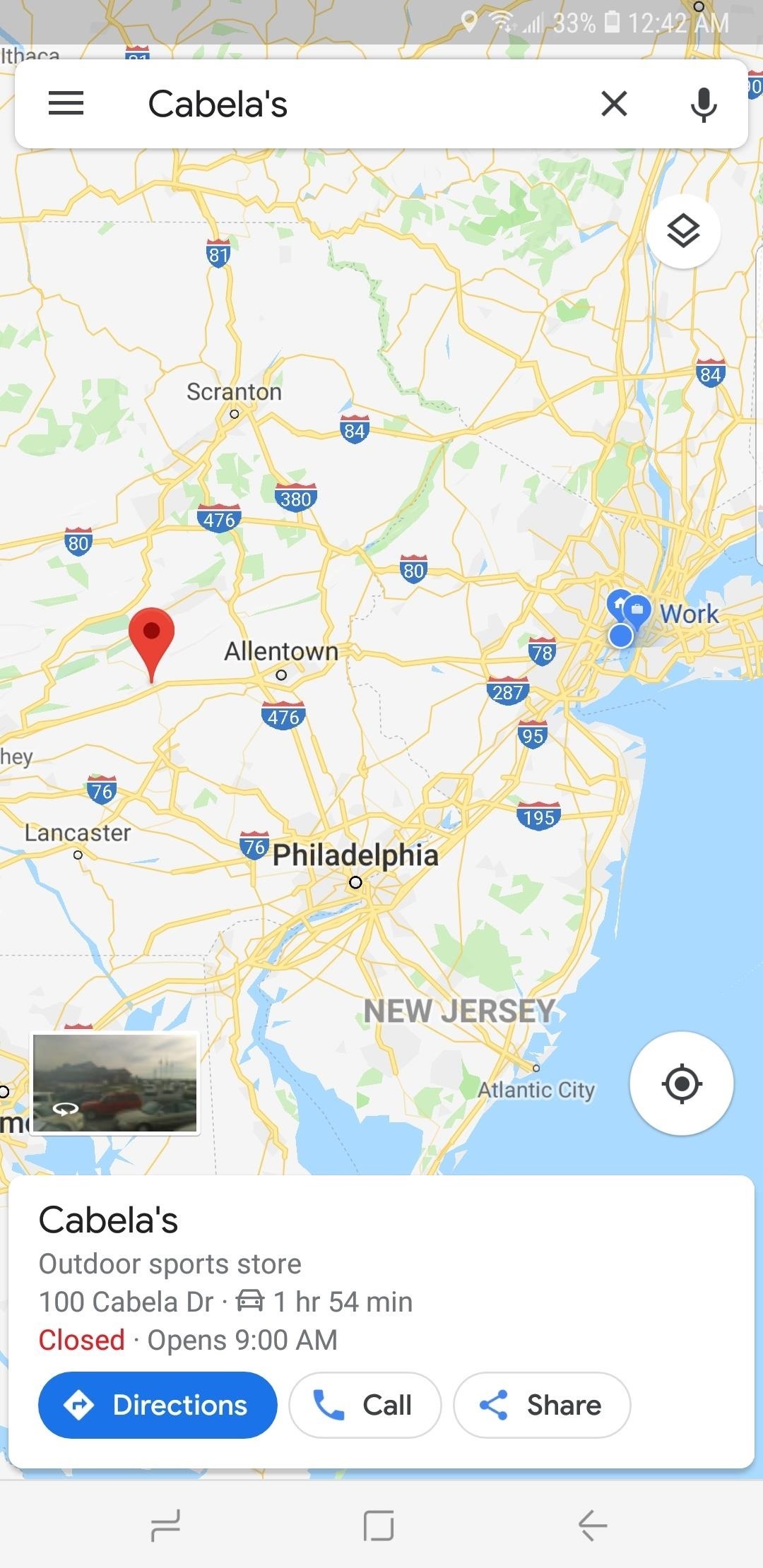
Setting Departure or Arrival TimesScheduling a trip based on either when you'd like to leave for, or arrive to a desired location couldn't be easier with Google maps — simply input your destination as you normally would within the the search field along the top of the screen. Tap on "Directions" after doing so to yield available routes.Afterward, choose the best route a from the selections given. From there, tap on the three-dot menu button on the upper-right and hit "Set depart & arrive time" (Android) or "Set a reminder to leave" (iOS) from the prompt. Now, either set the time and date you want to "Depart At" on the time table given, or tap on the "Arrive By" tab on the upper-right and adjust the time and date the same way if you want to arrive by a certain time. Hit "Set" once you're done, and Google Maps will yield average travel times for the route, along with either an ETA if you picked the former, or a suggested time for departure if you chose the latter. As handy as this new feature is, it's worth noting that it does have some limitations. Google Maps currently won't alert you via a notification if you set a departure time. Besides that, traffic conditions aren't updated in real-time, so arrival times can vary, and drastically change due to unforeseen events like traffic accidents and sudden weather downturns.Don't Miss: More Google Maps Tips & Tricks for all Your Navigation NeedsFollow Gadget Hacks on Pinterest, Reddit, Twitter, YouTube, and Flipboard Sign up for Gadget Hacks' daily newsletter or weekly Android and iOS updates Follow WonderHowTo on Facebook, Twitter, Pinterest, and Flipboard
Cover image and screenshots by Amboy Manalo/Gadget Hacks
How to Increase Performance for Individual Apps on Your
If you're looking to expand on your collection of digital tools, Maps Measure, from Android dev j4velin, created of Pedometer, turns your Android device into a distance and area measurement tool. Utility tool apps provide extremely powerful and useful lightweight replacements for your parents' heavy archaic tools—everything from flashlights
Measure Distance Google Maps Plus How To Measure Area
A popular fix for this in the past has been to center the clock in the status bar—pulling it from the far right to the middle. Past mods, however, have been rendered obsolete by Android 5.0 Lollipop.
Center the Status Bar Clock in Android 5.0 Lollipop [How-To
Ways for Change iPhone Camera resolution settings: iOS 9, iOS 8. Note: For a change, iPhone video resolution Go to the Settings > Photos & Cameras > Camera Section (Record video or Record Slo motion picture). There you should try for 720 HD, 1080 HD at 30 fps or 1080 HD at 60 fps. Now enjoy video shooting at own resolution. Next for the picture.
Boost Kameraopløsning og fotokvalitet på din OnePlus 5 eller
But if you are yet to get started with the dev beta, follow the steps mentioned below. How to Download and Install watchOS 5.3 Beta 1 on Apple Watch without Developer Account. Requirements. Be sure your Watch is compatible with watchOS 5 that doesn't support the first gen Apple Watches. Your iPhone must be running iOS 12.4 Beta 1.
How to download and install watchOS on your Apple Watch
How to Fix Lag on all Android Phones! HowToMen. Loading Unsubscribe from HowToMen? Samsung Galaxy S9 Plus vs iPhone X - Sparkling Water FREEZE Test! What's Gonna Happen?!
If you're suffering from digestive distress, these tips may help you feel good again. 10 Tips for Getting Your Digestive Health Back on Track - SheKnows sheknows.com
9 Warning Signs You're On the Wrong Track
On the other hand, this means you don't want to set up Family Library with someone you don't trust. Set Up Family Library. You'll find Family Library setup on the settings screens on modern Kindle eReaders and Kindle Fire devices. However, you can also set this up entirely online, even if you don't have a Kindle eReader or Kindle Fire
Can You Share Kindle Unlimited with Friends and Family
Note: Deleting apps on your Apple Watch will not delete their companion app on your iPhone. How to Remove Applications Using Your iPhone. Using the Watch itself to delete an app is a no-brainer, but your phone may be easier to use or closer to you in some cases.
How to Delete or Uninstall Apple Watch app using iPhone
If you're a fan of double-tap to wake gestures, you're going to love the newest app from ElementalX developer Aaron Segaert. On supported kernels, it allows you to associate custom apps and activities with each of the wake gestures you've set up, which will immediately be launched even with the screen off.
How To: Disable App Icon Badges & Unread Counts on Your
Have a Bomberman Itch You Need to Scratch? Try This Soft
OnePlus today unveiled the OnePlus 5T, the successor to their six-month old flagship — the OnePlus 5. An iterative upgrade over the 5, the OnePlus 5T features largely the same specifications as its predecessor with some modest improvements in key areas. The highlight of the OnePlus 5T is its 6-inch FHD+ 18:9 AMOLED display at the front.
OxygenOS Update Finally Brings Face Unlock to All OnePlus 5
Step 5: Verify Root & SafetyNet Status. Next, go ahead and open the Magisk Manager app. If everything went off without a hitch, you'll see a message towards the top of the screen that says "MAGISKSU (topjohnwu)" with a green check mark next to it.
Can rice actually save your wet phone? even if the details of the technique were fuzzy — "Is the rice supposed to be cooked or uncooked when using it to dry out a water-soaked cell phone?"
How We Drowned Nine Phones and Found The Truth About Rice
0 comments:
Post a Comment