How To: Enter DFU Mode on an iPhone XS, iPhone XS Max, or iPhone XR in iTunes
Following in the iPhone X's footsteps, the iPhone XS and XS Max, as well as the iPhone XR, have all ditched the iconic Home button last seen on the iPhone 8 and 8 Plus, which is one giant leap toward Jony Ive's ultimate vision of an iPhone that's a clean slab of glass. However, without the Home button, a lot of tasks have changed, most notably, entering and exiting DFU mode in iTunes.DFU mode, which stands for "Device Firmware Upgrade" mode, is often the last resort when restoring a bricked or malfunctioning iPhone back to its factory settings. You may even never need to use DFU mode on your iPhone since iOS is fairly stable overall, but you should still know how to use it should any iPhone emergency ever arise. At least being aware that DFU mode exists is a step in the right direction.Don't Miss: How to Shut Down & Restart the iPhone XS, XS Max & XR When it comes to entering DFU mode on an iPhone XR, XS, and XS Max, it's just like doing so on the iPhone 8, 8 Plus, and X. If you're upgrading from an iPhone 7, 7 Plus, or earlier model, the DFU process is a tad more complicated than merely substituting the Home button with the Volume Down key, so bookmark this page should you ever need to use it on your new Home button-less iPhone model.
RequirementsMac or Windows computer latest version of iTunes installed Lightning to USB or Lightning to USB-C cable
WarningRestoring via DFU mode will totally erase everything on the device, so be sure to back up your iPhone through iTunes or iCloud — if even possible — to preserve any important data you can't live without. Fortunately, it's very easy to exit DFU mode before completely wiping your device, so if you change your mind halfway through, you can back out and make a backup if the iPhone is up to the task.
Step 1: Connect Your iPhone to Your Mac or PCUsing either your Lightning to USB or Lightning to USB-C cable, connect your iPhone to your Mac or PC. The iTunes program should automatically launch on your computer, but if not, manually launch the app as you normally would, then make sure your iPhone is connected (you should see the phone icon in iTunes appear next to the media dropdown as well as under "Devices" in the sidebar).If you see the "Unlock iPhone to Use Accessories" notification appear, you'll need to unlock your iPhone first before proceeding. Also, if this is your first time connecting to iTunes, you may have to trust your computer as well.Don't Miss: Disable the 'Unlock iPhone to Use Accessories' Alert on Your iPhone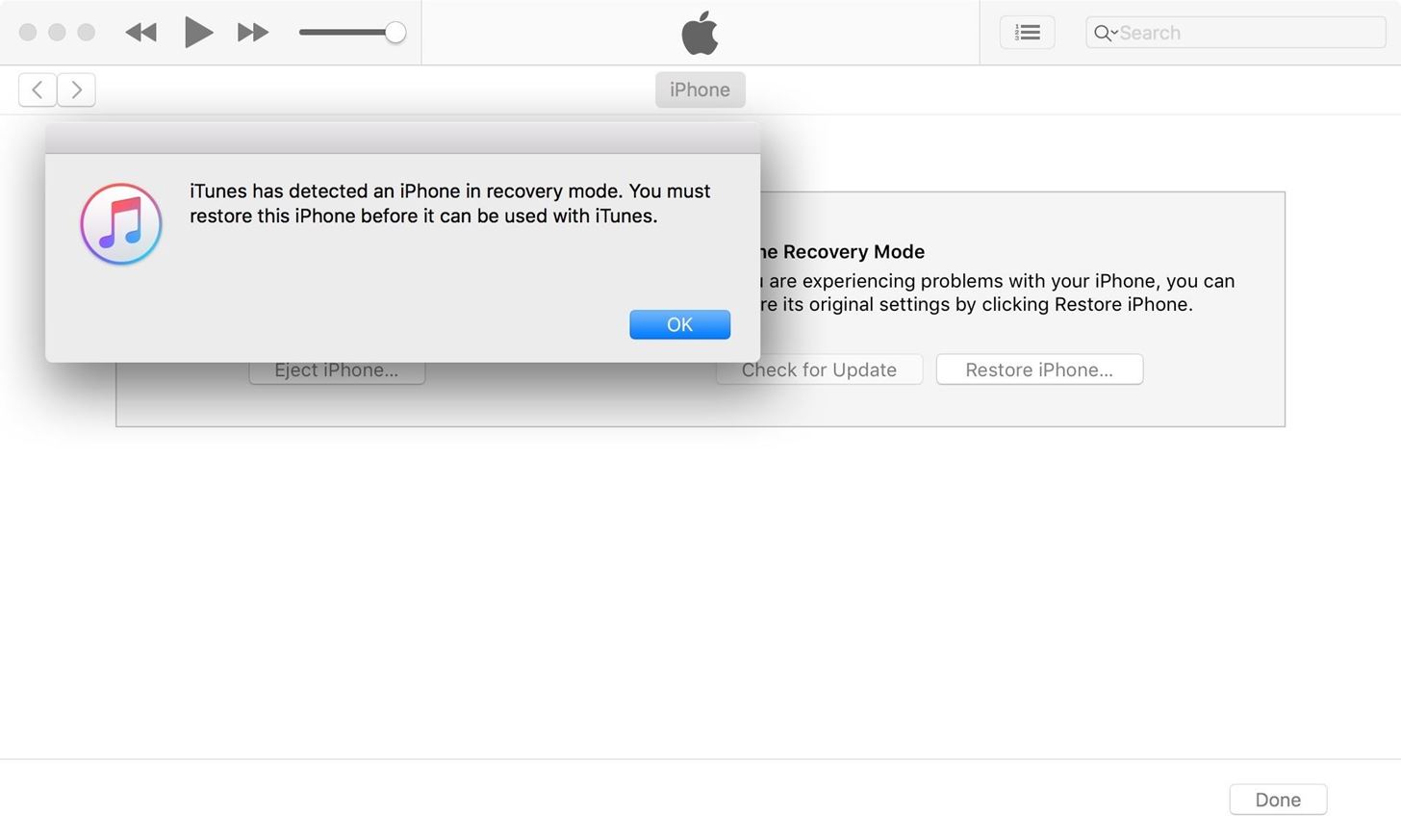
Step 2: Boot Your iPhone in DFU ModeWith your powered-up iPhone still connected to your computer with iTunes open, perform the following in order.Quick-press the Volume Up button. Quick-press the Volume Down button. Press and hold the Side button until the screen goes black. Release the Side button once the screen blacks out, then ... Quickly press and hold both the Side and Volume Down buttons together for 5 seconds. After 5 seconds, release the Side button without letting go of the Volume Down button. Continue holding down the Volume Down button for at least 5 seconds. The key to that final step above is to pay close attention to your computer — if an iPhone recovery prompt from within iTunes pops up, release the Volume Down button and check your iPhone's display. If the screen is black, it means you've successfully entered DFU mode.
TroubleshootingIf the iPhone restarts or enters recovery mode (by displaying "Connect to iTunes" on the screen) instead of just having a black screen, you'll have to start over at Step 1. For the second time, try reading the procedure beforehand so you're more familiar with the steps involved, which will lead to a more successful attempt.
Exiting Out of DFU ModeAccidentally putting your iPhone into DFU mode is not unheard of. When I was a repair tech, I would see countless devices where the only "fix" needed was exiting DFU mode. With its new button combination, however, the likelihood of entering DFU mode without you knowing has been reduced to a near impossibility.But in the event that you put your iPhone XR, XS, or XS Max into DFU mode — whether done inadvertently or not — and want to get out, you can safely exit the black screen by simply restarting the device.Quick-press the Volume Up button. Quick-press the Volume Down button. Press and hold the Side button for at least 10 seconds — until you see the Apple boot screen. After that, iOS 12 should start up, and you'll be prompted to enter your passcode before being able to unlock the iPhone.
Step 3: Restore Your iPhone Back to Factory SettingsNow that you've successfully booted up your iPhone into DFU mode and don't want to back out, you can hit "OK" to close the iTunes recovery prompt and proceed to restore it back to factory settings. In iTunes, select "Restore iPhone" under iPhone Recovery Mode. Once it's successfully restored, your iPhone XR, XS, or XS Max will automatically exit out of DFU mode and boot up to its initial activation screen.Don't Miss: 100+ Coolest New iOS 12 Features You Didn't Know AboutFollow Gadget Hacks on Facebook, Twitter, YouTube, and Flipboard Sign up for Gadget Hacks' daily newsletter or weekly Android and iOS updates Follow WonderHowTo on Facebook, Twitter, Pinterest, and Flipboard
Cover image and screenshots by Justin Meyers/Gadget Hacks
Instead of just archive and delete, you can move, archive, mark, or snooze your messages with simple gestures. Here's how to customize Gmail swipe actions on iPhone. Customize Gmail swipe actions. Open the Gmail app on your iPhone and then follow these steps to customize your swipe actions. 1) Tap the button on the top left to open the side menu.
Change Gmail Default Swipe Action From Archive To Delete
Superior Flux Mfg. Co. Product Used Superior No. 71 PURCHASING INFORMATION & VIDEO STEPS BELOW ↓ To Purchase or Product/Application Questions +1 (440) 349-3000 info@superiorflux.com STEP 1
How To Solder, Braze And Weld Stainless Steel To Copper - In
One of the headlining features in Samsung's One UI update is a new dark mode that turns stock apps and system menus black. But something you may have missed is what this theme does to the Samsung Internet app and all the websites you visit. When the system-wide "Night theme" option is enabled in
How To: Activate Modules After Installation in Xposed Installer
Everything You Need to Know About Apple's New iPhone 8, iPhone X and the Groundbreaking FaceID Technology the smartphone—and others like it—have radically changed the way consumers work
iPhone X: Everything you need to know about Apple's top-of
How To: Change Slack's Sidebar Theme on Your iPhone or
How To: Instantly Unlock Your iPhone with Face ID — No Swipe Needed How To: Disable the 'Unlock iPhone to Use Accessories' Notification in iOS 11.4.1 & Higher How To: Use Apple Pay with Face ID on Your iPhone X, X S, X S Max, or X R; News: Watch How the iPhone X's 30K IR Dots Scan Your Face
New iPhone face unlocking tech sparks privacy fears | Daily
From the Facebook settings page, click "Blocking," on the left menu. Once on the Blocking page, users can scroll down to block friends from sending app invites, as well as completely block app
If you're running iOS 10 or lower, there is no built-in way to make a screen recording on an iPad, iPhone, or iPod touch directly from the device, but that doesn't mean there isn't a way to record your screen at all. Occasionally, there will be an app in the iOS App Store that offers screen
How to Record Screen on iPhone without Jailbreak- dr.fone
CHINA HAS THE ULTIMATE PRANK. If you are the dick friend who loves tormenting his friends by exploiting their phobias then you need to get your nerd friends who freak out over heights and drag them to this glass bridge in China that uses pressure plates to make it look as if the glass that suspended you over a several thousand feet plunge is
Flashing Children Prank! - YouTube
Do you want to sharpen your mind and refresh your memory? Are you ready to have fun while making up the trickiest puzzles? Then let's begin our journey through the best word game apps for Android devices! WordBrain. WordBrain is a nice word game app, which will make your dull minutes of waiting for something fun and entertaining.
Best Android Games 2019 - Tom's Guide
Removing the skin from a potato should be a quick and easy task. In order to peel a raw potato quickly, use a standard, swivel vegetable peeler, available at your local grocery or department store. Vegetable peelers are most commonly used for peeling carrots, but can also provide a quick way to remove the skin from any type of potato.
How to Peel Potatoes the Fast Way - Hacks, Mods & Circuitry
Re: Tether your Motorola Droid and use it as a modem Guerte: From what I've found out if you tether the droid without the Verizon fee of, it's $30 per month, per your own pdanet app and usb cable, you violate V's term of service.
I have a droid rooted to a tether app. My samsung galaxy tab
CHAPTER 6Introduction to Mapplets. Part 1 of this book taught you how to use the Google Maps API, embedding a Google map in essentially any web page. Here in Part 2 we'll be working through a different but related specification, the Mapplets API, which instead allows us to program
Google MAPS and Google Mapplets | javaforweb
In this tutorial, I will be showing you how to disable touch on the screen with the Guided Access feature, so that you no longer have to worry about someone swiping left or right on a photo you're
How Do You See Someone's Locations on Your iPhone
0 comments:
Post a Comment