How To: Get a Refund from Apple in iTunes or the Mac App Store
If you don't have any little children to blame for an inadvertent or misguided app, book, or music purchase from Apple, you might still have a fighting chance. Apple has a very strict return policy, specifically stating that all sales and rentals of products are final for purchases made in the iTunes Store, Mac App Store, App Store, and iBookstore. But if you play it carefully and do a little digging, a return and full refund may still be possible.
Getting a Refund from iTunesAccidentally downloaded the wrong application? Maybe you just didn't like the download. Maybe you meant to download the standard show instead of HD. Maybe you bought an iPad app for your iPhone. Whatever the reason—you have to act quickly. The faster you work, the better your chances are for getting your money back. There's a couple of ways you can go about this.
Find Your Email ReceiptWhat you have to do locate the email you receive when you purchase any item; its emailed to whatever address you have linked to your Apple account. Once you find that email, look for the report a problem link and click on it. You'll be directed to iTunes where you'll need to sign in. Then you'll be directed to your purchase history from that period. Hit the report a problem link next to the appropriate download and you'll then see a drop-down menu where you can select your reasoning for the complaint. Remember that Apple has the right to deny your claim for a refund no matter how legitimate you think your argument is, so it helps to be as cordial as possible. Throw in a "Have a splendid day!" and you should be golden.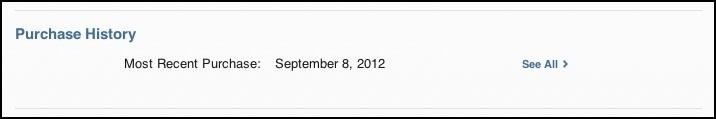
Directly from iTunesDeleted your email receipt? You can still access the above drop-down menu by viewing your purchase history in iTunes. Just click on your email address in iTunes to view your account. Enter your password if necessary, then click on see all in the purchase history section. Then just find the download in question and click on the little arrow to the left of it, which will bring you to the invoice period, just as above. If you don't see the report a problem links next to your download in question, you might have to click on the big report a problem button. This will bring up the report a problem links next to each download, then hit the appropriate one to access the drop-down menu and send your refund request.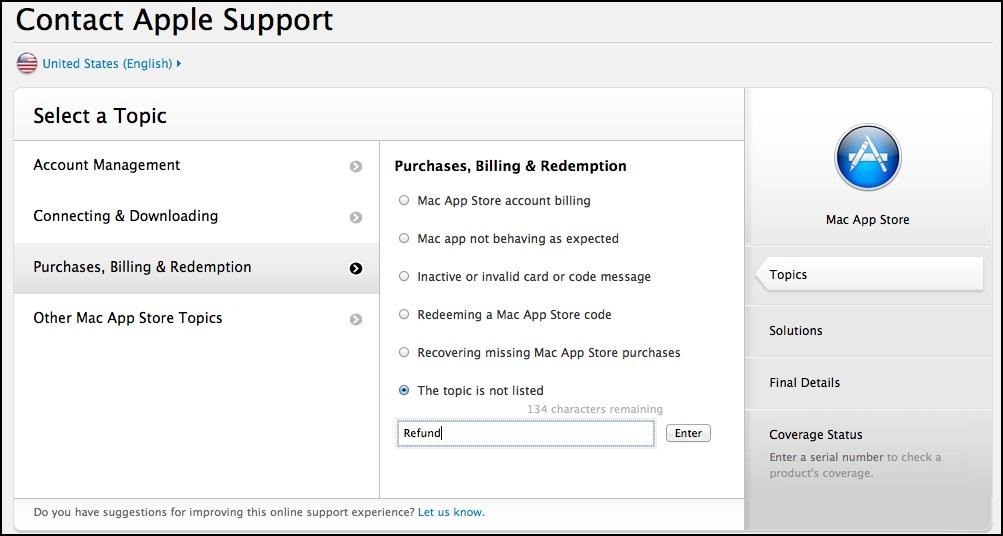
ProblemsNow, the above doesn't work for everything. As you can probably tell, you can view items purchased on your device, through iTunes, or via the Mac App Store all in your iTunes purchase history. But there are some items that will not bring up the easy drop-down menu.If it's a purchase from the Mac App Store, you will instead be directed to the Mac App Store Support page. From there, you can contact Customer Support through the appropriate links. But they have nothing concerning refunds, so you'll have to Purchases, Billing & Redemption and select the topic is not listed to get to the email option. If you're ordered a season pass for a TV show from iTunes, you'll probably be redirected to the same Contact Apple Support page, where you'll need to do the same as above.You can also just click here to go directly to iTunes support or click here for Mac App Store inquires.
Then Just WaitIt takes around 24 to 48 hours to get a response, so you will know your fate rather quickly. If they turn you down, then you're pretty much out of luck.
How To: Root Your OnePlus 6 with Magisk — A Beginner's Guide How To: Update Your OnePlus 6T Without Losing Root — No Computer Needed How To: Unroot & Revert Your OnePlus 5 or 5T to 100% Stock How To: Get Dolby Atmos on Your OnePlus 6T for Enhanced Audio
How to Root OnePlus 7 Pro [Unlock Bootloader & Flash Magisk
How To Force Restart Your Galaxy S9 or S9+ When It's Acting Up.As advanced as the Galaxy S9 is, it can be susceptible to the casual hiccup. Several factors can cause your smartphone to act erratically or become unresponsive, such as buggy programs or improvements that didn't properly set up.
3 Ways to Reset Your Samsung Galaxy S4 - wikiHow
So today I want to show you how to show the exact battery percentage number right in the status bar of the Pixel and Pixel XL. Sadly, this isn't as easily readable as it is on some devices (like Samsung's), but at least the feature is there. Pixel Battery Percentage in the Status Bar. Enable the System UI Tuner on the Pixel phone
How to Show Battery Percentage in Android 6.0 Marshmallow
Research in Motion's latest BlackBerry Pearl handset, the 8120, sets a new cell-phone standard for delivering business-class e-mail and great multimedia in a small, sleek package.
BlackBerry Pearl 3G Goes to India - news.softpedia.com
Learn how to block a website on firefox browser. With this method you can block one or a couple of websites. The Firefox browser does not have a website blocking feature. There is however a very
Block Site for Firefox: Filter Websites and Content You Don't
How to Peel a Potato. Though your grandma's potato peeler may seem indestructible, you may want to trade it in for a new method. This article will cover the traditional way of peeling potatoes, and then it will talk about a method, much,
Did you know you can intersect models when working in Google SketchUp? If you didn't, that's because the intersection tool is only available from the contexts menu. This SketchUp tutorial will show you how to find the tool and use it to intersect SketchUp objects.
How to Create a Uniform Sloped Roof in SketchUp: 8 Steps
More than 500 million YouTube views of "Gangnam Style" later, PSY is a global phenomenon and the unexpected face of a Korean music industry that's been looking for an international voice for years.
Psy's 'Gangnam Style' Dethrones Bieber - wsj.com
If this sounds like your ceiling fan, chances are the solution is a simple as flipping a switch. Take Spinning Video Footage from Above with a Ceiling Fan & Phone
MtAiryMd's Profile « Wonder How To
Swipe Your Screen to Skip Songs & Change Volume Without Even
iOS 11.4 Beta 4 Released for iPhone with Mostly Under-the
Culture App automatically 'Likes' your friends' Instagram photos. Lovematically is an app that takes the drudgery out of being a complete and utter ingratiating fake.
How to hide my activity from followers on Instagram - Quora
How to play snake on youtube - updated - YouTube
0 comments:
Post a Comment