How To: Protect Yourself from macOS High Sierra's Glaring Empty-Password Security Flaw
There's a new macOS vulnerability that hackers within physical reach of your computer can use to gain root access to your system and accounts. Just by using "root" as the username and a blank password on a privilege escalation prompt, someone can install malware on your computer, access hidden files, reset your passwords, and more. Root access gives them the ability to do anything they want.Right now, this only appears to affect Mac users running macOS High Sierra 10.13.1.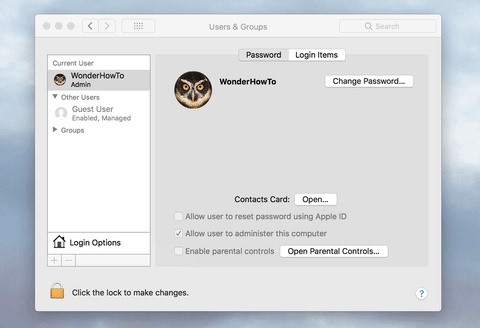
How to See if Your System in VulnerableTo test if your system could be hacked, go to the "Users & Groups" section in "System Preferences," and click on the lock icon at the bottom of the pane to make changes. Remove your username and replace it with "root" instead. Next, click inside the password box, then hit the "Unlock" button.You may have to hit "Unlock" a few times to get it to unlock, but it will eventually work unless you manually set a root password on your Mac, which you likely didn't. This is just one example, but any security prompt asking for a username and password can be bypassed in this way, including on the login screen.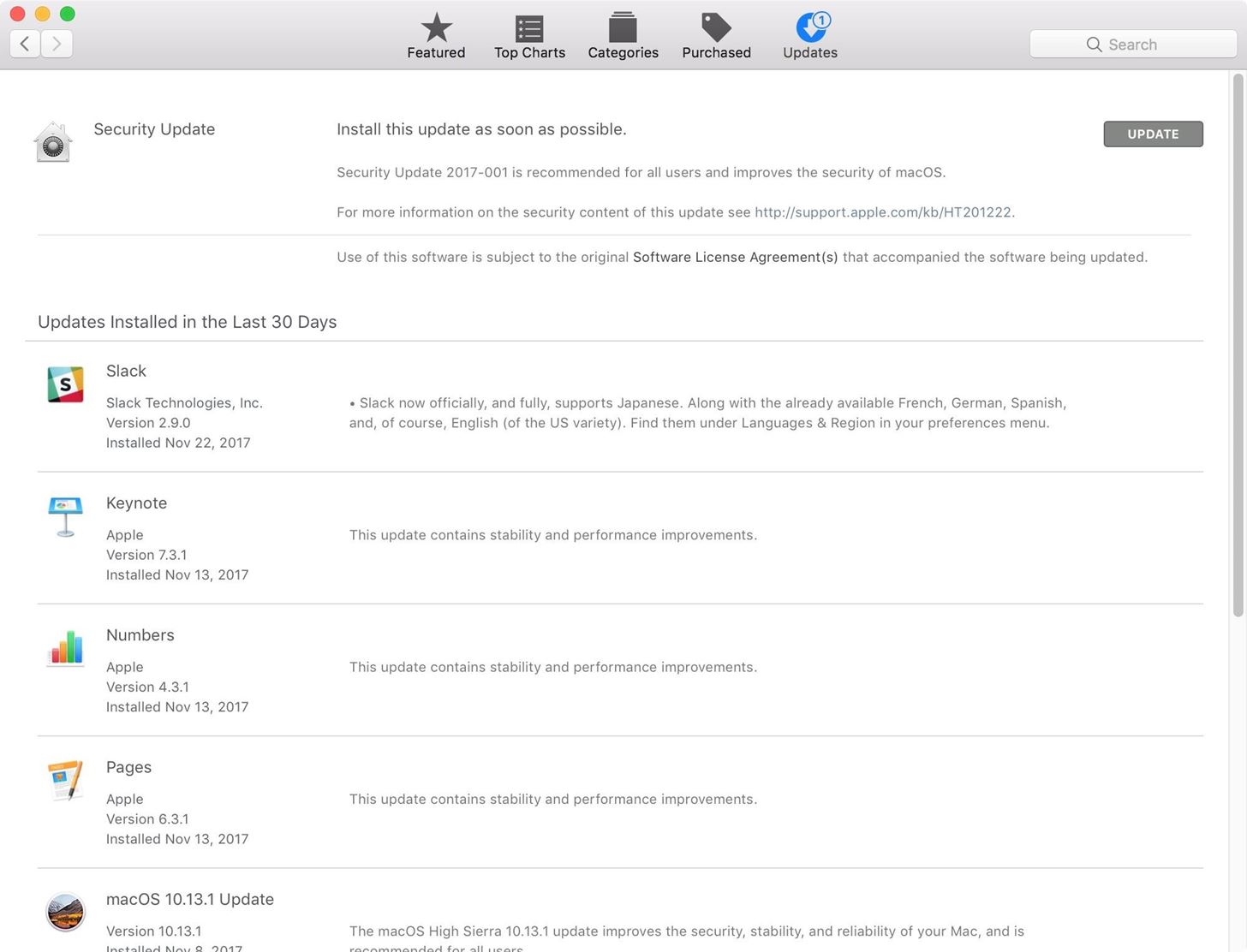
How to Protect Yourself from This Local HackTo protect yourself from this huge security flaw (CVE-2017-13872), install the Security Update 2017-001 from Apple immediately, which was issued on Wednesday, Nov. 29. Just open up the Mac App Store app, go to the "Updates" tab, then hit "Update" next to the security update. Apple states that "a logic error existed in the validation of credentials" in their description of the update's content.If you need root user access yourself, you'll have to re-enable and select a new password from the Directory Utility in System Preferences. Previously, before Apple released the patch, the only way to protect yourself (besides enabling the root user manually) was to make sure you were logged in as administrator and open up the Terminal app, which could be found in the "Utilities" folder in "Applications" or through a Spotlight search for it. Once there, you would do the following.Type sudo passwd -u root and hit enter. Enter your current admin password and hit enter. Enter a new password for root and hit enter. Re-enter the root password to confirm and hit enter. After using the trick above, if you try to use the "root" and blank password to gain root access on a privilege escalation prompt, it won't work, and you'll need to enter your new root password in. After updating with Apple's patch, it won't work either, but you also won't have a root password. If you used the Terminal trick or created a root password manually, make sure to remember your new root password or keep it in a password manager you can access from other devices. If you should lose it, it will be a difficult process to reset it should you need to.Follow Gadget Hacks on Facebook, Twitter, Google+, YouTube, and Instagram Follow WonderHowTo on Facebook, Twitter, Pinterest, and Google+
Cover photo, screenshots, and GIFs by Justin Meyers/Gadget Hacks
With your jailbreak back up and running, you now go about customizing your iPhone some more, knowing that if something goes wrong, you can just reboot your device and easily re-enable jailbreak with the tap of a button.
Jailbreak Your iPhone or iPod Touch with iOS 4 the Easy Way
How To: Play & Control Music from Anywhere Using This Floating Widget on Your Samsung Galaxy Note 2 How To: Get Chat Head Bubbles for Text Messages on Your Nexus 5 How To: Be a Multitasking Ninja with Floating Apps & Notifications on Your Samsung Galaxy S3
How to Get Floating Notifications & App Windows on Your
Devs Root the Barnes & Noble Nook. By. You may wonder why someone would want to root a e-reader. Consider that it has an internal GSM module with unlimited access to AT&T’s 3G network
Barnes & Noble Update Disables Root Access for Nook Tab; Here
A Virtual Private Network (VPN) is a great way to add security to your browsing while also preventing snoopers (including your internet service provider), but VPN providers are notoriously sketchy.
How to Set Up Your New iPhone the Right Way - Gizmodo
A window pops up asking if you're sure you want to remove this friend. Click the Remove from Friends button. Take a moment of silence. Okay, that was long enough. People aren't notified when you unfriend them, but people who care about you (that is, family, close friends) have a tendency to notice on their own that, hey, you're not in
To share your own or discover even more tips and tricks, be sure to check out Android Forums. We have dedicated forums for both the Nexus Player and Android TV.
How to show photos on Nexus Player (Android - XDA Forums
How to Transmit Audio With a Laser Pen. Using a simple laser pen pointer, a few misc parts, and about 15 minutes, you can make a simple laser communicator that converts a sound source into light that travels across a room, and back into
Build a Laser Communication System - All About Circuits
How to Clear Your Cache on Any Browser | PCMag.com
More Proof Emerges: iPhone 7 Will Not Have a Headphone Jack How To: Charge Your iPhone 7 While Listening to Music News: Finally, Real Proof That the iPhone 7 Will Come with a Headphones Lightning Adapter News: Here's Everything We Know About What's Coming in the iPhone 7
Always-Updated List of Phones With No Headphone Jack Built-In
Get Google Earth Pro for free. one that cost a hefty $399 per year. Now, however, you can get Google Earth Pro absolutely free. but Google packs the Pixel 3A with the features that matter.
Once $399 A Year, Google Earth Pro Is Now Free - TechCrunch
Mobile Apps; How-To. Type in style: How to change your Android keyboard By Sarah You may have never thought to change the keyboard on your Android device. Why would you? The one that came with
How to Get Emoji Suggestions with Any Android Keyboard
News: Leaked Videos Show Off the HTC One M9 News: A Return to Glory? HTC Releases the U12+ with 4 Cameras, Edge-to-Edge Display & Edge Sense 2 News: Here's Your Official Look at the New HTC One M9 How To: Unlock the Adidas U11 team in FIFA World Cup 2010
How to Revert Back to a More Traditional Sense-Style Home
Free info how to create a static fbml fan page. The information is on the web, but much of it only has bits and pieces of each step. Consolidated all the info so anyone can create an eye catching landing page for their fan page.
Facebook FBML Tutorial: FBML Basics | Facebook
In order to remove Secure Chrome Pro Chrome Extension completely you will need to refresh Firefox back to its initial settings. It does this by removing all add-ons and personalized configuration
Remove the SecuryBrowse Chrome Extension - bleepingcomputer.com
0 comments:
Post a Comment