How To: This Linux-Style Launcher Turns Your Home Screen into a Command Prompt
Running commands on Linux seems so complicated for the layman that it may as well be a foreign language. But for the die-hard terminal users, or for those who are just curious about the Linux experience, there's a new Android launcher that gives your home screen a command line makeover.Linux CLI Launcher by Francesco Andreuzzi basically transforms your Android into a terminal window, requiring you to type out commands to start apps and explore your phone's system as opposed to the familiar process of tapping on icons. It's a great way to practice or learn about Linux commands, and it has the added benefit of securing your phone against unwanted access.While it sounds like a daunting proposition, Linux CLI Launcher has some nifty features to ensure your experience is as painless as possible. The command line also seamlessly blends in with the rest of your phone's interface, so you can access your device's status and navigation bars like you normally would. If you'd like to give this interesting launcher a go, read on to find out how.Don't Miss: Why SafetyNet Shows That Google Actually Cares About Android Root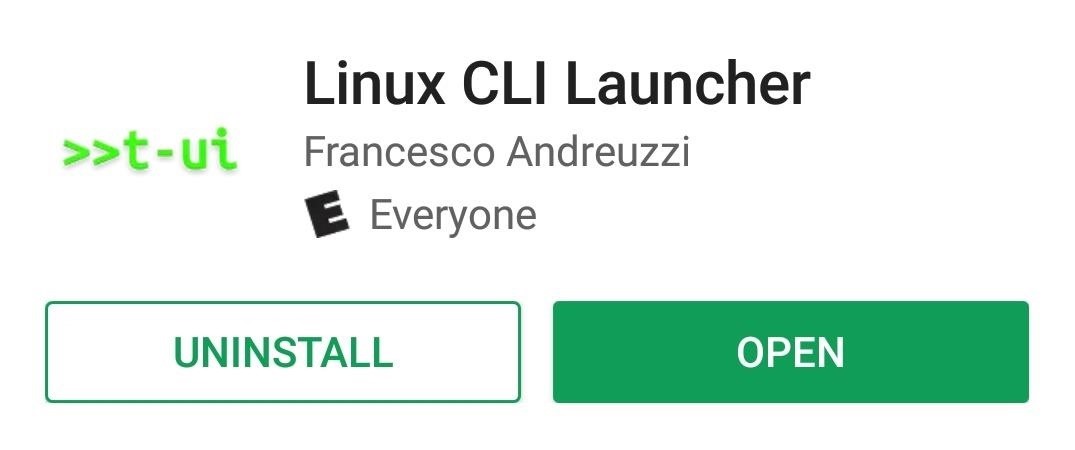
Install Linux CLI LauncherLinux CLI Launcher is available on the Play Store as a free download. So to get started, head over there or click on the link below if you'd like to give this app a try.Install Linux CLI Launcher for free from the Google Play Store Next, tap your home button, then select "T-UI" from the list, and choose "Always" to make it your new default home screen app. You can always change this later by heading to the Apps menu in Settings, then selecting "Home App" and choosing a different launcher.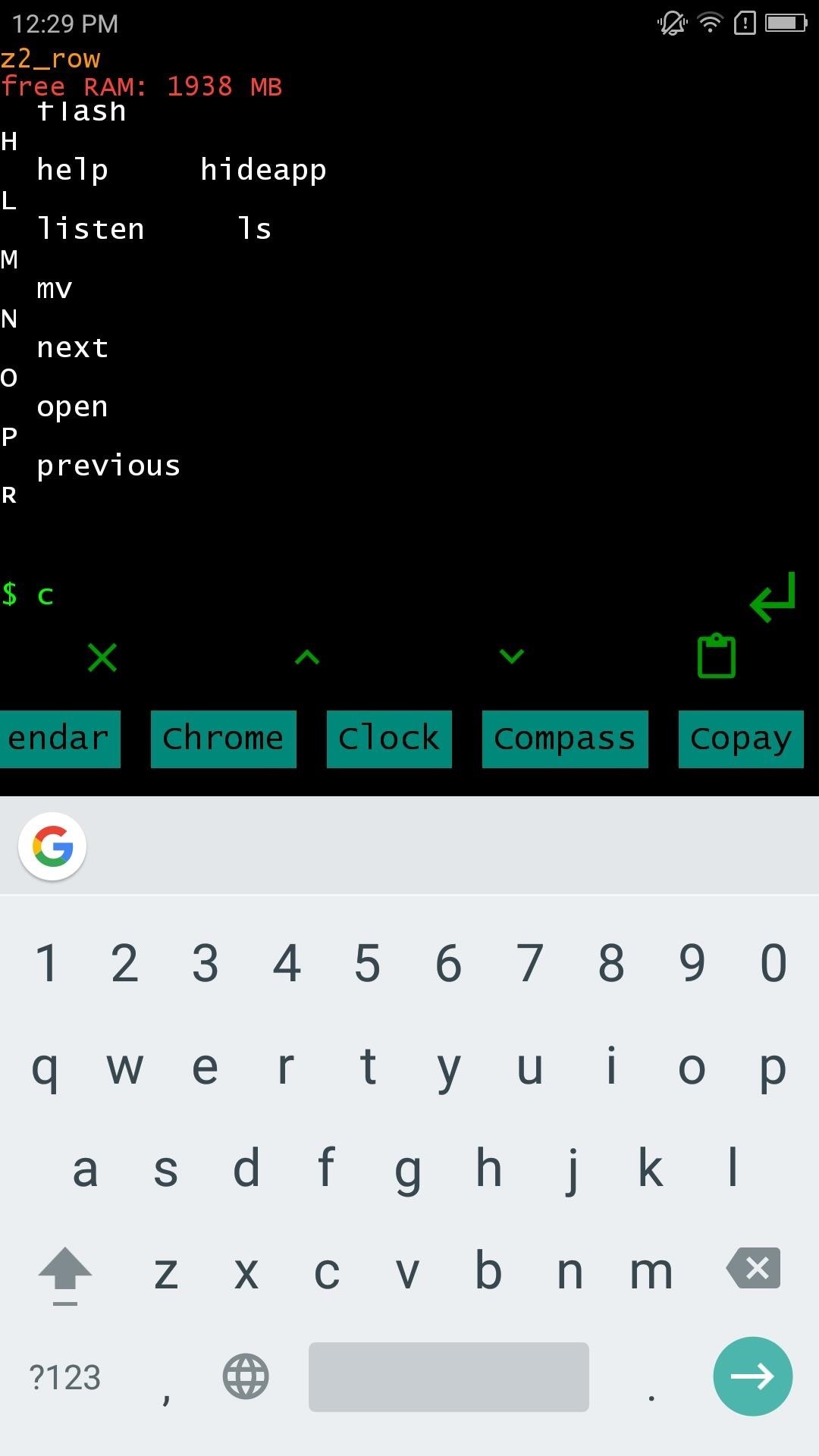
Getting Started with Linux CLI LauncherWhen you first access your new home screen, it'll take you through a short tutorial, so make sure to read carefully. Linux CLI Launcher has built in features geared towards easing new users into the process of using command lines. The biggest of these is a shortcut feature gives you instant suggestions when you type the first letter of an app you wish to open.For example, typing the letter "C" will yield apps and programs that start off with that letter. So if you wish to access Chrome to browse the web, or Messaging to send a text to someone, all you need to do is input the first letter and tap on the completed word once it pops up. Don't Miss: Turn Your Galaxy S8 into a Google PixelIt's also pretty easy to call someone using Linux CLI Launcher. Typing "call," followed by a space and the contact's name or a phone number will automatically send an outgoing call as soon as you hit enter. Alternatively, you can type call followed by any letter which will generate available contacts that start with that letter, then you can call that contact simply by tapping on his or her name. Uninstalling apps you no longer need is quite easy to do using this launcher, as all you have to do is type "uninstall" plus the name of the app, or choose from the list of apps that pop up, then the launcher will proceed to delete the app. Obviously these examples are just the tip of the iceberg in terms of what you can do using Linux CLI Launcher on your smartphone. There's so much more you can do with this launcher, so if you have any questions or tips on how to use it, feel free to leave a comment below.Don't Miss: The 5 Best Phones for Rooting & ModdingFollow Gadget Hacks on Facebook, Twitter, Google+, and YouTube Follow Android Hacks on Facebook, Twitter, and Pinterest Follow WonderHowTo on Facebook, Twitter, Pinterest, and Google+
Cover image and screenshots by Amboy Manalo/Gadget Hacks
Are you marketing on Facebook? Do you want better reach for your Facebook posts? Using the right posting tactics will give you better results from your Facebook marketing. In this article you'll discover six tips for more effective Facebook posts. Discover six tips to improve Facebook posts. Listen to this article:
The 5 Things You Should Never Post on Facebook - Lifewire
Honestly, I find Internet browsing on a console to be a long-winded, drawn out and painful experience. Perhaps this is the reason why the Internet browsing feature isn't actively promoted as a feature on the console during the marketing stage.
Android Basics: How to See What Kind of Processor You Have (ARM, ARM64, or x86) How To: Get Fortnite Battle Royale Running on Almost ANY Android Device — No Root Needed How To: Get iOS 12.1's New Emojis on Any Android Phone
How to know if an Android device is running on ARMv7 - Quora
How to Root your HTC ONE M8 (All Variants) including all international versions, sprint, t-mobile, AT&T, O2, Vodaphone,3 This video has the following sections covered: Unlocking the Bootloader of
How to Unlock HTC One M8 Bootloader (All variants
Omgå Candy Crush Saga's Waiting Period for at få nye liv og niveauer straks Der er en nem tid hack til rådighed for Candy Crush Saga, som giver dig mulighed for at omgå tidsbegrænsningerne, så du kan spille flere spil hurtigere, og denne videoguide fra KiboshGaming vil lede dig igennem den på både Android og iOS-enheder.
Apple Watch Vulnerability Lets Thieves Use Apple Pay Without
Furby will start to dance and sing a lullaby. If you have a certain kind of remote, you can make Furby do things by pressing different buttons! Like if you press the power button he will fall asleep immediately! WoW! (Unconfirmed) If you pet a Furby 10 times in a row he will sing for you! If you reset your Furby 2 times or more, it might speak
Push-Start a Comatose Furby: 13 Steps (with Pictures)
You're not going to leave the water running in the bathtub when you're done taking a shower, so it makes sense you'd also need to disable some of your smartphone's features when you're not using them, that is if you really want to improve Samsung Galaxy S7 battery life.
How to Speed Up Transitions & Animations on Your Galaxy S9
Wonder How To is your guide to free how to videos on the Web. Search, Browse and Discover the best how to videos across the web using the largest how to video index on the web. Watch the best online video instructions, tutorials, & How-Tos for free.
Everything Else « Windows Tips :: Gadget Hacks
The Health app uses your iPhone's accelerometer to measure steps and distance traveled, so long as you keep your iPhone with you to get accurate figures. Import health records. If you need
How to Rip Music CDs to your iPhone/iPod | iPhoneLife.com
Spy Microphone | eBay Find great deals on eBay for Spy Microphone in Surveillance Gadgets. Shop with confidence. Surveillance Microphones, Spying Audio Mic & Devices Surveillance Microphone: Surveillance audio microphone, wired mic or non wired passive mic , and sound amplifier, you can listen to conversations across the street Parabolic - Shotgun Microphone - Home Spy New Model 2016.
Build a Laser Microphone to Eavesdrop on Conversations Across
SSH stands for Secure SHell. It is just a protocol that allows you to access your iPhone or iPod Touch from your desktop PC or MAC and execute commands on it (thus allowing you to copy any kind of data to and from the iPhone or iPod Touch without iTunes). It's also used for a lot of
How to SSH into your device from a Mac and change your root
You can follow certain tips which will help speed up your fingerprint scanner of the Galaxy smartphone and your Galaxy S6 fingerprint scanner problems will just go away. Many users have complained that their Galaxy S6 fingerprint scanner stopped working and if you follow the below-mentioned tips, you will able to bypass the problem and use it
Improve Fingerprint Scanner Accuracy on Your Galaxy Device
How To: Customize the Crap Out of Your Samsung Galaxy Note 2's Status Bar How To: This All-in-One Mods Catalog Makes Customizing the OnePlus One Extremely Convenient How To: Use Quick Actions to Toggle Settings Easily in Windows 10
Catalog of Astronomy Apps for Mobile Devices « Astronomy
0 comments:
Post a Comment