How To: Increase the Sound & Quality of Your Mac's Speakers
During a power outage at my apartment this year, I watched movies on my MacBook Pro instead of on my television. While I had no complaints about the screen size, I did have an issue with how low the audio coming from my speakers was. External speakers would help, but I don't want to buy them or lug them around every time I want to watch a movie.I didn't do anything about it at the time, but then I realized that I should be able to crank up the volume to any unsafe level I want. Turns out, there are a few different ways to boost a Mac's volume level, some of which work system-wide, and others that are app-specific.
Option #1: System-Wide Volume Booster & Equalizer (Paid)Boom 2 is an incredibly intuitive and beautifully designed volume booster and equalizer that works system-wide on Mac OS X, specifically for Yosemite. This means that music from iTunes and Spotify, videos from QuickTime, and movies streaming from Netflix and Hulu will now be louder. And the most surprising part is that even the quality of the audio increases. Please enable JavaScript to watch this video.
The process to set it up is incredibly easy and actually pretty fun. When you open Boom, it does all the work for you, calibrating the best sound for your computer. A song will play in the background, showing you the differences in loudness and quality when the EQ is off and on. If you're not satisfied with the end result, you can customize the equalizer, change the frequency controls, add effects, and more. Note: Boom 2 needs to be running in the background for the EQ to take effect. Boom 2 has a free 7-day trial, but costs $14.99 to purchase thereafter. If you're running Mountain Lion or Mavericks, you can purchase the original Boom for $6.99 instead.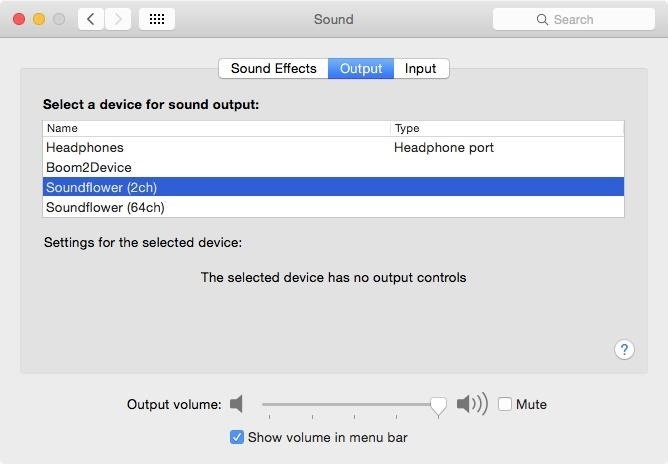
Option #2: System-Wide Volume Booster & Equalizer (Free)If you don't want to shell out any money, you can create your own system-wide equalizer for Mac OS X. For this, you'll need to download the following two free programs.Soundflower (download the latest version) Apple's AU Lab Follow the instructions that both software programs provide, then reboot your computer. Now turn your volume all the way up and follow these steps to finish setting everything up:Go to System Preferences -> Sound -> Output and select "Soundflower (2ch)." Head over to Applications -> Utilities and open the AU Lab app. Select "Soundflower (2ch)" from the Audio Input Device settings and then click on "Create Document." Turn up both of the master volumes. From the Effects tab, click on "AUGraphicEQ." Change the EQ from 31 bands to 10 bands (to make it easier). Experiment! When you're satisfied with the sound (and how loud it is), save it from the tab that says Untitled. Finally, open the AU Lab preferences, click on "Document," check the box next to "Open a specific document," and find the file you just saved. This will open your preferred EQ setup every time you open AU Labs. Since you need AU Labs open at all times for the EQ to take effect, right-click on the AU Lab icon, go to "Options" and select "Open at Login" so that it opens automatically every time you boot up.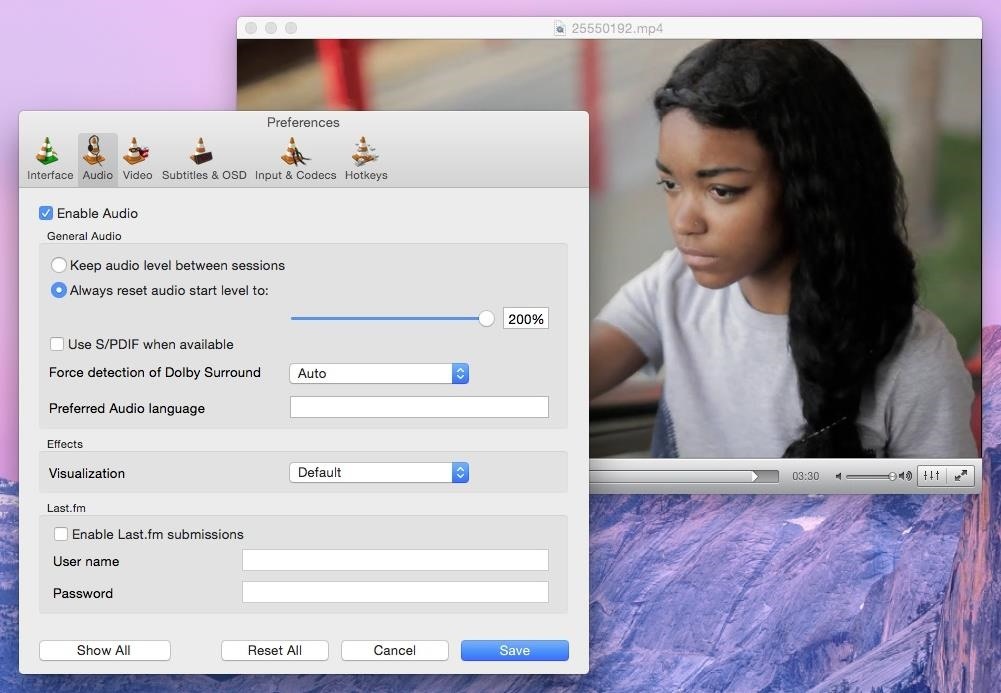
Option #3: Increase Sound for Local Music & VideosAs a great alternative to iTunes or QuickTime, VLC Media Player allows users to play videos and music from just about any format. Better yet, you can even increase the sound to 200% and adjust the lows and highs with a built-in EQ.Just download VLC Media Player and select a video or song (from your computer) to play once it's all set up. Now go to Preferences -> Audio, check the circle next to "Always reset audio start level to," and adjust the slider all the way to the right (200%). Play something and you'll see just how freakin' loud it can get.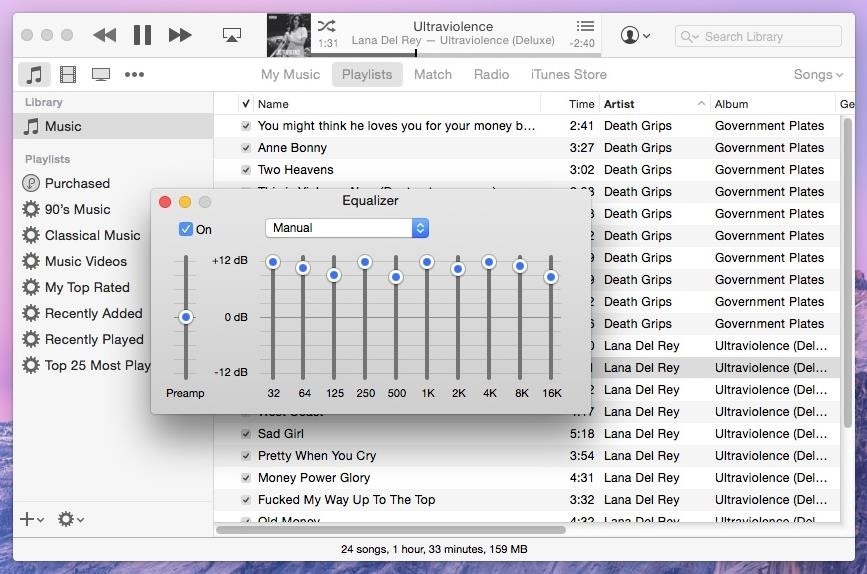
Option #4: Increase Sound for iTunes OnlyTo increase the sound just for iTunes, you can do so by going to the "Window" option in the menu bar and going to "Equalizer." Mess around with it and see how high you can get the sound without distorting it too much. Do you guys have any other tips on how to increase the sound levels on your computer? Let us know in the comments below.
How to Change the Font on iPhone. This wikiHow teaches you how to alter your iPhone's font by enlarging and/or bolding it. Unfortunately, there is no way to change the iPhone's system font from within settings or by downloading an app; if
News: Google's New App Fixes Everything Annoying About Apple's Live Photos News: Thanks to Google, iPhone Users Can Finally Pick a New Frame for Their Live Photos How To: 3 Ways to Try the Pixel 2's New 'Motion Photos' on Any Android
News: New iPhone App Fills Your Living Room with a Virtual
How To: Make the AccuWeather Widget Transparent on Your Samsung Galaxy Note 3 How To: Music Not Loud Enough? Here's How to Increase the Volume Limits on Your Samsung Galaxy Note 2 How To: Watch 2 Videos Simultaneously on Your Galaxy Note 9
Samsung Galaxy S5: How to Get Back Accuweather Widget to Home
Send SMS or text messages to any phone like mobile or land phone from your Gmail account. Just enable these two Labs feature gmark and Send SMS in your Gmail account.
How to Send Free SMS From Gmail? - YouTube
And after you read this article, opening links will never be this simpler. Snaikdev has developed an app that lets you open links in different browser with simple gestures. This article explains how to download, setup and Open links with gestures using LinkSwipe.
6 Useful Android Gestures You Might Not Know About Already
Sony's latest flagship, the Xperia Z3, comes with some pretty high-end hardware, but what really draws me to it are the aesthetics of its ROM, Xperia UI. Even though my HTC One M8 can still go toe-to-toe with the Z3 in a performance matchup, there is something about Sony's UI that is simply missing from my HTC.
I have a problem with CorelDRAW on my Xperia Z « Smartphones
Getting caught using your iPhone at school or work (when you're using it for personal reasons) can be a little bit embarrassing. Even worse, it can be detrimental to how you're perceived by your teacher or boss. But sometimes you just have to beat that next level of Candy Crush, view a risqué photo on Snapchat, or send an important WhatsApp
I am trying to delete my myspace account with you, as i never use it, BUT am extremely disappointed with the fact that it is easy to create an account, but near on impossible to delete it, where your sign says,click to uninstall, it will not allow me to do so, you could make life easier for people to move on, instead of making it impossible,
How To Delete MySpace Account - YouTube
If you need to return something, send it back for free, or drop it off at any Apple Store. For eligible products, you have up to 14 calendar days from the time you receive your item(s) to initiate a return. Simply sign in to your account or call us at 1‑800‑MY‑APPLE.
Well, you can read a Kindle eBook on your SmartPhone or Tablet or Phablet after you install the Kindle app. Kindle apps exist for Desktop/ Laptop and just about every device out there. This excellent post describes how to download Kindle app for various Android devices .
Google Play Books vs Amazon Kindle: Comparing Android Ebook
Sometimes the mission will get stuck and the evacuation won't complete. Usually this is because one of the corrupted mobs has gotten stuck either above the ice or in the water somewhere. If you get stuck during evacuation and the boss won't spawn, swim around and look for a trapped mob in the water or above you on the ice. 30 : Eye of the Sun
Discover ideas about Robot Design - pinterest.com
How to Use Google Buzz on your Android phone - Gadget Hacks
Instagram gives you plenty of space in your captions to tell a story. This can be useful to really capture the attention of your audience. However, it feels impossible to put simple line breaks or blank space between your paragraphs.
The Trick to Inserting Line Breaks into Instagram Captions
drippler.com/drip/trick-inserting-line-breaks-instagram-captions-comments
The Trick to Inserting Line Breaks into Instagram Captions & Comments. Line breaks signify not only the ending of one line of thinking, but the beginning of another. We use them to emphasize points, to fragment information, to shift tone, and more.
How to Make Clean Line Breaks on Instagram - The Easy Way
christinagreve.com/how-to-insert-line-breaks-on-instagram/
Over the years my Instagram feed has turned into a second blog, not only showing my latest photography work, but also sharing little nuggets of wisdom. Since my captions often are long (as long as Instagram allows), I´ve been looking for a way to create clear line breaks to separate my text into sections and make it much easier to read.
How to Format Your Instagram Captions - Jenn's Trends
All the Features You Need to Know About in iOS 11. on your iPhone or iPad, iOS 11 gives you the option of during our morning commute. iOS 11 adds a new Do Not Disturb mode
Everything you need to know about location sharing in iOS
As one of the most popular social media apps, Snapchat saw nearly 160 million daily active users by the end of 2016. With so many users it's no wonder that cybercriminals would like to gain access to your Snapchat account.
Snapchat Lost Your Trust? Here's How to Completely Delete
0 comments:
Post a Comment