Snapseed 101: Use the 'Healing' Tool to Remove Unwanted Elements from a Photo
Snapseed is an app that you should definitely be using not only if you're really serious about photography, but also if you want to ensure that your online work sets the standard for social media. It's a great companion app to Instagram and VSCO, and it will save your day many times over when you find yourself on your phone, on-the-go, needing to edit an image beyond the typical everyday filters.So, let's say you're a frequent selfie-taker in VSCO (which is where you should be taking your selfies), but wait ... you have a blemish! VSCO isn't really going help you there, so that's where Snapseed comes in. The app has a built-in Healing tool to "heal" your blemishes, unwanted spots, wrinkles, food stains, and the link. It can even remove photo bombers from your pics.Snapseed. It's just like magic. It's also free. If you don't have it yet, then you can download Snapseed for iPhone (iOS App Store) or Android (Google Play Store).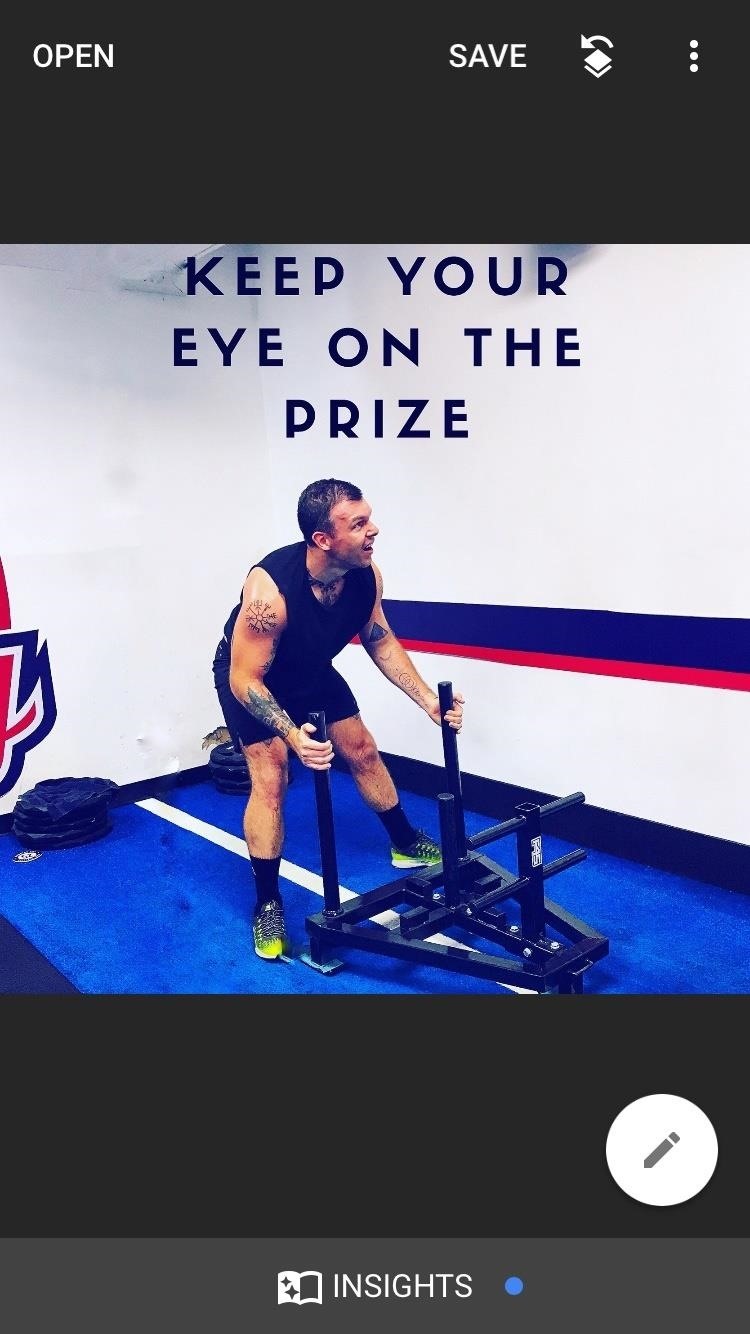
Step 1: Access Snapseed's 'Healing' ToolMake sure you have the photo that you want to pick open and ready. If you need help importing an image into Snapseed, we've got a guide for that, too.Don't Miss: How to Import Your Photos into SnapseedOnce you've picked out your content, tap on the editing icon at the bottom-right corner of your screen. From here, tap on "Healing" in the list of Tools.
Step 2: Use Snapseed's Healing ToolThe healing tool works by covering the unwanted element with the surrounding scene. That's why, sometimes, you may find an element hard to remove if your image contains lots of colors or objects. The healing tool works best on standalone objects and uncluttered spaces.For this post, I'll show you how to remove an unwanted structure and person from an image. I'll also show you what happens when you try and remove an element that is obstructed by too many colors or objects.Tap or draw with your finger over the area that you'd like to remove. This is the tool that selectively removes parts of your image. After using the tool, if it fails to remove the element with perfection, you can zoom into your image by pinching out or double-tapping the screen to try and achieve better results. You can zoom out by pinching in on the screen or double-tapping again.I'd recommend always zooming into your image to use the healing tool as it tends to give the cleanest results. Don't Miss: How to Share Photos to Instagram Stories Past 24 HoursAlso, once zoomed in, use two fingers to navigate the image. If you use just one finger, you may accidentally remove a part of your image that you did not want to remove. If this happens and you'd like to undo the change, tap on the back arrow at the bottom of your screen. If you'd like to redo the change, then tap on the forward arrow. When you're finished, tap on the check mark at the bottom-right corner of your screen. (1) When you accidentally "heal" a part of your photo that you did not intend to, tap on the back arrow. (2) When you try to "heal" a part of an image that is obstructed by too many colors or objects ... it gets a little weird.
Step 3: Save It as New ImageIf you're using an iPhone, then tap on "Save" at the top to save it to your device. If you're using an Android, then tap on the save/download icon at the top. From here, choose the option that suits your purposes. You can create a copy of the image on your device, export it to a specific location, or share with another app.Don't Miss: How to Take Better Instagram Photos Using HDR Mode on Your PhoneFollow Gadget Hacks on Facebook, Twitter, Google+, YouTube, and Instagram Follow WonderHowTo on Facebook, Twitter, Pinterest, and Google+
Cover image, screenshots, and .gifs by Bettina Mangiaracina/Gadget Hacks
It can be frustrating when your available Netflix content is limited based on your location. Thankfully, there is a way to access the global library from anywhere. Find out how to change region on Netflix so you can watch any country version.
How to: Watch American Netflix on Your iPhone or iPad
Windows 10's coolest features are more than skin deep. Here are eight that you might have missed. 8 Hidden Windows 10 Features You Didn't Know About. Ed Oswald Windows 10 has a hidden
10 hidden Hyper-V features you should know about! - reddit
Apple wants to keep your iPhone and iPad up-to-date. But you may want to go back to an older operating system. This is especially true if you're trying out a beta version of iOS on your iPhone or iPad.
How to Downgrade iOS 11 Back to iOS 10.3.3 on Your iPhone
Since the feature is still in testing phase, it's not available to the public yet, but there's a cheeky way to enable it on your device right now. So, if you are interested in using dark mode on Messenger on Android or iOS, here is how to enable the hidden dark mode: Enable Hidden Dark Mode in Facebook Messenger
How to Enable the Hidden Dark Mode in - lifehacker.com
It takes a little bit of practice doing Uber and Lyft at the same time, but it's definitely doable. The reason you want to do Uber and Lyft at the same time is really to maximize your opportunities, right? Think about it. You're a business owner. You want to diversify your income. It's really all about maximizing the time where you can
What Is The Lyft Amp? - Maximum Ridesharing Profits
How to speed up the Galaxy S5 for faster performance There's so many apps on the Galaxy S5 that when they all start syncing and running processes at startup, the experience is not what you'd
You want all the best Black Friday and Cyber Monday deals in the UK for 2019 and, just like every year, we will have them all right here during the biggest shopping event of the year. Each year T3
Deals - News, Reviews, Features - New Atlas
A Good Reader - When it works. I've been a long time user of Kindle for Android, having purchased and read quite a few books through Amazon - but I have this reader on 5 different android devices and it works differently on all of them.
Amazon Kindle - Apps on Google Play
Ripped T-Rex/Dino game of Chromium. T-Rex Dino game from Google Chrome offline mode ripped by @thecodepost. Press "Space" to jump your Dino and start the game.
How to play the hidden game in Google Chrome | Express.co.uk
Step 4: Remove from your "All Friends" page You can also remove a friend by going to the "Friends" tab at the top left and clicking "All Friends." Click the "X" to the right of the friend you want
How to Delete Your Facebook Account, Group, or Page [Easy Guide]
These are the new Emoji in the Android Nougat 7.1 update Google has taken the time to really craft better emojis, including a much larger variety of professions, genders, and skin tones to support
How to turn off emoticons in Skype for Windows 10
Make changes to the shape, alignment, spacing, color and font of your text to make your messages come alive. Download and share your work Create your own wallpaper, and then share or download it for use on your websites or computer screens. You can send your finished wallpaper to friends by creating a Facebook or Twitter link.
How to create custom button in Android using XML Styles
Learn how to fix The Sims Mobile not loading for both Android and iOS (iPhone) phones. We'll walk you through some steps to ensure the problem isn't on your end.
Sims Mobile Cheats ( Updated for 2018 ) - Unlimited Simcash
0 comments:
Post a Comment