How To: Sort Your iPhone's Camera Roll into Automatically Created Photo Albums by Topic
I have over 400 photos on my iPhone, and I don't even know where half of them came from. Scrolling through all of those pictures is a pain in the ass, but it's not nearly as bad as trying to actually find an old image. Organization is not my strong suit, so I'm definitely not the type to create new albums to sort through my 400+ photos.Luckily, I don't have to do this—and neither do you. Please enable JavaScript to watch this video.
If you've been suffering from the same dilemma, simply make your iPhone do all the tedious work for you. All you need is the Impala app by Euvision Technologies, available for free in the iOS App Store. Note: I am jailbroken, as you can probably tell in my screenshots and video, but you do NOT have to be jailbroken to use Impala.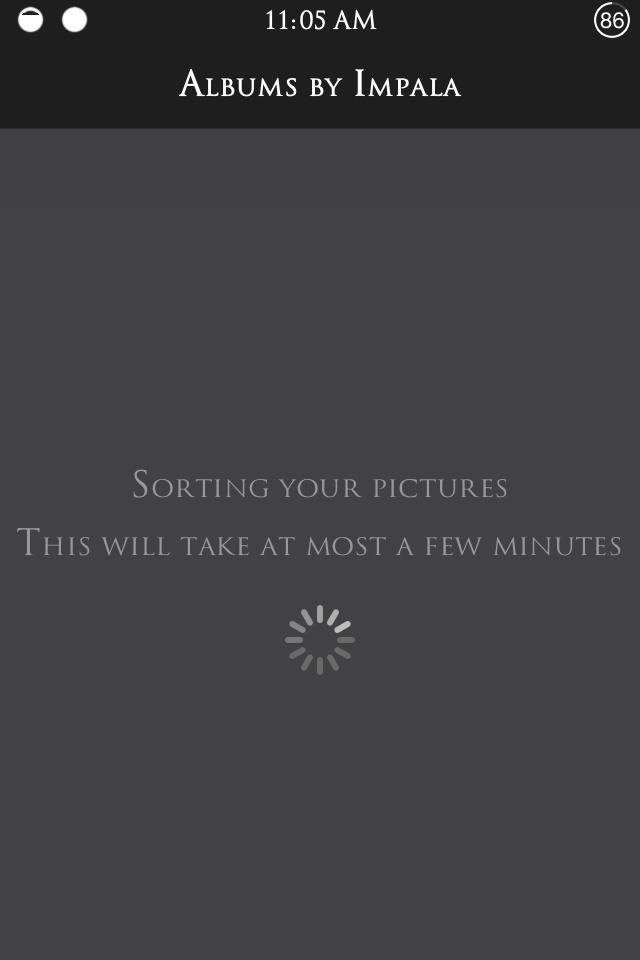
Sorting Every Pic You Have on Your iPhoneAfter installing Impala, open it up and wait a few minutes while your photos automatically begin sorting into specific albums. This can take anywhere from a few seconds to a few minutes, depending on how many photos you have in your Camera Roll. Impala analyzes the photos, then distinguishes things like Men, Women, Outdoor, Indoor, Cars, Party-life, and more to sort them into corresponding albums inside the Impala app. Some albums will repeat photos, like a picture of you playing golf outside may go under Outdoors as well as Men/Women or even Sports.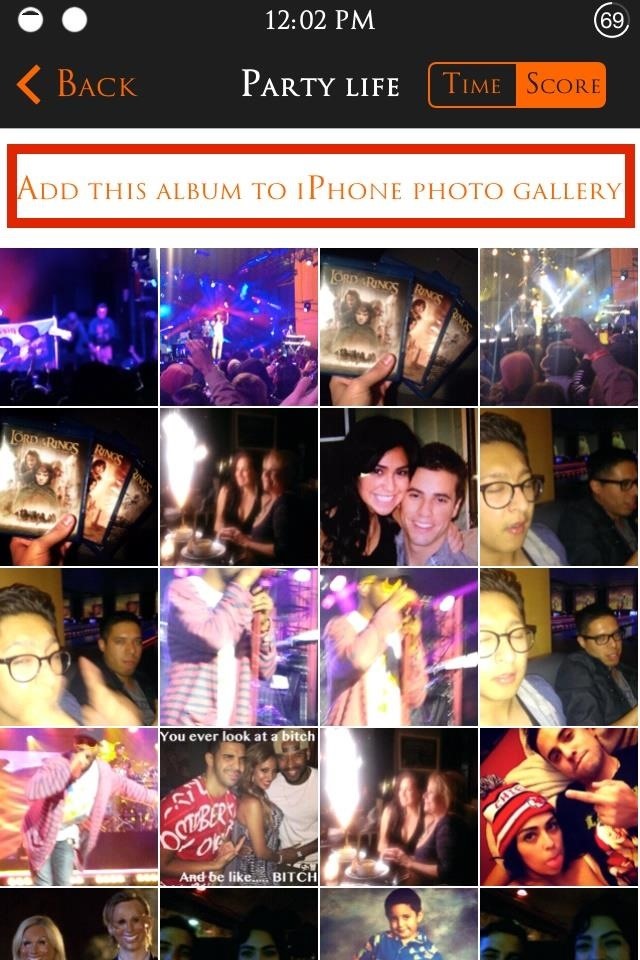
Adding Impala Albums to Your Photos AppIf you'd like your new Impala albums to sync with your Photos app, just pick an album from the Impala app and tap the Add this album to iPhone photo gallery option. It'll add that album to Photos as "[Album Name] by Impala". Above: Impala album (left) and its newly synced Photo album (right)If you take a new photo with your Camera (or other app), it won't automatically sync into its appropriate Impala-created album in your Photos app until you open Impala, which initiates the syncing process.And don't worry, as mentioned by the developers, Impala does not connect or transmit any of your data to cloud services, which makes it secure from a privacy perspective. Impala isn't without its fair share of hiccups; a picture of me (a man) was sorted into the Women album, which was a slight blow to my masculinity. It also sorted all the pictures of my dog under a Cats album, but it's still a fun way to automatically organize your photos.If you don't mind these insignificant and soon to be addressed bugs, then definitely check out Impala.
How To: Swap the Back & Recents Keys on Your Samsung Galaxy S6 How To: Remove the S Finder & Quick Connect Buttons from Your Galaxy S6's Notification Panel How To: Prevent Bricks by Backing Up the EFS Partition on Your Samsung Galaxy S6
[Q] Damaged EFS, no backup - how to repair S… | Samsung
It has 3 pictures of a thin, blonde woman in lingerie with a gun, and half naked with jeans. You can't see the face at all but I believe it's very possible these could be pics of sp. I did a Google search for each of the photos to the best of my knowledge on how to do that on mobile and nothing came up meaning these aren't stock photos.
Gooby (2009) - Gooby (2009) - User Reviews - IMDb
As we have already mentioned, you can download subtitles for you Kodi content via some Kodi add-ons. Opensubtitles.org is a big library of subtitles. Here you can find subtitles for almost all TV shows and movies. Maybe not all. Not literally. But it does keep subtitles for a wide range of TV shows and movies. It also has an official Kodi add-on.
HOW TO SETUP SUBTITLES ON KODI FOR MOVIES AND TV SHOWS - YouTube
How To: Monitor Cellular & Wi-Fi Data Speeds from Your Samsung Galaxy Note 2's Status Bar or Notification Tray How To: Get the S5's New Rounded Quick Settings Toggles on Your Samsung Galaxy S3 How To: Disable the Missed Event Widget & "Blocking Mode On" Notification for the Galaxy Note 3
Control Volume Directly from the Notification Tray in Lollipop
Also read: How to download Facebook photo albums. Update Facebook profile picture without announcing your friends. You can stop two things that is the notification that your friends see on their timeline whenever you change your profile picture and hiding your profile picture that is preventing public or friends from enlarging the profile picture.
How to change Facebook profile picture without notifying anyone
Welcome to SheetMusicFox! Download hundreds of thousands of free public domain sheet music titles. SheetMusicFox.com News Septemeber 28th, 2012 - Our iPhone/iPad app is out! Now you can access your sheet music wherever you are! August 6th, 2012 - Complete redesign of SheetMusicFox with over 200,000 sheet music titles!
Free Sheet Music Downloads at Musicnotes.com
Save Money on Hulu by Picking the Plan That's Right for You
Upload or copy it to your Moodle server. Unzip it in the right place for the plugin type (or follow the plugin instructions). In your Moodle site (as admin) go to Settings > Site administration > Notifications (you should, for most plugin types, get a message saying the plugin is installed). Note: The plugin may contain language files.
News: Try These 5 Hot New Snapchat Lenses — The Simpsons, Playable Flappy Bird & More News: Instagram Goes Retro with Augmented Reality Tribute to Classic Windows Desktop News: Try These 5 Hot New Snapchat Lenses — The Zucc, PUBG Helmet & More News: Snapchat Gives John Wick Fans the Tools to Build Their Own AR Effects via Lens Studio
The Hidden Flappy Bird Game Is Still There in Android 9.0 Pie
ipTRACKERonline is the Swiss Army Knife of IP Address Tracking. From email header analysis to IP geolocation this is the only IP tracking website to use. Find out where that IP Address comes from.
IP Tracker: Track & Trace IP Address, IP Tracer, Find My IP
Last time I showed you 15 Instagram theme ideas using Preview app. And you loved it! A lot of you are now wondering how to add white borders on Instagram photos.. If you're new here, make sure you have Preview on your phone (download it here).
0 comments:
Post a Comment