How To: Block Contact Request Spam on Skype Automatically
Skype is one of the most popular messaging and video chat services for a good reason—it's packed to the brim with tons of cool features. But one bit of functionality that Microsoft left out is the ability to block friend requests from people that aren't in your contacts, which can lead to a lot of unwanted notifications from spammers and bots.Luckily, a new Xposed module from developer Mathias Nordskog will finally put an end to this major annoyance on Android. With this one installed, all contact requests from unknown senders will be blocked and denied by default, so you'll never be bothered by Skype spam again.Don't Miss: How Skype Video Chatting Works on the Microsoft HoloLens
Requirementsrooted Android device Xposed Framework installed "Unknown sources" enabled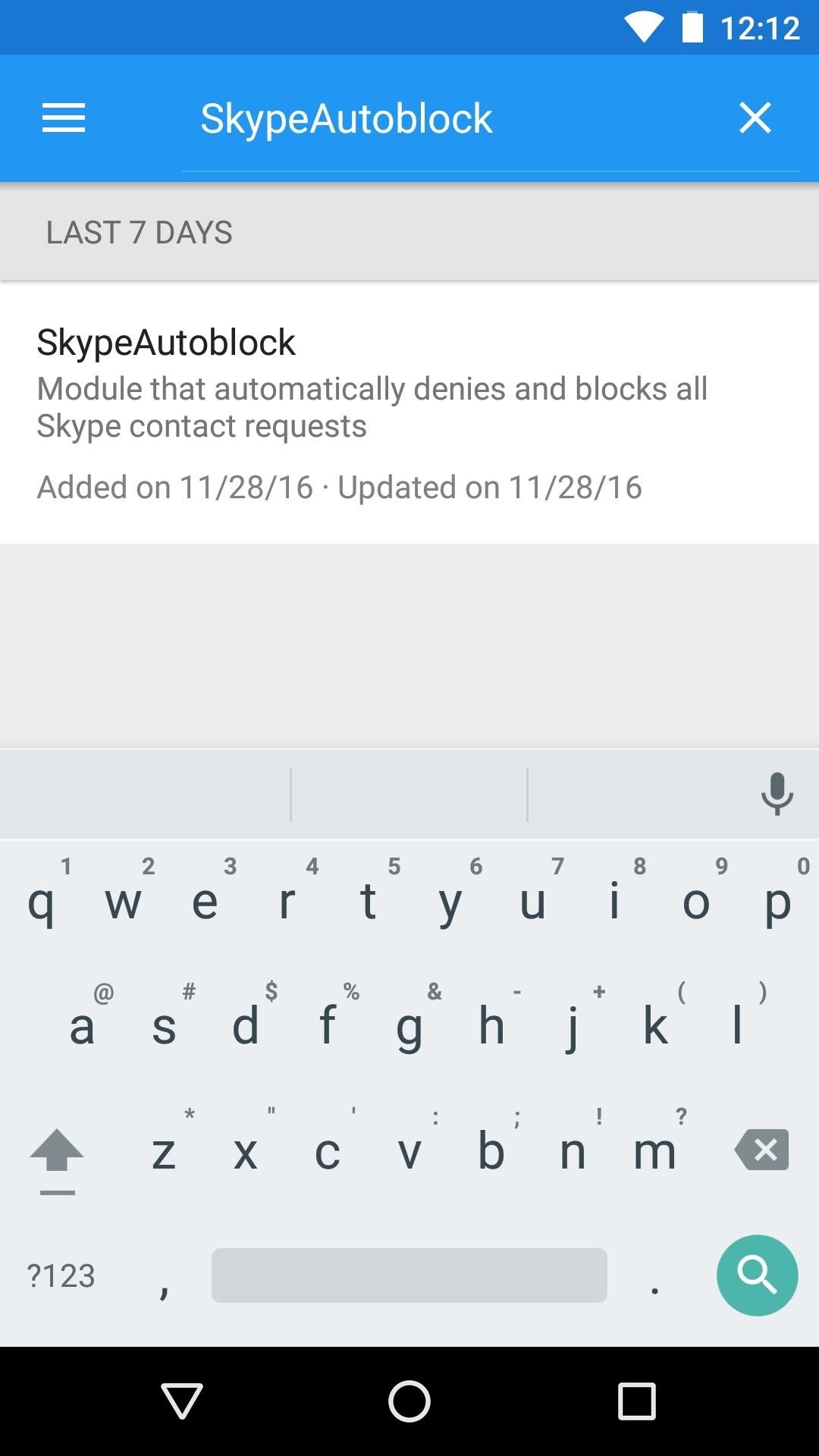
Step 1: Install SkypeAutoblockFirst up, head to the Download section in your Xposed Installer app and search for SkypeAutoblock, then tap the top result. From here, swipe over to the Versions tab, then hit the "Download" button next to the most recent entry. Within a few seconds, you'll be prompted to install the module, so tap "Install" when you see this screen. Once you're done there, make sure to activate the module and reboot your device to finalize your work.
Step 2: Never Be Bothered by Skype Spam AgainWhen you get back up, no further setup is needed. From now on, all contact requests will be blocked and denied by default, so you'll never see a spam or bot message again. If you have Skype installed on any other devices like your PC or Mac, the auto-deny feature means that your computer won't show the contact request notification either, except for a brief moment if there's a slight delay before the Skype client on your second device refreshes.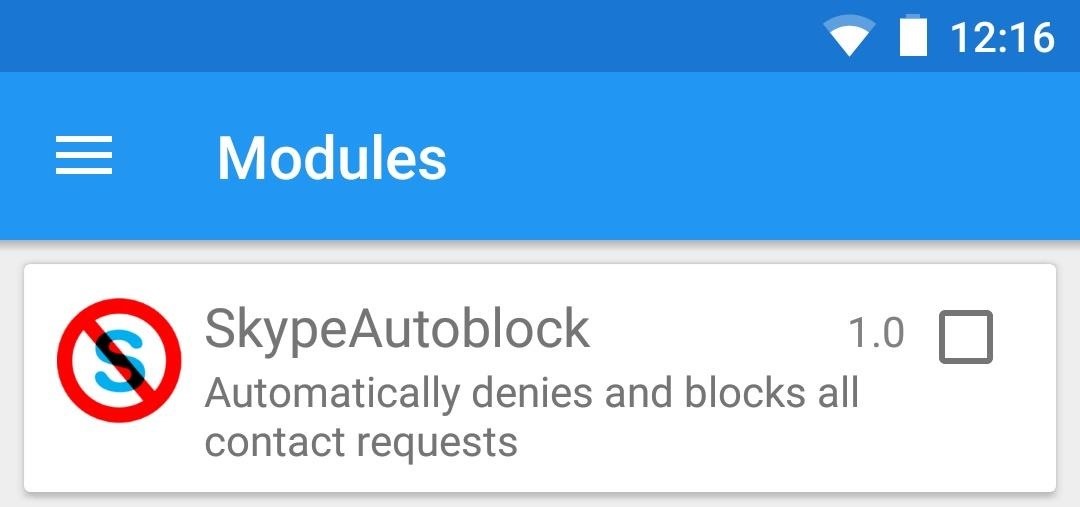
Step 3: Add Legitimate Skype ContactsIf you'd like to add a new legitimate contact, this mod can cause some problems, as you won't receive the contact request notification. So if you want to add a new contact, you can either initiate the request yourself, or temporarily disable the module to allow the other person to send you a contact request.To do that, just head to the Modules section in your Xposed Installer app, then un-tick the box next to SkypeAutoblock and reboot your phone. Then, once you've added the contact, make sure to tick that box again and reboot to block future spammy requests. Follow Gadget Hacks on Facebook, Twitter, Google+, and YouTube Follow Android Hacks on Facebook, Twitter, and Pinterest Follow WonderHowTo on Facebook, Twitter, Pinterest, and Google+
Cover photo and screenshots by Dallas Thomas/Gadget Hacks
The Ultimate Guide to Playing Classic Video Games - Android
Continue adding as many shortcuts to Drive folders as you need to your home screen. Once you add your last shortcut, go to the home screen page housing the shortcuts and drag them onto each other
How To Add Google Drive File Shortcuts To Your Home Screen
Activating Your Phone Service Before you are able to use the phone feature on your HP iPAQ, you need to subscribe with a mobile phone service provider. NOTE: If you purchased your HP iPAQ from a mobile service provider, phone service may be activated at time of purchase or the mobile service provider may include activation instructions.
iPhone 6 Take Apart Repair Guide - Repairs Universe
Additional tools range from message notifications to friend requests, accessible through new icons in the browser's toolbar. Firefox 17 users can enable Messenger at this Facebook page, and the social networking giant has posted a short FAQ on the integration with Firefox.
Here's How You Can Add Facebook Notifications And Chat To
Cloud Transfer. Transfer files between cloud drives, FTP and WebDav. For instance, you can easily move all files from one Google Drive to another or use "copy and paste" to copy certain files from Dropbox to Google Drive.
New phone? Here's how to transfer data from your old one
Skip navigation
How to enable the hidden Dark Mode on Facebook Messenger
Tech PrOn has a hack that might enable access to the old Netflix Xbox 360 app (the one with Party mode and the old UI): All around, Netflix is by far the most disappointing thing in the new Xbox update. Luckily, there is a way to get the old Netflix look back.
Reverter para o antigo aplicativo Netflix na nova atualização
Uploads from social accounts such as Facebook or Instagram cannot be stopped. You can stop an upload from the mobile app if you are manually selecting photos. What happens if I lose Internet connection or turn off my computer during an upload? If you lose connection while you're using the Upload tab from your Shutterfly Photos on the web, we
How to Download Your Photos from Facebook
Though Apple hasn't made the process easy because it wants to sell you the ringtones from the iTunes Store, you can follow our step-by-step tutorial to turn any song you like into a ringtone on your iPhone successfully. Tips: If you want to make Apple Music as iPhone ringtones, you can convert Apple Music to M4R first.
How To Make A Custom iPhone Ringtone From iTunes Library
Credit: LDProd/Shutterstock.com Before you decide that it's time to start shopping for a new smartphone, give these five tips a try. In less than 5 minutes, your phone could be back up to speed.
Battery Life & Charging - Samsung Galaxy S 4 Review - Part 1
News: The Revolution of the Hacked Kinect, Part 4: The Future Is YOU News: Amazing 3D video capture using Kinect News: Hacked Kinect Captures 3D Video in Real Time News: Kinect Price Revealed; Sony Move Comparison News: Your first experience with Kinect News: Microsoft Kinect Has Never Been So Alluring
Xbox Kinect Converted To 3D Video Camera - etcenter.org
The name Google is synonymous with online searches, but over the years the company has grown beyond search and now builds multiple consumer products, including software like Gmail, Chrome, Maps
Google fixes a big problem with AMP, now lets you view and
The Firefox cache temporarily stores images, scripts, and other parts of websites you visit in order to speed up your browsing experience. This article describes how to clear the cache. To clear your history (cookies, browsing history, cache, etc.) all at once, see Delete browsing, search and download history on Firefox.
4 Ways to Clear Cookies and Cache in Firefox - wikiHow
Internet Get Facebook's Chat Heads in Chrome with Faces.im. This Chrome extension lets you read and reply to Facebook messages without leaving your current page.
How to turn off 'Chat Heads' in Facebook Messenger - Mashable
Culture How to hide and unhide apps from your iPhone's purchased list. If you use the Purchased list on your iDevice to reinstall previously purchased-but-deleted apps, you can trim the list by
How to hide or unhide your App Store - AppleToolBox
0 comments:
Post a Comment