How To: Customize Your Mac's Top Keys to Control Either Functions or Built-in Features Without Using Fn
Mac keyboards are great when listening to music or watching a movie, since you can control what's playing without going back into iTunes or QuickTime Player. However, when you're using an app like Photoshop that uses the F7, F8, and F9 as shortcuts, it gets pretty annoying to have to hold down the Fn key. Why can't you just hit the back, play/pause, and skip buttons alone?You can easily revert those media/system keys to regular function keys in Mac OS X (go to System Preferences -> Keyboard -> Keyboard, and check "Use all F1, F2, etc. keys as standard function keys"), but what if you want to switch just the media controls and not the screen and volume keys?This inconvenience is what drove developer Kevin Gessner to create FunctionFlip, which can switch all, or just a few, of your F keys from built-in feature shortcuts to normal function keys. Since this is accomplished using a background service, it can easily be enabled and disabled so you don't have to worry about losing any of your playback controls. Please enable JavaScript to watch this video.
Step 1: Install FunctionFlipFunctionFlip is not available in the Mac App Store, so you will need to download the FunctionFlip.zip, extract it, then double-click to install. Before installing, make sure that your Gatekeeper security settings will let you install apps from unidentified developers.Unlike other apps, FunctionFlip is not stored in your Applications folder, but in your System Preferences as a preference pane.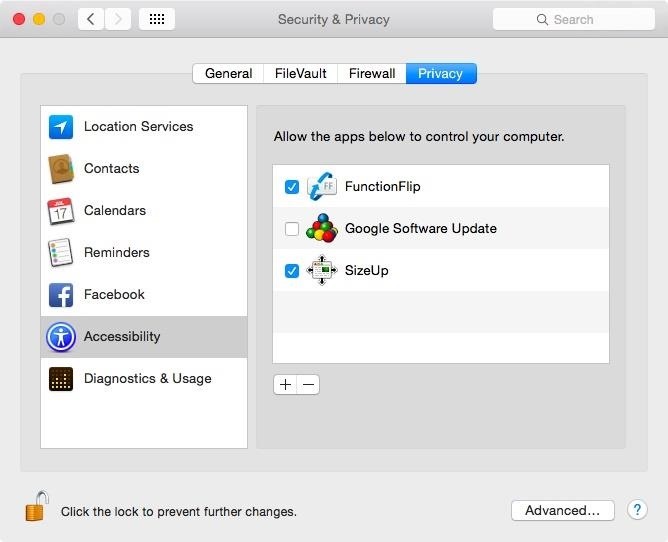
Step 2: Enable FunctionFlip in AccessibilityIn order for FunctionFlip to change your keys, you will need to give it access to your computer. You should automatically see a popup notifying you to do so the first time you open it. If not, head to System Preferences -> Security & Privacy -> Accessibility, and check the box next to FunctionFlip.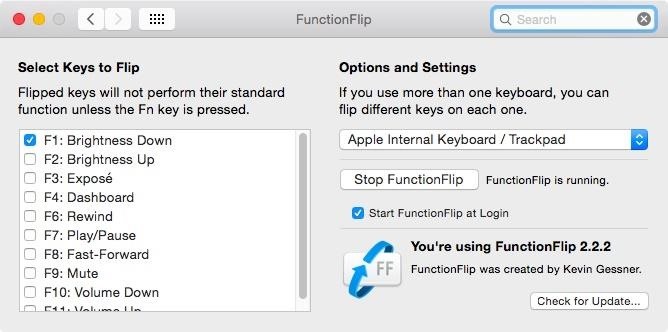
Step 3: Flip Your KeysNow that you have the preference pane installed, go to "FunctionFlip" in System Preferences to select which media keys you want to revert. To switch your keys to regular F keys, check the box next to it. If left unchecked, it will continue to function as usual. And if you end up needing to use any of your flipped keys as media/system controls, all you have to do is hold down the function key. You can start and stop the FunctionFlip service manually from the preference pane, but if you want, you can enable it to start every time you boot up your Mac by checking "Start FunctionFlip at Login."Did this tweak work for you? Let us know in the comments below, and follow us over on Facebook, Google+, and Twitter to see more cool Mac tips.
How to Send a Text from Email. For many, sending texts on your phone is not as much fun as it is a necessary part of modern communication. If you would rather use a full-sized keyboard, there are ways you can use email to send your text
How to Send and Receive Text Messages Via Email | Techwalla.com
xda-developers Samsung Galaxy Note 3 Galaxy Note 3 Themes and Apps [Guide-Lollipop]Clock center status bar. by thanhfhuongf XDA Developers was founded by developers, for developers. It is now a valuable resource for people who want to make the most of their mobile devices, from customizing the look and feel to adding new functionality.
How to Customize the Status Bar on Android (Without Rooting)
This guide breaks down the new privacy settings in iOS 11 that you should check, along with settings that have existed since previous versions of iOS. Make sure to read this list carefully, and check any settings that apply to you. After all, you don't want your valuable data escaping the confines of your iPhone.
The iOS 11 Privacy and Security Settings You Should Check
News: iOS 13 Developer Beta 1 Available for iPhone with a Lot of Kinks to Work Out By Justin Meyers; iOS & iPhone; iOS Beta News; The first developer beta for iOS 13 is available to install on iPhone models, but the process for doing so may be a bumpy ride.
Justin Meyers's Profile « Wonder How To
How To: Upload Videos to Multiple Video Sites Like YouTube, Facebook, & Dailymotion at Once Using Vid Octopus News: Axon 7 Oreo Beta Now Open to US Users — Here's How to Get It How To: Here's How Your Apps Will Get Better Now That They Have to Target Oreo
YouTube
Use Snapchat's Hidden Filter to Add Color Overlays to Your
Are you wondering how to record calls on your iPhone? It isn't as easy as you might think. Here are some free apps and services that can help get the job done, plus a selection of apps that charge
How to Record Phone Calls on an iPhone (with Pictures
The same report shows that if you sideload apps, you're almost seven times more likely to be infected than if you stick to Google Play as your app source. All of the data provided in the report is quite interesting, but there's a clear pattern among malware-infected users.
Google's Security Report Shows A Clear Pattern Among Malware
Learn how to use Siri using our comprehensive Siri Commands List and questions, updated for iOS 12, optimized for mobile Safari browsers. These cool and useful Siri Commands can be used on your iPhone X, iPhone 8, iPhone 7, iPhone 7 Plus iPhone 6s, iPhone 6s Plus, iPhone 6, iPhone 6 Plus, iPhone 5s, iPhone 5c, iPhone 5, iPhone 4s, iPad Air (and later), iPad Mini (and later), and the 5th
How to Use the Shortcuts App on Your iPhone in iOS 12 for
Gmail, Yahoo, iCloud, Outlook.com, and AOL accounts all use two-factor authentication to help verify that you're the person trying to access your email account. To add your email account to Outlook, you'll need an app password, also known as an application password. This is a different password than your regular email account password.
How to Add Hotmail Account to iPhone or iPad in Mail App
الهواتف . تأتي نهاية مقبس سماعة الرأس في الهواتف الذكية قريبًا. مع انخفاض OnePlus بـ 6T ، لا يوجد الآن سوى علامتين تجاريتين رئيسيتين لا تزالان تدعمان ميناء الرائد ، LG و Samsung (الشائعات التي قد تخسرها هذه الأخيرة في عام 1969).
51 Best Gifts for Audiophiles images | High end audio, Record
The "Show color mixer" option here will let you pick any color you want for your window title bars. This process was tested on the final version of Windows 10 — build 10240. As Microsoft is committed to updating Windows 10 more regularly than previous versions of Windows, it's possible they may change the way this works in the future.
How to get colored title bars in background windows?
0 comments:
Post a Comment