How To: Transfer Your Android Contacts to iPhone
When you change smartphone ecosystems, there are a lot of minor hurdles to clear along the way. It's definitely not hard to switch from Android to iOS, but little things like making sure your contacts get transferred over can take a bit of work.So if you've recently ditched your old Android device and upgraded to an iPhone, and you're missing all of your email addresses and phone numbers, you'll need to export your contacts from Google, then import them to iCloud. Luckily, though, it's a fairly simple process, and all you need is a Mac or a Windows PC to do it.Don't Miss: 23 Important Apps That Work Great on Both Android & iOSNote: Apple does have an Android app called Move to iOS that makes it easy to transfer all your content, including contacts, but you have to use it during the initial setup of your iPad, iPhone, or iPod touch. Plus, it's overkill if you're just trying to get your contacts on iOS, so the manual way below is the better way to go.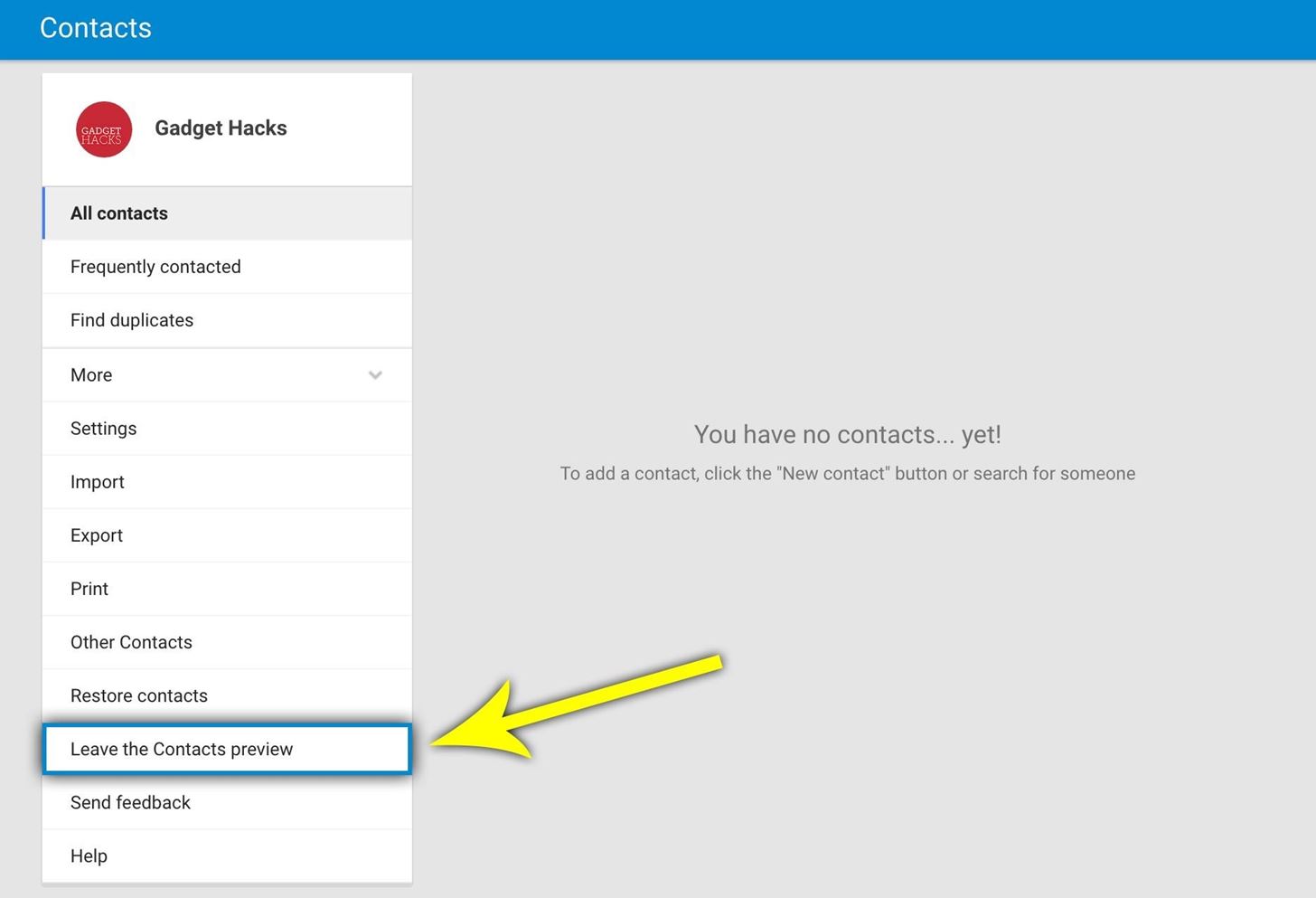
Step 1: Export Your Google ContactsTo start, head to the Google Contacts page, then make sure you're signed in with the same Google account you used on your Android device.Google is in the process of debuting a new Contacts website, and the new version doesn't allow you to export your contacts just yet. Some users may see this new website when they click the above link, and others will still see the old page.The new Contacts page can be distinguished by the blue bar across the top of the screen, so if you see this after clicking the above link, expand the "More" category on the left-hand side, then click "Leave the Contacts preview." When you do that, you'll automatically be redirected to the old Contacts site. From here, click the check box near the top of your screen to select all of your contacts. Next, click the "More" drop-down menu, then choose "Export" from the list. From here, choose "Selected contacts" on the popup, then make sure to select "vCard format." Once you've done that, simply click the "Export" button, then a .vcf file will be saved to your downloads folder.
Step 2: Import Your Contacts to iCloudNext up, head to iCloud.com online, then log in with the Apple ID you use on your new iPhone. From here, select the "Contacts" option. After that, click the gear icon in the bottom-left corner of the page, then select "Import vCard." Next, use the file browser menu to select the vCard file you downloaded from Google Contacts, then click "Open," and your contacts will be imported momentarily.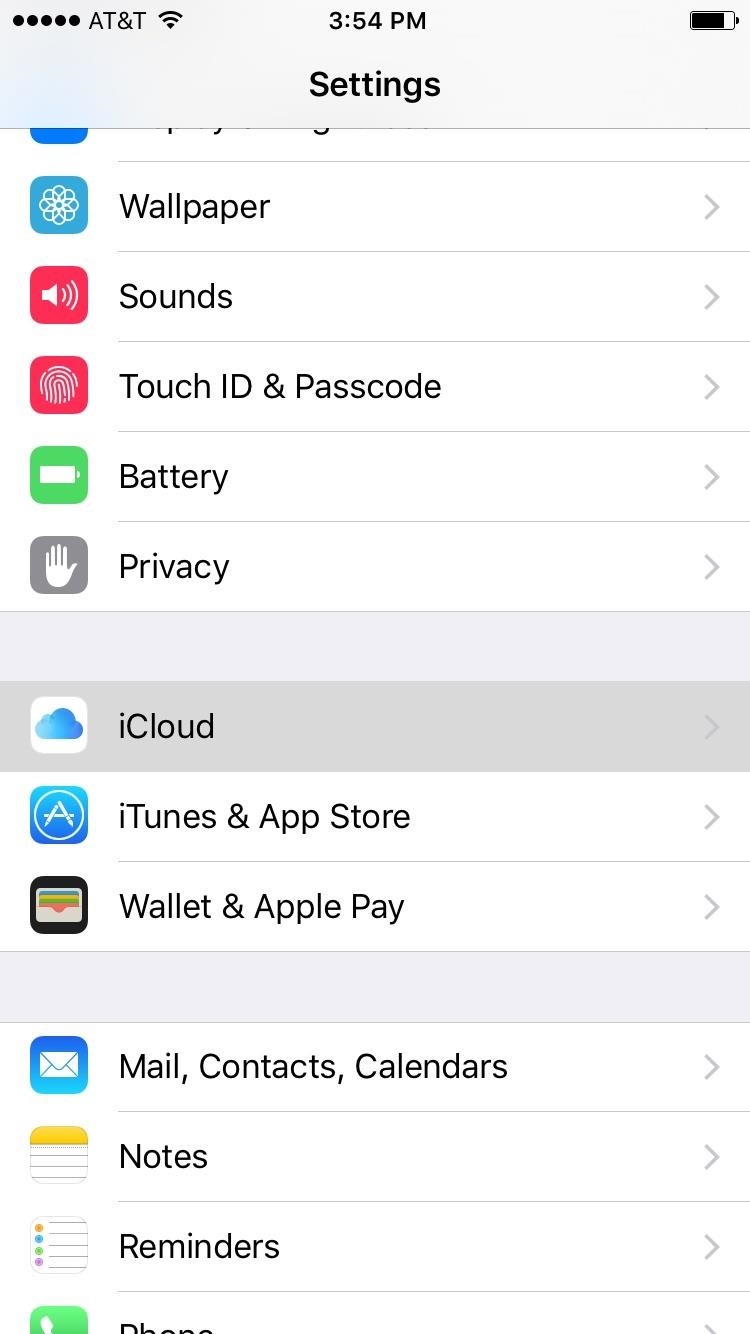
Step 3: Sync Contacts to Your iPhoneIf your newly-imported contacts don't show up on your iPhone within a few minutes, head to the main Settings menu, then select the "iCloud" entry. From here, enable the "Contacts" option, then wait a few minutes for your contacts to finish syncing. If it's already enabled, toggle it off and back on again. Don't Miss: 60+ Cool New iOS 10 Features You Need to Know AboutFollow Gadget Hacks on Facebook, Twitter, Google+, and YouTube Follow Apple Hacks on Facebook, Twitter, and Pinterest Follow WonderHowTo on Facebook, Twitter, Pinterest, and Google+
Cover photo and screenshots by Dallas Thomas/Gadget Hacks
Learn trick and tip How to speed up your internet SPEED 10000x faster - Boost WiFi speed. Accelerate your internet wifi speed and boost in simple and real st
The Top 10 Ways to Deal With a Slow Internet Connection
As it turns out, the new Clock and Calculator apps from stock Android 5.1 can actually be installed on other devices just like you would with any other app. There's one stipulation, though: these new versions will only install on an Android 5.1 device, and obviously the Galaxy S6 and S6 Edge are still running 5.0.2.
Install the Google Clock & Calculator Apps on Your Galaxy S6
However, it only lets you view YouTube videos, which is a drawback when there are so many good video hosting sites out there. If you want floating windows for YouTube videos as well as Facebook, TED, Vimeo, Vine, and other media sites, there's a better option. The only downside is that it requires root access.
Android 8.0 'Octopus' Could Be a Complete Misdirect
How To Enable Chromecast Screen Mirroring On Any Android Device By Ben Reid | July 12th, 2014 This year's Google I/O may have been dominated by the search giant's grand unveiling of Android L, but there were still plenty of other major announcements besides.
[EXPERIMENTAL] Enable Mirroring from any dev… | Android TV
The Private Photo Calculator App was extremely popular in 2016. There are now hundreds of apps that allow students to hide their inappropriate photos behind an innocent looking calculator app (or another style of app that looks innocent). These apps are popular because they help a student to hide their behavior from their parents.
Private Calculator: app hides your secret files - USA TODAY
How To: Make Interactive Heat Maps from Your Android Device's
All the stuff I hated about the S5—the home button, questionable build materials, and ugly software-have been fixed with the S7. While it does still have a home button, which I don't really like, I haven't once had it turn on in my pocket, regardless of what I'm doing or how I'm moving.
News: New Android Malware Is Emptying People's Bank Accounts—Here's How to Protect Yourself How To: 4 Easy Steps to Keep Malware Off Your Android Phone How To: 5 Reasons You Should Use Be Using Norton Mobile Security on Your Android Device
Malware has been discovered in a fake Super Mario Run APK
HP TouchPad Tablet Discontinued - Get One Now for Just $100
Keep your old phone and number when you switch to Consumer Cellular! Our SIM card will allow you to use our top-rated service all from your current device.
Login To Profile - Sprint
Make changes to the shape, alignment, spacing, color and font of your text to make your messages come alive. Download and share your work Create your own wallpaper, and then share or download it for use on your websites or computer screens. You can send your finished wallpaper to friends by creating a Facebook or Twitter link.
How to create custom button in Android using XML Styles
• We're listening to your requests and designing apps and features for you. The Most Advanced Features • Stop switching from one app to another and experience real multitasking with floating mini apps that make your life easier! • Do not find the right floating app for you? Turn homescreen widgets and URLs into your very own floating apps.
New features available with iOS 12. iOS 12 is designed to make your iPhone and iPad experience even faster, more responsive, and more delightful.
All the best new iOS 13 features Apple didn't reveal at WWDC
How To: Do Almost Anything on Your Mac Using Only a Keyboard (No Mouse or Trackpad Required) How To: Use Your Android's Volume Keys to Move the Cursor in Any Text Field—No Root Needed How To: Use the Mouse Keys feature in Mac OS X
Get Total Control Over Android's Volume Slider Precision
Set the schedule, sound, name, and other details that appear on the screen. The most important thing to set is the date and time. Touch the Save button to save the alarm. As an example, to set an alarm that wakes you up at 6:45 every morning, touch the day icons, Mon through Fri, and then place a check mark by Repeat Weekly.
How to set the Alarm in Samsung Galaxy J Series?
0 comments:
Post a Comment