How To: Play Sega Master System Games on Your iPad and iPhone
The Master System, more popularly referred to as the Sega Master System, or SMS for short, is a video game console that was released in the mid-1980's as a direct competitor to the original Nintendo (NES).While it was given credit for playing a role in the development of its predecessor, the immensely popular Sega Genesis, it didn't fare too well in the United States due to its limited game library and the dominance of Nintendo at the time.But if you never had your chance at playing the Master System, or you absolutely loved playing it back in the day, we're going to show you how to play Sega Master System games on your iPhone, iPad and iPod touch with a free, no-jailbreak-required emulator.Update 5/15/18: This emulator runs on iPhones running iOS 5.1—8.0.2. If your iPhone is running any iOS version later than 8.0.2, this method will not work. 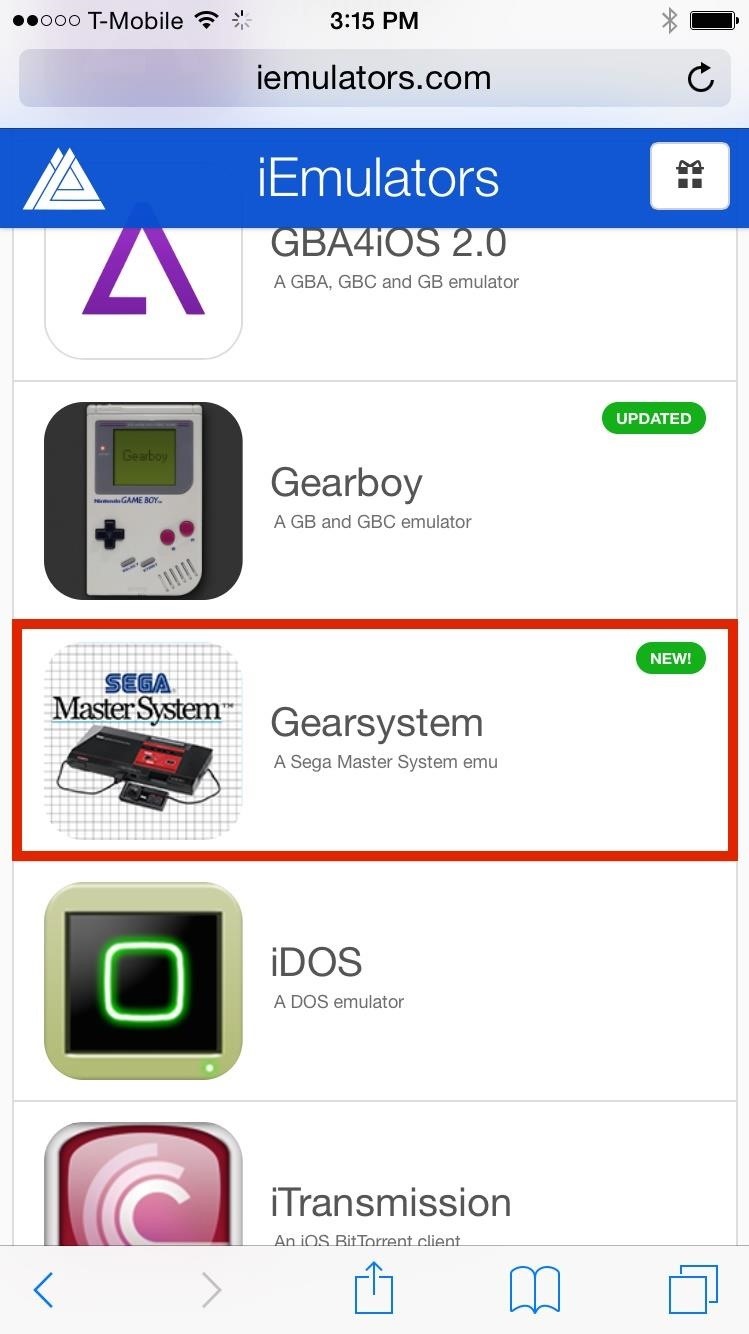
Step 1: Download & Install GearsystemUsing Safari (or another web browser) on your iPad or iPhone, head over to iEmulators.com, go to the Apps tab, scroll down until you find Gearsystem (the Mega System emulator), and tap on Install. Note: You will need to be running at least iOS 5.1, and this will not work on the iOS 8.1 beta. A popup will appear asking if you would like to install Gearsystem, so tap Install, then quickly head to Settings -> General -> Date & time and toggle off Set Automatically. You'll then have to set the date back just one day. The application will begin downloading, but if not, hit Retry when prompted.Note: If setting the date back just one day does not work, set it back to any time in 2012. Gearsystem will now be installed on your home screen and you can set the date back to current after opening the app for the first time. Open the emulator and tap Trust when prompted. After you do this, go back into your device Settings and change the date back to automatic. Changing the date back before opening up Gearsystem may force-close it, so you'll need to change the date back a day again.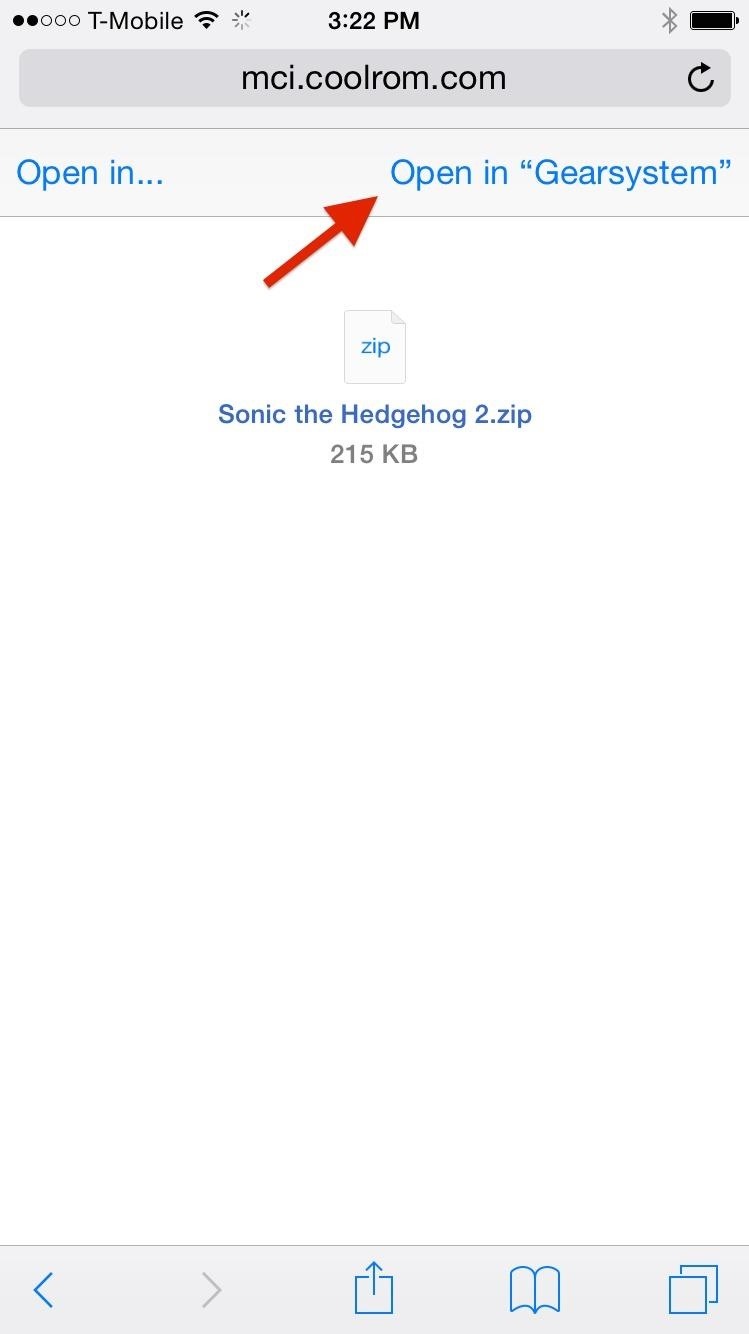
Step 2: Open Gearsystem & Add Game ROMsSeeing as this is an emulator, no games will come packaged for you to play, meaning you'll need to download Gearsystem game ROMS. For all intents and purposes, it should be noted that downloading ROMs without you physically having owned the games is illegal, but we can't stop you from doing what you're going to do.Using Safari (through sites like CoolRom), download a ROM, then select the Open in "Gearsystem" option that appears in the top right corner of the web browser—your ROM will appear under Games in Gearsystem.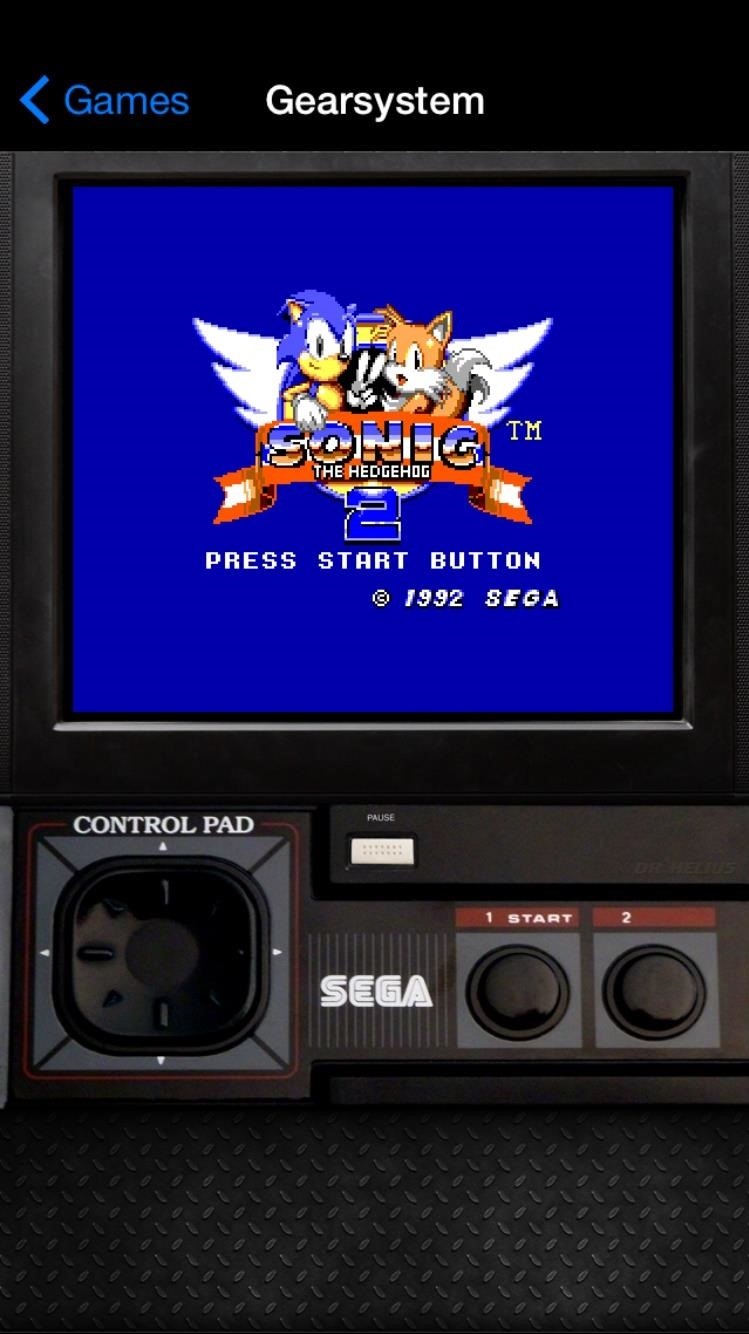
Step 3: Play Sega Master System GamesUnlike other emulators, Gearsystem is very simple: a control pad with two action buttons and a pause key make up all of the controls—reminiscent of the original joystick. As for settings, there are none. No saving, no loading, no reseting; all settings are nonexistent. Since there are no way to save, you'll have to play consistently and not allow your phone to restart or die, since that would restart the game.While this may bother some, it's actually nice to see a very minimal design for an emulator. The controls are extremely smooth and incredibly easy to use, and the graphics are also exceptional, so that should be enough for most.How do you like the emulator? Is there anything you didn't like? Something you loved? What would you do to improve it? Let us know in the comments below as well as on Facebook and Twitter.Also, check out some of our other iOS emulators—none of which require jailbreaking—including Game Boy Advance, Game Boy Color, Nintendo, Super Nintendo and Nintendo DS.
The problem is, I as many others, find the proximity light sensor does not always do a great job at turning off the screen during a call - especially when holding the phone near to your face. Ultimately, you end up pressing some of the touch screen buttons on the screen causing the call to drop.
SOLVED: iPhone Screen Goes Black During Calls - YouTube
How to Know Your Data Usage on Your Android. Many mobile networks charge you more if you go over your monthly allotment of mobile data. This can end up costing you quite a bit if you aren't monitoring how your data connection is being
Restrict background data: how to reduce your data usage in
Mar 23, 2018 · When you surf the web using Chrome or any other browser, your computer saves some of the data on websites you're visiting as part of your browser history. Chrome doesn't need to collect that data
A hacker explains the best way to browse the internet
At such times, you can temporarily remove the Camera App, both from the Lock Screen and also from the Home Screen of your iPhone. Steps to Remove Camera from iPhone Lock Screen. Follow the steps below to Remove Access to the Camera App from the Lock Screen of your iPhone or iPad. 1. Open Settings > tap on Screen Time. 2.
How to Remove Camera Shortcut from Lock Screen in iOS 11-10
However, if you are like me and really want the emails you DELETE to actually be DELETED then here are the steps you will want to take to DELETE them forever and turn the "archiving" feature off. Here is instruction on how to BULK Delete Archived Mail from Gmail. How to BULK Delete Archived Mail from Gmail
mail.app - Get Swipe Left in Mail To Show 'Delete' Instead of
To receive SMS, MMS, or push notifications from third-party apps on your Apple Watch Series 4 (GPS + Cellular) or Apple Watch Series 3 (GPS + Cellular), your paired iPhone must be powered on and connected to Wi-Fi or cellular, but it doesn't need to be nearby. You also need to be signed in to iMessage on your iPhone.
Enable MMS on iPad ? - Apple Community
The display calibrations on the Pixel XL are terrible. The standard mode white balance are to cool and the colors are way oversaturated. This mode wouldn't be half bad if they would have gone down the colors and made the WB less blue. The sRGB mode is not great either. Why make the white balance lean towards green of all colors.
How to Calibrate Your Monitor Color in Windows 10
A YouTube to MP3 Converter is the easiest way to download YouTube MP3s but you can also manually extract the audio from the video file. Here's how!
How to extract audio from YouTube videos - Quora
Snapchat can be confusing to get started with. The user interface isn't doing anyone any favors. So we break everything down for you. In this guide, you'll learn how to use Snapchat, and more importantly, why you should give it a shot.
Download SCOthman Snapchat IPA for iOS 11 [No jailbreak]
How to Remove Emoji Suggestions on the New Version of Swype Full Tutorial:
How to Root your HTC ONE M8 (All Variants) including all international versions, sprint, t-mobile, AT&T, O2, Vodaphone,3 This video has the following sections covered: Unlocking the Bootloader of
How to Unlock HTC One M8 Bootloader (All variants
When you're just a child, there's nothing better than a clown and a few balloon animals to make your birthday party one to remember. There's just something unforgettable about experiencing a balloon twisting in action—the contortion of the balloon, that rubber smell, and the inevitable high-pitched squeakiness that fills the room until a bunny or giraffe appears.
Balloon Twisting Hints and Tips « Make Balloon Animals
How to Unlock EVERY iPhone X, 8 Plus, 7, 6S, SE on iOS 11.3.1 & 11.4.1 - iOS 12 - Fresh off the iOS 11.3.1 through 11.4 beta jailbreak, we're going to teach you how to unlock any iPhone! For those who are unfamiliar with the term, unlocking an iPhone is fundamentally different than jailbreaking.
How to Unlock/Jailbreak Your iPhone 2G on OS 3.1.3 Using
However, Swipe Screen lock offers no security to your phone, since anyone can simply swipe the screen to have access to your phone. If you want to remove Swipe Screen lock, then you need to remove the unlock features of S4. Removing the Swipe Screen lock is very similar to how to Reset and Disable Face Unlock on Samsung Galaxy S4 and will be
How to Upgrade Your Galaxy S3's Lock Screen to - Gadget Hacks
0 comments:
Post a Comment