How To: Add Custom or Pre-Made HTML5 Widgets to Your Mac's Desktop
Apple hasn't been the most avid supporter of widgets over the years. Yes, they added them to the Notification Center in Yosemite, but that requires a drawer to be opened and closed whenever you want to check them. In my search for a better solution, I came across Ubersicht by developer Felix Hageloh.Ubersicht is not just a widget, but a collection of HTML5 widgets that can be arranged any way you like on your desktop. Because they're coded in HTML5, you can take a crack at making your own, but if that isn't your style, there are plenty of free, user-created widgets available from the Ubersicht website. Please enable JavaScript to watch this video.
Step 1: Install UbersichtUbersicht is not hosted on the Mac App Store, so you will need to download it from their official website. Make sure that your security settings are set to allow third-party app installs beforehand. Once the archive is downloaded, unzip it and place it in your Applications folder.Download Ubersicht 0.3.13 (new versions can be found here)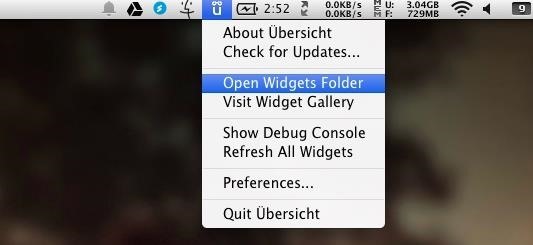
Step 2: Add WidgetsYou can follow the instructions on the Ubersicht website to create your own widgets, or find some pre-made options from their widget gallery. After downloading a widget, locate (usually in your Downloads folder) and unzip it. Now open Ubersicht and click on Open Widgets Folder option from the menu bar icon. Now simply move the widget folders you just unzipped to the Ubersicht widget folder.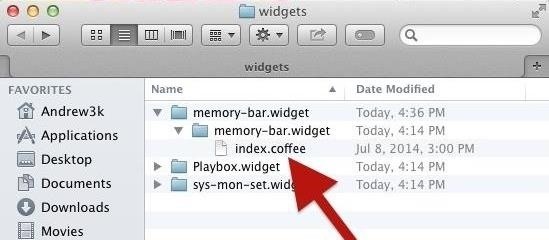
Step 3: Move WidgetsUnfortunately, you can't just drag to move widgets wherever you want, but this is a good thing, since now whenever you connect a display to your Mac, it won't break your widget layout. The position of each widget is written in its code, but don't let that hold you back.Go back into the widgets folder, open the folder of your target widget, then open the index.coffee file located inside with any text editor app. Once the file opens, look for the style header and the line that reads either top, bottom, left, or right. You can change the px value to anything you want, but be sure to not make it anything over your displays resolution. If you don't know that value, check it from About This Mac -> Displays. The position is updated once you save the file, so you can tweak your changes in real time. While it is a bummer that Apple doesn't allow native widgets to be added to your desktop, it is reassuring that developers will always be there to pick up the slack. Let us know your favorite widgets or show off your current set up in the comment below, and make sure to follow us on Facebook and Twitter for more Mac fun.
How to Change Where Downloaded Files Are Saved in Firefox. By default, Mozilla Firefox saves downloaded files to the Downloads folder on your computer. However, many people prefer to have their files downloaded to the desktop or documents
How to Find & change location of the Firefox Download Folder
Sennheiser HD 598 Cs -- $100 (Amazon) In a gold box deal on Black Friday, Amazon has the Sennheiser HD 598 Cs closed back headphone (list price of $250) on sale for $99.95 while supplies last.
The best Black Friday phone deals of 2018: iPhone XS, Samsung
I assume you mean "open a safe," and that you care more about getting to the contents than about how the locking mechanism works. The answer is that it depends a lot on the safe you're looking at.
How To Unlock A Safe Without A Key - unitedlocksmith.net
There are many ways to stay up to date with Apple News: Use the News app on your Apple Watch or the News widget on your iOS device to see the top headlines and save them for later to read on a different device. Read the latest business headlines in the Stocks app on your iOS device and Mac. (The United States, Australia, and the United Kingdom
10 Reasons People Buy iPhones Instead of Android Phones
Below we've put together a guide for how to downgrade your iPhone or iPad to the earlier iOS 11.4.1. How To Downgrade iOS 12 and Restore iOS 11.4.1 . Step 1: Be Prepared to Lose Some Data. iOS 12
Tech PrOn has a hack that might enable access to the old Netflix Xbox 360 app (the one with Party mode and the old UI): All around, Netflix is by far the most disappointing thing in the new Xbox update. Luckily, there is a way to get the old Netflix look back.
Reverter para o antigo aplicativo Netflix na nova atualização
If you don't want specific people to be able to find you on Facebook -- at least for some time -- you can disable your account. As soon as you disable your Facebook account, you basically disappear from the Facebook service. Your Timeline will not appear in search results and will be inaccessible to other Facebook users.
How to Make Someone Disappear on Facebook « Internet
On the other hand, this means you don't want to set up Family Library with someone you don't trust. Set Up Family Library. You'll find Family Library setup on the settings screens on modern Kindle eReaders and Kindle Fire devices. However, you can also set this up entirely online, even if you don't have a Kindle eReader or Kindle Fire
Can You Share Kindle Unlimited with Friends and Family
Close All Chrome Tabs Simultaneously on Any Android or iOS Device [How-To] I'll be showing you how close all your Chrome tabs at once. We'll go over how to do so on Android & iOS smartphones
How to Close All Open Tabs at Once in Chrome for Android
This week, we feature four segments on the revolution of the hacked Kinect, presenting video documentation of the best of thousands of hacks, broken down by field. The Kinect will assuredly change the way millions of people will do their jobs in years to come, so pay attention.
The Revolution of the Hacked Kinect, Part 1: Teaching Robots
Sep 19, 2018 · Both the iPhone XS and iPhone XR support the same fast wired charging as the iPhone X (a 50% charge in 30 minutes from flat), but Apple has again declined to include a fast charger in the box.
0 comments:
Post a Comment