Spotify 101: How to Download Music for Offline Playback on Android & iPhone
Spotify is a great music subscription service, but constantly streaming songs can really run up your monthly mobile data. Fortunately, you're able to download music from Spotify on Android and iOS in order to preserve your precious data cap.Overall, Spotify Premium, which you need to subscribe to in order to download any music (the free plan doesn't allow offline playback), will let you download a total of 3,333 songs per device on a total of three devices. That should be plenty for you. Premium does run $9.99/month, but you can get a free 30-day trial, and they offer a student plan for $4.99/month that also gives you Hulu.The music is downloaded in an encrypted form, so you can't find it inside your smartphone's storage, rip it, and listen to it elsewhere. That means all the downloading and deleting is done inside the Spotify app itself.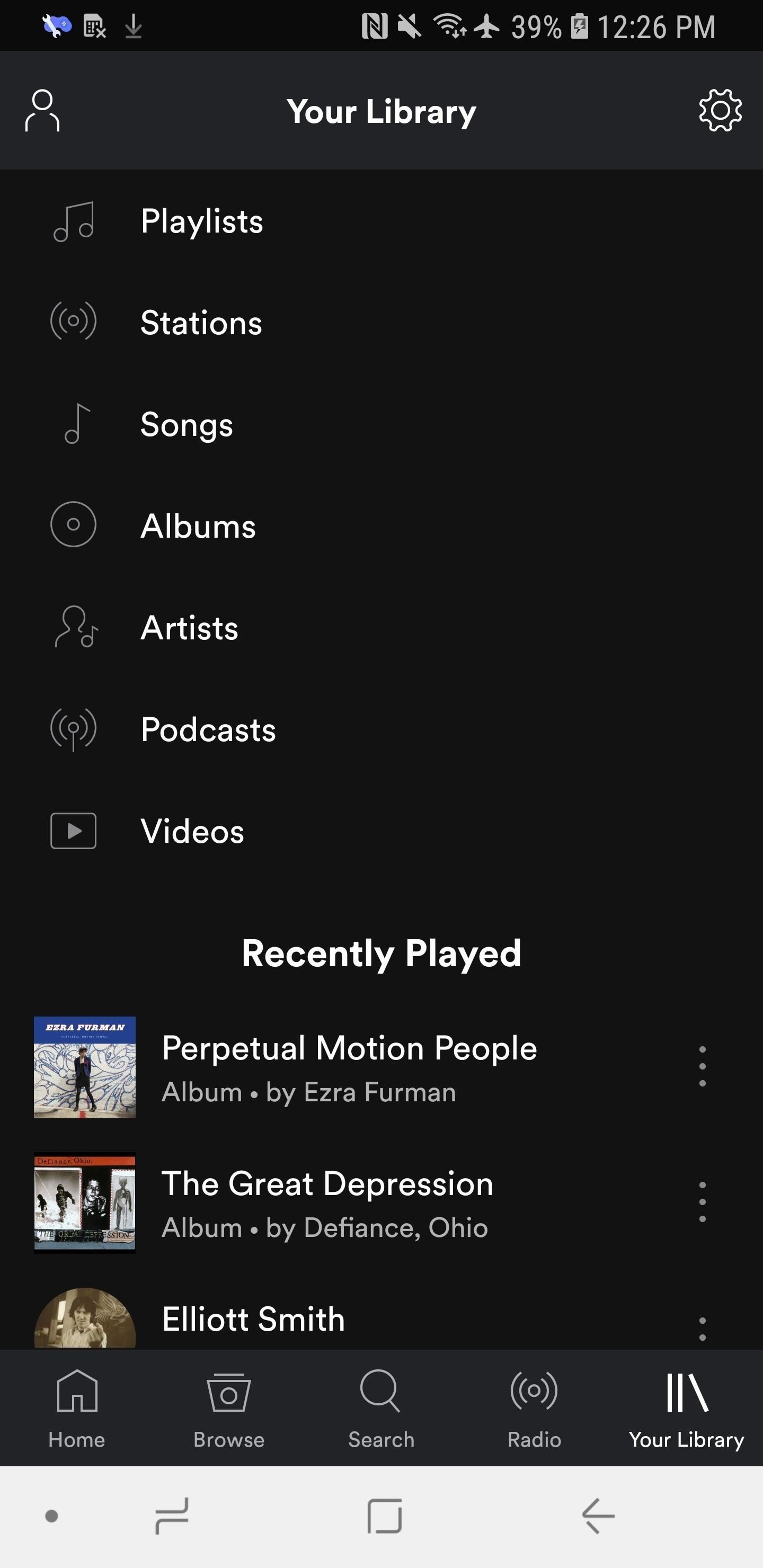
Step 1: Choose Your Download SettingsBefore you start downloading music, you should dictate the settings for your downloads. On both Android and iPhone, go to the "Your Library" tab in the bottom-right corner, then tap the cog icon in the top-right to get to the Settings.If you're on Android, simply scroll down to the Music Quality header, then tap on the drop-down next to Download to change the quality. On iPhones, tap "Music Quality" instead, then scroll down to the Download section. From here, you can select the sound quality of the songs you download. Your options are "Normal" (96 Kbps), "High" (160 Kbps), or "Extreme" (320 Kbps).While you should choose a good quality, you don't want to choose one that will deplete your smartphone's storage. On average, songs downloaded at "Normal" take up 0.72 MB per minute, while it's up 1.2 MB per minute for "High" and 2.4 MB per minute for "Extreme."If your goal is to save your cellular data usage, then you should also make sure "Download Using Cellular" is not toggled on so it sticks to Wi-Fi only.
Step 2: Download MediaOn Spotify, you can download albums, playlists, and podcasts. The instructions are slightly different between music and podcasts, but the idea is largely the same.
MusicTo download a playlist or an album, find it, then tap the "Download" switch in the center of the screen. To delete an album or playlist, simply toggle off the "Download" switch and it will automatically be removed from your device.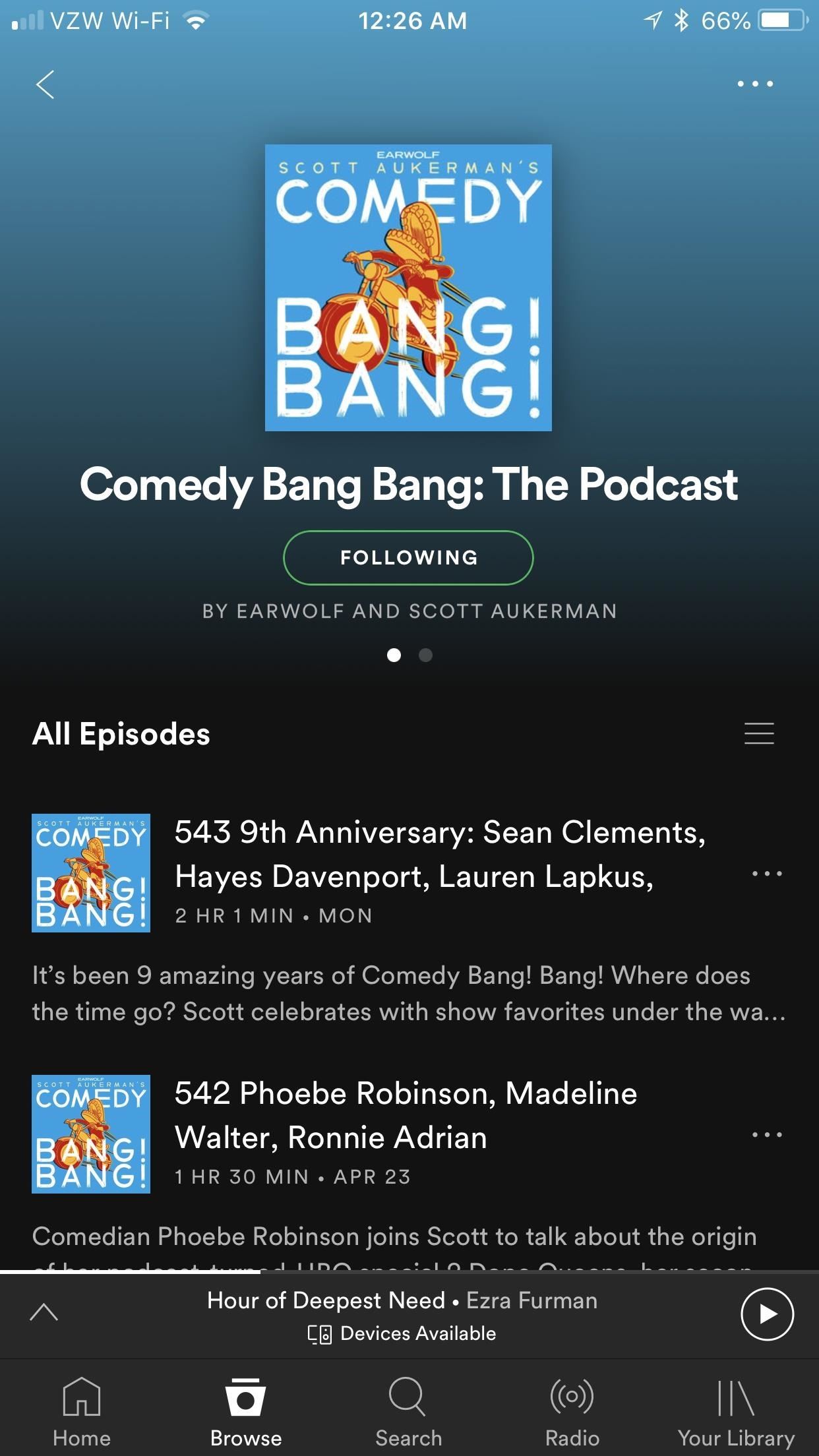
PodcastsFor podcasts, go to the podcast, tap the ellipsis (•••) next to an episode, then hit "Download" to download an individual podcast. You can download multiple podcasts by tapping the ellipsis (•••) in the top-right corner instead, if availble, selecting "Manage Downloads," and then tapping each podcast you want to download. Once you download a podcast, it will end up in "Your Library." To delete a podcast, simply toggle off the "Download" switch or tap the green download icon in the "Manage Downloads" section and it will automatically be removed from your device.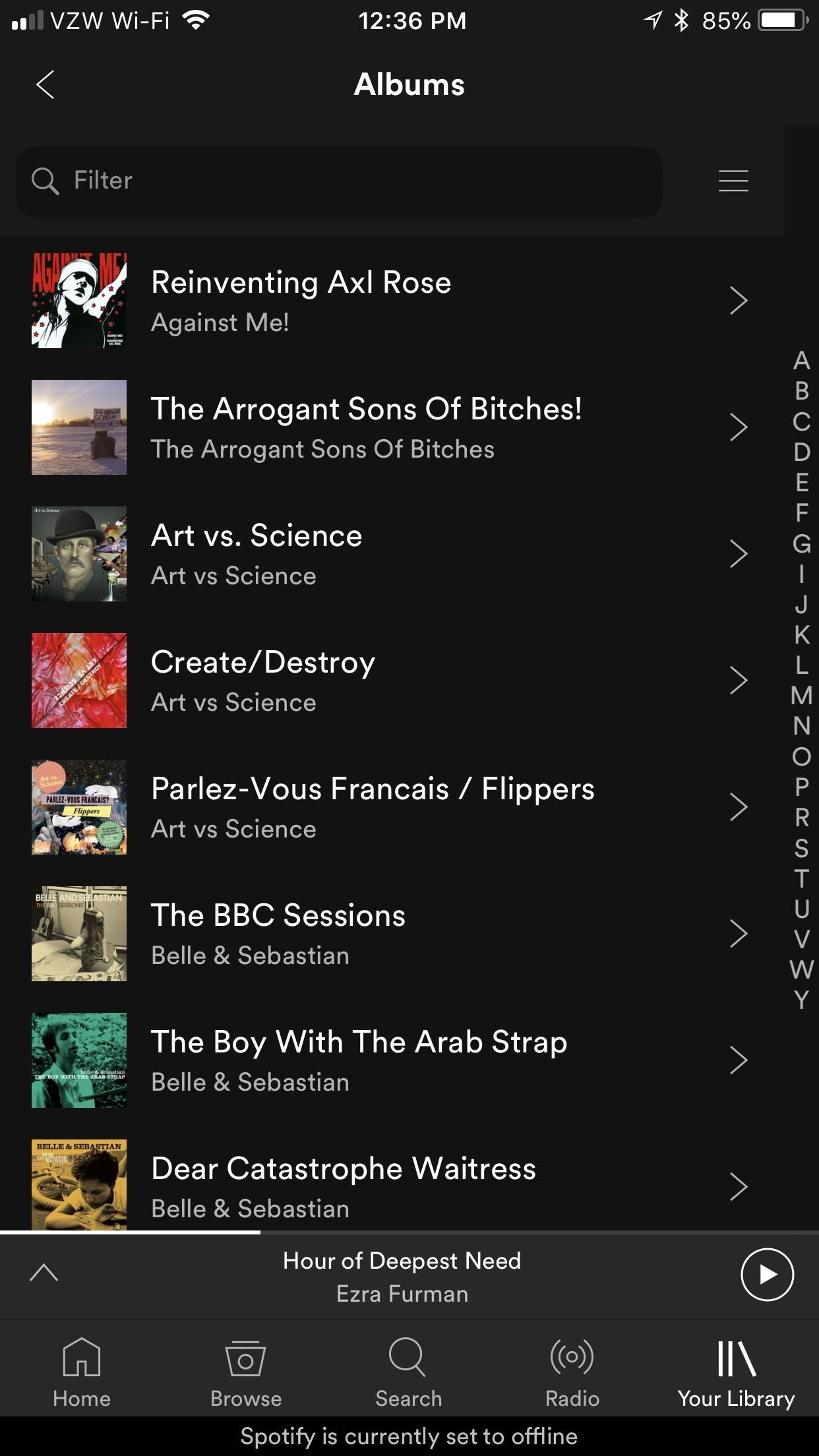
Step 3: Filter by Downloads OnlyOnce you download media, Spotify will play it as you downloaded it whenever you listen to it — meaning that it won't stream your downloaded music when it's simply stored locally. To see what you downloaded, go to "Your Library," and choose one of the sorting methods. From there, pull down on the screen a bit to reveal a search bar that says "Filter." Tap the hamburger menu to its right, then hit "Downloads," and only the songs/podcasts you download will appear before you.
Step 4: Manage DownloadsIf you're not sure how much space your downloaded Spotify music is taking up, it's pretty easy to find out on both iOS and Android.On iOS, open Settings, tap "General," and then hit "iPhone Storage." Scroll down until you see "Spotify;" it''ll display how much total space it takes up. The list is populated in order of whichever apps consume the most storage, so you'll be able to get a feel for how much Spotify is taking up relative to other apps on your iPhone, too. Tap on the option to see how much it's taking up for offline music versus the app size in general. On Android, go from your Settings to "Apps" (or "Apps & notifications"), then scroll until you see Spotify. Tap on it, and under Storage, you'll be able to see how much space the app takes up in total. To view its app size versus offline media, tap on "Storage." Don't Miss: How to Easily Share Music to Friends from Android & iPhoneFollow Gadget Hacks on Facebook, Twitter, YouTube, and Flipboard Follow WonderHowTo on Facebook, Twitter, Pinterest, and Flipboard
Cover image and screenshots by Brian Lang/Gadget Hacks
How To Force Restart Your Galaxy S9 or S9+ When It's Acting Up.As advanced as the Galaxy S9 is, it can be susceptible to the casual hiccup. Several factors can cause your smartphone to act erratically or become unresponsive, such as buggy programs or improvements that didn't properly set up.
3 Ways to Reset Your Samsung Galaxy S4 - wikiHow
I want to switch to (european) date format dd.mm.yyyy As far as I know in earlier Android versions like 5.0.2 this was possible in menu settings-->date & time However in Android v5.1 I do not find here any settings for changing the date format. It seems to me that the built-in format is unchangeable linked to the GUI language since v5.1.
How to Change the Date in Android | Chron.com
Colorado Voters Will Get A Chance To Prevent Preteens From Using Smartphones. from selling phones to preteens, even indirectly. out of them because their Dad wants the state to take away
Dad wants political turncoats punished | The Freeman
How can you choose the perfect filter for your Instagram theme? I love to tell people: "A filter is like an outfit for your feed. It can make or break your look." Choose the right one and you'll have a cohesive look. If you choose the wrong one, your filter and photos will clash.
A Guide To The Perfect Instagram - YouTube
2 Download Flash Player from Adobe's Archive Site Fortunately, Adobe keeps an archive of previous versions of their software. So you can download flash player from this site. Click the link from your phone to download the final version of Adobe Flash Player APK file. 3 Install Adobe Flash on your phone
How to Install Flash Player on a Samsung Galaxy S5 to Stream
As softModders, the first thing we do after updating to the newest version of Android is to root, install a custom recovery, and install a superuser app. By doing this you open up your HTC One to a vast quantity of new apps and tweaks you can use to truly make your phone One of a kind.
How to Unlock Your HTC 10's Bootloader - Gadget Hacks
Google Pixel 3a Review - The Only Pixel You Should Buy one thing is a bit strange to most people. The cheaper, Pixel 3a line has larger batteries on both models. Basically, what I'm saying
Google News
To get started with 4K video recording, head into the "Video" section of the OnePlus camera app, then tap the current video resolution in the upper-left corner. Select "4K," then the next time you record a video, it will be in a much higher quality than it was previously.
5 Tips for Recording Better Videos with the OnePlus Camera
Ways for Change iPhone Camera resolution settings: iOS 9, iOS 8. Note: For a change, iPhone video resolution Go to the Settings > Photos & Cameras > Camera Section (Record video or Record Slo motion picture). There you should try for 720 HD, 1080 HD at 30 fps or 1080 HD at 60 fps. Now enjoy video shooting at own resolution. Next for the picture.
Boost Kameraopløsning og fotokvalitet på din OnePlus 5 eller
Pixolor is a great app if the color you want to identify is on your Android device's screen. A floating circle will appear over your display giving all the information you need to identify that color. This app is focused on designers since the app gives you technical pixel-level information.
Color Grab (color detection) - Apps on Google Play
How to Connect Instagram to Facebook. This wikiHow teaches you how to link your Instagram and Facebook accounts using the Instagram app for iPhone and Android.this is good cause it helps other phones too.Once your accounts are linked, you
How do I link or unlink my Instagram account to my Facebook
How To: Recover deleted files from recycle bin w/free software How To: Set a password for a new user in Windows 7 How To: Recover the Admin password on a Microsoft Windows 7 PC How To: Recover deleted files and lost data from disk crashes How To: Retrieve a lost Windows password easily
Forgot or need to Reset Joomla Admin Password? [How to
Facebook added a new feature that lets you post 3D versions of your portrait mode photos for all your family and friends to see on their smartphones, computers, and virtual reality goggles. These new 3D photos add a whole new dimension to your images with movement and more depth. There have been
7 Ways to Bypass Android's Secured Lock Screen « Android
Do you want to learn android pen testing or just want to hack your ex-phone? I will explain everything from scratch. You did not need any previous knowledge for this. Just read this post carefully with patience. After reading this post, you can hack any android phone (but don't expect any magic from me). I will post […]
How to hack Your Android Phone??? - YouTube
0 comments:
Post a Comment