Apple Pay Cash 101: How to Request Money from Friends & Family via iMessage
You might be proficient at sending your family and friends money using Apple Pay Cash on your iPhone, but what about when you need some digital currency in your wallet to buy in-app purchases or to get back the money you spent on someone's lunch? Requesting some Apple Pay Cash can be done a few different ways, none of which are hard.Before you start requesting rent money from your roommate or asking someone to pitch in on the dinner bill, you'll need to make sure Apple Pay Cash is properly set up. If you plan on receiving a ton of money, you might also want to add your bank account information if you want to transfer funds from your balance to your checking account, as well as verify your identity so there are no hiccups.Don't Miss: What You Need to Get Started with Apple Pay Cash And to be clear, you can't request Apple Pay Cash via regular text messages, so make sure the discussion bubbles are in blue and not green. Also, both the requester and recipient need to be running iOS 11.2 in order for this to work. So, if you try to request money and get an alert saying that the recipient can't receive Apple Pay currently, it's because they haven't updated yet.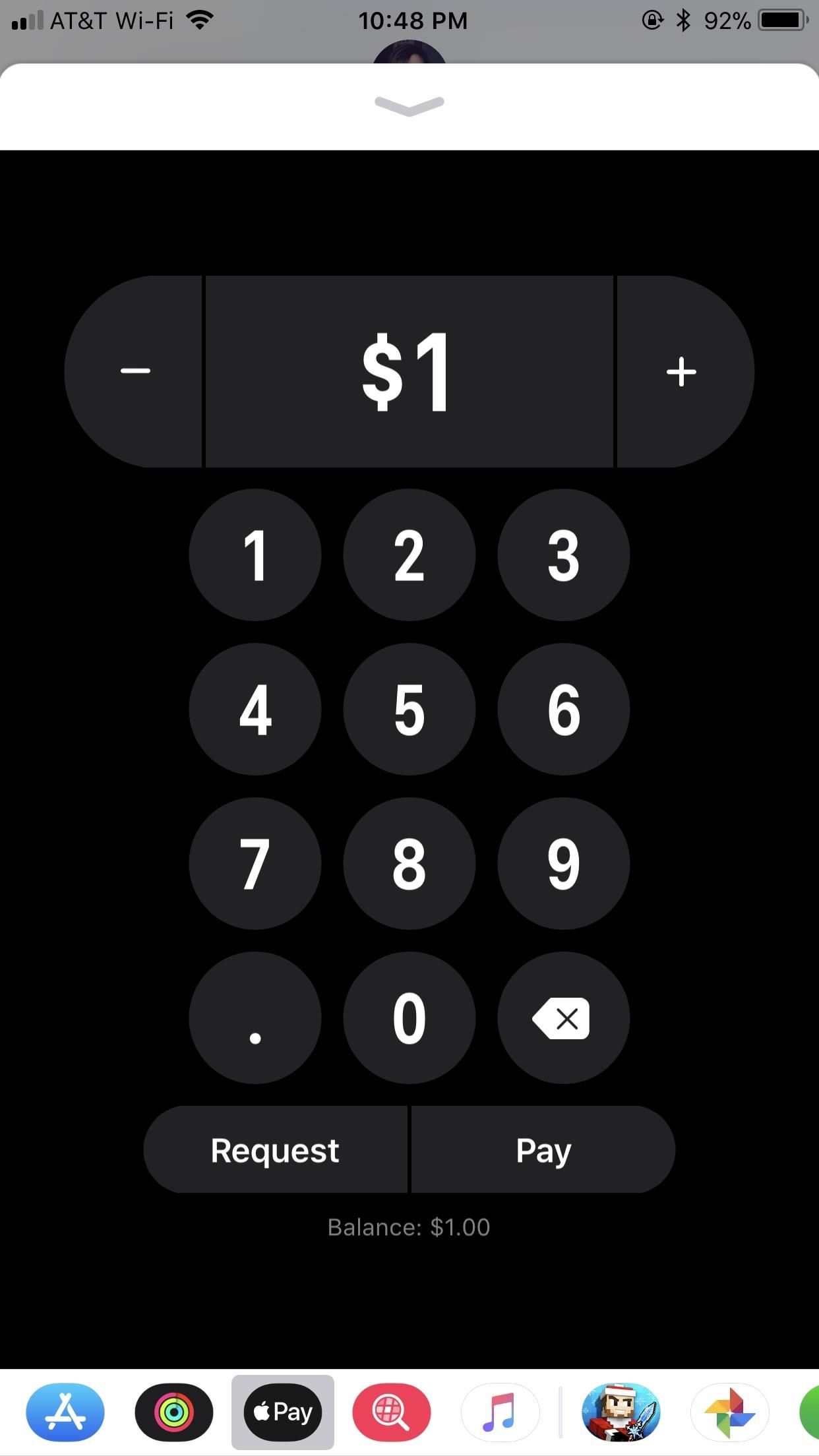
Method 1: Requesting Money Directly in MessagesRequesting money from someone in the Messages app begins much like paying someone. You can start a request using the Apple Pay button in the iMessage app drawer, from the contact's list or contact's card on your iPhone, or simply by asking for money written out in a message. For more help on either of these methods, see "How to Make Person-to-Person Payments" for examples.If you chose to just write out "Hey, can you send me $20" or something like that, all you need to do is hit the send button. Note that you need to use the $ sign for this to work. If you're using the Apple Pay Cash menu, set your dollar amount you want, then hit "Request."Don't Miss: How to Make Person-to-Person Apple Pay Cash Payments Just as with payments, your request is loaded into your text box where you can add an accompanying message, if necessary. Tap the black send button and you're done — there's no need for Touch ID or Face ID when requesting money.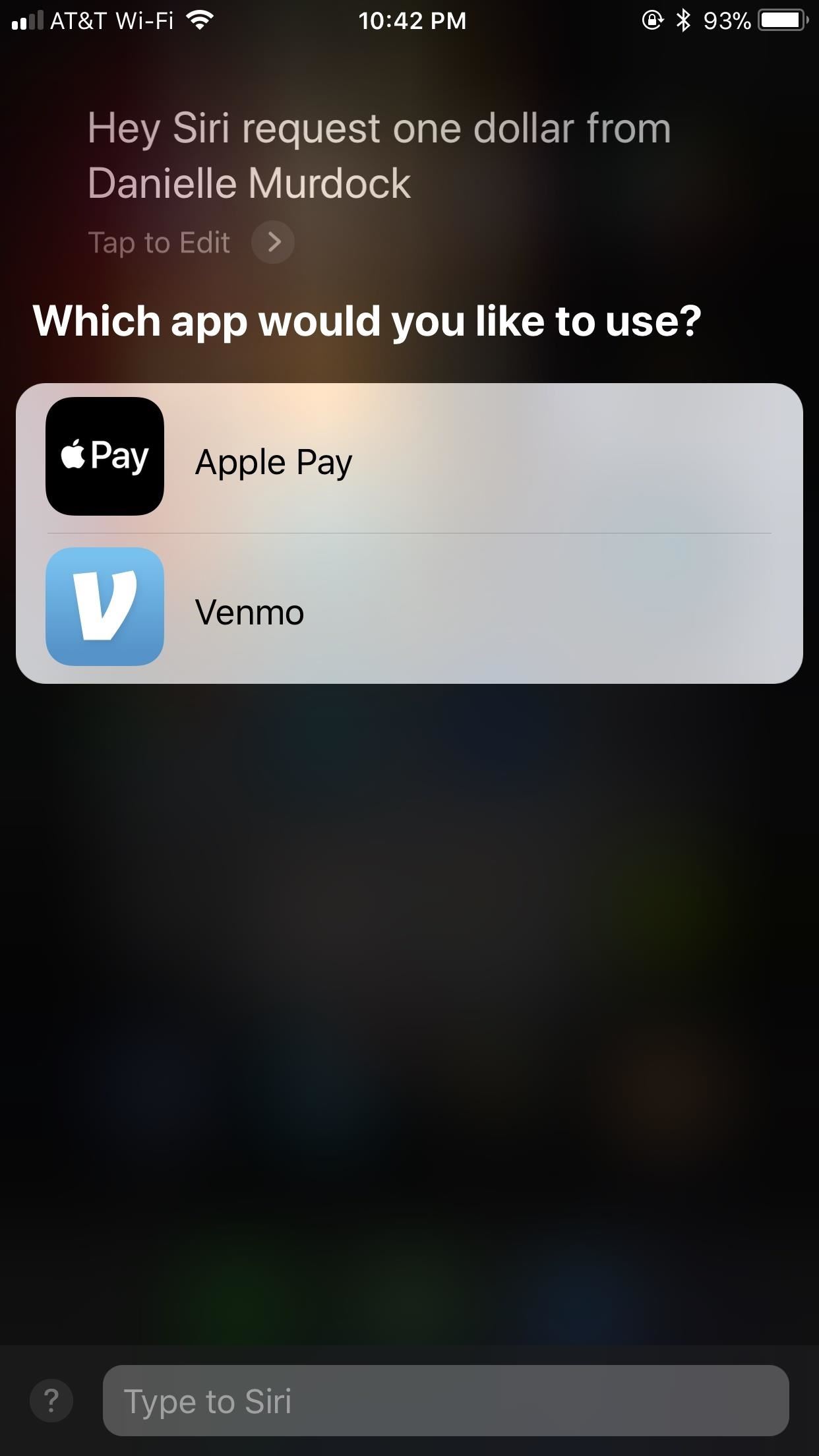
Method 2: Requesting Money Using SiriJust like you can send money using Siri, you can request it. Just activate Siri as you normally would and request money from one of your contacts with a reason why (if necessary).Ask [name] for $[amount] for [reason].Request $[amount] from [name].If you use other Siri-compatible payments services besides Apple Pay Cash, such as Venmo and PayPal, Siri will ask which of your apps you would like to use. Tap or say "Apple Pay." If using Siri from the lock screen, you will need to enter your passcode, Touch ID, or Face ID to continue.Siri will then display your request in a preview, just as if you were using Siri to craft a message. When Siri asks if you would like to request the money, say "yes" or tap "Request."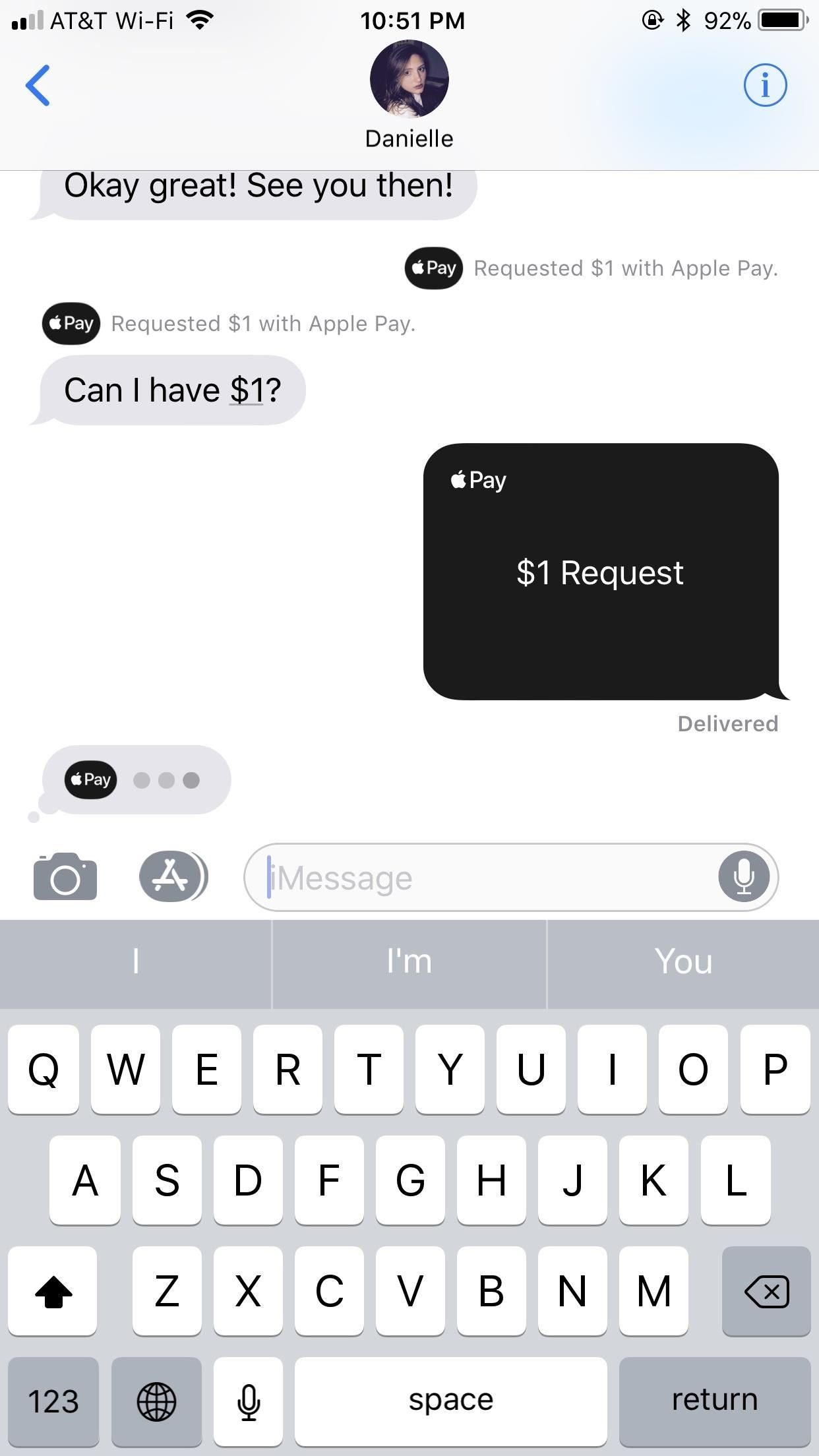
Receiving Money from SomeoneIf you're currently in the conversation and see a "typing bubble" with the Apple Pay logo next to it, you know they are using Apple Pay Cash in your chat. You can only hope they are working on fulfilling your whole payment and not a partial payment. When it's done, you'll see a card for the amount given.If you're not already in the iMessage conversation, you will receive a notification, which will take you directly to the conversation if you tap on it. You will see their payment to you in the chat, with the dollar amount as well as an "Accept" button underneath. Simply tap "Accept" to approve the payment, and it will be loaded to your Apple Pay Cash card balance.Don't Miss: How to Transfer Money from Apple Pay Cash to Your Bank Account
Automatically Accepting MoneyIf you don't want to have to manually approve every amount of Apple Pay Cash that comes your way, you can go into your "Wallet & Apple Pay" settings, select "Apple Pay Cash," then choose "Automatically Accept Payments" to have the money applied to your balance right away — without any interaction from you. Note: the same applies if you are the recipient of somebody's payment — they have up until the time you accept the payment to cancel on you. To avoid that, make sure you have automatic acceptance enabled by first jumping into "Settings" -> "Wallet & Apple Pay" -> "Apple Pay Cash," then by enabling "Automatically Accept Payments."
Rejecting a Payment from SomeoneIf you receive a payment that you need to reject, it's simple to do so as long as you don't have "Automatically Accept Payments" enabled in your settings. If that's the case, there's nothing you can do except pay them back. But if you have "Manually Accept Payments" enabled instead, you can tap on the payment card (not "Accept" within it) to open the payment receipt. Then, tap "Reject Payment" near the bottom. Don't Miss: The Apple Pay Cash Fees, Limits & Fine Print You Need to Know AboutFollow Gadget Hacks on Facebook, Twitter, Google+, YouTube, and Instagram Follow WonderHowTo on Facebook, Twitter, Pinterest, and Google+
Cover photo by Justin Meyers/Gadget Hacks; Screenshots by Jake Peterson/Gadget Hacks
For Samsung phones with a physical home button, you can use the home + power button combo to take screenshots. Just press the two buttons simultaneously until the sides of the screen flash and you
How To Take Screenshot Without Buttons On Android, iPhone
6 Instagram Hacks for Better Instagram Stories by Jenn Herman on Social Media Examiner. #1: Customize Font Colors. To add text to your Instagram stories, tap the Aa icon in the top-right corner when you take or upload a photo or video to your story. In the keyboard that opens, select from a range of colors. There are actually infinite color
Creative Secrets of Instagram Stories | Instagram for Business
Report Ad
Search for Cal's Cell Phone #, Address, Pics, Social & More. Search Now!
Do you have your family tree on Ancestry.com, Geni, MyHeritage, or Tribal Pages? Ancestry Graphics & Printing can design and print your chart. It is also possible for them to print it from a GEDCOM file (but this does not allow you to design how it will look).
Part Two: A Guide to Creating Family Tree Charts - MyHeritage
Qualcomm's new Snapdragon 8cx is already making the rounds for delivering a performance on par with an 8th Gen Intel Core i5 chip on PCMark 10. As you might know, the chip is designed to power the newer breed of devices called Always-Connected PCs, running Windows 10 on ARM.
Here's Why Facebook Home Won't Revolutionize Mobile Anytime Soon
Samsung Galaxy Tab 10.1 For Dummies By Dan Gookin When the action is hot — when you need to capture more than a moment— you switch the Galaxy Tab camera into Video mode, where you can record video and audio to your Galaxy Tab.
How to take photos on my Samsung Galaxy Tab S 10.5 LTE
Smart Drawer - Apps Organizer Is ginlemon,smartdrawer,personalization,smart,drawer application.Get Free Smart Drawer - Apps Organizer APK Free Download Version 1.0.1 (ginlemon.smartdrawer). App developed by Smart Launcher Team File size 3.86 MB.
JINA App Drawer, Sidebar & Folder Organizer | APK Download
How to SSH into iPhone/iPod Touch using WinSCP (Windows)
Is your Android on or off? The method will be different depending on whether you phone is completely switched off, or if it is switched on and is simply in sleep mode.
[How To] Turn On / Off Android Phone Without Power Button
Instead, rely on Adobe Photoshop, which offers two different ways to make colors in a digital photograph look more vibrant. Increasing vibrancy in Photoshop won't affect your original image or
How to Use Photoshop Express « Photoshop :: WonderHowTo
If you instead want a non-PDF file to be a .PDF file, you can use a PDF creator. These types of tools can take things like images, eBooks, and Microsoft Word documents, and export them as PDF, which enables them to be opened in a PDF or eBook reader.
60 Best Websites To Download Free ePub and PDF EBooks
HOW TO CONVERT MUSIC FILE TO RINGTONE IN ITUNES IPHONE This is the video to convert any music file to ring tone in iphone itunes 1.Drag your song in your library. 2. Create AAC version. 3. Drag it
Easy Ways to Convert MP3 to iTunes Ringtone for iPhone
How to Reorder Profiles & Reset Matches in Tinder
0 comments:
Post a Comment