News: Firefox Mobile Just Got Faster New Browser Engine Brings Quantum's Speed to Android
At the end of 2017, Mozilla introduced the world to Quantum. While desktop Firefox received all the improvements, Android users were stuck waiting for one of the biggest components to hit, which brought speed that surpassed Google Chrome. Well the wait is over, the new and improved Firefox Mobile is finally here.Quantum is one of the biggest updates in Firefox's history. Tired of being the good but slow browser, Mozilla introduced a number of changes geared toward faster performance. While Android received many of the changes, a key component was delayed until the v60.0 release. The beta is finally out for v60.0, and with it comes the one major piece that transforms Firefox Mobile into Firefox Quantum.
From Gecko to ServoFirefox has always been a full-featured web browser that included a number of tools to assist with the browsing experience, such as extensions and themes. For years, it was built on Gecko, a browser engine that was first created for Netscape in 1997.Despite its flexibility, Firefox is a notoriously slow browser, especially when compared to Google Chrome. This lack of performance spearheaded the Servo project, a new browser engine which is vastly superior to its predecessor.Experimentation for this new engine started in 2013. After three years, Mozilla realized that several more years would be needed for Servo to become a complete browser engine. Instead of waiting, Mozilla decided to start the Quantum project, which took many of the stable portions of the Servo project and incorporated them into Firefox.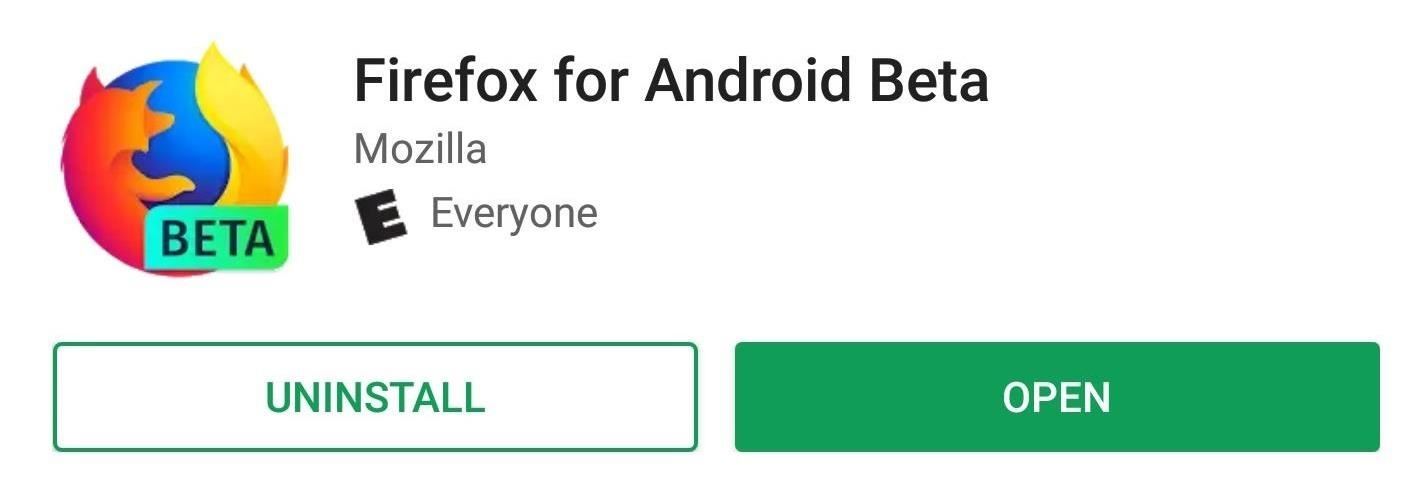
Enter Firefox QuantumFirefox Quantum is actually comprised of several components. The new Photon UI improves user experience and was designed for faster interaction. Necko, Firefox's networking layer, was improved for faster transfer of data.However, the biggest improvement to Quantum, the change which is the most responsible for Mozilla's claim of performance in line with Google Chrome, is the new CSS engine, Stylo. Stylo is a combination of innovations from multiple different browsers, including Chrome and Servo. It takes advantage of the multiple cores of modern hardware by parallelizing the different components (more on that later). It is with this component alone that Firefox now offers comparable speed to Chrome.The CSS engine is so important because it's a part of the browser's rendering engine. CSS files are responsible for all the styling and colors of a page. The faster this is rendered, the faster you see the webpage on your display. Stylo improves rendering speed by parallelizing, which splits up styling computation and runs them across the multiple cores of modern CPUs. Going forward, the idea is that as cores increase, so will performance. Just think, the Snapdragon 845 uses eight cores, so devices using this chipset should see huge performance gains.When Firefox v57.0 was introduced, all these changes were included in the desktop update. However, for mobile users, all but Stylo was included. While Stylo integration isn't possible with iOS (all browsers must be based on Safari's browser engine, WebKit), it was with Android. So while Android users did see a small increase in speed due to the other changes, it wasn't Firefox Quantum speed.
Available now in beta is Firefox v60.0, which brings the Stylo CSS engine to Android. While Mozilla didn't set a date for when this will reach the stable channel, expect an upgrade in few weeks as beta users test out the improvements. If you'd like to give the beta version a try, click the link below.Install Firefox for Android Beta from the Google Play Store With Firefox Quantum, Android users have even more incentive to switch to Firefox. Even before the switch, Firefox emerged as the top browser for Android — and now with the speed boost, Firefox will start putting some distance between itself and the competition. What do you think about Firefox Quantum? What browser are you currently using? Let us know in the comments below.Don't Miss: The 5 Best Internet Browsers for AndroidFollow Gadget Hacks on Facebook, Twitter, YouTube, and Flipboard Follow WonderHowTo on Facebook, Twitter, Pinterest, and Flipboard
Cover image and screenshots by Jon Knight/Gadget Hacks
How To: Send email attachments above the size limit How To: Send a large file over the Internet with YouSendIt How To: Send big files larger than your email attachment limit How To: Send large files with free file transfer services How To: Email large files for free
Breaking down large attachments - MSOutlook.info
How To: Tell if Your Android Has Been Hacked (& What You Can Do About It) News: Android Malware Disguised as Super Mario Run Targets Your Bank Account News: New Android Malware Is Emptying People's Bank Accounts—Here's How to Protect Yourself
Super Mario Run for Android Available for Download… as Malware
Each time you receive a new message in the Facebook Messenger mobile app, a small notification with the contact's picture — called a Chat Head — is displayed on your screen. Chat heads allow you to view and reply to your messages from the current screen without needing to open Facebook Messenger.
Use Android? Get Chat Heads by installing Facebook Messenger
The Galaxy S8's 'Adapt Sound' Feature Makes Your AKG
Microsoft Launches a Dark Theme for Outlook.com Email ServiceHow To: Cut Off Your Phone Addiction with Android P's 'Wind Down' Mode on Any Device; 15 Jul 2013 - 3 min - Uploaded by CNNMoneyA security flaw opens access to the texts you send, the websites you browse, your private .. Recent Comments
How To Break Your iPhone Addiction - Ways To Stop Using Your
How to Use a Bluetooth Device. Bluetooth is a wireless technology that has been around for over 20 years. It allows multiple devices to connect, interact, and sync without needing to set up complex networks and passwords.
How to connect wireless & bluetooth headphones, headsets
How To: Disable Read Receipts & Send Fake Camera Pictures on Kik Messenger Messages 101: How to Search Google for Places, Videos & News to Share, Right from Your Conversations How To: Fix Delayed iMessages & Text Messages After Upgrading to iOS 7
Messages 101: How to Enable & Disable Read Receipts for
Sending texts from your computer is extremely useful in dozens of situations. Perhaps you lost your phone and need to send a message to someone, maybe you're over your monthly text limit and
How to Send Text Messages Through Your Computer
How to Enable Developer Options on Your Nexus « Nexus 7
My video will tell you how to manage the start menu and the Live Tile functions. This includes adding and removing tiles, organizing them into groups and turning off the Live features. In addition, it is also possible to completely remove the Live Tile area so that it functions more like the traditional start menu from Windows 7.
How To Resize, Group & Manage App Tiles In Windows 8 Start Screen
FilesHut is precisely what we call as a search engine to find files through 50+ file hosting sites including Rapidshare, Megaupload, 4Shared, Hotfile, Mediafire, Netload, Filesonic and Wupload. Everyday about millions and millions of files are added so I'm quite sure that you will find your file.
Rapidshare.com & Megaupload.com files search - MegaDownload
megadownload.net
Rapidshare.com and Megaupload.com search engine. MegaDownload easy way to search and download shared files from different file hosting sites.
Rapidshare Search Shared Files Alternatives and Similar
10 tips to make the Samsung Galaxy Tab S3 the best it can be You spent a lot on this tablet, so you might as well use everything it has to offer.
Samsung Galaxy Tab A for Beginners (Walkthrough
0 comments:
Post a Comment