How To: Mimic the Galaxy S5's New Speed Reader Technology on Your Samsung Galaxy S3
You can read at 500 words per minutes. Don't believe me? Here, see for yourself. This amazing technology comes from the startup Spritz, and they're ready to unleash it onto the smart device world, starting with the Samsung Galaxy S5 and the Galaxy Gear line of smartwatches.Spritz takes Rapid Serial Visual Presentation (RSVP), which is common speed reading technique, and alters it so that words are aligned in such a way as to keep your eyes centered.When we're not moving our gaze to match words, we can process information instantaneously rather than focus on decoding each word. Simply put, rather than your eyes following each line of text, Spritz positions words around their central letters, aligning them in a way that shifts the focus to instant comprehension rather than word tracking.The company is licensing their tech to OEMs, and Samsung will be the first to integrate it, specifically within their proprietary email application on the Galaxy S5, as well as with their new Gear and Gear Fit smartwatches. Imagine being able to read lengthy text on your watch, one word at time, faster than you could on your computer screen. While we can't get an exact replica of this technology just yet, we can attempt to mimic it by using a couple of similar apps from Google Play that are already available for our Galaxy S3s.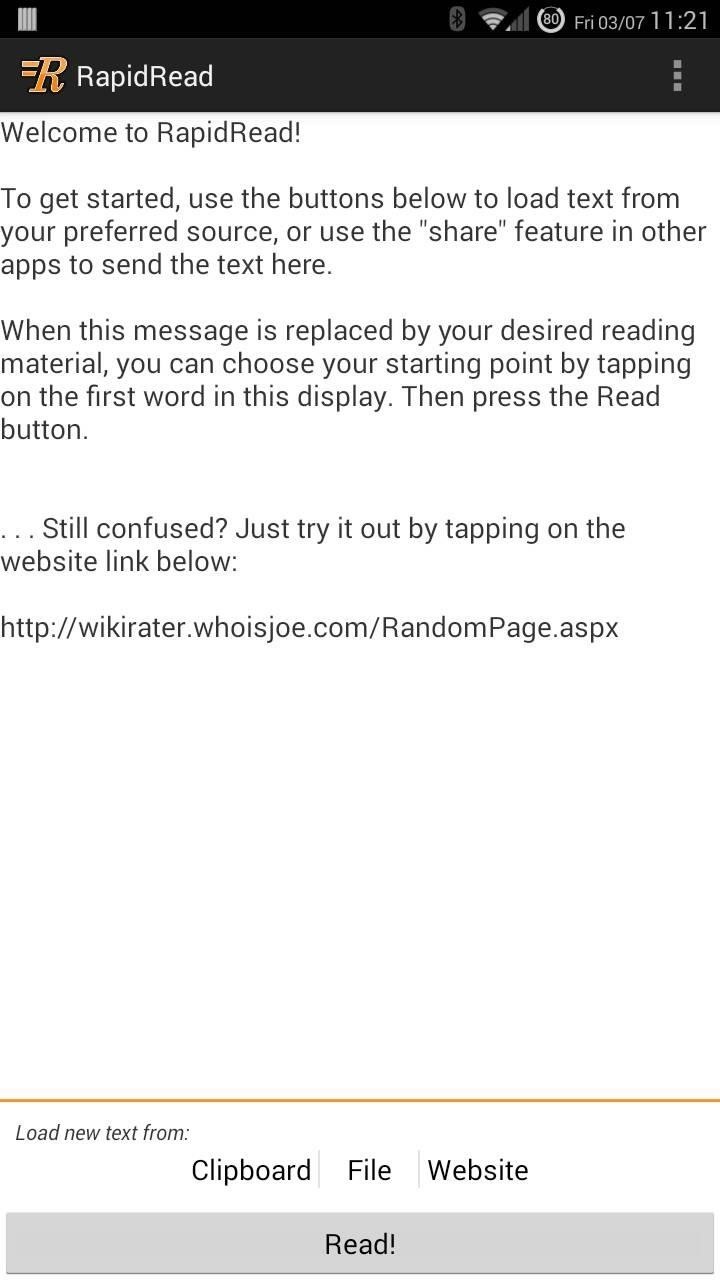
#1. Rapid ReaderRapid Reader by LightWaveDev employs RSVP, not Spritz's technology. Please enable JavaScript to watch this video.
While it may not be as efficient, I did notice that I was reading and comprehending at a much higher clip than I normally do. A great aspect of this app is the ability to import webpages simply by copying the URL to your clipboard. Not all pages load up, but most do. Once you see your text in the preview, tap "Read" to begin speed reading. From the main screen, you can also import any text that's in your clipboard—just hit the "Clipboard" button and the app will insert that text. There is also the ability to import files, although that feature was buggy for me, as I couldn't get Rapid Reader to browse through my file system.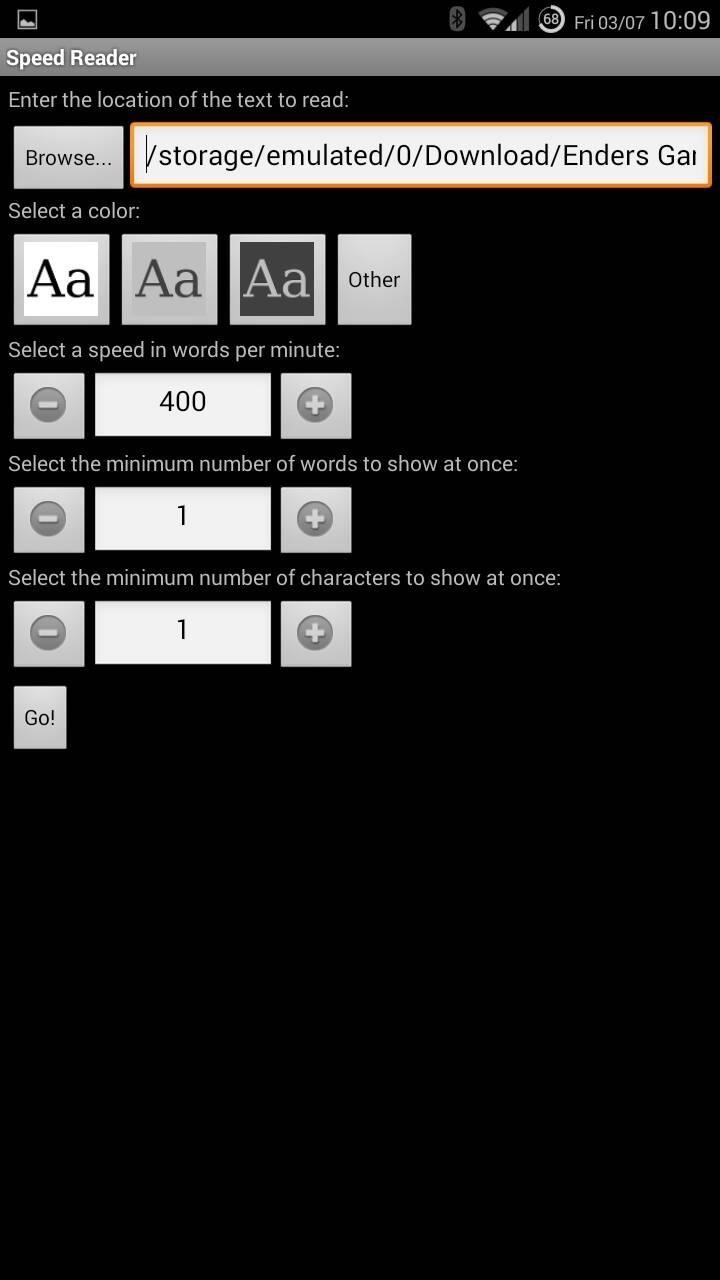
#2. Speed ReaderSpeed Reader by P Garrison also utilizes RSVP. In addition, you can import various file formats, including .txt, .pdf, and .epub, as well as save HTML webpages to import into the app. Please enable JavaScript to watch this video.
You also have the ability to change the background, which can be especially helpful for reading .pdf files, as well as alter the speed and number of words shown at one time. I found that my sweet spot was right around 400wpm with a two word minimum. Tapping on the screen allows you to add a bookmark and navigate through your text using the slider. Image via wonderhowto.com It's not the most efficient way to scroll through a document, especially long books, but it's certainly usable.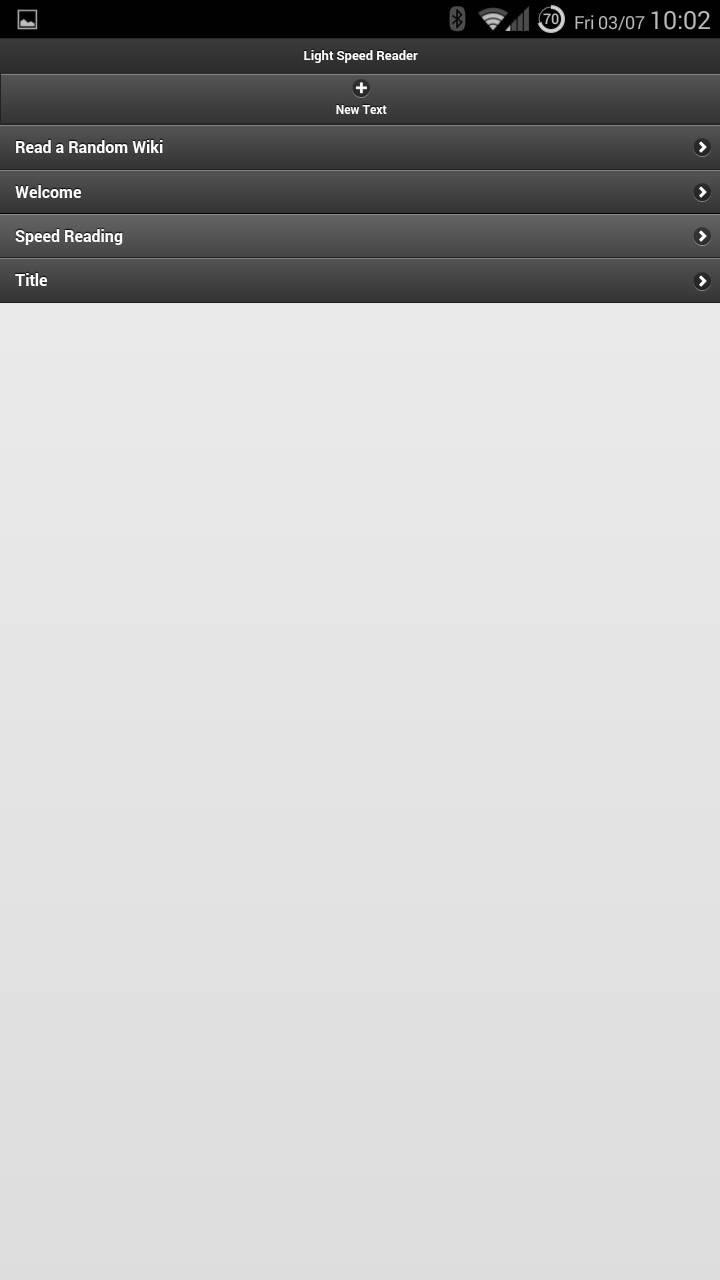
#3. Light Speed Reader FreeLight Speed Reader Free by Juan Rozon is very similar to Speed Reader above, but with fewer options. Please enable JavaScript to watch this video.
The app does have its additional drawbacks—you can't bookmark or import texts, having to rely on copy/pasting. There is a paid version of the app for a buck, which adds support for vertical scrolling, but I'm good with the free version.Now you've got a few options to increase your reading skills, both speed and comprehension. When the inevitable Spritz app begins to leak, check back with us for all the ways to get it on your device.
High Speed image via Shutterstock
Samsung's announced new Sunrise Gold and Burgundy Red Samsung Galaxy S9 and S9 Plus. This Burgundy Red variant offers a deep red finish with matching accents for the camera module and the Sunrise Gold edition offers a "satin gloss finish" that envelops the phone in a "tranquil glow and glimmer:"
Samsung's launching a Galaxy S8 in Burgundy Red, and it looks
When you connect your iPhone, iPad, or iPod touch to a computer or other device for the first time, an alert asks whether you trust the computer: Trusted computers can sync with your iOS device, create backups, and access your device's photos, videos, contacts, and other content.
How to Access Your Computer from Your iPhone: 12 Steps
The Official Star Trek Website and gateway to the final The Original Series; Watch as we dust off props from the Star Trek Archive and unbox one heck of a
Star Trek | Netflix
But just in case something goes wrong and your device gets soft bricked, you might have to flash a stock firmware immediately to recover your device. Flashing a stock firmware will not only unroot your device, it will also restore your device back to it's original software wiping up all the customization.
How to Unroot Galaxy S8 and Go Back to Stock ROM
Oct 11, 2018 · Seven iOS 12 security setting tips you should check right now. Here's some tricks to take advantage of the latest bug fixes on iOS 12 and make sure you're keeping your device as safe as you
New to iOS 11? Change these privacy and security settings
In this guide, you will learn How easily you can Unlock Bootloader Of Any Android Using Fastboot Commands.It is a very simple and easy method.You don't need to have technical knowledge.Anyone can Unlock Bootloader Of Any Android just by issuing few fastboot commands.So just follow the guide to get your device's bootloader unlocked.
How to Unlock Bootloader on Motorola Android Smartphone
The iPhone 11 could scan the veins in your face to unlock; it wouldn't be the first company to use vein recognition as a way to unlock a phone New iPhone 11 release date, price, news and
Could your face unlock the new iPhone? | From the Grapevine
Action Launcher 101: How to Use the New Adaptive Folders
XAMPP stands for Cross-Platform (X), Apache (A), MySQL (M), PHP (P) and Perl (P). It is a simple, lightweight Apache distribution that makes it extremely easy for developers to create a local web server for testing purposes. Everything you need to set up a web server - server application (Apache
XAMPP tutorial: create your own local test server - 1&1 IONOS
How to Clear RAM on iPhone Hold down the Sleep/Wake button. When Slide to Power off appears, let go of the Sleep/Wake Button. Hold down your Home button. After a few seconds, you screen will flash blank and then return to Home screen, which means you've cleared your iPhone's RAM.
How to Force-Close Running Apps on the iPhone X, XS, XS Max & XR
RepairsUniverse shows you how to repair your new Apple smartphone with this Official iPhone 6 Teardown Repair Guide. Get your Apple device working like new again quickly, and affordably!! First, there are two Pentalobe screws located on the bottom of the iPhone 6, next to the lightning port, that need to be removed.
20 Most Recent HP iPAQ HW6500 Cellular Phone Questions
But for a quick estimate, this Mapplet does a nice job.Two additional tips on Google Mapplets: - Google Mapplets aren't currently accessible from the main Google Maps page; use this Preview link to reach a Google Maps page with an Mapplets tab
How does Google Maps work? - Quora
Welcome to /r/Tasker. In addition to the Official Tasker Wiki, User Guide, and Google Groups, this subReddit is a place for fellow Redditors to discuss, share, and submit Profiles, Tasks & Walkthroughs for Tasker, or to ask for help creating your own Profiles, Tasks, and questions in general related to Tasker (including plugins etc).
Exit Task for TaskerDo I really need it? - Tasker
When you're looking for a torrent client, you want to find something simple and easy-to-use, totally free of ads or unwanted malware, and as small a footprint on your PC as possible. With these restrictions and ideas in mind, let's take a look at some of the best in torrent clients on the market for Windows 10 today.
The Best Alternatives to uTorrent on Windows - How-To Geek
0 comments:
Post a Comment