How To: Goodbye, Bloatware! How to Remove All Preinstalled Crapware from Window 10
Slowly but surely, Microsoft seems to be steering Windows in the direction of Google's Android. First, they released Windows 10 as a free upgrade, mainly because they wanted to cash in on the revenue that they hoped would come when more users had access to the Windows Store. Then, they included tons of tracking "features" to help populate Bing with targeted ads, which has always been Google's primary method for monetizing Android.Don't Miss: How to Actually Turn Off OneDrive in Windows 10 But they took it a step further and even included bloatware apps with Windows 10 that are intended to suck users into additional Microsoft services, and thus, cannot be uninstalled. At least, that was the case until developer Lavish Thakkar came along with a utility that will finally allow us to remove any Windows 10 bloatware apps such as Skype, Xbox, and OneNote—and it can all be done in just a few simple clicks. 
Step 1: Download 10AppsManagerFirst up, you'll need to grab a copy of Thakkar's bloatware removal tool, which is called 10AppsManager. Head to this link, then the file should automatically begin downloading within 5 seconds. Once it's finished, simply extract the contents of the ZIP, then launch the "10AppsManager.exe" file to get started.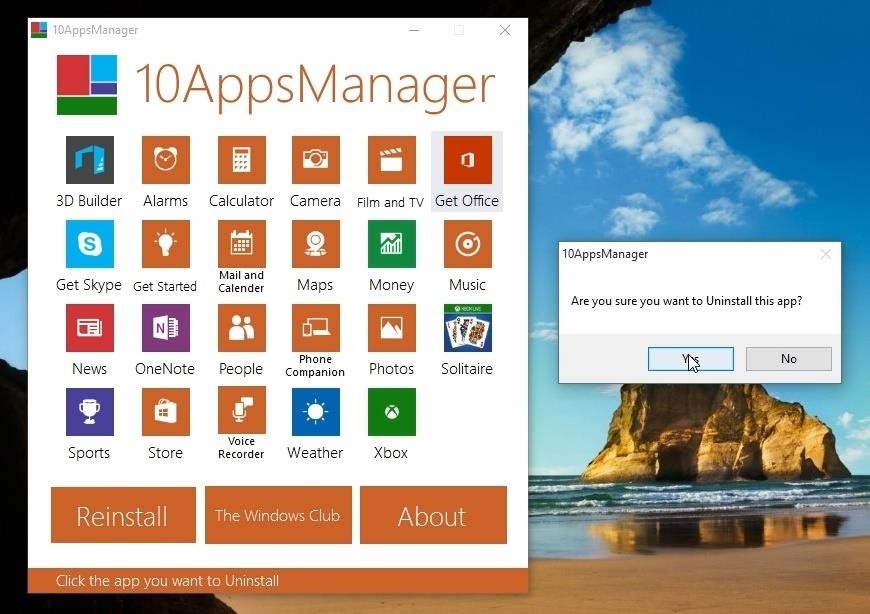
Step 2: Uninstall Bloatware AppsBefore you begin removing Windows 10 bloatware apps, you should know that there is a slight risk involved here. Apps you uninstall with this tool cannot necessarily be reinstalled in all cases, so be careful not to remove anything that you may want to use again in the future. For instance, if you think you might want to record your screen later, you might not want to uninstall the Xbox app.To be on the safe side, I'd suggest creating a restore point or making a system image backup before you begin.That said, the rest of the process is incredibly easy. If you'd like to uninstall a bloatware app, simply click any app icon from 10AppsManager's main menu, then choose "Yes" when asked to confirm your choice. From here, just sit back and wait a few seconds while 10AppsManager works its magic. When the bloatware app has been successfully uninstalled, a small window will appear informing you that everything went off without a hitch. You can repeat this same process to uninstall as many bloatware apps as you'd like—but remember, there's a slight chance you may not be able to reinstall some of these apps, so it's probably best not to get to overzealous.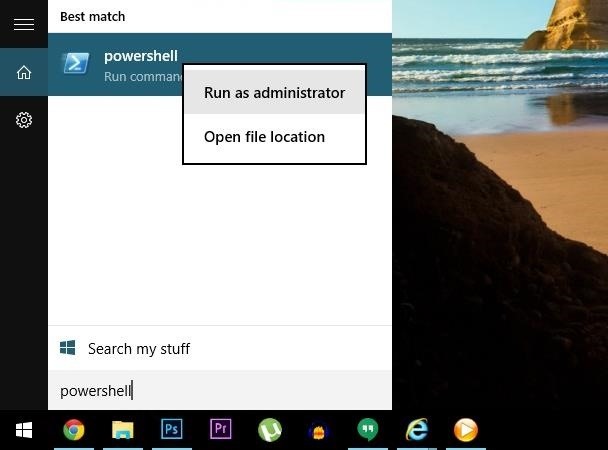
Step 3: Reinstall Apps (If Necessary)Should you decide that you'd like to reinstall any of the bloatware apps, know that there is no way to selectively restore any single app, so it's all or nothing. 10AppsManager provides detailed instructions on restoring these apps when you click the "Reinstall" button at the bottom of the main menu, but I'll show you the process here so you can have everything you need in once place.To begin, press the Windows button on your keyboard, then type "powershell" into the Start menu search bar. From here, right-click the "powershell" entry, then choose "Run as administrator." Next, copy and paste the following text into the PowerShell command prompt, then press enter:Get-AppxPackage -AllUsers| Foreach {Add-AppxPackage -DisableDevelopmentMode -Register "$($__.InstallLocation)\AppXManifest.xml"}When the script finishes running, any bloatware apps that could be restored will now be available to you again. Which bloatware apps did you disable using 10AppsManager? Let us know in the comment section below, or drop us a line on Facebook, Google+, or Twitter.
Some of the best video games ever were made ages ago. Super Metroid, Planescape: Torment, Deus Ex, and hundreds of other amazing games were produced for platforms that don't really exist anymore
100 Best Video Games of All Time - Popular Mechanics
Now you're all set up to use Google Voice for visual voicemail. In the future, when you get a voicemail, the transcription should come through as a notification after a few moments. You can tap this notification to play or delete the voicemail, so it's just like having visual voicemail through your carrier.
Set Up and Use Visual Voicemail - Wireless Support - AT&T
NetBus.Hack can tamper with your Internet settings or redirect your default home page to unwanted web sites. NetBus.Hack may even add new shortcuts to your PC desktop. Annoying popups keep appearing on your PC. NetBus.Hack may swamp your computer with pestering popup ads, even when you're not connected to the Internet, while secretly tracking
Netbus Hacking - Free Download Netbus Hacking Software
As a rule, your second filter is a bit more limited than your first. You can only use one overlay filter or one color filter on a snap at a time. Overall, however, the app allows you to customize the snap as you'd like. And don't bother trying to add a third filter using three fingers.
How to get Snapchat's selfie Lenses - The Daily Dot | Your
How to Remove friends and acquaintances from Facebook
How to Make Google Translate Beatbox. by Robert Quigley | 2:30 pm, November 29th, 2010 . Not sure if this falls in the category of Easter Egg or clever manipulation, but either way, there go our
Google translate beatbox | How to make google translate
xda-developers Verizon Samsung Galaxy S III Verizon Galaxy S III Android Development [RECOVERY LOCKED] Safestrap Recovery v3.71 [2014-01-10 Alpha] by Hashcode XDA Developers was founded by developers, for developers.
How to Unlock Your Bootloader, Root Your HTC One, & Install a
Hack a firewall & access blocked sites « Internet :: Gadget Hacks
How To: Get Emoji Suggestions with Any Android Keyboard How To: Get Your Regular Dock Icons Back on Android Pie's Multitasking Screen Quick Tip: Speed Up Gboard Performance on Android by Disabling These Two Settings How To: Easy DIY Nicki Minaj Costume from the "Anaconda" Music Video
Gboard 101 « Smartphones :: Gadget Hacks
How to Make Any App Work in Split-Screen on Your Galaxy Note
Switch GBoard to the Default keyboard. Tap and Hold on Earth icon from keyboard > Next Keyboard from Popup. This might be useful: Trick to fix Google's Gboard app not working on iOS or Crash. Now, Install and use Google Gboard keyboard app fluently and more efficient on iPhone/ iPad. Don't miss to share your experience with us.
How to Use the keyboard on the Apple iPhone 3G « Smartphones
If you are not familiar with LockInfo, the tweak essentially brings all the Notification Center elements to the lock screen, noticeably the iOS 8 widgets from App Store, sparing you the trouble of unlocking your device to get a glance at things.
How to Use New Lock Screen and Notification Center on iPhone
As softModders, the first thing we do after updating to the newest version of Android is to root, install a custom recovery, and install a superuser app. By doing this you open up your HTC One to a vast quantity of new apps and tweaks you can use to truly make your phone One of a kind.
How to Unlock Your HTC 10's Bootloader - Gadget Hacks
News: Snapchat Rings in the New Year with a Lens Studio Contest for AR Artists News: 5 Snapchat Lenses You Have to Try Out This Week — World Cup, Superman & More News: Try These 5 Hot New Snapchat Lenses — The Simpsons, Playable Flappy Bird & More
News: Apple iPhone X Owners Get a Trio of Super-Realistic
Doodles are the fun, surprising, and sometimes spontaneous changes that are made to the Google logo to celebrate holidays, anniversaries, and the lives of famous artists, pioneers, and scientists.
Google Doodles
0 comments:
Post a Comment