How To: Stop Snoozing with a Personal Wake Up CallNo Concierge Required
I have never been a morning person, and that's a trait that I don't think is going away. Combine my distaste for early hours with being a heavy sleeper, and it adds up to a lot of alarms being dismissed in a haze, with no real intention of ever waking up.This problem lead me to find a better solution to getting out of bed in the morning, and I think I've finally found my answer, Wakie. The app connects over a million people who just want to make sure they wake up on time without worrying about unconscious snoozing.By letting users call one another to make sure they are wide awake and ready to tackle their day, you'll be less inclined to furrow under your sheets and miss that important meeting, class, appointment, or, you know, the start of your work day.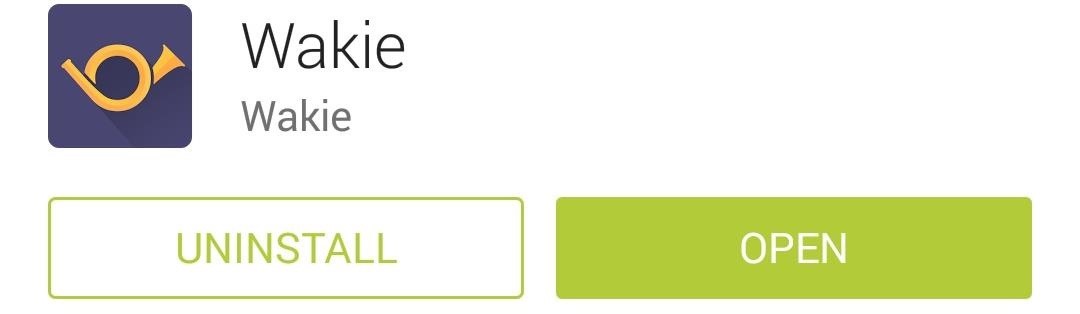
Step 1: Download WakieWakie is free to download from the Play Store, and there are no hidden in app purchases to block you from getting the most out of the service. While I'll be showing you the app with my Android device, Wakie is also available for the Windows Phone and is coming soon for the iPhone.
Step 2: Sign Up and Set Your First AlarmTo join the Wakie community, you just need to enter your phone number (if you have a number tied to your Facebook account, you can use those credentials instead). Rest assured that your actual number will not be given out to other users, nor sold off to the highest bidders—these are assurances directly from developers and present in the app's Terms and Conditions.Wakie utilizes two-factor authentication, so you'll need to enter the confirmation code that is sent via SMS to finish the sign up process. After you sign in, you can set up your first alarm and leave the rest to Wakie users eager to give you a ring in the morning. Each conversation is set to disconnect after 1 minute, so there is no threat of awkward goodbyes. If there aren't any members available to wake you up, a generic alarm will be used instead.
Step 3: Wake Someone Up (Optional)Wakie is a two-way street, so if you find yourself bored or just want to contribute to the service, you can try your hand at waking someone else up. Tap the horn at the top of the app, and if someone needs to be woken up, just tap wake someone up. If there aren't any "sleepies" at the moment, you can enable notifications to let you know when someone needs a wake up call. You will need an internet connection for this part, since Wakie needs to connect to its servers to find someone to wake up.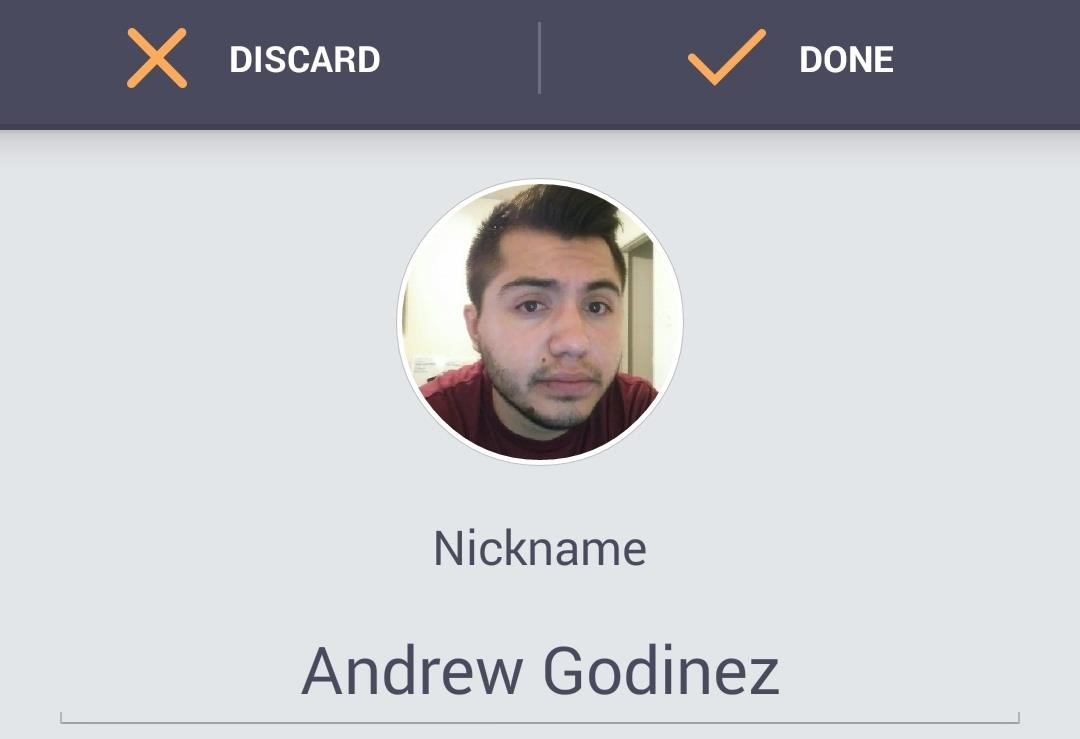
Step 4: Add a Profile Picture (Optional)To add a more personal touch to your wake up calls, you may want to add a picture to your profile by tapping the profile icon on the top bar. From there you can add a new picture, birthday, select your gender, and update your phone number. This will help improve your matches as well since Wakie tries to get someone around your same age and opposite gender to wake you up. If you are the antisocial type and would rather not have someone call you every morning, be sure to check out other alarm clock options. But if you like the idea of a more personalized approach to getting out of bed in the morning, give Wakie a shot, and let us know what you think in the comments below or on our Facebook and Twitter feeds.
Firefox supports multiple Home tabs, which is how you can open multiple web pages each time you open Firefox. To set up the URLs for your Home tabs, first open the web pages you want on separate tabs.
Search across multiple open tabs on Firefox and Chrome
How To: Get Weather Forecasts in the Notification Shade on Your Samsung Galaxy S4 How To: Get the Galaxy S8's New Weather Widget on Older Galaxy Phones News: Always-Updated List of Apps That Let You Change Their Home Screen Icons on Your iPhone
How To Turn OFF And ON Severe Weather Alerts On Galaxy S6 And
How to Jailbreak an A4 and below + A5 Device With RedSn0w. With the release of RedSn0w 0.9.12b1, you can now jailbreak A5 devices on iOS 5.1.1 (iPad 2, iPhone 4S, iPad 3) using the Rocky Racoon exploit.
Unlock ANY iPhone Carrier (X, 8 Plus, 7, 6S, SE) iOS 11.4.1
In case you haven't heard the news over the past couple of days, there is now an incredibly easy way to jailbreak your iPod Touch or iPhone running iOS 4. Here we will take a look at how easy the process is.
LED Dash Light Multi-Packs; Hideaway Strobe Lights; Hideaway Strobe Light Multi-Packs; Emergency Light and Siren Bundles; Visor Light bars; Dual Color Technology; Emergency Vehicle Sirens. Sirens; Siren Speakers; Siren Bundles; Control Boxes; Mounting Brackets; Wiring & Connectors; Strobe LED Lights by Color. Amber LED Strobe Lights; Blue LED
How to Add LED lights to avoid speed detection while driving
Facebook is powerful and affluential, even when it comes down to its applications. But some applications are just downright annoying! With the new layout and other changes affecting Facebook recently, you can take ease in the fact that blocking and unblocking Facebook applications is still as easy as before.
How to Block and Unblock Facebook App or Game Easily
This wikiHow teaches you how to download a free trial of Photoshop. While it isn't possible to obtain legally a free copy of the full version of Photoshop, you can download a 7-day trial on both Windows and Mac computers to see if Photoshop is a good fit for you.
How to Combine Two Images/Pictures without Photoshop
Jan 19, 2018 · Addicted to your smartphone? Now there's an app for that. The media tycoon turned wellness entrepreneur wants to keep you out of your phone, I'd love a phone that stops news alerts and
Diagnose Your Car's Check Engine Light Using an Android Phone
On your iPhone, go to the Settings app. Tap your name at the top of the screen (in iOS 9 and earlier, skip this step). Tap iCloud. Move the Notes slider to on/green. Repeat this process on every device you want to sync notes via iCloud.
Apple's iPhone 5 User Guide Tells You Everything You Need To
Science — Colorado dad gives sons smartphones, regrets it, now wants to ban preteen use He started nonprofit, wrote ballot measure to prevent use by kids under 13.
Colorado Group Wants to Ban Smartphones for Your Kids
How To: Automatically Mute Media Playback When You Put Your Android in Priority Mode News: The OnePlus 6T — a Few Additions and 1 Major Subtraction News: People Are Pissed About the Lava Red OnePlus 5T October 30: The OnePlus 6T — What's Rumored & What We're Hoping For
How to Mute or Pause Music on Your HTC One by Just Waving
0 comments:
Post a Comment