How To: Enable One-Handed Typing on Your iPhone's Stock Keyboard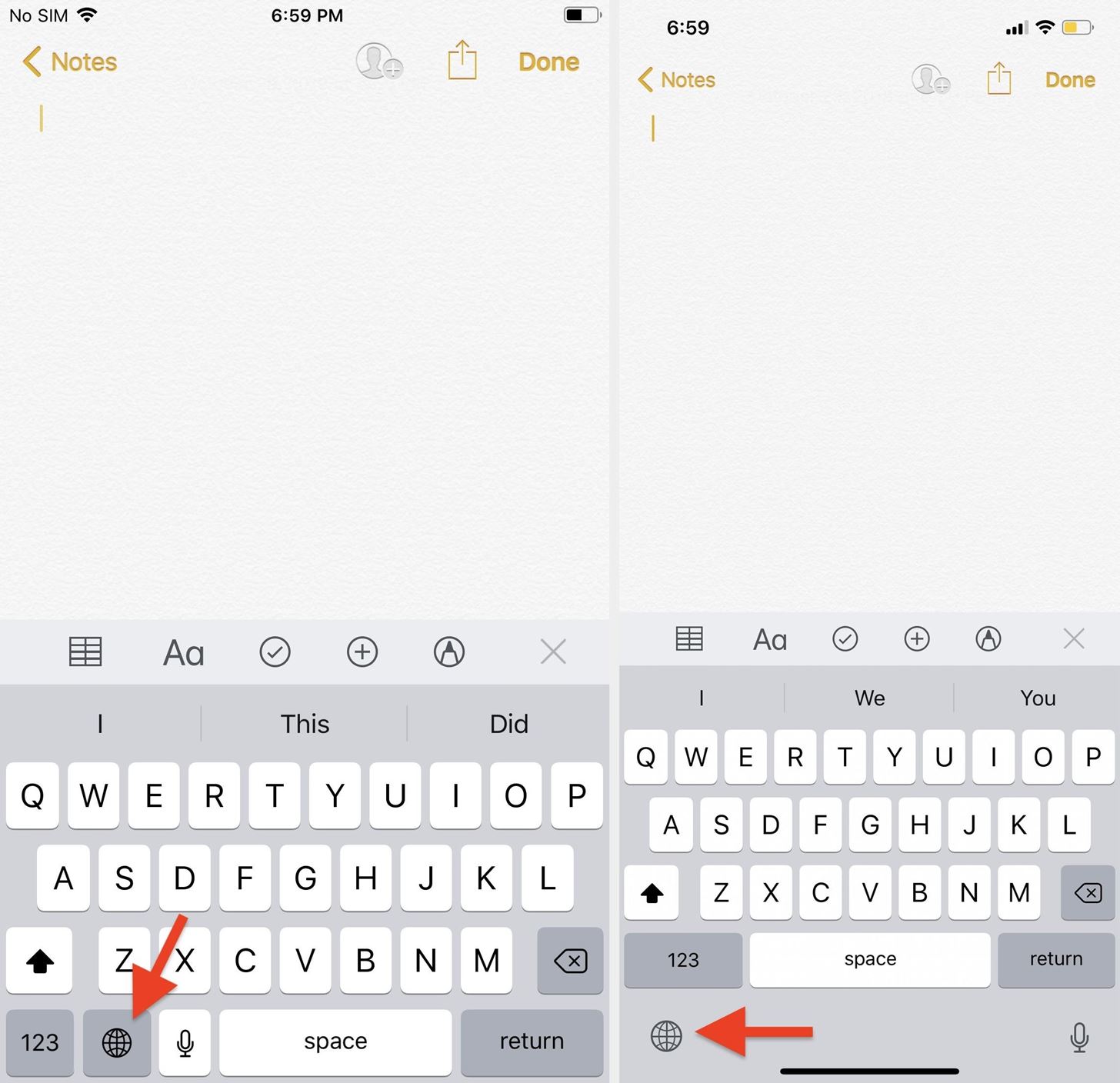
Apple introduced third-party keyboards back in iOS 8, and swipe-input options like Gboard, SwiftKey, and Swype made typing on an iPhone one-handed much easier. Even better, apps like Word Flow moved the keyboard to the side of the iPhone so there was less thumb-stretching. Well, now Apple has its own option in iOS 11 and iOS 12 for better one-handed typing in the stock keyboard.To use the one-handed mode in Apple's default keyboard, just make sure you're running at least iOS 11 on your iPhone, so this works in iOS 12 as well. Also, before going further, it's worth noting that this only works in portrait orientation.When using the stock Apple keyboard, long-press on the globe icon next to the "123" key (on older iPhones) or in the bottom-left corner of the screen (on Face ID iPhones) to bring up the keyboard menu.Don't Miss: Use Keyboard Shortcuts to Type Long Words & Phrases Faster An older Touch ID model (left) vs. a newer Face ID model (right). If you don't have any third-party keyboards installed or any additional languages from Apple enabled, you'll see a smiley emoji instead of a globe. For those of you who don't see a globe or a smiley there, it's because you don't even have the Emoji keyboard enabled for some odd reason.Don't Miss: How to Add, Switch, Reorder & Delete Keyboards on Your iPhone To make it clear, you cannot use Apple's one-handed keyboard unless you have either the Emoji keyboard, a different language keyboard, or a third-party keyboard also enabled. You'll need at least one additional keyboard besides "English (United States)" or whatever your primary language is.After long-pressing the globe or smiley, below the list of enabled keyboards you can switch to, you'll see icons for left, center, and right orientation for Apple's stock keyboard. If you use your iPhone with your left hand, choose the left orientation. If you use your iPhone with your right, choose the right orientation. Don't Miss: How to Unlock the Secret Emoticon Keyboard on Your iPhone Whenever you want to return to the center position, just tap on the arrow opposite of the left or right positioned keyboard to expand it back to full width. These options work for any of Apple's available "iPhone Keyboards."However, note that if you're currently using the Emoji keyboard, you'll see either an ellipsis (•••) or "ABC" icon where the globe or smiley was, but long-pressing on either option also opens up the keyboard settings panel. While I love this one-handed feature, it's not enough to make me want to switch from my preferred Gboard keyboard, especially since Gboard also added a one-handed typing mode.To get to this in Gboard, long-press on either the globe icon next to the "123" key (for older iPhones) or the cog icon just left of the space bar (for Face ID iPhones), then select "One-handed mode." It will automatically squeeze the keyboard to one side, and you can tap the arrow to switch sides or the expand icon to go back to full size. Swipe input even works in Gboard's one-handed mode, but just like Apple's version, it doesn't work in landscape orientation.Don't Miss: 19 Tips to Help You Master Gboard for iPhone If Apple implemented swipe input, I might finally switch back full time.Don't Miss: 100+ Cool New iOS 12 Features You Didn't Know AboutFollow Gadget Hacks on Pinterest, Reddit, Twitter, YouTube, and Flipboard Sign up for Gadget Hacks' daily newsletter or weekly Android and iOS updates Follow WonderHowTo on Facebook, Twitter, Pinterest, and Flipboard
Cover photo and screenshots by Justin Meyers/Gadget Hacks
In this video, we learn how to remove ads that appear on the sidebar on Facebook. First, you need to look up "Adblock plus Firefox" on Google.
Title bar turns gray and is not responsive, has something to
How to Make a Motion Detector. You're sleeping or your back is turned as a friend is trying to sneak up and scare you. Well not anymore! With this simple DIY motion detector you can solve that problem easily.
Can I use my Webcam as a Motion Detector and Security Monitor?
ask-leo.com/can_i_use_my_webcam_as_a_motion_detector_and_security_monitor.html
I've tried just about every motion detection software out there. One of my favorites is justrecorded.com They're a recent a startup that does webcam motion detection. Its different from most of the programs out there in that the pictures are stored online in your account, so you can view them from anywhere.
The Animal Detector
News: Nokia 8 Seems to Be the First Non-Google Phone to Get Android 8.1 News: iPhone 8 Leaked Without Touch ID, Includes Wireless Charging News: Google Teases Nexus 6 in Leaked Android Ads News: Puppies Come to Farmville Self Portrait Challenge : The room is spinning
Google teases Nexus devices and Android L in new ads
How To: Auto-Change Keyboards on Your Samsung Galaxy Note 2 Based on the S Pen's Position How To: Turn Your Galaxy Note 9 into a Google Pixel How To: Get Fortnite for Android on Your Galaxy S7, S8, S9, or Note 8 Right Now
How to Watch 2 Videos Simultaneously on Your Galaxy Note 9
9 Tips to Boost Your Android Phone's Battery Life Today's Android phones pack big, bright screens and high-end features that suck plenty of power. Here's how to squeeze the most juice out of your
Galaxy S5 Battery Dies Too Fast? Here's Why - Gadget Hacks
XAMPP only summarys MySQL (Database Server) & Apache (Webserver) in one setup and u can manage them with the xampp starter. Aftet the successfully installation navigate to your xampp folder and execute the xampp-control.exe. Press the start Button at the mysql line. Now u started successfully mysql.
How to Install XAMPP for Windows (with Pictures) - wikiHow
How to set exit task simplest way. How to set exit task simplest way. Skip navigation Sign in. Advanced Use of Tasker -- Make Your Phone Work for You - Duration: 8:48. xdadevelopers 183,174 views.
How to do an exit task - Tasker | Android Forums
On Android Smartphone, every app running in the background always use Internet data without your permission. If you're on an unlimited data plan, then there is no problem because you don't have any restriction of data, but if you have limited data usage plan, your data will be wasted due to Background Data usage.
How to block ads on your Android | AndroidPIT
News: Forget Paris Hilton, All Hail Ducreux the OG King of the Selfie How To: Dance the twerk your booty dance News: This "Weight-Loss" App Lets You Shed 15 Pounds for Selfies Snapchat 101: How to Use Your Selfies to Create a Bitmoji Deluxe
This Mom Took 365 Days of Selfies to Document Her Weight Loss
How to Build a 5-String Bass Guitar: Whether you are a beginner or experienced guitar builder, this instructional guide will help you build your own custom bass guitar in just a few easy steps.
How to Build an Electric Guitar.: 18 Steps (with Pictures)
How to fix and repair the LCD screen on the HTC Touch. Start by removing the back cover and the battery. Use a t5 torx screwdriver to remove the 4 screws on the back of the phone. Once the screws are removed remove the the back plate of the phone using a pry tool to release the clips. Then use your fingers to pull it apart.
HTC Touch LCD Screen Replacement How-To Fix & Repair Video
Floating Notifications app adds chat head notifications to all apps 1 has also developed the feature to support all apps with his Floating Notifications app. the Galaxy Note 10 be Samsung
How to Get Facebook Chat Head Bubbles on Your Computer
Apple doesn't cover water damage under its regular warranty, so if your device does go kaput, you're hooped. Without AppleCare+, water damage repair will cost your up to $549 for your iPhone XS. How to fix iPhone or iPad water damage. If your iPhone or iPad was fully submerged in water for any length of time, there is no guaranteed fix for
Water and other liquid damage to iPhone or - Apple Support
0 comments:
Post a Comment