How To: Steam Controller Not Connecting via Bluetooth? Here's the Fix for Steam Link on Android
On May 17 2018, Valve released the Android beta version of their Steam Link app, which allows you to stream Steam games from your computer directly to your phone. You'll probably also want to connect your favorite controller to your phone, but you may run into some issues if you prefer Valve's own Steam Controller.You see, the Steam Controller can't actually connect to devices via Bluetooth in its current state. To do this, you need to download and install a firmware update that Valve pushed on May 16. But there's a catch: only Steam Beta users have access to it right now. Don't worry though, I'm going to outline exactly how you opt in to this beta, and how to use the greatest controller of all time on your Android phone.For now, the Steam Link app is Android-only, but Valve says that its iOS counterpart is right around the corner. And while the Steam Beta is pretty stable in my experience, it is just that —a beta. You may experience some bugs with it.
Step 1: Get on the Steam Beta on Your PC or MacFirst, you'll have to get on the Steam Beta on your computer. To opt in, open up Steam on your PC, click "Steam" in the top-left corner, then choose "Settings" (or "Preferences" on Mac). Under the "Account" tab (it opens this one by default), find "Beta Participation" and click the button that says "Change." From the drop-down menu, choose "Steam Beta Update" and click "OK." After you restart Steam, you'll be on the Beta.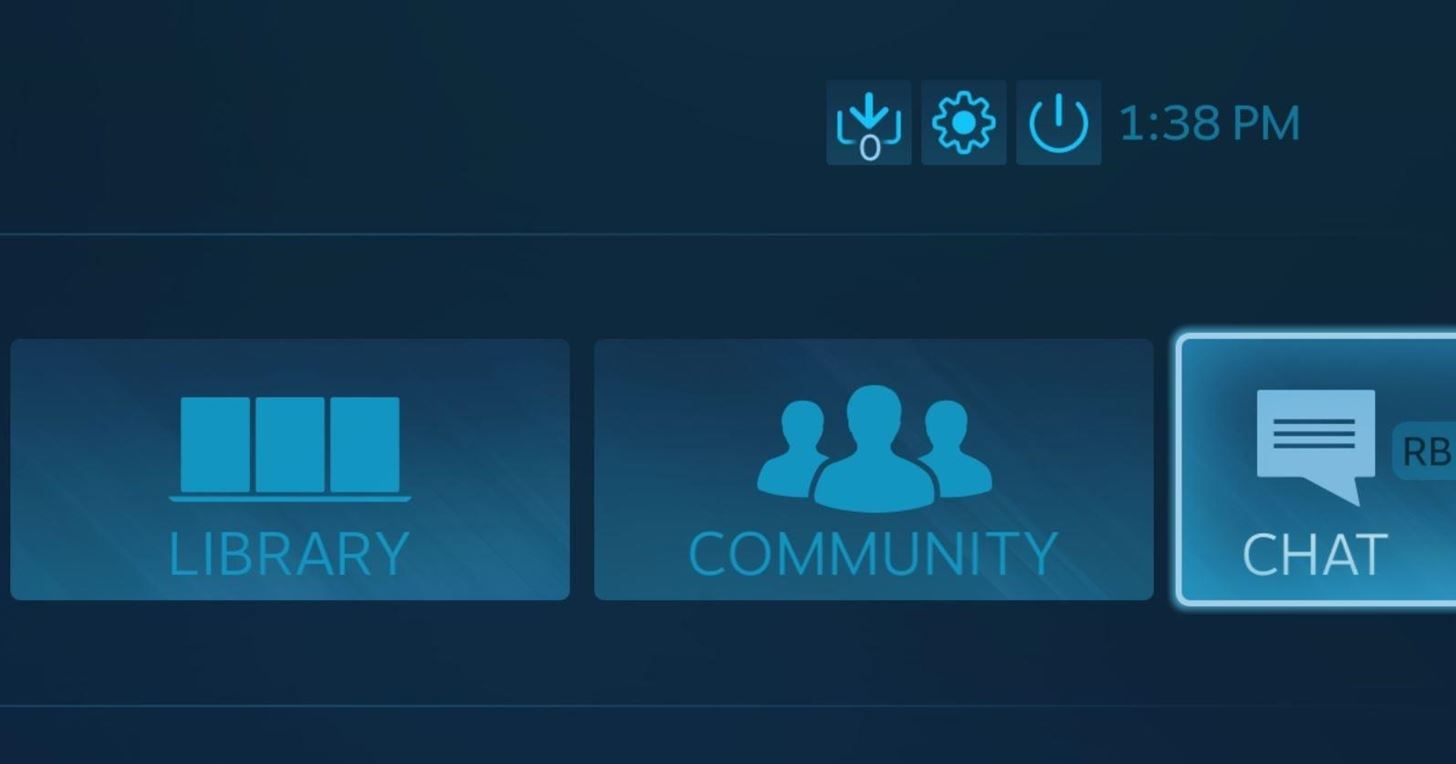
Step 2: Update the Firmware on Your Steam ControllerIn order to update the firmware, you'll need to connect your Steam Controller to your PC with a micro USB cable — not wirelessly. Open up Big Picture Mode by clicking on the controller icon in the top-right corner on your PC. Click on the cog icon in the top-right corner to go to the settings, then click "Controller Settings." From here, click on your "Steam Controller" under the list of "Detected Controllers." Then, click "Bluetooth FW." Image via Valve Next, click "Start" when a window appears that says "Steam Controller BLE Update." This will begin the firmware update process on your controller. The entire process will take a few minutes, so be patient. If you unplug the controller in the middle of it, you can end up doing some serious damage. If you encounter an error message, Valve has a few troubleshooting tips. Image via Valve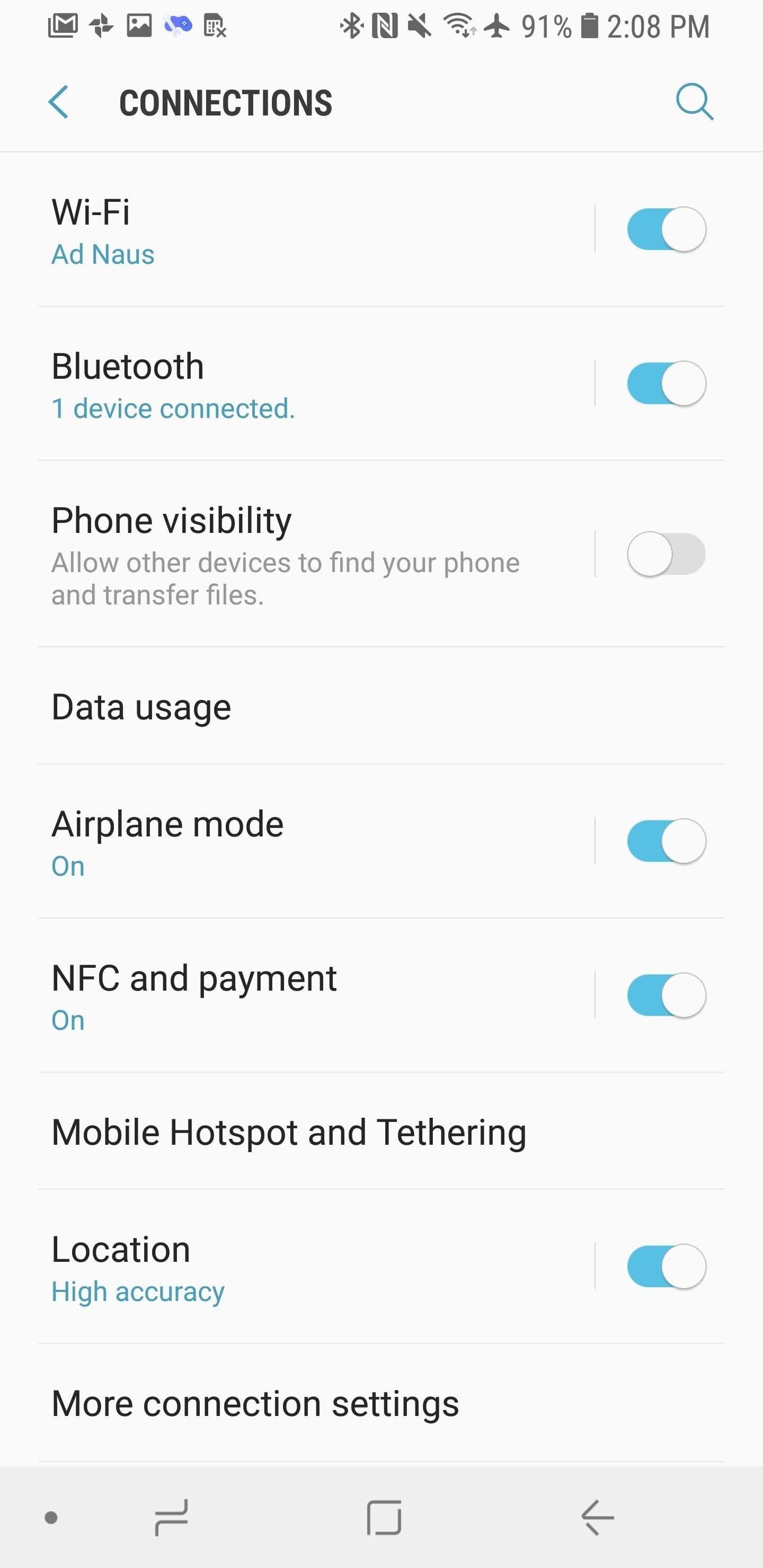
Step 3: Connect Your Steam Controller to Your Android PhoneBefore you connect your Steam Controller to your phone, turn it off by long-pressing the Valve button in the center.Now, go to your Android phone's Bluetooth settings (inside your phone's main Settings) and make sure Bluetooth itself it turned on. Next, tap "Add device," "Scan," or a similarly-phrased option (depending on your phone's OEM skin, the exact phrasing may be different).Immediately after that, turn on the controller by holding down the "Y" button on your Steam controller while pressing the Valve button to enter Bluetooth LE Pairing Mode. Your Steam Controller should show up, where you'll tap on it in your phone's Bluetooth menu to pair the two. Now you're all set to use the Steam Link Beta on your Android Device. You can also connect your Steam Controller via Bluetooth to your PC (or Mac) now too, but Valve still recommends using the included dongle, as it will reduce latency overall.Don't Miss: The 4 Best Phones for GamingFollow Gadget Hacks on Facebook, Twitter, YouTube, and Flipboard Follow WonderHowTo on Facebook, Twitter, Pinterest, and Flipboard
Cover image and screenshots by Brian Lang/Gadget Hacks
Search in Samsung Galaxy S4. Want to set up your mobile phone for internet? Follow these easy instructions. Tap the field next to the data connection to fill
How to connect your phone to the internet without wifi - YouTube
Google updates its voice command service with support for spells from Harry Potter before the release of spinoff movie Fantastic Beasts and Where to Find Them.
If the microphone on your computer is not working properly, you do not need to panic as long as you have an Android device. By using a free app available on the Internet, you can make your Android device act as a microphone for your computer. That way you should be able to use voice recording and
How To Use Android Phone As PC Mic - I Love Free Software
Sometimes your cellular data will stop working on your iPhone or iPad. Assuming you are not just in a poor coverage area, there are a few generalized steps you can take that will fix a lot of cellular data not working bugs. If you contact the Genius Bar or your cell carrier regarding your troubles
Search the world's information, including webpages, images, videos and more. Google has many special features to help you find exactly what you're looking for.
The Google+ Project: Google's Social Network Takes On
AccuWeather is working with Samsung to provide a pre-loaded weather app on the newly announced Samsung Galaxy S5. This is the latest step in a strong relationship between the two companies.
The Weather Channel | Your Weather Forecast
AD
weather.com/weather/local
Report Ad
Trust weather.com for real-time storm alerts, future radar and local forecasts.
Signal advises you whenever a safety number has changed. This allows users to check the privacy of their communication with a contact and helps protect against any attempted man-in-the-middle attacks. The most common scenarios where a safety number advisory is displayed are when a contact switches to a new phone or re-installs Signal.
Signal for Android - Security in a Box
This post covers the procedure to sync your Mac calendar (iCal) and contacts (Address Book) with a Lumia family Windows Phone. To sync your iCal calendar and Mac address book with your Lumia you will have to create a link to any EAS(Exchange Active Sync) service like gmail or Hotmail.
Syncing between a desktop computer and a mobile device - Sync
I don't know, maybe you're going on a ski trip or headed to a mosh pit or something where you don't want to mess up your nice, beautiful iPhone. So you can take the SIM card out, put it in an old
Can I move my cell phone service just by moving my SIM to a
When the iPhone X was first introduced, it came with an odd way to force-close apps. While all other iPhone continued to use a two-step gesture in iOS 11, iPhone X users were stuck with an annoying three-step gesture that was seen last in iOS versions from at least six years ago. Thankfully, iOS 12
[Fixed]2 Top Ways to Delete Apps on iPhone X with Ease - EaseUS
How to Use Your Galaxy S9 & Bixby to Translate Languages in
Opera Mini Browser App for Android is fast, free and goes out of its way to compress data in background, so you can browse the internet without blowing past your wireless carriers data caps.
Opera Mini for Android - Download
Buried deep in the code of many Google apps is a set of debugging options. These options, which are designed for developers to help test the way their apps interact with Google's own, are normally hidden from view.
Enable the Hidden Debug Menus in Most Google Apps - Android
I'm afraid that you cannot view your past Instagram comments. From past three years, nothing changed here, and probably nothing will. In 2017, there is no such feature in the native Instagram app.
0 comments:
Post a Comment