How To: Catch a Ride with Lyft or Uber Straight from Apple Maps in iOS 11
There's no denying the impact ride sharing apps like Uber and Lyft have made on our lives. With fares that undercut traditional yellow cabs, combined with the fact that your ride is just a tap away, these services have become the primary mode of transportation for many folks in urban areas. Thanks to iOS 11, booking an Uber or Lyft has just become a lot more convenient.iOS 11 now lets you hail either Uber or Lyft from within Apple Maps itself, saving you the extra step of having to open either app separately with the added potential hassle of having to copy addresses over to it. And best of all, it's incredibly easy to enable and use. So grab your iPhone now and read through this quick walkthrough to learn to take advantage of this awesome feature.Don't Miss: The 7 Best New Features for Apple Maps in iOS 11 for iPhone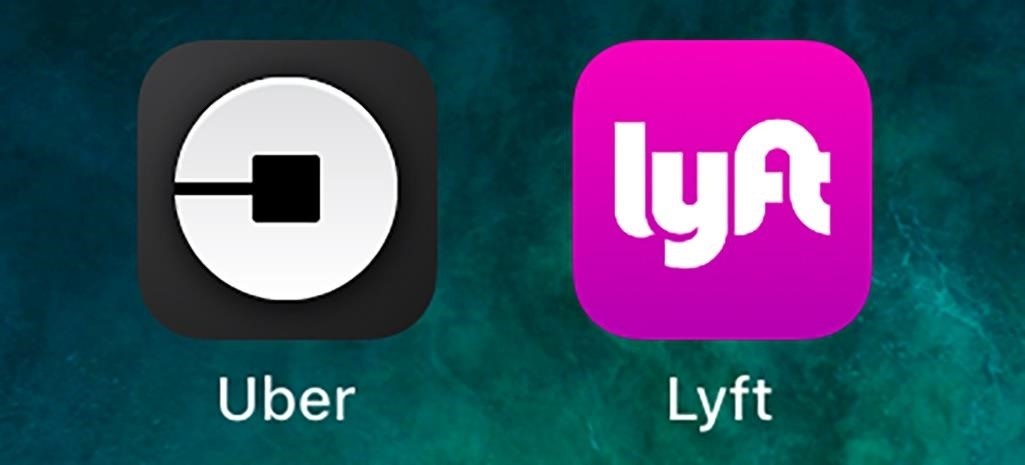
Step 1: Install Uber and/or LyftTo use this new feature in Apple Maps, the first thing you'll need to do is install a compatible ride-sharing app. For now, that's either Uber or Lyft. Once you've installed either one or both of those apps, make sure to sign into your ride-sharing account.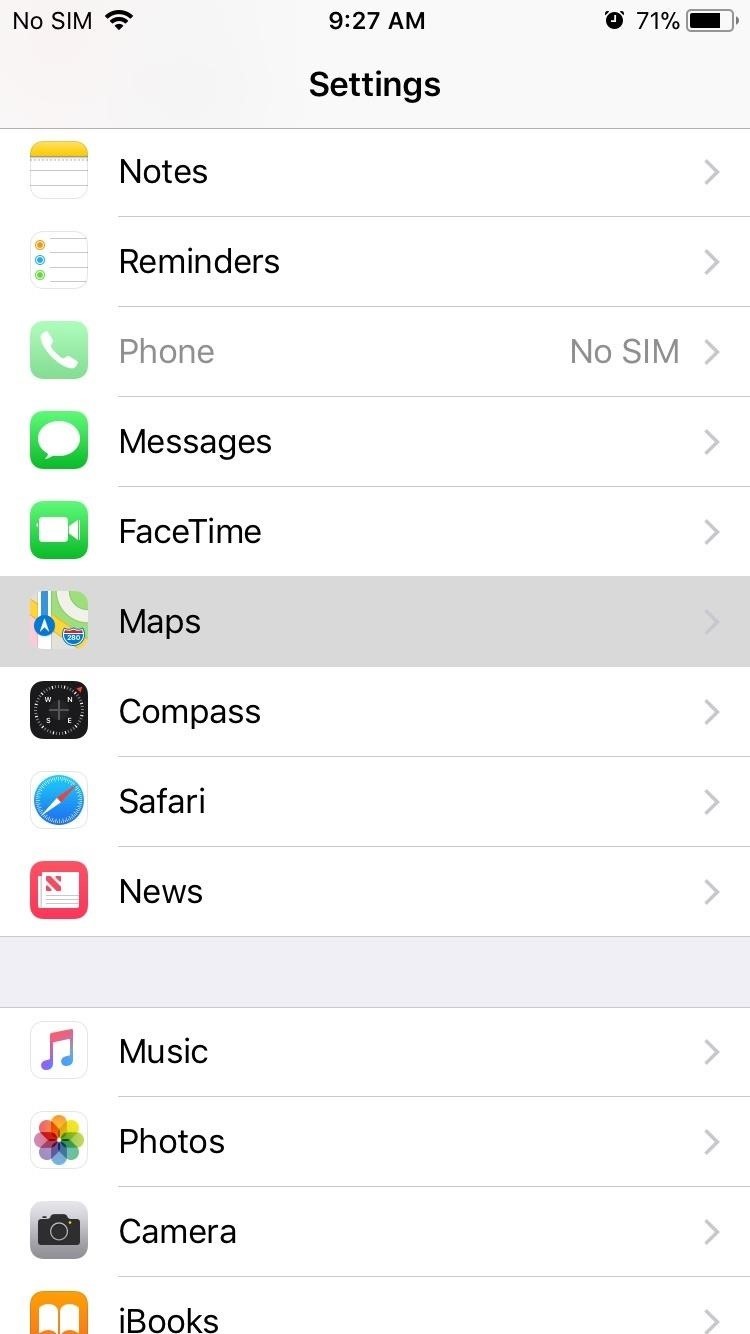
Step 2: Enable Ride Booking ExtensionsNext, open Settings and tap on "Maps." Look for "Ride Booking Extensions" once inside, then simply tap on the toggles for Lyft and Uber to enable them within the Maps app. You're now free to exit Settings after turning them on.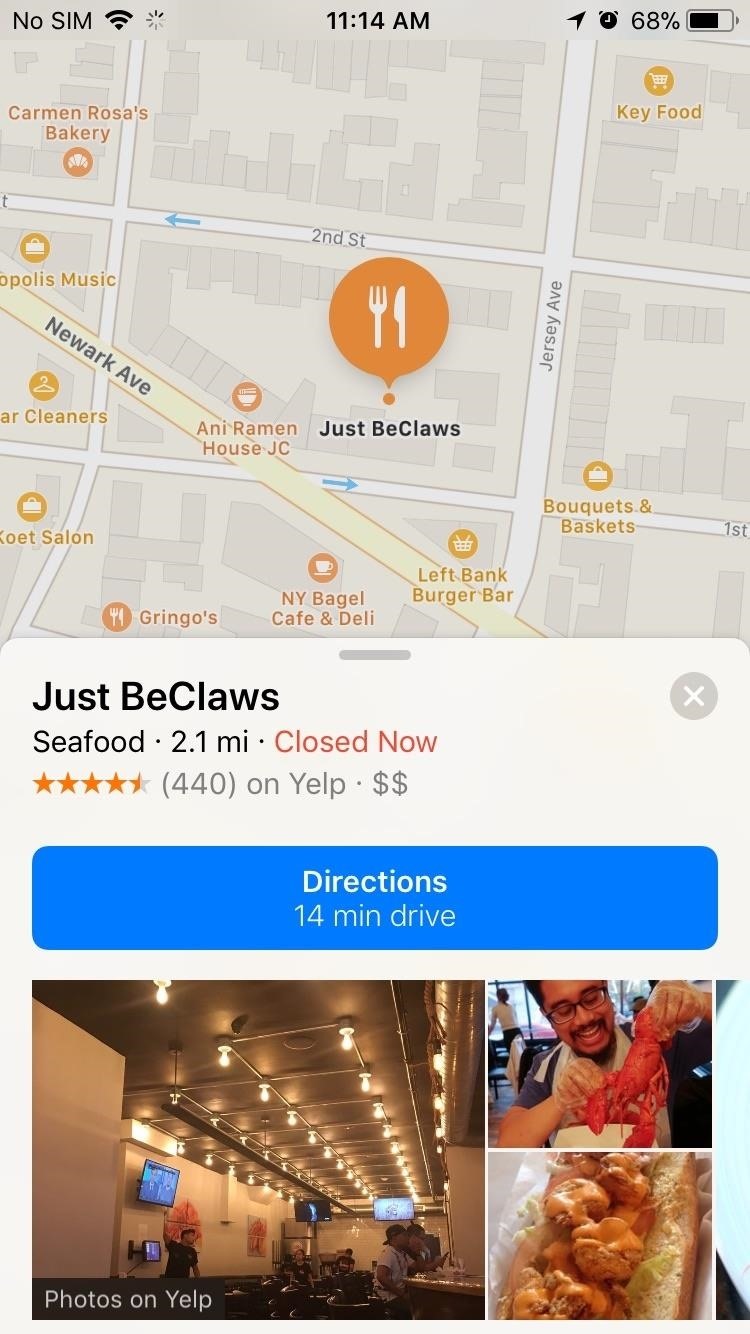
Step 3: Book a Ride in Apple MapsTo access Lyft and Uber within Maps, open the app and choose your desired destination as you normally would. After you've decided on where you want to go, tap on the "Ride" option in the lower-right corner of the screen to pull up which Uber or Lyft drivers are around in your area.You will now be shown available drivers, along with approximate prices, maximum capacity, and wait times. Select "Next" once you've made your ride selection, then tap "Request" on the prompt to finalize it. Your ride will now be on its way. Prices for both Uber and Lyft are subject to change, especially with regards to time and traffic conditions, so please bear that in mind when using these services. As always, feel free to share your thoughts and post your comments down below about this nifty feature.Don't Miss: 90+ Cool New iOS 11 Features You Didn't Know AboutFollow Gadget Hacks on Facebook, Twitter, Google+, YouTube, and Instagram Follow WonderHowTo on Facebook, Twitter, Pinterest, and Google+
Cover image and screenshots by Amboy Manalo/Gadget Hacks
News: Android Gear Smartwatches Are Ready for Your Wrists News: Moto 360 Smartwatch Almost Sold Out IFA 2014: Samsung's Gear S Smartwatch News: Finally! A Keyboard for Smartwatches That Actually Works How To: Make Contact Photos Look Sharper & Less Pixelated on Android
With iPadOS, Apple's dream of replacing laptops finally looks
Instagram has updated with new feature which is called activity. In this the people can able to see the last seen and active status of the user by which people can identify who are ignoring. where as the Instagram has also update how to hide that
Here's how you can get access to the release golden master build of iOS 11 today without having to wait until September 19 like everyone else. Must read: Buying a new iPhone just got more
How to install iOS 12 on your iPhone or iPad today - The Verge
How To: Use your iPhone's touchscreen keyboard with these tips How To: Protect a touchscreen device against rain (cheaply) How To: Fix Laggy Touchscreen Responsiveness on the OnePlus 3 & 3T How To: Replace a Broken Home Button with a Soft Key on Your Samsung Galaxy Note 2
How to Build an infrared pen cheaply « Hacks, Mods
Firefox may not be used by as many users as Chrome, but it's still one of the most popular browsers out there. To prevent videos from playing on Firefox type about: config in the address bar. When it opens, type media.autoplay.default. Firefox will highlight it in blue, and by clicking on it, the Enter integer value box will appear.
How to Stop Video Autoplay on Chrome and Firefox
The Best Black Friday 2018 Deals on Headphones for Your
With few voice commands, you can stream your favorite music from Google Play Music to Google Home. If you already have your local music on Google Play Music, Google home can find those tracks and stream for you. To start to upload Local Music to Google Play, first of all, make sure you have a Google Play Music account.
How to Refresh Your Google Play Music Library and Find Your
Customize Your Android Lock Screen with New Unlock Effects
Microsoft Launches a Dark Theme for Outlook.com Email ServiceHow To: Cut Off Your Phone Addiction with Android P's 'Wind Down' Mode on Any Device; 15 Jul 2013 - 3 min - Uploaded by CNNMoneyA security flaw opens access to the texts you send, the websites you browse, your private .. Recent Comments
How To Break Your iPhone Addiction - Ways To Stop Using Your
How to Disable the "Clear Defaults" Popup Alert When Setting
Text bombing, if done right, overloads your friend's phone and stops him/her from whatever he/she was doing. Tres fun. Check out this tutorial to learn how to text bomb on the iPhone 3G, 3Gs, and 4.
How to iPhone Text Bomb Your Friends: The - WonderHowTo
How to Create Homescreen Shortcuts to Any Android App
How To: Get All of Your YouTube Videos Back from Google Using Takeout How To: Transfer Your Authy Account to a New Phone Instagram 101: How to View All the Posts You've Ever Liked on Instagram How To: Get the Facebook Paper App on Your iPhone—No Matter What Country You Live In
How to Make Your Phone Limit Your Screen Time for You - The
Live tiles on Lumia 640 XL (Windows 10 Mobile) vs. Moto G4 (Android with SquareHome 2 launcher). The live tiles on Android are actually more robust and configurable. E.g., notifications reliably
These are the best Windows 10 Mobile launchers for Android
Amazon Prime Day 2019 is still a few months off, but it's never too early to start preparing. We've been taking a look at the best discounts from previous Prime Days to give you our predictions of
Amazon Prime Day 2019 UK: the date, best deals, and how it
0 comments:
Post a Comment