News: LineageOS Adding New Advanced Battery Saver Menu with Performance Profiles
LineageOS, the successor to the wildly popular CyanogenMod custom ROM, is adding an interesting new feature that could potentially save lots of juice when your battery is running low. When enabling "Extreme power saver" mode, which can be set to kick in automatically at 15%, you'll soon have the option of changing your kernel's performance profile as well.These new features can be found in the battery settings menu, and they have multiple use cases. The team at LineageOS is adding this functionality on top of the Power Saver profile that's been around in stock Android since 5.0 Lollipop, and the upcoming additions will give you easy access to three new performance profiles. The feature hasn't gone live for everyone just yet, but it should soon make its way to LineageOS users in an upcoming build.Don't Miss: 6 Easy Ways to Increase Battery Life on Your Android Device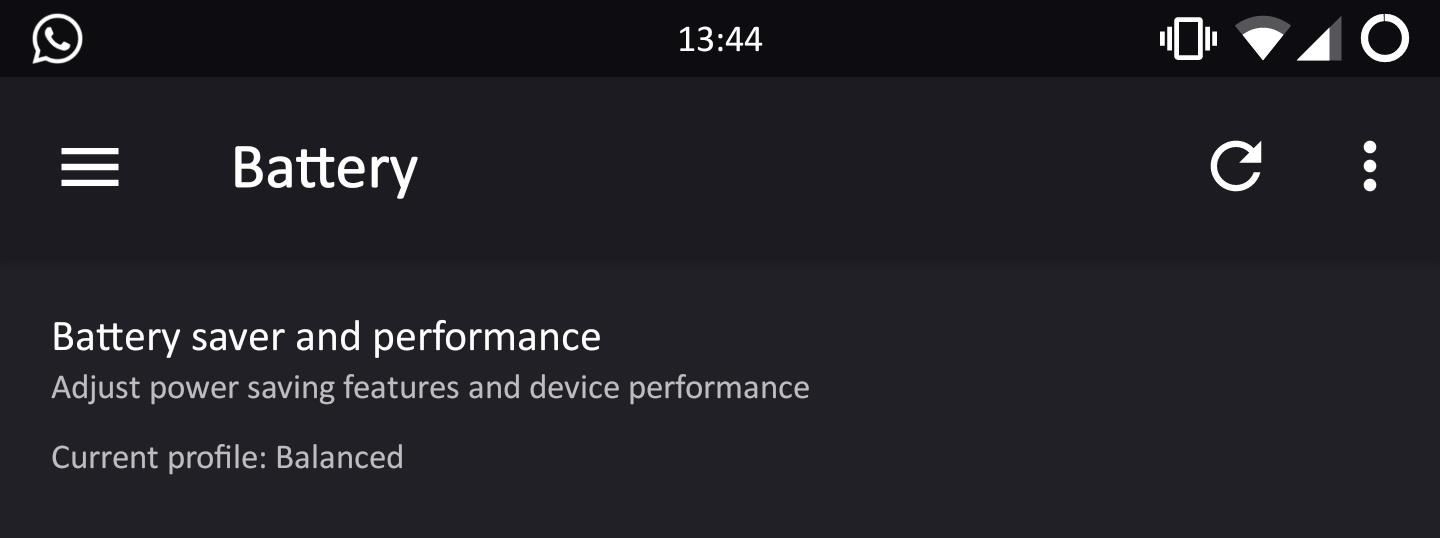
New Performance ProfilesThe upcoming advanced settings will be added to the Battery section in the Settings app, so to try it out, head to this menu, then tap "Battery saver and performance." There's one new battery-saving profile in addition to the existing Power Save mode. The new setting will be called "Efficiency," and offers a slight improvement in performance above Power Save mode while keeping the battery savings as high as possible. To adjust any of these options, simply use the "Performance profile" slider. The normal start-up profile is there as well, called "Balanced," and offers an even balance between battery saving and performance. On the other hand, there's also two new performance-oriented profiles. The first one is "Quick," and the second one is "Performance." Quick increases performance while still maintaining a fair amount of battery optimization, whereas Performance mode pushes your phone the furthest it can go and simply does not care about battery usage.
Possible Usage & ThoughtsThere will soon be a battery mode for every use case imaginable added to LineageOS, and it sounds pretty good from what we can see so far. Performance mode for gaming, Efficiency for road trips and constant GPS usage, Quick for extreme multitasking, Power Save for that final stretch, and Balanced for general usage or those who are pleased with their current battery life.What do you guys think, how will you use these features? Do you already have it, or is it something you're looking forward to? Share your thoughts in the comment section below!Follow Gadget Hacks on Facebook, Twitter, Google+, and YouTube Follow Android Hacks on Facebook, Twitter, and Pinterest Follow WonderHowTo on Facebook, Twitter, Pinterest, and Google+
Cover image by Dallas Thomas/Gadget Hacks, screenshots by Kevin M./Gadget Hacks
Kurt "Cyber Guy" Knutsson shares how to find out if you're eligible to upgrade to the new iPhone. Kurt "Cyber Guy" Knutsson shares how to find out if you're eligible to upgrade to the new iPhone.
How to Find Out if You're Eligible for the New iPhone Upgrade
However, the new update includes code which will inform users that "SMS is moving out of Hangouts," and suggest that they switch to a different SMS app. 9to5Google suggest that the company will flip a server-side switch in a few days removing all SMS functionality, with the exception of Google Voice.
Hangout on Your Mobile Phone with Google+ & More - WonderHowTo
Video calling is about as easy as it gets these days. You have tons of options to find the one you like most. Here are the best video chat apps for Android!
The 5 best alternative video chat apps—all completely free
Popsugar; Fitness; Weight Loss; Before-and-After Weight Loss Using Lose It App I know that they also have a Premium version for $39.99/year that lets you set more specific goals (like body fat
The Best Weight Loss Apps You Need to Download to - Redbook
Rapidshare Search and search megaupload alternatives servers, many file hosting servers. Most Refined Google based Search Engine for Images, Videos, MP3, Movies, Softwares and Photos on File Sharing Servers.
How to Search RapidShare and Megaupload files « Internet
Meet the Nokia 9 PureView — the Pixel 3 XL You Wanted
Lg Vn251s Cosmos 3, Verizon Wireless (Black) and struggled to send and receive text messages. It would run its battery down quickly hunting for signal. Messages
How to Transfer Text Messages from LG to Computer (Windows/Mac)
MultCloud is really the best and FREE service to manage multiple online accounts. Most of the other services are paid and even hard to use. MultCloud works as a Windows Explorer between different cloud services. You can copy multiple files between different cloud drives, cut them, rename them, delete them and manage them as the way you like.
MultCloud - Manage, Move, Copy, and Migrate Files Between
iOS 9 will bring Quick Reply feature to your favorite Messaging apps Posted by Gautam Prabhu on Jun 14, 2015 in iOS 9 , Notifications One of my favorite iOS 8 features was Interactive Notifications , which not only gave text preview of the notification content, but also lets you perform an action on the notification without leaving the current app.
iOS 12 Adds Quick-Reply Tapbacks to iMessage & Text
Jun 15, 2018 · To make the Gmail app delete unwanted messages instead of archiving them when you swipe the screen, tap the Menu icon again, scroll down the left pane of the window, select Settings and choose
How to BULK Delete Archived Mail from Gmail | Christine Otten
Samsung's latest Android tablet is a direct competitor to Apple's iPad Pro line that holds its own. As you begin to set up and use your new tablet, keep some of these tips and tricks in mind.
Samsung Galaxy Tab 10.1 For Dummies Cheat Sheet
Starting today, you can make a close friends list on Stories and share with just the people you've added. Instagram Stories has become the place to express yourself and share everyday moments, but our community has grown and sometimes what you want to share isn't for everyone.
How to Share Someone's Story in your own Story : Instagram
0 comments:
Post a Comment