How To: Transfer iPhone Contacts Over to Your Samsung Galaxy Note 2 or Other Android Device
Why is transferring contacts from an old smartphone to a new one still insanely difficult? I can check my bank account, upload a picture to Instagram, email someone across the globe, and check the weather forecast on my phone—all in under five minutes.So why does transferring contacts from an iPhone 5 over to a Samsung Galaxy Note 2 feel like it takes hours? What gives?You'd think that since we can do everything else almost instantaneously, transferring contacts would be a quick, simple process. But different operating systems, SIM cards, and phone carriers don't always play well together—especially when it's between Android and iOS.If you have an iPhone and want to ditch it for a Samsung Galaxy Note 2, Galaxy S4, or other Android device, you won't want to lose your contacts. Even if you've already made the switch and still have your iPhone, how exactly do you port those contacts over?Luckily, there are a few easy ways to transfer them over, whether you have a Mac, PC, or no computer at all.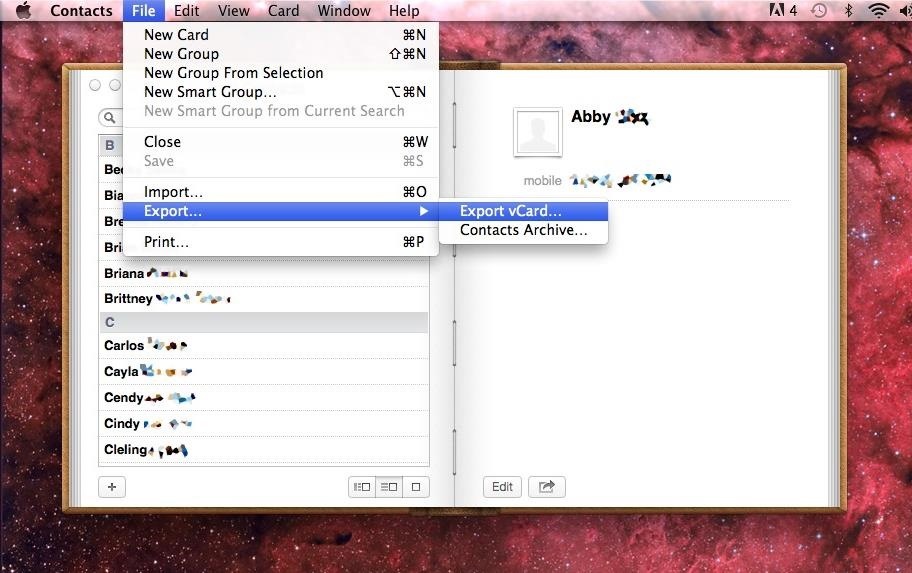
Contacts (for Mac Users)If you have a Mac, it's a pretty sure bet that your iPhone contacts are already synced to your Contacts application (connecting your iPhone usually syncs them automatically). In order to transfer these contacts to your Galaxy Note 2, you'll need to first export them to your Gmail account. To do this:Open Contacts on your Mac. Select all of your contacts (Command+A). Click on File -> Export -> Export VCard. Save the file somewhere that you can easily find it. Log in to your Gmail account and go to Contacts. Click on Import Contacts and select the VCard you just saved. Your contacts will show up as Imported (Date you imported). The next few steps will take place on your Samsung Galaxy Note 2:If you're turning on your device for the first time, it will ask you if you want to sync your Google account. Sync that account and all of your contacts will show up. If you've already been using the phone, you can head over to Settings -> Add account and log in to your Google account, making sure to check Sync Contacts under Sync settings. Note: If you have more than one group of uploaded contacts on your Gmail account, either delete the ones you don't need or make sure you can differentiate between the two. The contacts are synced on your Note 2 as one huge entry unless you specifically create a group that divides them.
iTunes (for Windows Users)If you have Windows, you'll want to connect your iPhone to your computer and follow these steps:Open iTunes. Select your iPhone. Under the Info tab, choose Sync Contacts with Google Contacts. Image via hongkiat.com Enter your Gmail username and password and wait for it to sync. Once finished, open your Gmail account and look under Contacts to make sure they appeared. On your Note 2, go to Settings -> Add account and log in to your Google account, making sure to check Sync Contacts under Sync settings. If you don't want to sync the contacts through your Note 2, you can connect it to your computer and use Kies, Samsung's desktop software for wirelessly transferring files. Image via samsung.com Through Kies, you can select your device, click on the Sync tab, and choose which account you want to sync your contacts with under Personal information.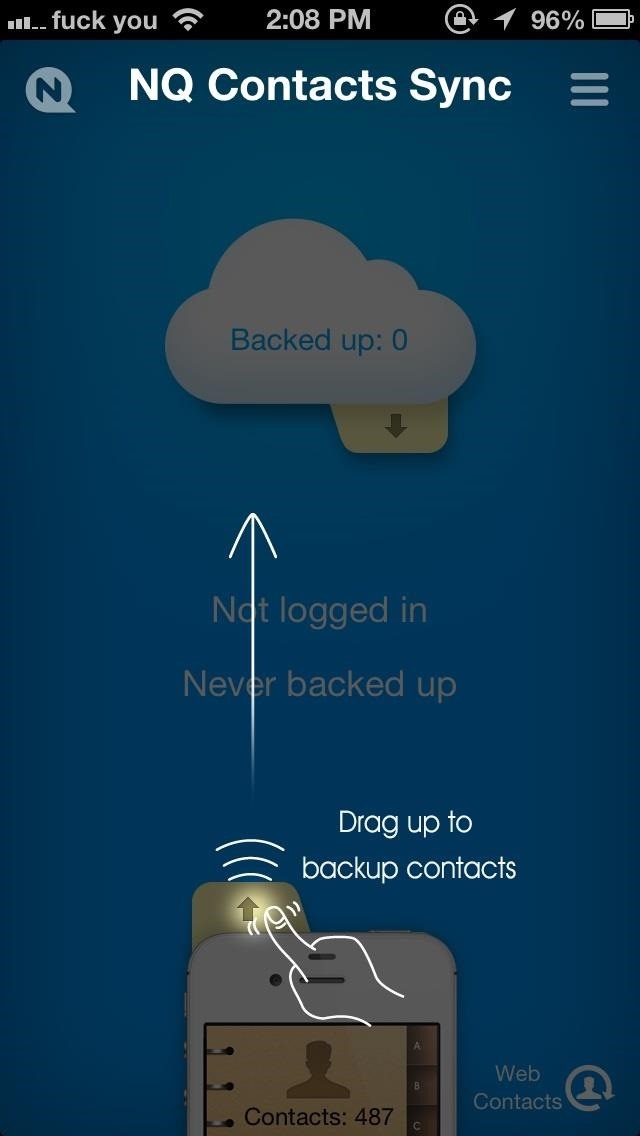
Applications (Android/iPhone)If you want to transfer the contacts directly through the two devices, you can do it using a few different applications—no computer required!First, you'll need to download the iOS version of Contacts Sync. It's really simple to use—with nothing more than an upward swipe, all your contacts are backed up to the NQ Contacts Cloud. Now that you're done with your iPhone, grab your Note 2 and download the Android version of the application, called Contacts Imported.Open the app and tap on Restore Contacts, which will pull all the contacts you uploaded to the cloud onto your new device. Image via ggpht.com That's all there is to it.Know of another useful app that makes transferring contacts less painful? Let us know in the comments.
Photos by Hongkiat, Samsung
Siri will then ask you how to pronounce the contact's first name. Say the name correctly. Siri will offer you four pronunciation options to choose from. Select the one that is the correct Siri pronunciation. If none of the options are close enough, tap Tell Siri, "Again," to repeat the process until you get a Siri pronunciation you like.
Teach Siri to Correctly Recognize and Pronounce Names in Your
The Week In Music: The Best Albums, Songs, Performances and More singles with Cale's 1971 debut Naturally and see if the resemblance Cale is "one of the most important artists in the
Apple Watch: How to Control Music on iPhone | iGotOffer
Our free Apple unlock codes work by remote code (no software required) and are not only FREE, but they are easy and safe. Once your Apple is unlocked, you may use any SIM card in your phone from any network worldwide!
iPhone: Unlocked iPhones - Apple
Even if you have the fastest internet connection in the world, it's not going to be fast if your Android device isn't optimized to use all of the bandwidth. I have pretty fast speeds at home, but every now and then my web surfing on my Nexus 7 tablet is halted in its tracks—for seemingly no reason.
How to Speed Up Charging Times on Your Samsung Galaxy Note 2
Advanced Photo Editing Tools. Create images you love with exclusive tools like HSL and Borders. Video Coloring. Transform video on mobile with VSCO presets and editing tools. Weekly Photo Challenges. Try something new with weekly photo challenges. Bonus Content for Members. Explore tips, tricks, and creative tutorials exclusive to your membership
How To: Play 'Final Fantasy Awakening' on Your iPhone Before Its Official Release How To: Play 'WWE Tap Mania' on Your iPhone or Android Before It's Officially Released How To: Play Tencent's 'Strike of Kings' on Your iPhone Now Before It Makes Its Way Stateside
FINAL FANTASY AWAKENING: Now Available in the US
Gmail by default gives 11 font choices which are more than enough for an average user. But sometimes we would like to have stylish fonts used in our mails to impress our friends or standard font mail for business communication.
How to Add Different Fonts to Gmail | Your Business
This is a non-exhaustive list of really cool Chrome extensions I recommend. They range in purpose from fun, to security, to productivity, so everyone should have at least a few they could use.
How to block websites on Google Chrome using a simple
Unlike Google Play Protect, when Norton says "No Malware Detected", it means no malware is on your device. While Google works to improve their detection rate, there a number of apps that reach the industry average, including Norton Mobile Security, which has a 100% detection rate in both real-time and over the course of a month.
How to Scan Removable Drives for Malware with Windows 8's
25 Best Android Apps Not on Google Play Store of 2019. The giant shopping network has their app store too, where you can find a huge collection of free apps that you may not get in the Google Play store that is why it is also known as the best alternative to Google Play Store.
Coolest Android apps you won't find on the Google Play Store
How To Enable Chromecast Screen Mirroring On Any Android Device By Ben Reid | July 12th, 2014 This year's Google I/O may have been dominated by the search giant's grand unveiling of Android L, but there were still plenty of other major announcements besides.
[EXPERIMENTAL] Enable Mirroring from any dev… | Android TV
How to Choose Security Cameras with Push Notifications & Best Picks. Before you shell out the money to pay for security cameras with push notifications, make sure you have taken these factors into your account. #1.IP Security Cameras with Push Notifications and Two-Way Audio
iphone - How to enable push notifications of emails? - Ask
0 comments:
Post a Comment