How To: Enable True Stereo Sound on Your Galaxy S5
With all of the top-notch specs that the Galaxy S5 sports, the only minor quibble users have had with its hardware is the speaker situation. A front-facing earpiece is used for phone calls, but all other media is restricted to a single rear-firing speaker.Developer langeveld024 has come up with a rather unique solution to this issue. By routing media through the front-facing earpiece speaker at full volume while still utilizing the rear speaker, his mod allows for a true stereo experience on the GS5. It improves the sound greatly, and applying this Gadget Hack is about as simple as it gets. So long as you're rooted, there's absolutely no reason you shouldn't give this one a try. Please enable JavaScript to watch this video.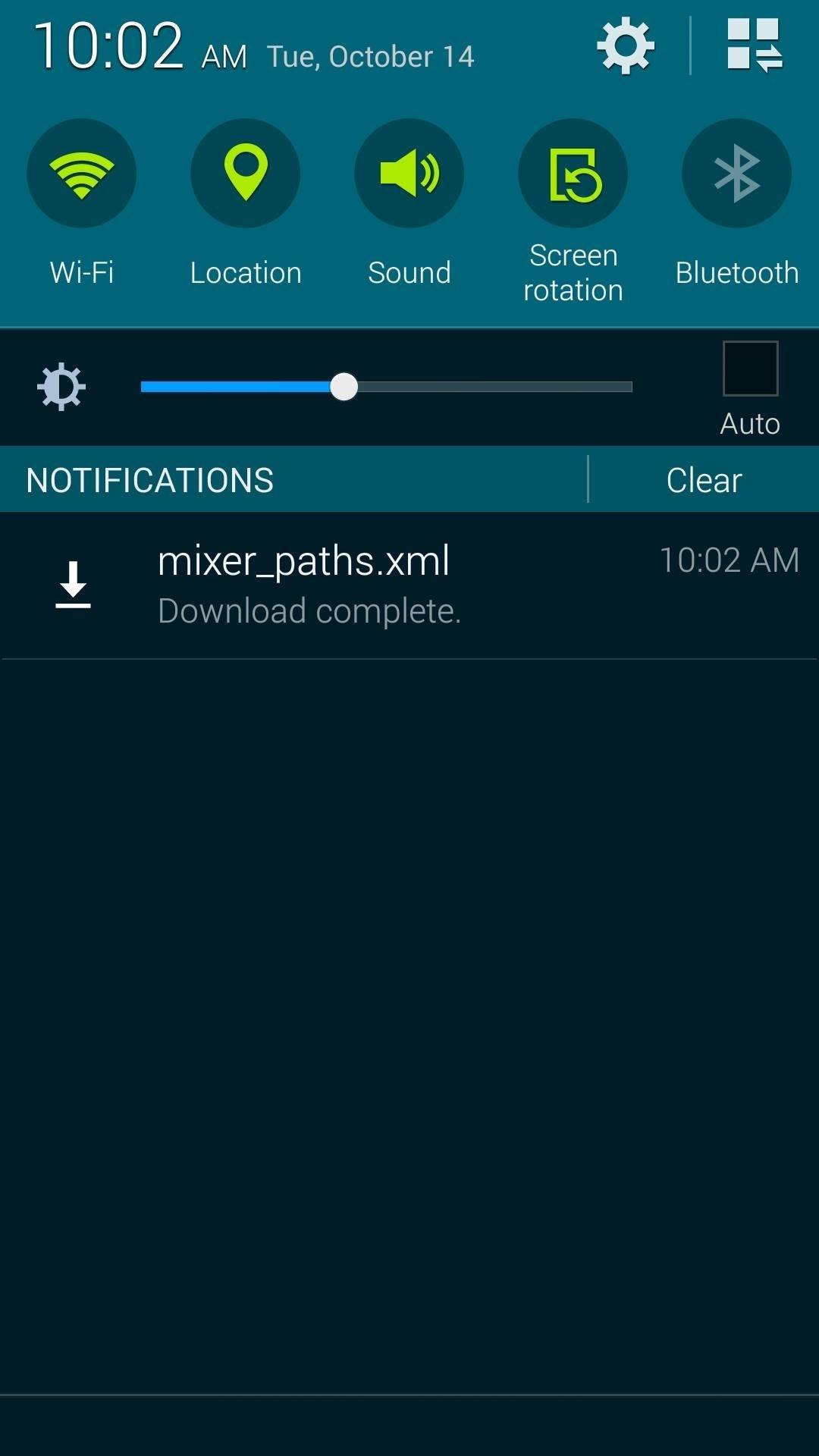
Step 1: Download the Modded XML FileTo get stereo sound on your rooted GS5, all you have to do is replace an existing file with a modded version. Point your Galaxy S5's web browser to this link, and the file will automatically download.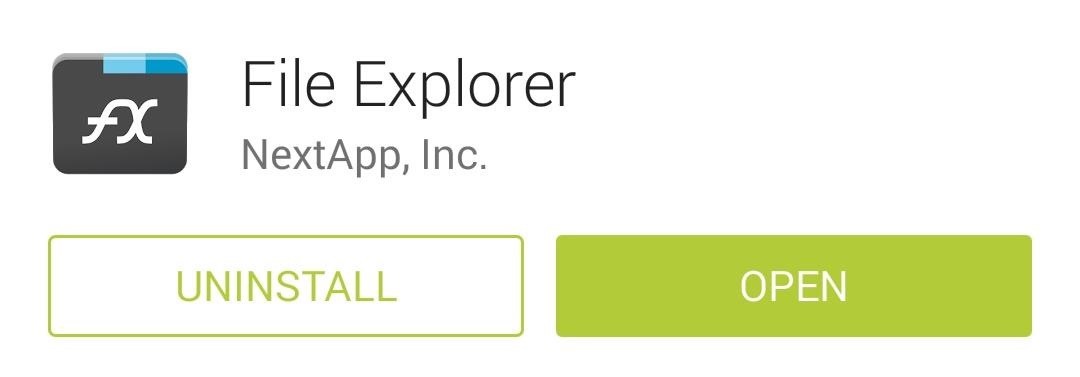
Step 2: Install a Root-Enabled File BrowserSince the file that you're replacing here resides on the system partition, you'll need a root-enabled file browser to access the directory. I'll be using FX File Explorer to demonstrate, since it's one of the best free options on the Play Store. If you opt to go with FX as well, make sure to download the Root Add-On.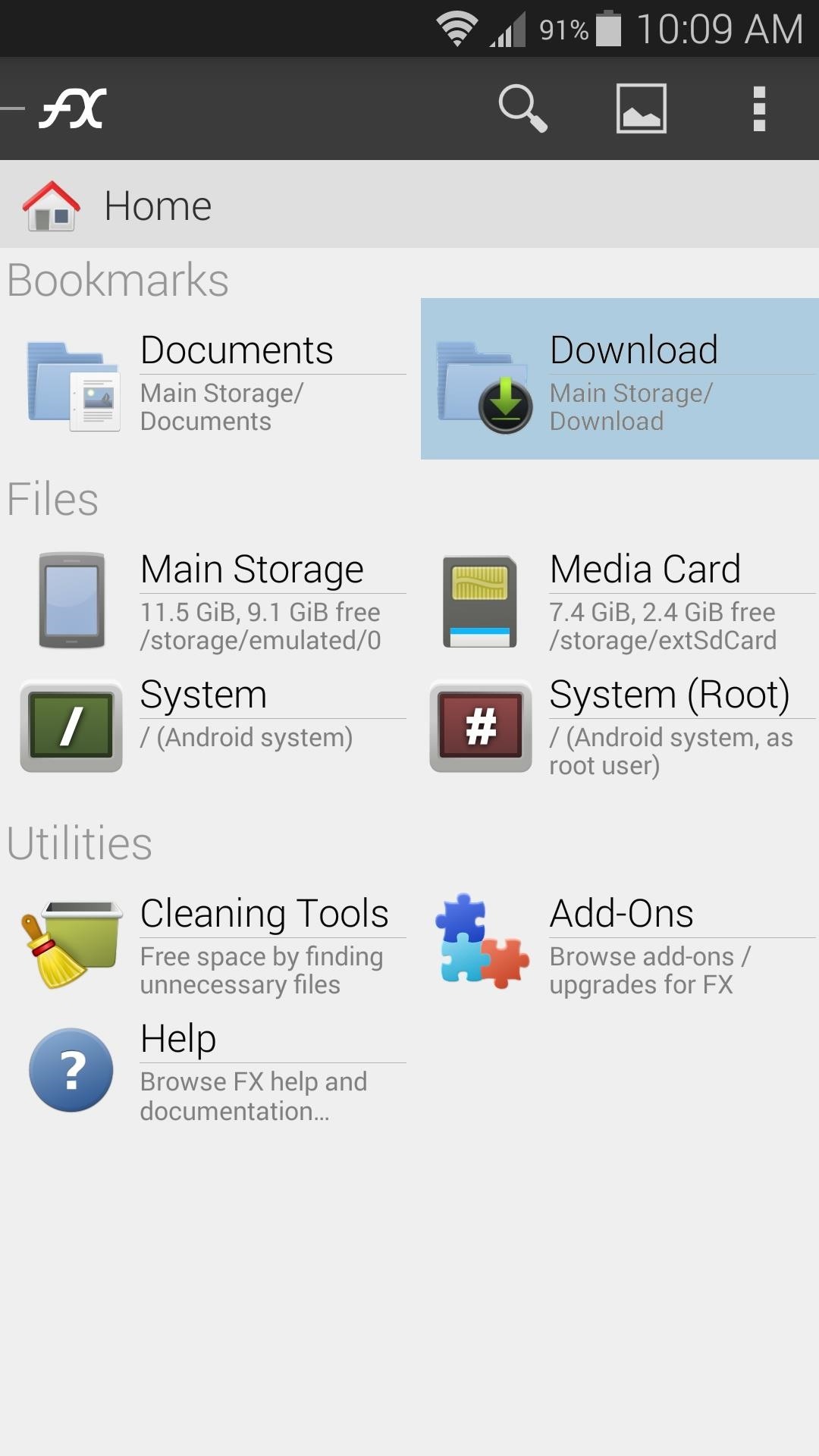
Step 3: Copy the Modded XML FileTo begin, head to your device's Download folder and long-press the mixer_paths.xml file, then select Copy from the menu. Next, head back out to the main screen and select System (Root). Grant the app Superuser access if it asks, then press OK on any messages that follow. From here, head to the system folder, then the etc folder inside of it. Tap the Lock icon at the top of the screen to mount this folder as Read/Write, then tick the box next to I Understand and press OK on the pop-up. Next, locate the existing mixer_paths.xml file in this folder, then long-press it. Select Rename from the menu, then add a .bak to the end of the file name. With the original file renamed, tap the Clipboard button and paste the modded mixer_paths.xml file in its place. Finally, long-press the newly-pasted mixer_paths.xml file and select Permissions. Make sure that the Owner category is set to Read and Write, while all other categories are set to just Read. After that, simply reboot your phone to make the changes become active. All media will be played through both speakers, so the sound is much clearer from any angle.What song did you play to test out your new stereo sound? Let us know in the comments section below, or drop us a line on Facebook and Twitter.
Cover image modified from Samsung
Don't Miss: Everything You Need to Know About the RCS Universal Profile; 1. Top US Wireless Carriers. Here we cover some of the big names in US cellular providers — Verizon, T-Mobile, Sprint, US Cellular, and even Google Fi — that have already implemented RCS Universal Profile to some degree. Verizon
Everything You Need to Know About RCS Universal Profile
John Cannon shows you how to remove and seal your belt housing on a Can-am to make it waterproof.
How to Properly waterproof a skylight - WonderHowTo
I need to text photos from a Verizon cell phone to a computer. I've tried googling this info but there are tons of hits about transferring photos from your own phone to your own computer. I need to receive photos on my computer from a distant person with a Verizon cell phone.
Send Text-To-Email or Email-To-Text Messages - att.com
Widely circulated video supposedly shows how to save money by extracting 32 AA batteries from one 6-volt lantern battery. The "hack" shown in this video is almost certainly fake. Testing and research reveal that normal 6-volt batteries do not contain 32 AA batteries at all, but rather an array
How to Hack Your Lantern Flashlight to Keep Going and Going
Microsoft is officially changing over to the Blink rendering engine in Chromium for its Edge browser. Here is what means to you. Microsoft Edge, Chromium, and Blink FAQ: Everything you need to
Microsoft's new browser is called Edge. Here's everything you
The "Android Flappy-bird" trick is much more complex than that and a lot more fun. Keep reading to find out how to pull it up. Hidden Android 5.0 Easter Egg Game
Mar 23, 2018 · When you surf the web using Chrome or any other browser, your computer saves some of the data on websites you're visiting as part of your browser history. Chrome doesn't need to collect that data
A hacker explains the best way to browse the internet
Among its many new features, Android P returns the spirit of lock screen widgets to users by presenting the current temperature and weather conditions underneath the clock. It isn't flashy, but it's a fun and useful addition that, unfortunately, does not always work. If your lock screen weather isn
How to Lock Any App with Fingerprint Security on Your Galaxy
This video demonstrates how to install Webmin via SSH. Once you've downloaded the Webmin interface package, you'll want to install it onto your serve. In order to do that, you'll need to depackage it.
How a file or module can be upload in moodle using FTP
Step 2: Verify Email Accounts. Now, add the email address you wish to use with both Facetime and Messages and tap on "Next" to proceed. For security purposes, Apple will send a verification code to the address you provided, so check your email and input the six-digit code once you've retrieved it.
How to set your caller ID for FaceTime on iPhone and iPad
Catch a Lover. Login Store Community Support Change language View desktop website All Discussions Screenshots Artwork Broadcasts Videos News Guides Reviews
The new Siri app allows you to use voice commands to search, use apps, and more. The app is available as a beta version in the iOS 5 release for the iPhone 4 S.This guide will show you how to use different voice commands to control Siri.
Use Siri on all your Apple devices - Apple Support
If you always resize images to the same fixed size, then the simplest long-term solution will be making an Automator workflow. You then drag and drop your images on it. Fortunately, the entire resizing can be done in one Automator action, so it's going to be a brief and simple workflow.
How to Resize Image or Photo « Software Tips :: WonderHowTo
The problem is, how can the webmaster check out how his/her site look like on a mobile device, if he/she does not own a smartphone? Fret not, with a little trickery, you can easily use your desktop browser to access your site and make it think that you are using a mobile browser. Every browser comes with its own user-agent.
Firefox browser blocks sites and advertisers from tracking
New leaks show us Google's Pixel 2 phones, and there's some bad news The smaller Pixel 2 should be made by HTC and is tipped to look exactly like the original Pixel. That's not good news
Google Pixel 4: All the News, Rumors, Leaks, and Photos
0 comments:
Post a Comment