How To: Theme Lollipop on Your Nexus 5 with a Darker Material Design Look
Android Lollipop's new Material Design interface does its best to strike a delicate balance between intuitiveness, usability, and aesthetics. For some folks, though, the use of a lighter color palette throughout the interface disrupts this balance.If Lollipop's white backgrounds and dialog boxes are just too bright for your tastes, Android themer Vivek Neel has got you covered. With a set of dark themes that incorporate existing Material Design elements, your Nexus 5 can easily be sporting a modern look while not burning your eyes at night. Please enable JavaScript to watch this video.
RequirementsRooted Nexus 5 running Android 5.0 Custom recovery installed
Step 1: Download the Theme FilesVivek has separated his theme into 4 different parts, which allow you to pick and choose which elements you'd like to have darkened. There is a main System UI theme that will darken the background of the Settings menu and other Android dialog boxes, and there are dark themes available for three additional core apps—Dialer, Contacts, and the Google Now Launcher.To download the individual themes that you wish to apply, use the following links:System UI & Settings Dialer (Phone App) Contacts Google Now Launcher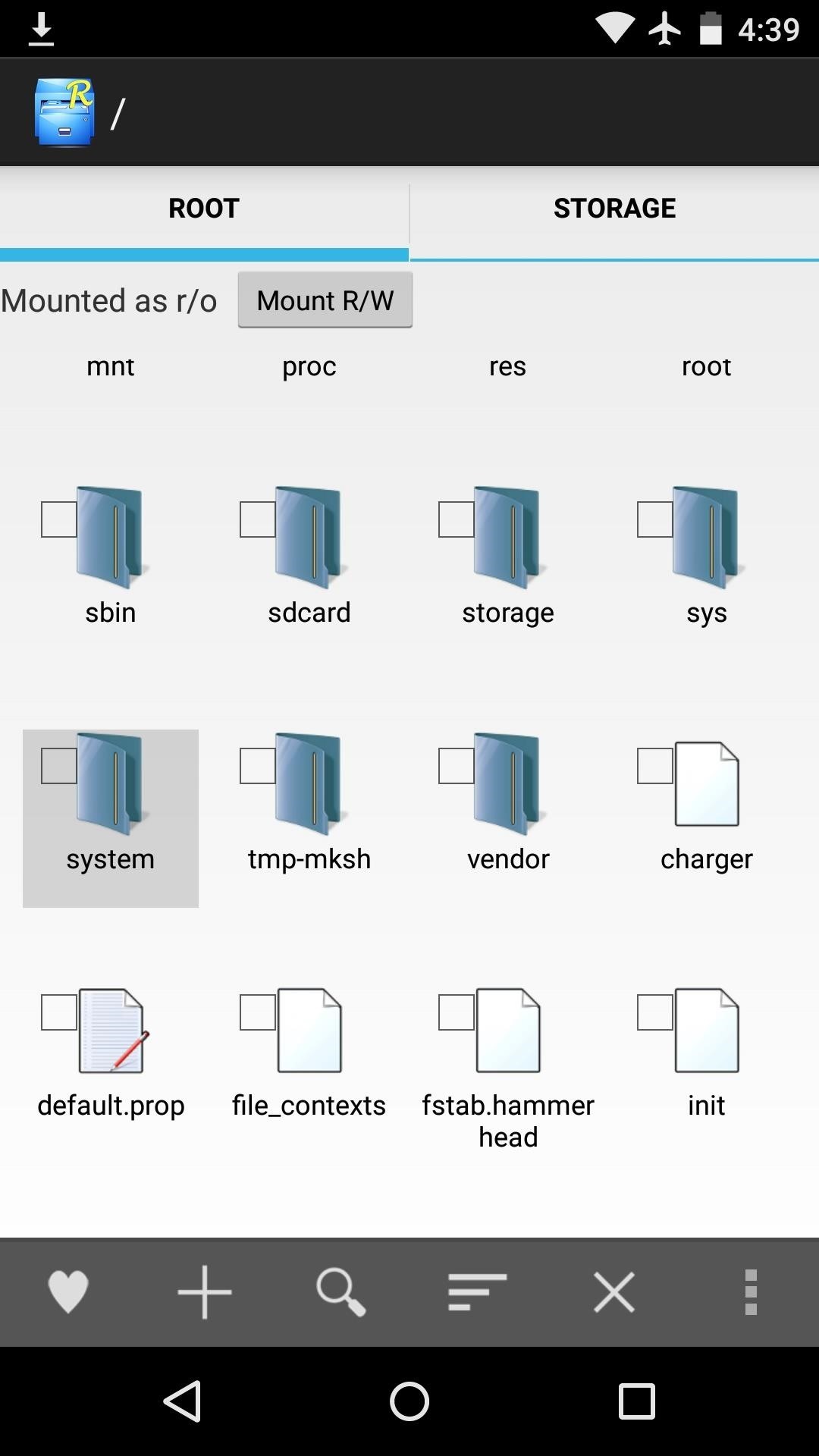
Step 2: Delete the Settings ODEX FileBefore installing any of these theme ZIPs, you'll need to delete a single file on your system. Use a root-enabled file browser to navigate to the /system/priv-app/ folder, then head to the "Settings" folder inside of it. From here, navigate to the "arm" folder, then long-press the "Settings.odex" file and select "Delete."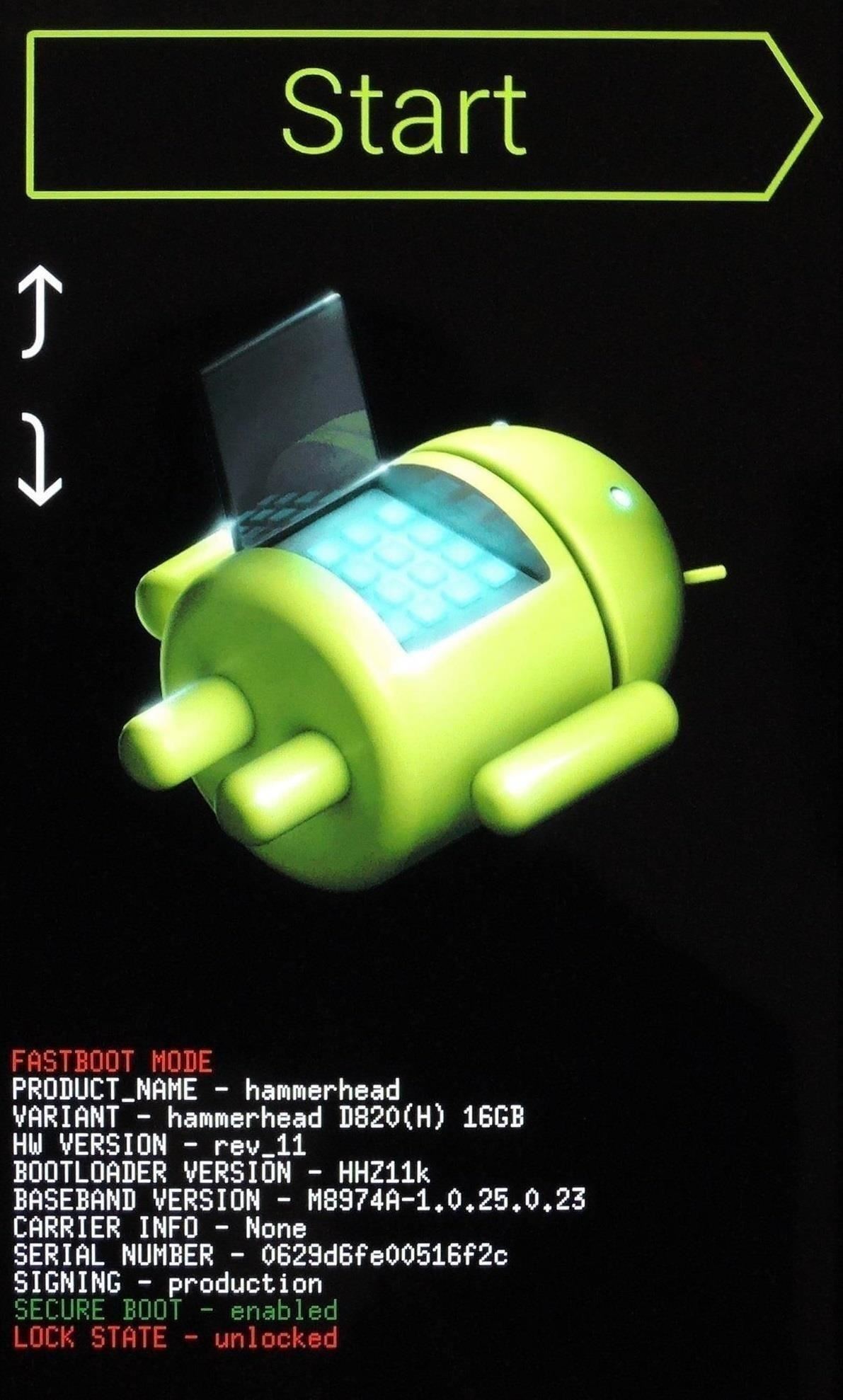
Step 3: Reboot to RecoveryWith the ODEX file deleted, it's time to boot into custom recovery so that you can flash the themes. Start by powering your Nexus 5 completely off. When the screen goes black, press and hold the volume down and power buttons simultaneously. This will bring up Android's bootloader menu. From here, press the volume down button twice to highlight "Recovery mode," then press the power button to select it.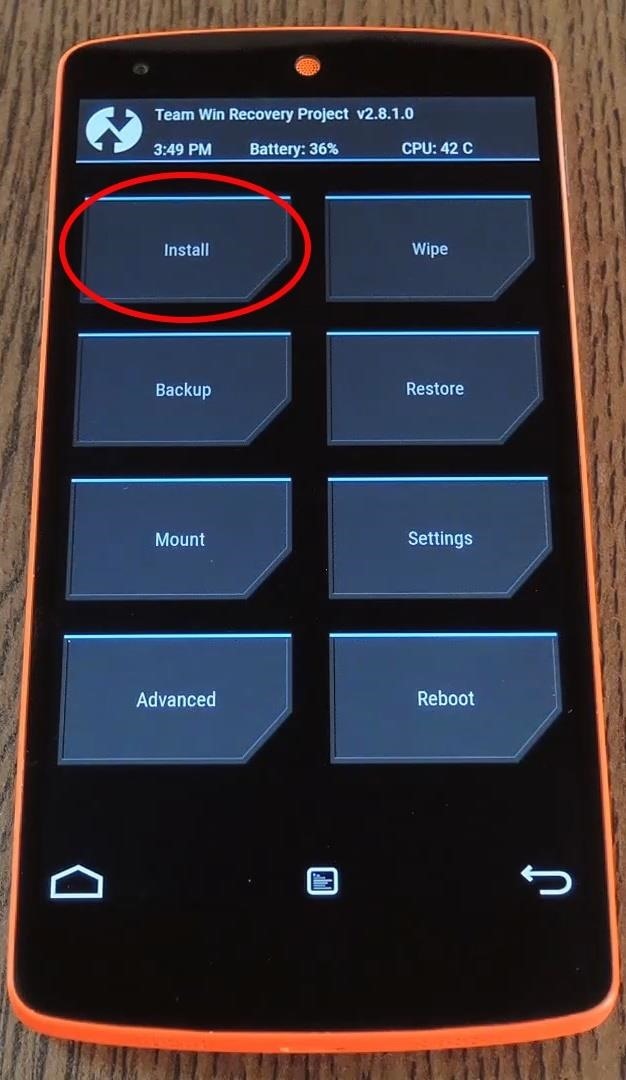
Step 4: Install the ThemesBefore you flash anything in custom recovery, it's always a good idea to make a full backup of your existing setup. That's especially true in this case, since while there are revert ZIPs available, I've found that none of them seem to work. So restoring a current backup would be the easiest way to switch back to the stock theme if you decide these themes aren't for you.With that out of the way, go ahead and tap the "Install" button from TWRP's main menu. From there, navigate to your device's "Download" folder, then select any of the "Material_Dark" ZIP files to begin. If you're only flashing one theme, you can go ahead and swipe the slider at the bottom of the screen to install it at this point. Otherwise, tap the "Add More Zips" button and select your second theme. Repeat this process until all of your themes are queued up. Next, simply swipe the slider and your themes will be installed concurrently. When the process is finished, tap "Reboot System." When you get back up, you'll notice the Dark Material Design themes immediately. Background images are now a mellow grey, and text is colored with the blue-green hue found in many Lollipop menus. (1) Dark notifications, (2) Dark Settings, (3) Dark system menus And to add just a little more dark to your Nexus, check out the updated Google News & Weather app, which was recently updated to include a new "Dark" theme.Which Dark Material Design themes did you install on your Nexus 5? Let us know in the comment section below, or tell us about it on our Twitter or Facebook feeds.
Add a New Super Administrator User. If changing the password won't work, or you aren't sure which user is a member of the Super Administrator group, you can use this method to create a new user. Navigate to phpMyAdmin and select the database for the Joomla! site in the left-hand drop-down list box.
J1.5:How do you recover or reset your admin password
Here are the best Android games for your tablet or smartphone. Some games are free, others are paid: but every one of them is awesome. Best Android Puzzle & Word Games Page 10: Best
How To: Hack a Mr. Microphone into a high tech spy device How To: Make a sneaky, snake spy camera that records video How To: Make high quality audio/video cables How To: Make a portable spy scope cellphone camera
Mr. Microphone Hack! - YouTube
News: 10 Photography Tips for Mastering Your Camera Phone How To: Block Phone Calls More Efficiently & Conserve Battery on Your Galaxy Note 3 How To: Get Android 9.0 Pie's New Ringtones & Notifications on Any Phone How To: Get the Galaxy S9's New Ringtones & Notification Sounds on Any Android Phone
4 ways to turn off annoying notifications on your Android
Unlike the Moto X with its Active Display or the Nexus 6 and its Ambient Display, some devices (especially those now running Lollipop) do not include a function that permits the display to turn on upon getting new notifications while the device remains locked or the display inactive. The purpose of
How to Stop Pop-Ups on Android - Tom's Guide
By default, Windows will stick to one language for all apps unless you change them. What few people know is that you can set language on a per-app basis in Windows as well. When you set language on a per-app basis in Windows, it remembers which language you preferred to use in a particular app.
Use a Different Language in Each of Your Android Apps [How-To
Chrome OS is a Linux kernel-based operating system designed by Google. It is derived from the free software Chromium OS and uses the Google Chrome web browser as its principal user interface. As a result, Chrome OS primarily supports web applications.
UbuntuMagazine/FullIssueIndex - Ubuntu Wiki
I have noticed that on Android Oreo the battery backup was quite better but after the update, the battery is draining fastly. So, now the users want to move from Android Pie To Android Oreo now to do that simply follow the steps shown below to Downgrade Mi A1 Android Pie To Oreo.
How To Downgrade Zenfone Max Pro M2 Android Pie To Oreo
The company will pay up to $250 for your old iPad in the form of an Apple gift card. Unlike when trading in an iPhone, Apple requires you to share the serial number of the iPad to see the trade-in
Want iPhone GIFs? Here's how to get the iMessage GIF keyboard
Use PasswordFox to backup Firefox passwords. PasswordFox is a free utility from the well-known NirSoft and is trustable. Simply download and run PasswordFox to view all saved passwords in Firefox. It shows all password saved in Firefox along with username and URL. It's important to note that this tool works great on Firefox 57 and 58 as well.
Here you'll find the option Manage Wireless Networks. If you experience wireless network connection problems or if you don't see the network you want to connect to in the network list when working through the steps above, go here and click Manually Create a Network Profile. Work through the wizard to add the connection.
How to Close All Open Apps on Your Mac with a Single Click
One option being bandied about is the ability to unlock your phone simply by holding it up to your face. While hackers could easily find a photo of you, these cameras would offer more security since it requires a more robust, 3D model of your face to work. Crowds gather ahead of the launch of the iPhone 6 at an Apple store in London.
Your face might do more than just unlock the new iPhone
Powerful Modern Homemade HDTV Antenna: TV Antennas have been around for many years - and people have tried all sorts of unsightly things to "fix" them or make them work better - anything from attaching a metal clothes hangar to aluminum foil!
How to Build Antennas (with Pictures) - wikiHow
Modding a broken hard drive and some busted cell phones into a useful rechargeable USB / solar-powered light, which also acts as a portable mobile charger. Samimy is at it again. And this time, his ingenuity has tackled a clever way to take something old and broken and restore it to something new and useful.
How to Make a rechargeable, solar-powered USB battery
0 comments:
Post a Comment