How To: Return Your Rooted & Unlocked HTC One Back to Factory Settings for Warranty Repairs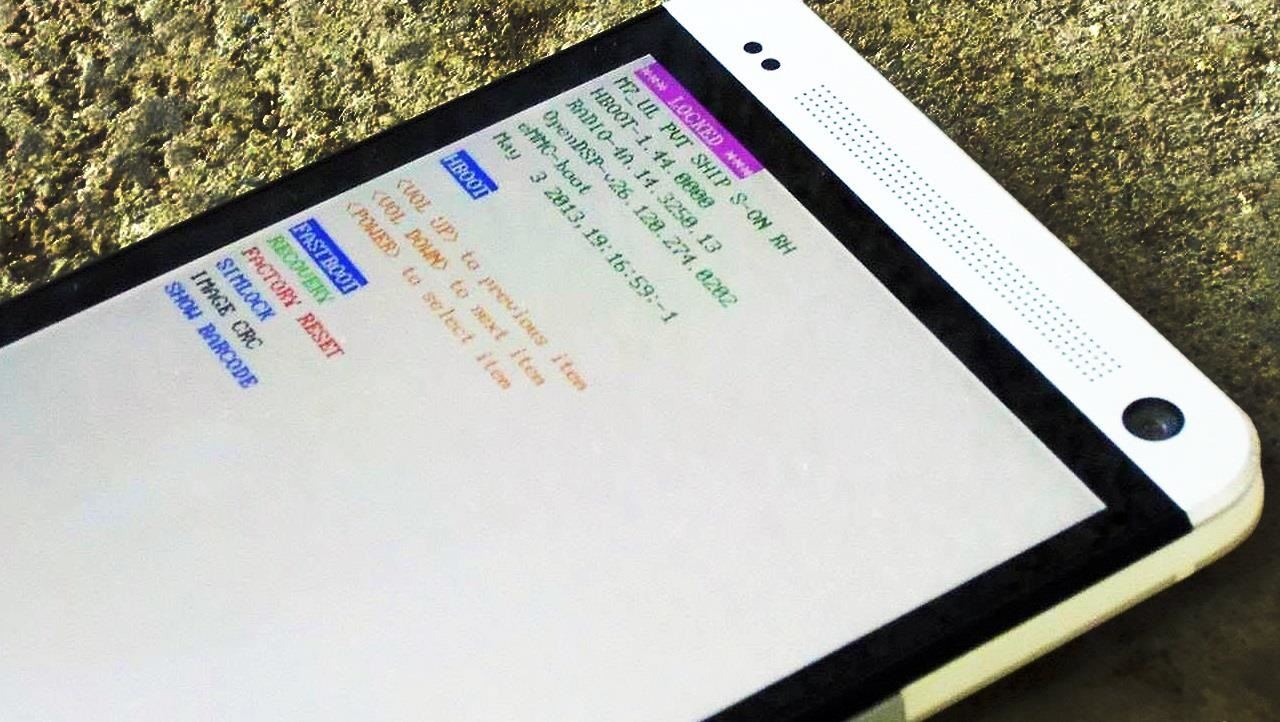
If you're reading this, chances are you're a softModder, someone who doesn't let anything stand in his or her way from ultimate customization.That means you've probably rooted and unlocked the bootloader on your HTC One to upgrade to the Google Play Edition ROM or CyanogenMod 10.2, installed the Xposed Framework, or made the HTC One logo an actual button.But what if it's time to sell your HTC One, or what if the screen is cracked and it's still under warranty? Manufacturers and carriers aren't likely to repair your device under warranty if they know you've unlocked and rooted at some point. To play it safe, you'll want to return your HTC One back to its factory, out-of-the-box settings, which means un-rooting, locking the bootloader back up, and getting S-ON again. This softModder guide will show you how to do just that using a Windows PC and a few tools.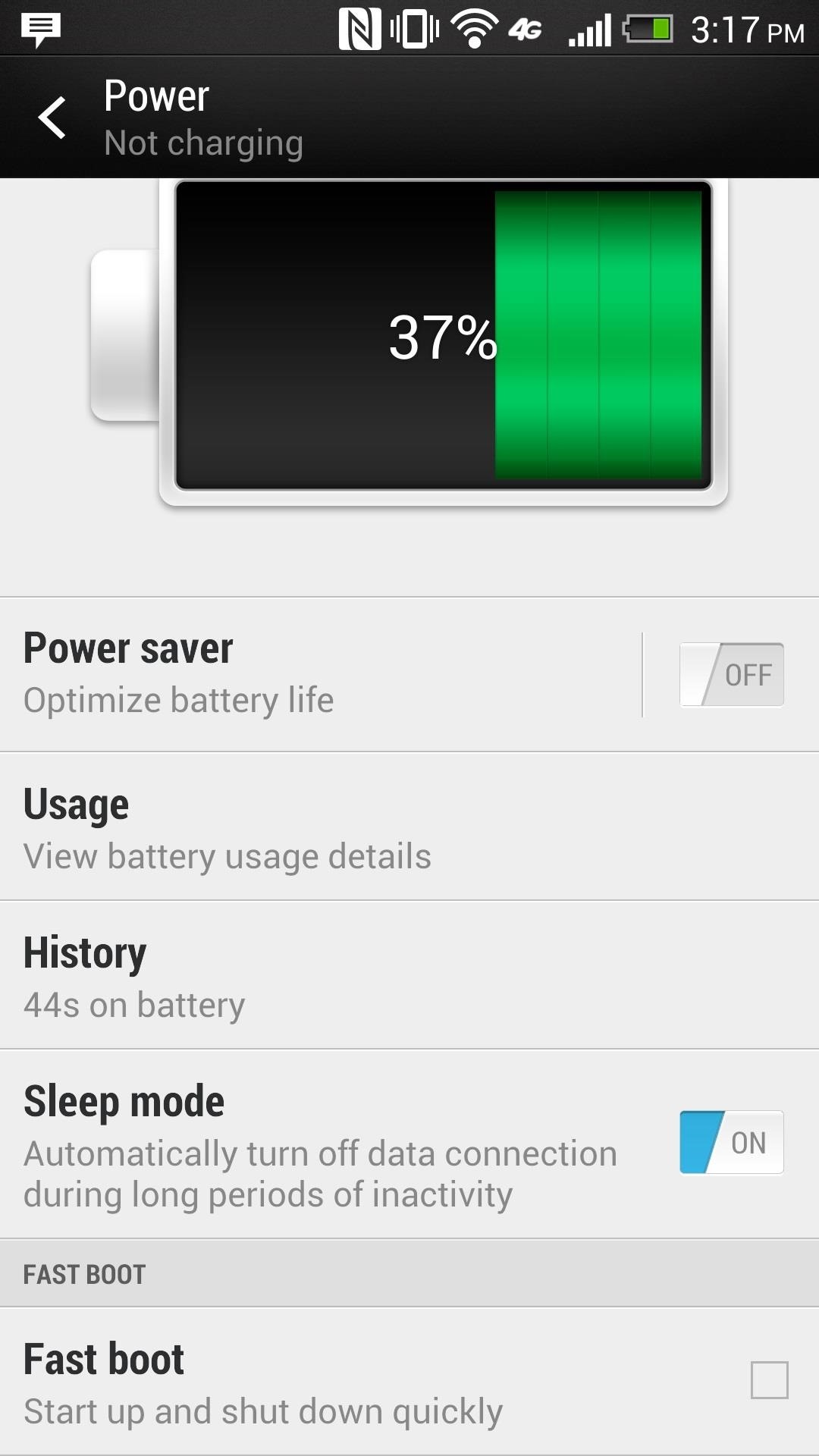
Step 1: Getting Your HTC One ReadyGo into your phone's Settings and scroll down to Power. Once there, make sure that Fastboot is unchecked. Next, go back to Settings and scroll down to Developer options and make sure that USB Debugging is turned on.
Step 2: Getting the Tools Necessary on Your PCThere are two things you'll need to download onto your PC before we do anything else.
1. The Revone ToolFirst, download the Revone tool, which enables you to change the security option on your HTC One to S-ON or S-OFF. You can download the tool directly with this link.To make the process simple, create a new folder on your desktop and name it htcone. Place the Revone tool inside of that new folder. This will make the command process coming up a little easier.
2. Your Specific RUU FileNext, you'll need the RUU file for your specific HTC One. RUU stands for ROM Upgrade Utility, and it's an executable file that will be run off of your desktop and will re-install a ROM on your smartphone.Make sure you pick the right one; it can be a bit tricky. For example, my phone is a AT&T, so I had to choose the RUU named Cingular (AT&T was once Cingular Wireless). Just make sure the Model ID, MD5, and CID all match up to your device.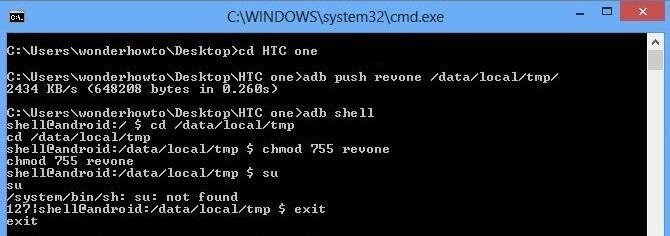
Step 3: Pushing Revone to Your PhoneWith your HTC One connected to your PC via USB, we'll get the Revone tool working with your device, which will help us lock our HTC One back up and set S-OFF to S-ON. Locking and setting S-ON will allow you to send your phone back to your manufacturer for repairs with no issues.On your desktop, hold the Shift key and right-click your mouse. When the menu window comes up, select open command window here. Once the command window is open, type in cd htcone ("cd" means change directory). Now push Revone into your device with the following commands (hitting Enter after each one). adb push revone /data/local/tmp/ adb shell cd /data/local/tmp chmod 755 revone exit If you've done everything correctly, your screen will look like this: Now, type in adb reboot to restart your phone.
Step 4: Locking Your HTC OneNow, we'll "lock" your phone back up. Not "relock" it, which obviously shows that your device was unlocked at some point. Once your HTC One boots back up, go ahead and enter the following commands (followed by the Enter key).adb shell cd /data/local/tmp ./revone -L exit adb reboot bootloader Your HTC One should now restart, but bring you to the bootloader screen with your new LOCKED label.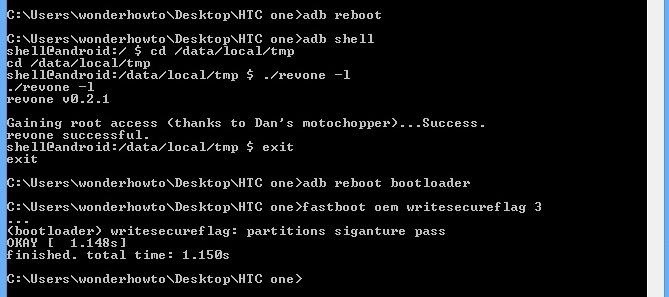
Step 5: Changing S-OFF to S-OnNow that our bootloader is locked, let's set S-ON, which is one simple command.fastboot oem writesecureflag 3
Step 6: Checking Your ProgressNow, we'll make sure everything was done correctly. On your phone (which should still be in bootloader mode), scroll down using the Volume buttons, select Reboot bootloader, and hit the Power button. Once it reboots, your bootloader screen should be LOCKED with S-ON.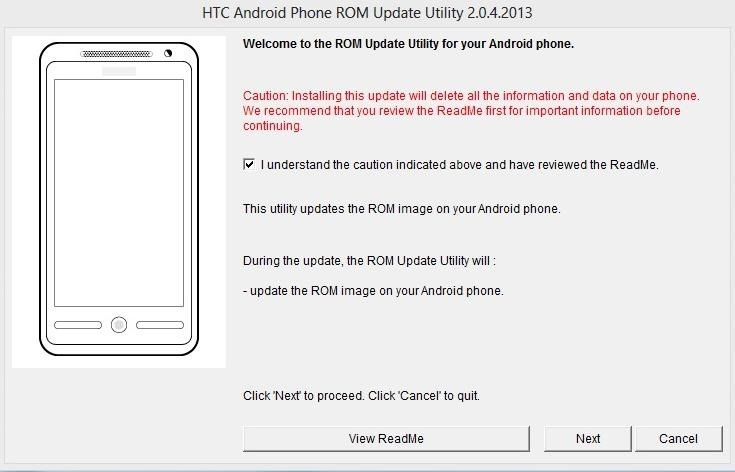
Step 7: Loading the ROM & Returning to StockAssuming that your phone is still connected to your computer and still on the bootloader screen, locate the RUU file on your computer, which should be in downloads (or wherever you placed in Step 2 above).Right-click the file and Run as administrator. The application will load and display the following screen: Check the necessary boxes and hit next to begin loading the stock ROM. Keep in mind, this process will take about 10 to 20 minutes to complete.As soon as the ROM loads, your HTC will again restart, but this time you will be back to stock, which includes the initial setup (in my case, AT&T) and the operating system your phone came with, in my case, Android 4.1.2 Jelly Bean with Sense 5.0.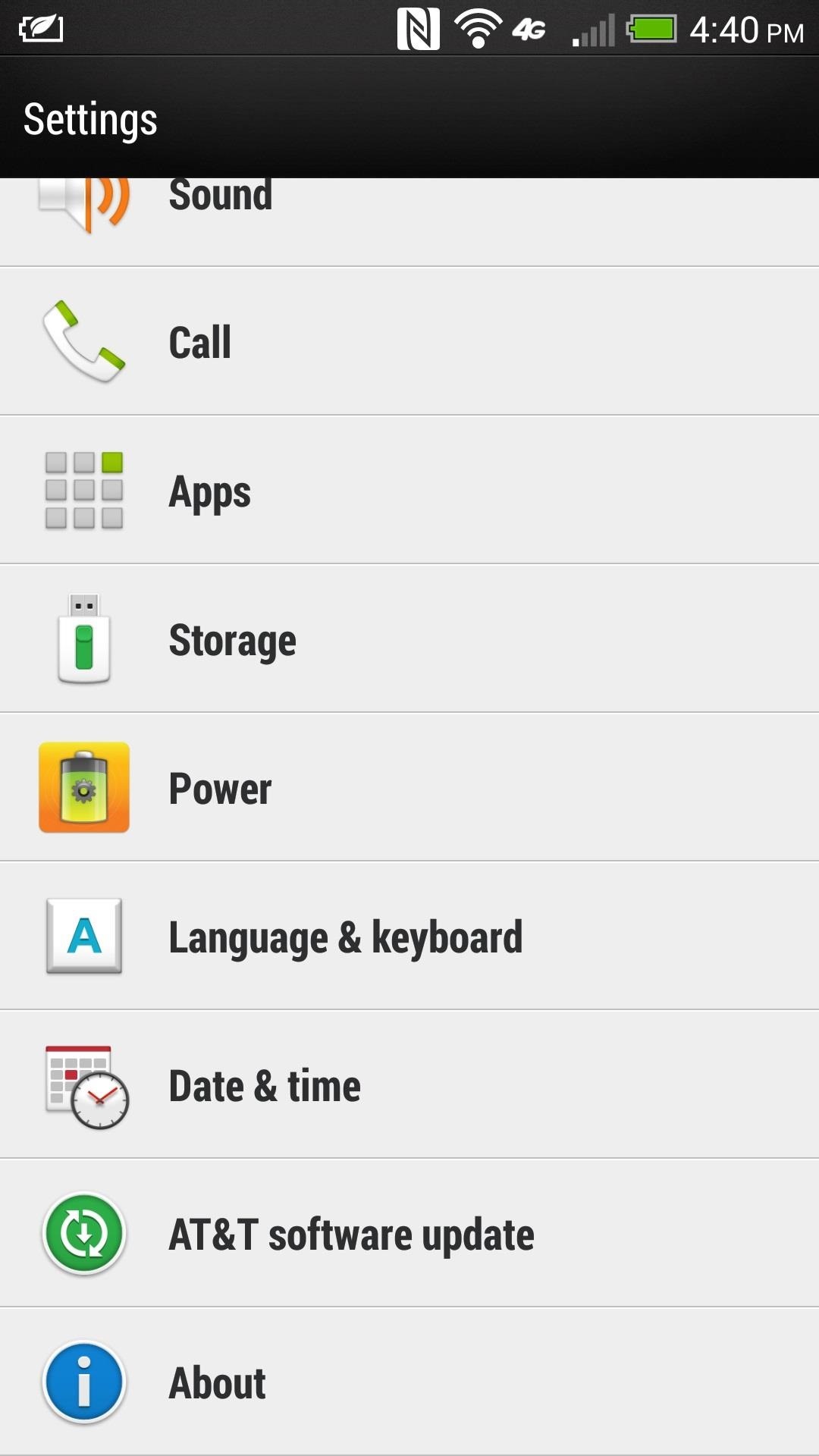
Step 8: Updating Your SoftwareThe final thing you'll want to do is make sure your HTC One is up to date.To do this, go to Settings -> About -> Software Updates. You will need to have an active data connection in order to communicate with your carrier for updates. Also, make sure Wi-Fi is enabled to help ease the download along.In my case, I was able to update to Android 4.3, which was just released earlier this month.Since you are reverting back to stock software, it will take roughly two software updates to get it to Android 4.3, depending on your carrier, so don't panic when you're still at 4.1.2 two days after this entire procedure. It took mine about 3 days to finally get updated to Jelly Bean 4.3.
You Should Now Be Ready for RepairsThat's all there is to it. This is a fairly simple process, and much easier than actually unlocking, rooting, and gaining S-OFF on the HTC One, which you'll have to do again when you get your phone back from the repair center!If you have any questions, feel free to post them below and I'll try and help out as best I can.
With top-notch performance, a stunningly good rear camera and a unique, eye-catching design, the U11 is the best phone HTC has made in years.
HTC's U Ultra is a compendium of bad ideas - The Verge
Step 4: Use Pyportify to Copy Playlists. There are two ways to use Pyportify. You can either select playlists you want to transfer over through a web client, or you can simply copy all of your playlists from Spotify to Google through a Terminal command.
How to Get Spotify Premium Features on Android Without Paying
May 07, 2019 · Google Pixel 3A Review: The $400 Smartphone You've Been Waiting For researchers say, partly because people are turned off by the escalating costs. So this will probably come as good news. As
Carib Guerra's Profile « Wonder How To
Apr 01, 2019 · The latest iPhone and the newest version of Google's Android come with tools to limit how much time you stare at your screen. Here's how to make them useful instead of nags you'll eventually
How to Remove Gamers Unite from your Facebook Account
How To: Change Slack's Sidebar Theme on Your iPhone or Android Phone for Customized Colors How To: Change the Login Screen Background on Windows 10 How To: Customize Finder's background on a Mac OS X How To: Change your desktop background picture in Windows 7
How to Change the Text Color & Default Blue Facebook Theme
Fortunately, there's a simple, non-root method on Android devices that will allow you to save both pictures and videos shared through Snapchat without notifying the sender. That way you can creep like a pro, and they can go on using Snapchat without worry.
How To: Save Snapchats Without Getting Caught on Your iPhone
How to Get Free Music on an iPhone. While you can't find free music on iTunes any more, you can still get free music from a variety of other sources. There are a multitude of free streaming services that allow you to listen to music on the
The Week In Music: The Best Albums, Songs, Performances and
16 Best Apps to Download Movies on Android for Free (2019) List of best Android Apps to download Movies. These Android apps can download TV shows & movies and save to memory to watch offline without any data or WiFi connection.
Hello! If you would like to know how to connect your Wii Remote to your PC, you have come to the right place. By the end of this guide, you will be able to: Use your Wii Remote as a game controller. Use your Wii Remote as a mouse Create your own custom keybindings for your Wii Remote. (As long as it
How to Play PC Games on your iPhone using Moonlight
How to Search Gmail & Compose New Emails Straight from Chrome
Windows users have looked on with envy at Mac owners wrangling torrents with ease for years. Now, finally, a new Windows torrent client is making downloads easier, safer, and more customizable. Transmission, a go-to torrent client for Mac and Linux users since its creation in 2005, has finally released a Windows version.
The Best Mac Torrent Client, Transmission, Is Finally
Check Out The Website and Please Donate!
How to Stop Friends from Asking You What Your "Relationship
Thanks to Samsung's One UI, we can now experience firsthand what Android 9.0 Pie has to offer flagship Galaxy devices like the Note 9, S9, and S8.Perhaps one of the best features is something we've all been clamoring for: a system-wide dark theme that gives numerous apps and UI elements a custom look without having to resort to using a third-party theme.
OpenGapps Google Apps for Android Pie Custom ROMs
Component Removal, Surface Mount Gull Wing Components, Conduction Method C Company : Cizgi Elektronik, Istanbul.
How to Solder SMD ICs the Easy Way! (with Pictures)
0 comments:
Post a Comment