How To: Disable Read Receipts & Send Fake Camera Pictures on Kik Messenger
Kik is an extremely popular messaging app, but it has a few annoying features that we all just sort of put up with. You can't turn off read receipts, nor can you hide when you're typing, and the photos you take with Kik's camera show up differently than ones you send from your gallery app. At least a couple of these features should be subject to change, but they aren't — well, not without some tinkering.Previously, the only way to disable any of these features was to install a modified version of Kik released by a third party, which is always a sketchy endeavor because of the permissions they request. But now, developer xkik_dev has an Xposed module that lets you keep the official Kik app installed while giving you the ability to disable read receipts, spoof the Kik camera flag, and hide when you're typing, just to name a few of the tweaks it offers.Don't Miss: The 5 Best Phones for Rooting & Modding
Requirementsrooted Android device Xposed Framework installed "Unknown sources" enabled official Kik app installed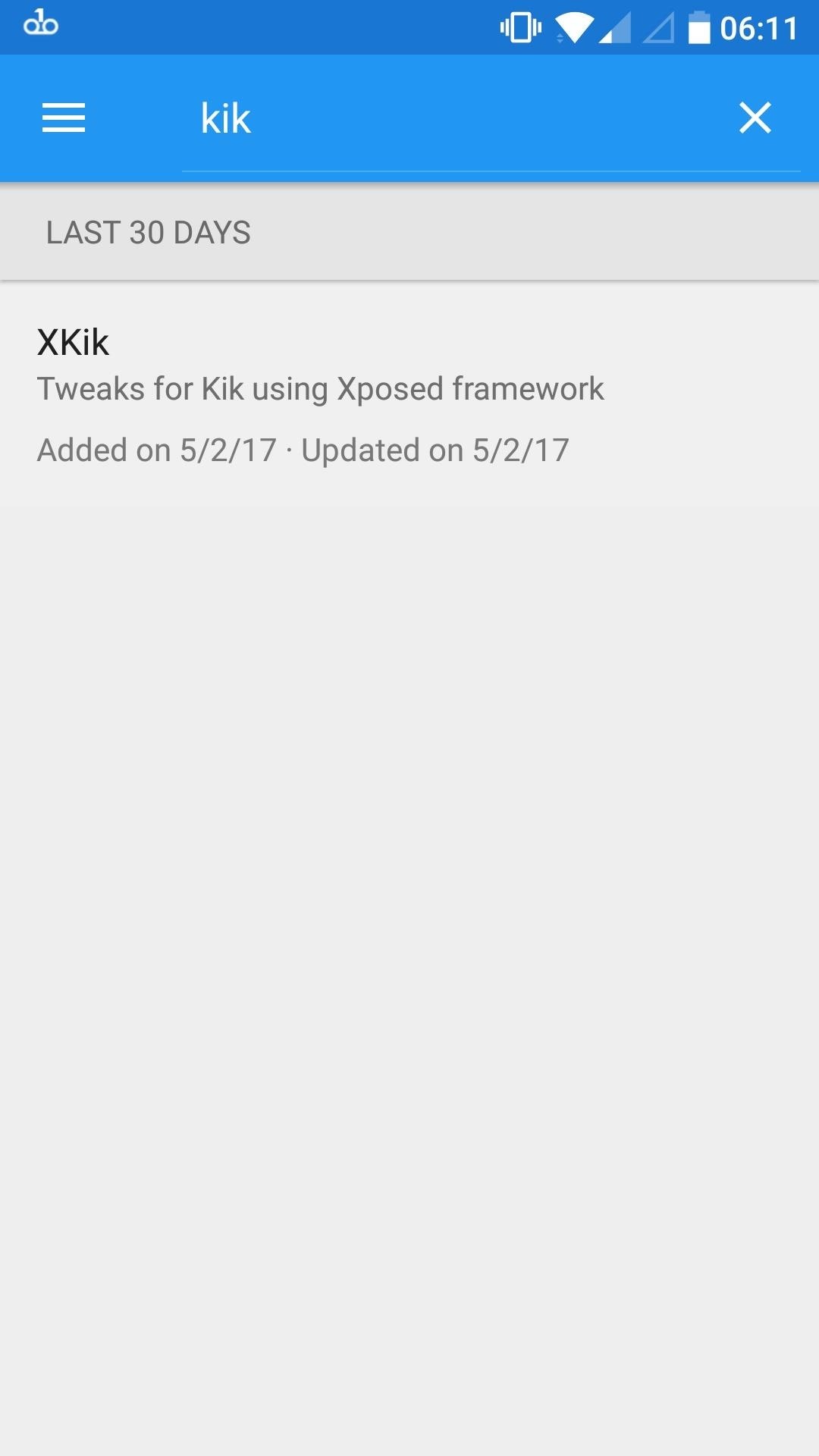
Step 1: Download & Install XKikBegin by opening the Xposed Installer app and going to the Download section in the side navigation menu. Tap on the search icon and type in "Kik," then select the top result, XKik. Download the latest release from the Versions tab, then tap on "Install" when prompted. When you're done there, make sure to activate the module and reboot to wrap things up.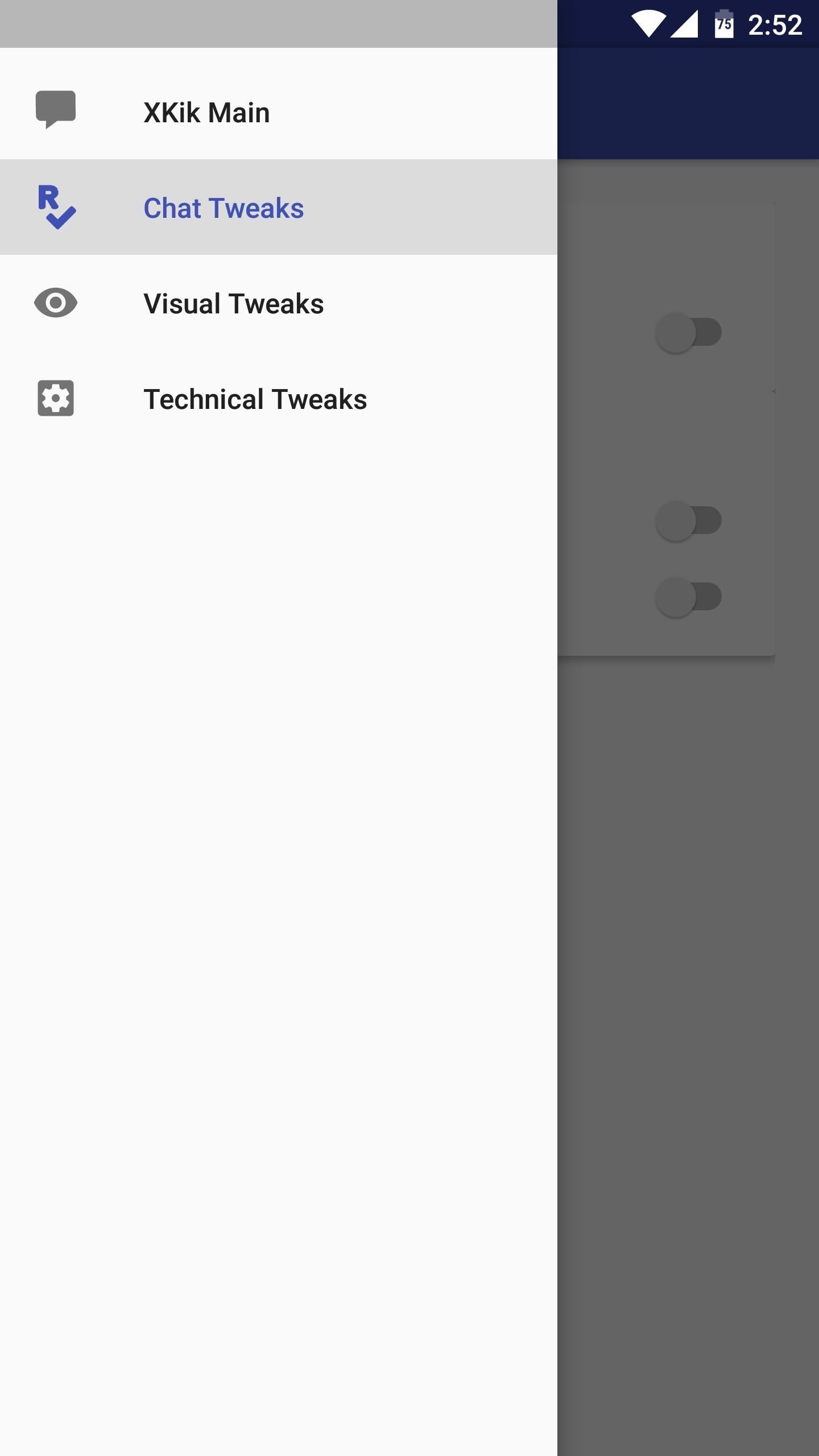
Step 2: Tweak Settings with XKikNext, open the XKik app and grant the permissions it asks for (storage and root). From there, head to the Chat Tweaks section in the side navigation panel. If you enable the "Fake camera" option here, pictures sent from your gallery will show up like they were taken with the Kik camera when the other party sees them. Then, if you turn on "Disable Read Receipts" and "Disable Typing Receipts," the other person won't know when you're typing or if you've read their message. Next, head to the Visual Tweaks section to check out all of the other options that are available. My personal favorite here is the "Exact dates" toggle, which shows precise timestamps instead of approximations. But if you'd like, you can use the Color Tweaks section here to effectively theme the official Kik app. Now that you can fool your friends with fake camera pictures and hide when you've read their messages, be sure to let us know what other devious intentions you have in mind in the comment section below.Don't Miss: The 4 Best Phones for Privacy & SecurityFollow Gadget Hacks on Facebook, Twitter, Google+, and YouTube Follow Android Hacks on Facebook, Twitter, and Pinterest Follow WonderHowTo on Facebook, Twitter, Pinterest, and Google+
Cover image by Bettina Mangiaracina/Gadget Hacks, screenshots by Kevin M./Gadget Hacks
If you enable the "Fake camera" option here, pictures sent from your gallery will show up like they were taken with the Kik camera when the other party sees them. Then, if you turn on "Disable Read Receipts" and "Disable Typing Receipts," the other person won't know when you're typing or if you've read their message.
Signal 101: How to Disable Read Receipts So People Can't Tell
How To: Tell if Someone Has Read Your WhatsApp Message—Even if They Have Read Receipts Turned Off How To: Disable Read Receipts & Send Fake Camera Pictures on Kik Messenger How To: Read WhatsApp Messages Without Opening Them & Letting the Sender Know
Pin by Hiishém Da Selva on soft | Kik messenger, Microsoft
How To: Disable Read Receipts & Send Fake Camera Pictures on Kik Messenger How To: Hack into live, public security cameras and web cams How To: Hack Google Forum Thread: 5 Camera and Lens Hacks for Photography and Filmmaking 0 Replies 1 yr ago
How to Block Yourself from Being 'Seen' by Facebook's New
How to Disable Read Receipts & Send Fake Camera Pictures on
How to Enable/Disable Read Receipts Individually. Turning Read Receipts on or off completely has worked the same ever since iOS 5, but iOS 10 brought a new option that lets you turn Read Receipts on or off on a case-by-case basis.
How To: Disable App Icon Badges & Unread Counts on Your
After receiving many requests for the feature, Signal introduced read receipts last year to its mobile apps. However, some users don't like the idea other people knowing when they've read messages. Luckily, Signal lets you disable this feature and reclaim a little privacy. Read receipts are
Messages 101: How to Turn iMessage Read Receipts On/Off Per
How to See Other Person Imessages. How to See Other People's how to see other person imessages how can i spy and android mobile Snapchats, Messages and Pictures on ..
How To: Disable Read Receipts & Send Fake Camera Pictures on Kik Messenger Messages 101: How to Search Google for Places, Videos & News to Share, Right from Your Conversations How To: Fix Delayed iMessages & Text Messages After Upgrading to iOS 7
Messages 101: How to Enable & Disable Read Receipts for
Get the Kik Hack 2017 last version. Here is Kik Hack available and on all smartphones and computer devices. Hello everybody, today we perform for you our new Kik Account Hack , a program for which you do not pay. Now you can spy anyone on Kik . Kik Hack Region Selection and Reply Feature Released Hack your favourite app and game using cheats
How to Tell if Someone Has Read Your WhatsApp Message—Even if
Recipient has Read Receipts disabled (left), but the blue checks show for voice messages (right). Also worth noting, Read Receipts can't be disabled for group chats, so there's no need to send voice messages in group chats to see if everyone's checking your stuff out, because you'll already get the blue check marks.
How to See Other Person Imessages | Some important things to
Your S10's notification panel can quickly fill up with alerts about incoming messages, emails, weather reports the list goes on and on. If that weren't enough, those notifications are accompanied by badges that pop up as tiny numbered circles overlaid on icons within your phone's home screen and
Use Hikxploit to Hack Hikvision Security Cameras « Null Byte
0 comments:
Post a Comment