How To: Turn Your Web Browser into a Simple Text Editor for Quick & Convenient Note-Taking
Do you take your notes on a word processor while browsing the web? Well, stop. There's an easier, less RAM hungry way to take notes by turning the tab of your web browser into a notepad. Whether it's an email address, a line of code, a new how-to, or an idea you don't want to lose, you can easily jot it down without slowing down.I actually use this trick every day. Anyone who researches, programs, or studies while they browse will find it extremely useful.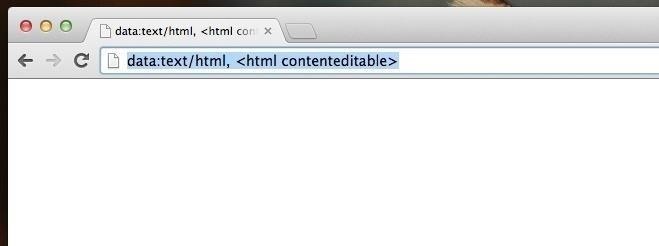
Step 1: Enter the Notepad "URL"How more people don't know about this is simply beyond me. However, opening a page as a notepad is as simple as entering "data:text/html, <html contenteditable>" (without the quotes) into the address bar of any browser—except Internet Explorer. Yes, any browser but IE. I tested this method in Chrome, Safari, Firefox, and Opera. However, for this guide I'll be using Chrome.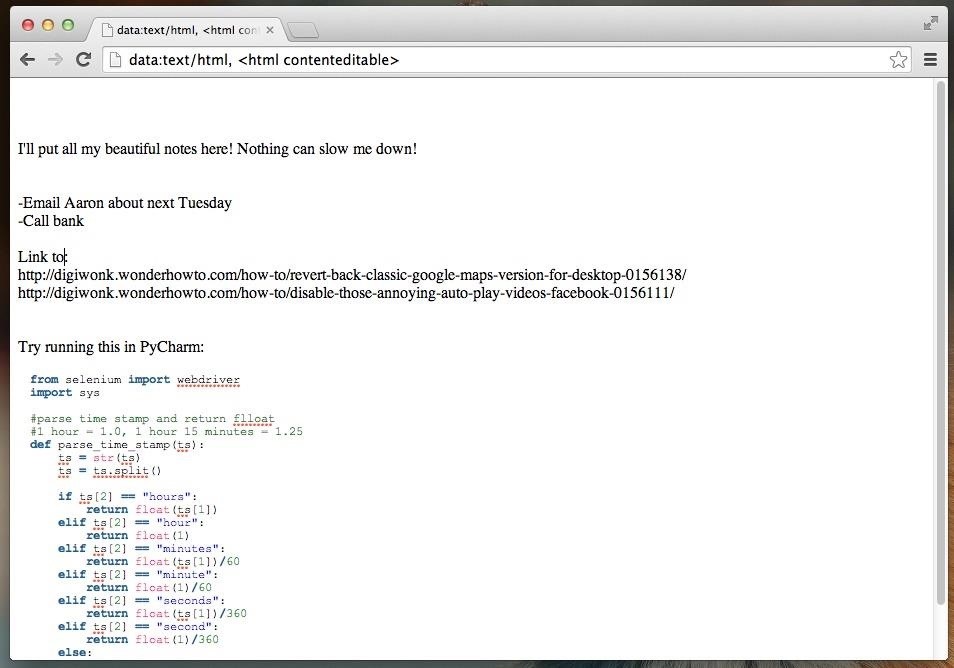
Step 2: Type Whatever You WantOnce you are in the web-based notepad, you will be free to enter virtually anything without any auto-modifications. For example, I've copy/pasted both links and several lines of code from a Reddit hack and they've remained exactly as I pasted them. While you can zoom in/out, you can't adjust font size in this web-based notepad, but you can bold and italicize to your heart's content.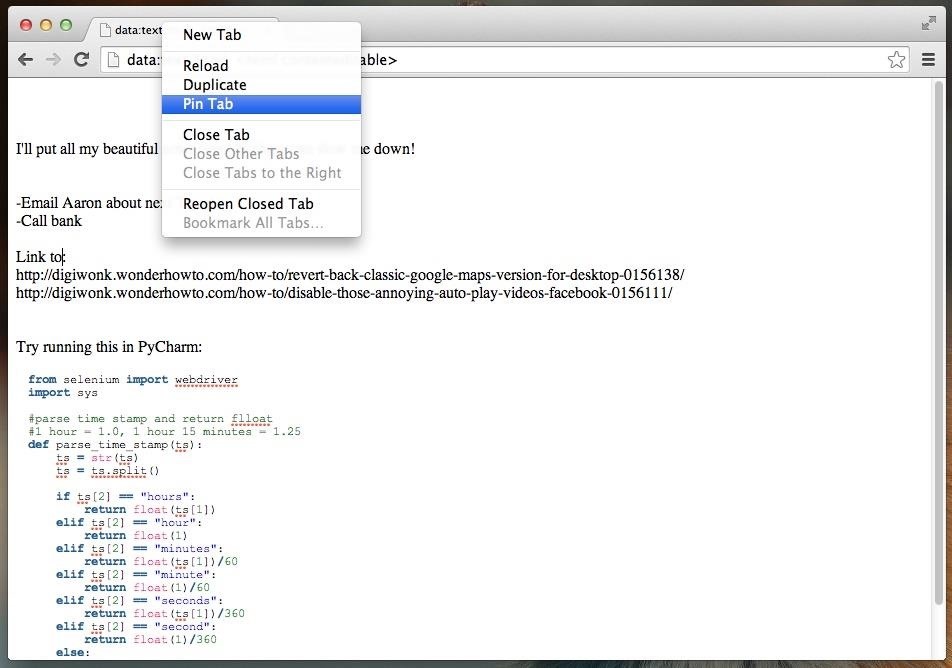
Step 3: "Pin" the Tab in Chrome, Firefox, or OperaTab space is prime real estate, so I understand that you don't want a big tab just for notes. For this reason we're going to "pin" the tab. If you use Chrome, Firefox, or Opera simply right-click and select Pin Tab. Well, would you look at that! That's some economical tabbing. Your notepad tab is now a tiny tab that you can access whenever you need it.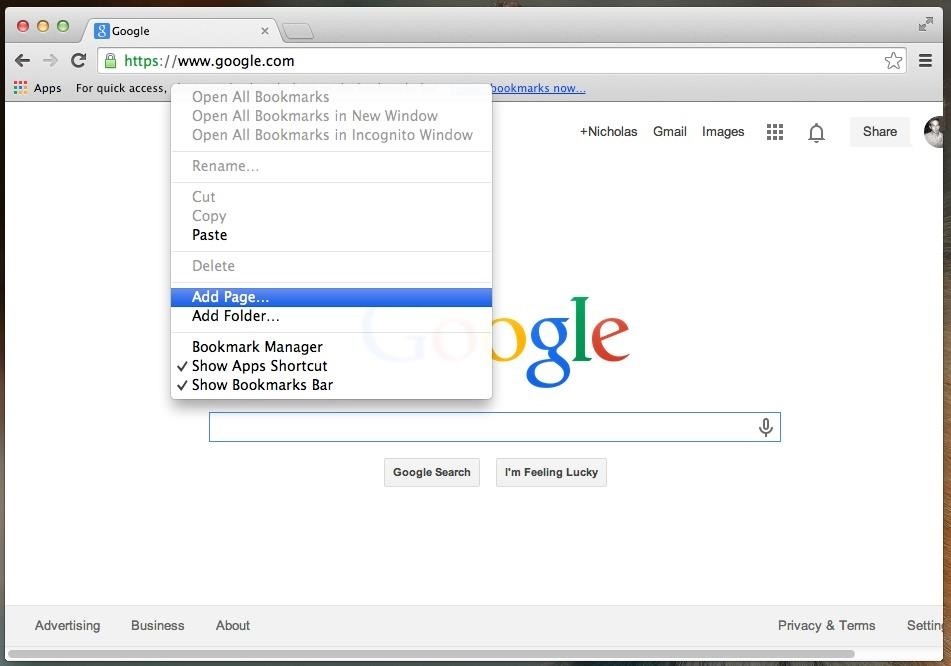
Step 4: Bookmark It for ConvenienceNow, I doubt you want to type "data:text/html, <html contenteditable>" every time you want to open a notepad—I sure don't. Instead, simply bookmark it and make the Bookmarks Bar visible for easy access.Regardless of your browser, setting up a Bookmark is pretty easy. In Chrome, for example, you simply right-click anywhere on the Bookmark Toolbar and select Add Page.... You can also just click on the star icon in the address bar to do the same thing. Your browser will ask for the URL you want to bookmark. Since you're already on the page, the URL should be auto-filled in. Just change the "Name" to something short and sweet that doesn't clog up your Bookmarks Bar. Now check that out. You've got a notepad Bookmarked and you will never again have to wait 5 minutes for Microsoft Word to load just so you can copy/paste an email for later.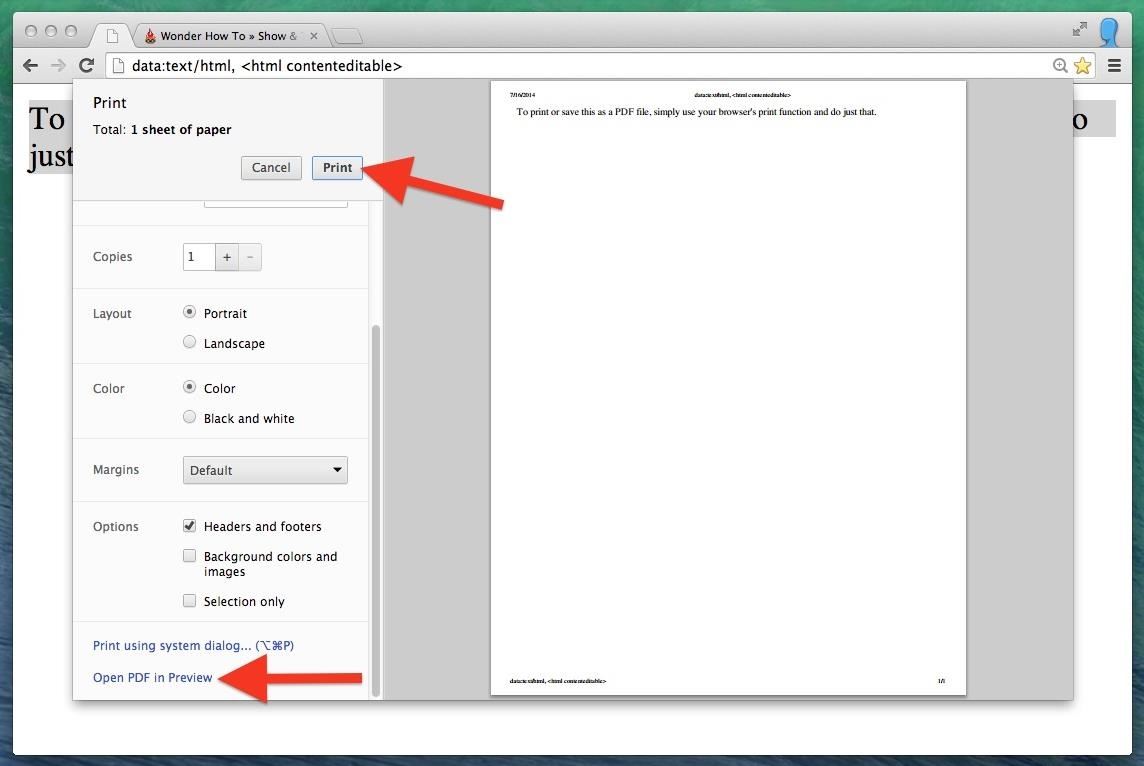
Step 5: Save & PrintIf you just need to write some quick notes and print them out, you can by just hitting your browser's Print option. In most cases these days, you'll be able to save it as a PDF also. Just make sure the header and footers aren't enabled, otherwise you'll see those like you can in my screenshot below. You can't save as a text file in Chrome, IE, Opera, and Safari—only .html—but you can easily copy/paste the text into one when you need to. If you're using Firefox, you can save it as a text file using Command+S (or Control+S), but since it's an html trick, it'll show up as plain text whenever you first open it. You can convert it into rich text by selecting the Make Rich Text or equivalent option (depending on your word processor), as seen above.You could also just save the file as .html in any browser and still open it up in your word processor. You'll just have to save it as another format afterward. Make sure you select the right html version for each browser though, as follows.Chrome: "Webpage, Complete" Firefox: "Web page, Complete" Opera: "Webpage, Complete" Safari: "Web Archive" Note that Notepad for Windows will show some actual html in the plain text version, but Microsoft Word will look normal.
The only way - Use hacked Instagram app, modded version. But why [1] do you want to use it? Less strain on eyes? It compromises your security, if Instagram wanted it could have added that feature but it is not done officially.
How To: Get Dark Mode on Facebook for Less Eye Strain When
Start your free trial to watch Star Trek: The Original Series and other popular TV shows and movies including new releases, classics, Hulu Originals, and more. It's all on Hulu.
Videos | Star Trek
But for a quick estimate, this Mapplet does a nice job.Two additional tips on Google Mapplets: - Google Mapplets aren't currently accessible from the main Google Maps page; use this Preview link to reach a Google Maps page with an Mapplets tab
How does Google Maps work? - Quora
Here's How to Set Swipe Gesture Actions for External Links on Android. the app will ask you for different swipe gestures that can be used in the app. # Android apps # browser
How to Redirect Links on Android to Open in the App You
In this tutorial, I'll be showing you how to theme your KitKat device to look more like the upcoming Android "L" release. This should work with Stock Android and most AOSP-based ROMs.
How to Theme the Android System UI on Your Nexus 5
To add some functionality and visual effects to the Galaxy S4's lock screen, as well as any Android device's lock screen, follow along with me as I show how to install the one from the LG Optimus G. This lock screen has a ton of cool unlock effects and other customization options. To get started, just make sure your device is rooted.
- This step-by-step video for replacing a damaged, broken HTC Touch LCD screen shows how you can repair any HTC Touch, HTC P34
HTC Touch Pro 2 Screen Repair | HTC Repair | uBreakiFix
The Galaxy S8 has a plethora of shooting modes for both casual photographers or enthusiasts. If the stock camera modes just aren't doing it for ya, there are additional modes you can download from the Galaxy Apps store. Here's how: Open the Camera app; Swipe right to open the camera modes screen; Tap the "+" button in the upper right corner
Download Extra Camera Modes to Samsung Galaxy S6
If you simply opened the download without asking Firefox to save it, it's possible that you can still access your file (if you did not close Firefox in the meantime). Files are are opened and not stored, are temporarily placed in a cache folder so you can use it while your Firefox session lasts.
With the Ice-Tray Battery, the two metals are zinc and copper. The zinc is in the galvanization on the nail (galvanization prevents rust) and in the copper of the wire. The acid comes from the vinegar you poured into the ice tray. More specifically, since vinegar is almost all water, the acid comes from the 4-8% of acetic acid dissolved in it.
How To Make A Homemade Battery From Scratch Right Now
Easter Eggs in software can sometimes be fun. Take for example Google Assistant in which thanks to the folks at ArsTechnica, they have stumbled across a trivia show-like Easter Egg that users can play and participate in with Google Assistant when you launch it and say, "I'm Feeling Lucky".
Google Assistant on the Pixel has a crazy 'I'm feeling lucky
How To: Change Your Primary Shipping & Billing Addresses on PayPal to Avoid Purchasing Mishaps By Nelson Aguilar; Smartphones; Productivity & Shortcuts; PayPal 101; Whenever you move into a new home, whether that's a house or apartment, changing addresses on all your online accounts is one of the most monotonous tasks that needs to be done.
found a debit card « Null Byte :: WonderHowTo
Buy On Amazon Nintendo $37
0 comments:
Post a Comment