How To: Watch Reddit Videos on Your Android TV
Reddit is one of the internet's greatest sources of funny and interesting videos. Its user base is extremely active, and a system of upvotes and downvotes ensures that the best content always rises to the top.With Android TV's casting abilities, you might think that the best way to watch Reddit videos on your Shield TV, Mi Box, or Nexus Player is to install a good Reddit client on your smartphone, then cast the content over to your big screen. But that's the same experience you'd get with a $35 Chromecast, which is quite a letdown considering how powerful the Android TV platform can be.As a Redditor and Nexus Player owner, developer Justin Ghan recognized this problem, and set about creating the first Reddit client made specifically for Android TV. The end result of his work is an app that makes it incredibly easy to browse Reddit videos and discover awesome content on your Android TV. 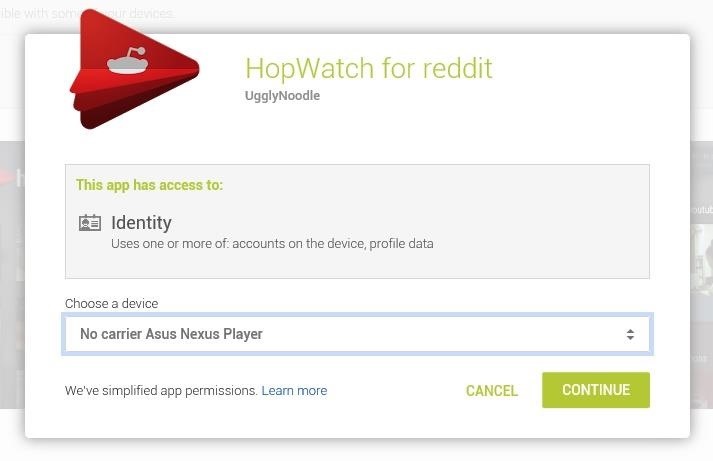
Step 1: Install HopWatchGhan's app is called HopWatch for reddit, and the full version is available on the Google Play Store for $0.99. To get the app installed, simply log into your Google account from any web browser, then head to the HopWatch install page at this link. After purchasing the app, make sure to select your Android TV device from the drop-down menu before clicking the "Continue" button.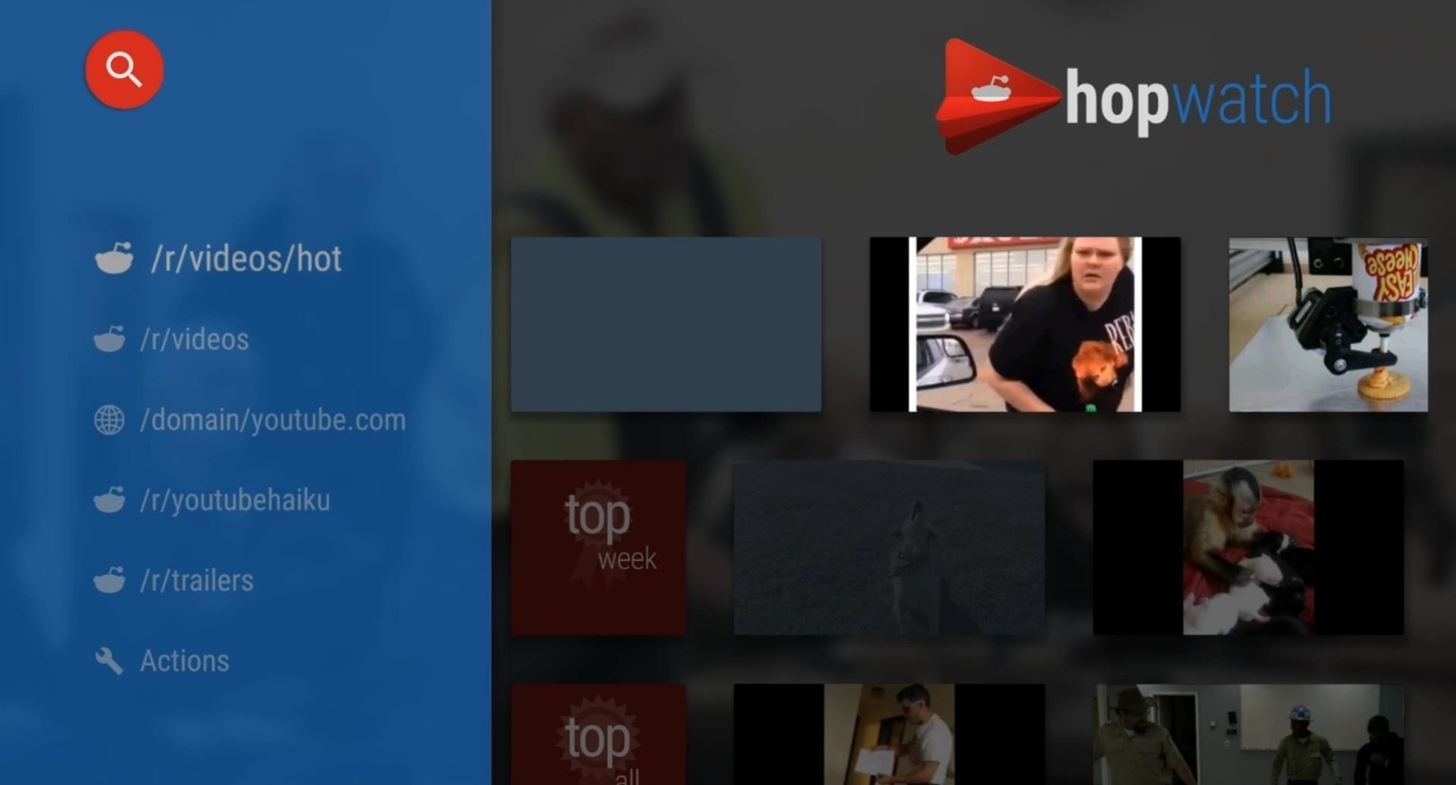
Step 2: Watch Reddit VideosHopWatch is incredibly easy to use, and doesn't require any setup before you can jump in and start watching great videos. By default, the developer has included a handful of popular video-related subreddits, and each of these gets its own row in the interface. Subreddit rows that are sortable will have a red icon at the beginning of the list. Simply click this icon to change the sorting method from "Hot" to "Top - Day," "Top - Week," and so on. After a series of updates, HopWatch can now diplay almost all GIFs and photos posted on Reddit, in addition to being able to play YouTube videos and even Streamable links. To view any content, simply click the thumbnail. When you launch a video, you'll get a handy toast message that shows the title of the corresponding post on Reddit. This helps provide context, and it allows you to read the entire title when portions are cut off in the thumbnail view.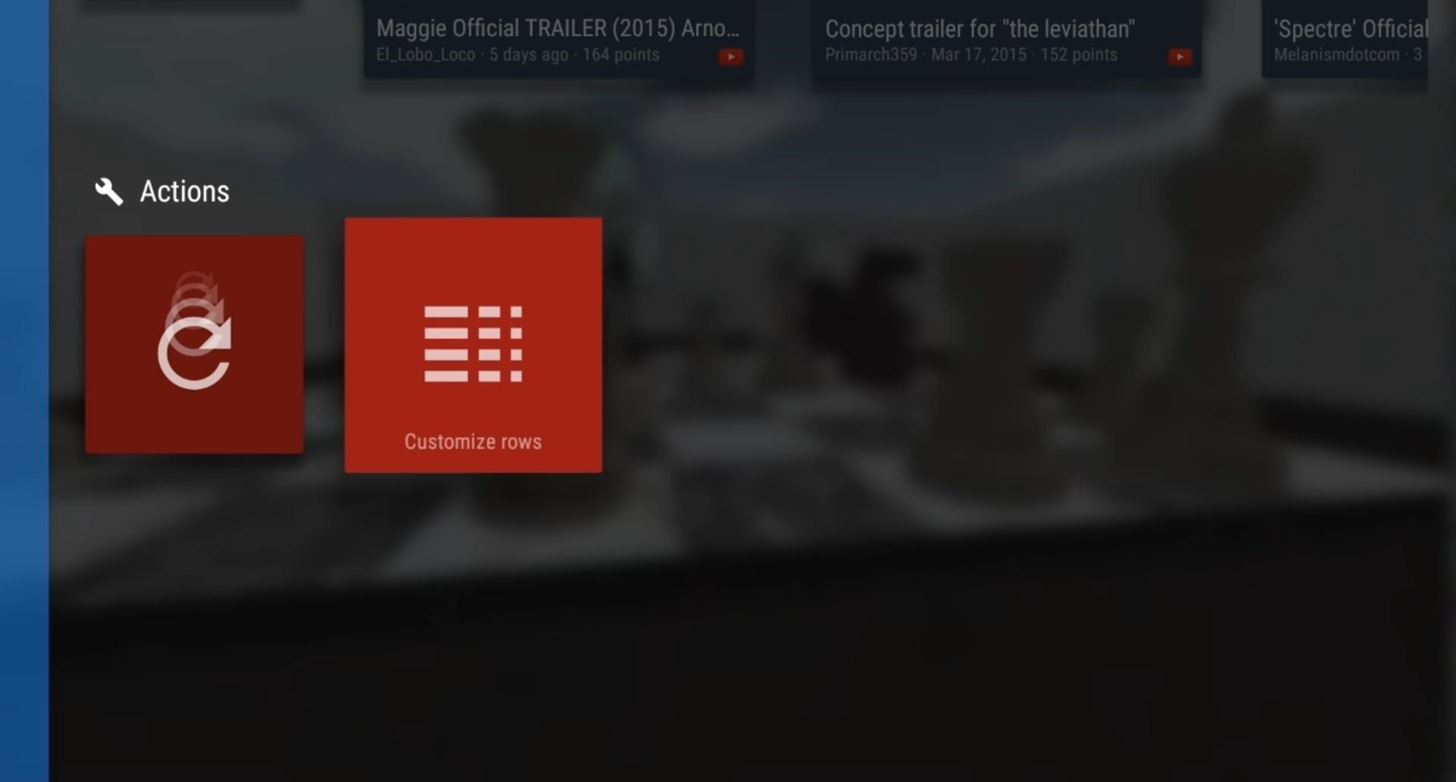
Step 3: Add Your Favorite SubredditsTo customize your HopWatch experience, scroll down to the "Actions" section at the bottom of the app and click "Customize Rows." From here, you can reorder or delete subreddit listings by using the up and down arrows and the delete button. To add a new subreddit, start by clicking the "+" button at the bottom of the screen. This will add another "/R/VIDEOS" entry to the bottom of the list. Click the subreddit name in this new entry to change it. From here, use the on-screen keyboard to enter the name of your favorite subreddit. Keep in mind that only subreddits which contain YouTube submissions will display any content. This is one of those apps that truly showcases Android TV's capabilities as a platform, and I'm personally a big fan of HopWatch now. What subreddits did you add to your HopWatch stream? Let us know in the comment section below.Follow Gadget Hacks on Facebook, Twitter, Google+, YouTube, and Instagram Follow WonderHowTo on Facebook, Twitter, Pinterest, and Google+
Cover image and screenshots by Dallas Thomas/Gadget Hacks
How To: Access Files, Manage Apps, & Get Remote Camera Access to Your HTC One Wirelessly from Your Computer How To: Revert Back to a More Traditional Sense-Style Home Screen on Your HTC One How To: Root Your HTC EVO 4G LTE Using TWRP & SuperSU
The Easiest Way to Transfer Files Wirelessly from Your Nexus
A major security flaw has been exposed in Apple iPhones running iOS 9 that allows anybody to easily gain access to your photos, contacts and personal data even if the phone is protected by a PIN.
Ny iOS 9-fejl udsætter private fotos og kontakter-her er
Dear Viewers,This instructional video is actually quite well-researched and may come indeed useful if, and I am not promoting this, you decide to do this at your filtered computer.Overall, the instructor was fairly funny and an all-around good video.
How to Unblock websites at school with the Cmd prompt
How To Get Rounded / Circle App Icons Theme On iOS 11 Home Screen Without Jailbreak By Paul Morris | December 23rd, 2017 Here's how you can use a file explorer built with the iOS 11 async_wake exploit to change the appearance of app icons to rounded/circular on Apple devices running iOS 11.0 to iOS 11.1.2.
How to Get the Pixel's New Rounded Icons on Your Android
Deliver Quietly: These notifications appear in the Notification Center, but don't show up on the Lock screen, play sounds, or show a banner or badge icon. Turn Off: This turns off all notifications for a specific app. To turn this back on, go to Settings > Notifications, select the app, and tap Allow Notifications.
How to Stop Notifications from Interrupting Music on iPhone
How To Make A Homemade Battery. Let's start small, and build our way up. But before we jump into making the batteries, let's clarify one crucial point. The batteries we'll be building today produce only DC (Direct Current) electricity. As opposed to the more efficient, but more complicated AC (Alternating Current) power.
4 Ways to Make a Homemade Battery - wikiHow
How To Fix Your Instagram Explore Feed When It Gets Out Of Whack. Following hashtags can also help you curate your feed. like everyone I follow on Instagram and Twitter, returned to
For a Better Instagram Experience, Follow Hashtags Instead of
How to Use Verizon Wireless's Motorola Droid cell phone
Uber rolled out a new mobile app last month, making it easier to book a ride. However, if you installed the latest update, Uber has been tracking your location the entire time. Here's how you can stop
How to Stop Facebook App From Tracking Your Location In the
How To: Hide Secret Files on Your Mac's Desktop with Obscurity How To: Lock and Unlock a Safe How To: Make a Super Secret Batman-Style Bust Switch for Your Batcave (Or Just Your Lights) How To: Make a hidden compartment using CDs How To: Make a Super Secret Book Safe
Keep Your Secret Stash a Secret with This DIY - WonderHowTo
There are many different reasons that you might want to revert your Samsung Galaxy S5 back to stock. The main one would probably be that you need to return your device to the manufacturer for warranty purposes. And if you've used root to modify system-level files and components, you'll need to undo those changes before you send the phone back.
[Unroot/Unbrick] Restore Samsung Galaxy S6 Back To Stock
0 comments:
Post a Comment