How To: Set Volume Levels to Change During Scheduled Times on Android
Different times call for different ringtone volumes. When you're at work or school, you need your phone to be quiet so it doesn't make a disturbance—but when you're at home or out and about, the volume should be turned back up so you don't miss any important notifications.Some phones let you set volume levels on a schedule, but most don't. You could use Tasker to solve this issue, but that would be more trouble than it's worth. Luckily, developer Yogesh Dama has come up with a super simple app that will automatically change your volume levels based on the time of day and day of the week.
Don't Miss: How to Make Your Volume Buttons Control Media Volume by Default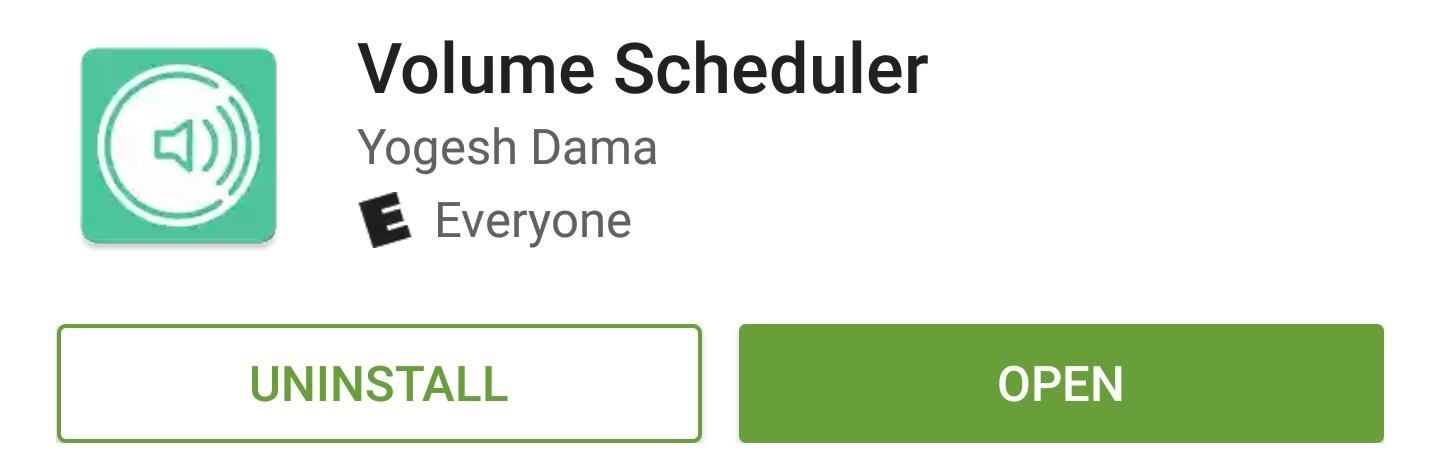
Step 1: Install Volume SchedulerTo get this one going, start by installing Dama's free app, which is called Volume Scheduler.Install Volume Scheduler from the Google Play Store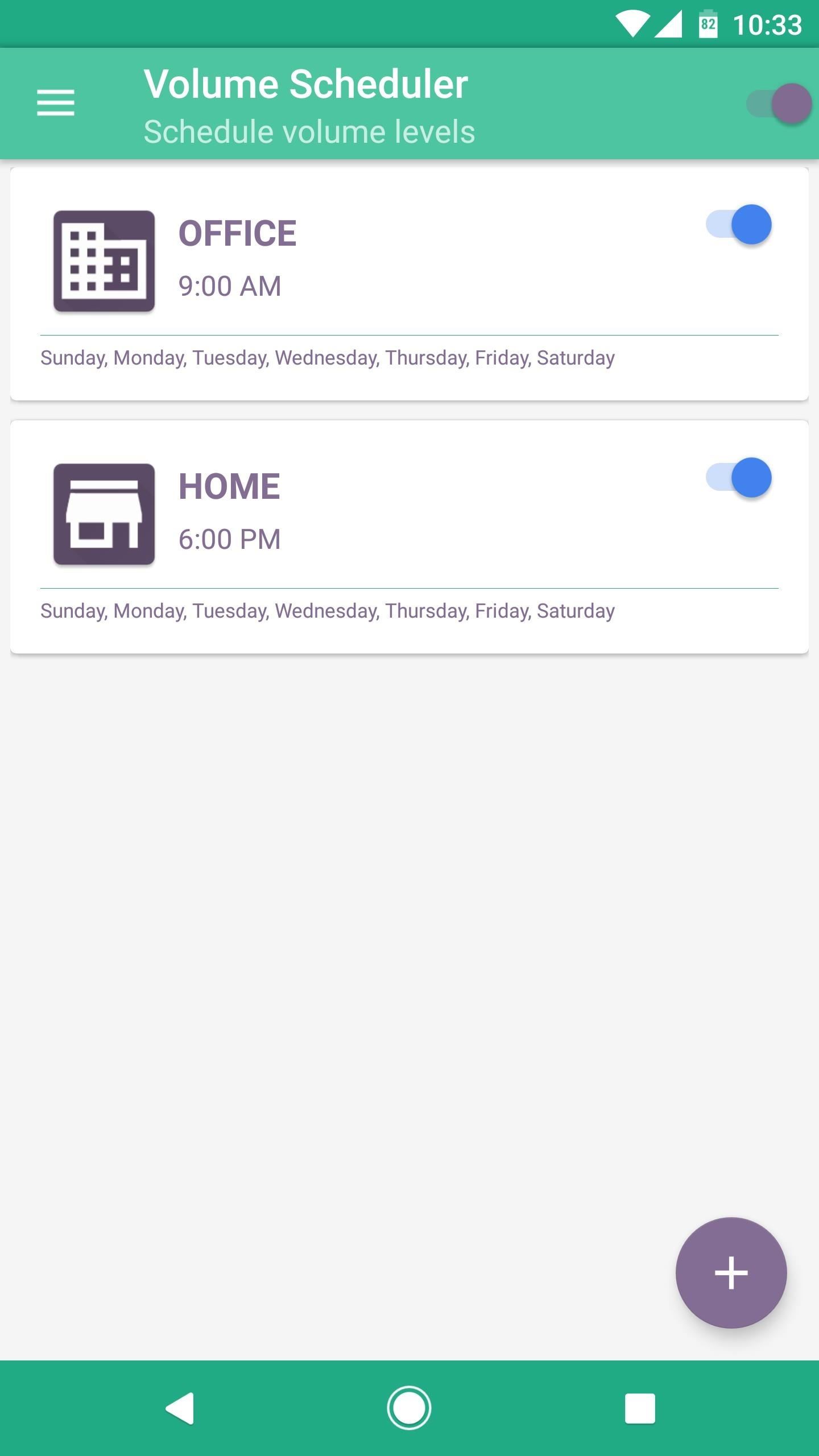
Step 2: Set Up a Volume ProfileNext up, make sure Volume Scheduler is enabled by turning on the switch at the top of the app's main menu. From here, you'll notice two preset volume profiles named Office and Home. You could use the + button at the bottom of the screen to create your own profile from scratch, but to make things easier, just tap one of the presets, then select "Edit" from the menu to make it your own. From here, you can rename the profile if you'd like, but make sure to tap "Volume Profile" to adjust the individual volume levels for when this profile is active. Beyond that, you can set a custom ringtone and notification sound for this profile using the other two entries in the Profile Settings category. Setting volume levels to zero for the "Office" profile. Next, scroll down a bit and use the options in the Schedule Settings section to choose the time when this volume profile will become active, as well as the days of the week.Beyond that, take note of the "Show popup and ask before applying on schedule time" option. With this enabled, your volume levels won't change automatically, and instead, you'll see a popup asking if you'd like to set the volume. So to make things as seamless as possible, I'd recommend disabling this option, which will cause the volume levels to be applied automatically during your scheduled hours. When you're done there, back out to the main menu, then repeat this same process for the other volume profile. In the end, you should have one profile that lowers your volume levels during work or school hours, then a second profile that raises your volume levels when you're at home.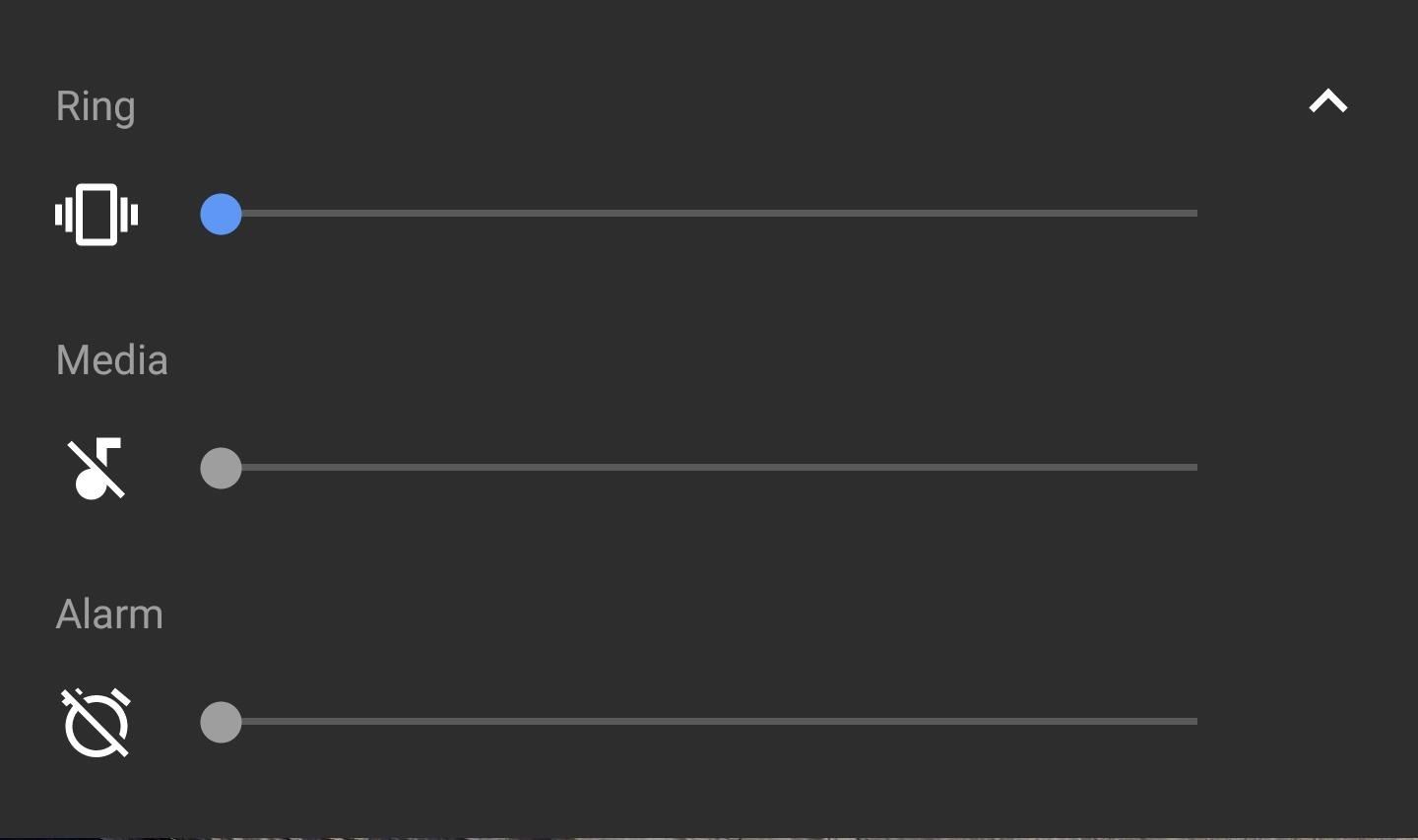
Step 3: Never Adjust Volume Levels AgainFrom now on, you can stop manually adjusting your volume levels, because Volume Scheduler will take care of that for you. When the time comes, all of your volume levels will automatically be set to the values you chose in Step 2, so there's no need to worry about disturbing your coworkers anymore. Follow Gadget Hacks on Facebook, Twitter, Google+, and YouTube Follow Android Hacks on Facebook, Twitter, and Pinterest Follow WonderHowTo on Facebook, Twitter, Pinterest, and Google+
Cover photo and screenshots by Dallas Thomas/Gadget Hacks
at the open of homepage the title bar at the very top of page turns gray and the page is not responsive. ad block plus is cause of problems. Can someone help me with this?.
How to: Remove Youtube's new subscription / autoplay gray bar
Most smartphone cameras can detect the infrared impulses used by the majority of TV remotes, so you can diagnose problems without getting up off your couch. Follow Gadget Hacks on: Facebook: https
how to revive a dead phone battery | GearBest Blog
How to Turn a Nexus 7 into a Vehicle HUD Full Tutorial:
If you're looking to spruce up your iPhone's home screen, look no further than Aerial Wallpapers, a Tumblr blog that specializes in bringing you the most unique and breathtaking aerial photographs from across our planet, filled with both natural and artificial scenery.
These iPhone X Wallpapers Can Completely Hide the Notch
With new iOS coming, Apple improves and increases iPhone capability to protect user data. To protect you and user data when online, Apple has added new features to Safari, its inbuilt browser. The iOS will not make the debut until next September 2018, however, these new features on Safari appeared on a beta version of iOS 12.
The best iOS 13 features for iPhone that Apple didn't tell
Pixel How to Get Motorola's Active Display Features on Your Pixel or Nexus (android.wonderhowto.com) submitted 2 years ago by najodleglejszy XZ2 smol 48 comments
Get Motorola's Active Display Features on Your Pixel or Nexus
At the top of your News Feed, click Photo/Video below Create Post. Select the photos you'd like to share. Hover over the photo you'd like to edit and click . Click to choose your edit option on the left. You can: Add a filter. Tag friends. Learn more about how tagging works. Crop your photo. Add text. Add stickers.
How to turn Portrait Mode photos into 3D photos on iPhone
A distasteful new app call SkinneePix lets users shed 5, 10 or 15 pounds off their selfies with the simple click of a button. Pretty Smart Women, the Phoenix-based company that created the $0.99 iPhone app, is taking some rightly deserved heat online for promoting an unrealistic skinny ideal.
How to Take the Perfect Booty Selfie « Photography :: WonderHowTo
How to Unlock Samsung Galaxy Siii (S3). Planning on traveling and need to put a local SIM card into your Galaxy 3? Want to change carriers but keep your phone? You may need to unlock your phone in order to use a different SIM card.
5 Relatively Hidden Galaxy S9 Features You Should Know About
Mobile Leer en español Smart credit cards are coming. Here's what you need to know. Smart cards want to replace your wallet full of debit and credit cards with one dynamic smart card.
24 hidden iPhone settings you should know about. ditch weak Wi-Fi in favor of more reliable mobile data. In the Settings app, ensure apps will only access your location when they
How to set up a Personal Hotspot on your iPhone or iPad
0 comments:
Post a Comment