How To: Get the Nextbit Robin's Launcher on Any Android
We recently covered a set of ported apps from the new cloud-based smartphone, the Nextbit Robin. These ported APKs brought two of the Robin's slick new stock apps—Camera and Gallery—to any other device, but the launcher was conspicuously absent.Don't Miss: Get the Nextbit Robin's Camera & Gallery Apps on Any Android DeviceBut developer Sergio Castell stepped in and ported the Robin's launcher to work on all Android devices, so now we have the full set. It's a distinctive and fast home screen app that sports a unique widget system, and it's super easy to install, so I'll show you how it works below.
RequirementsAndroid 5.0 or higher "Unknown sources" enabled
Step 1: Download & Install the APKTo start, grab the APK installer file, then tap the "Download complete" notification. From here, press "Install," then when that's finished, tap your device's home button. This will prompt you to select a new home screen app, so choose the Nextbit Launcher from the list, then press "Always."Download the Nextbit Robin Launcher (.apk) Note: Future versions and updates to this app can be found at the developer's thread on XDA.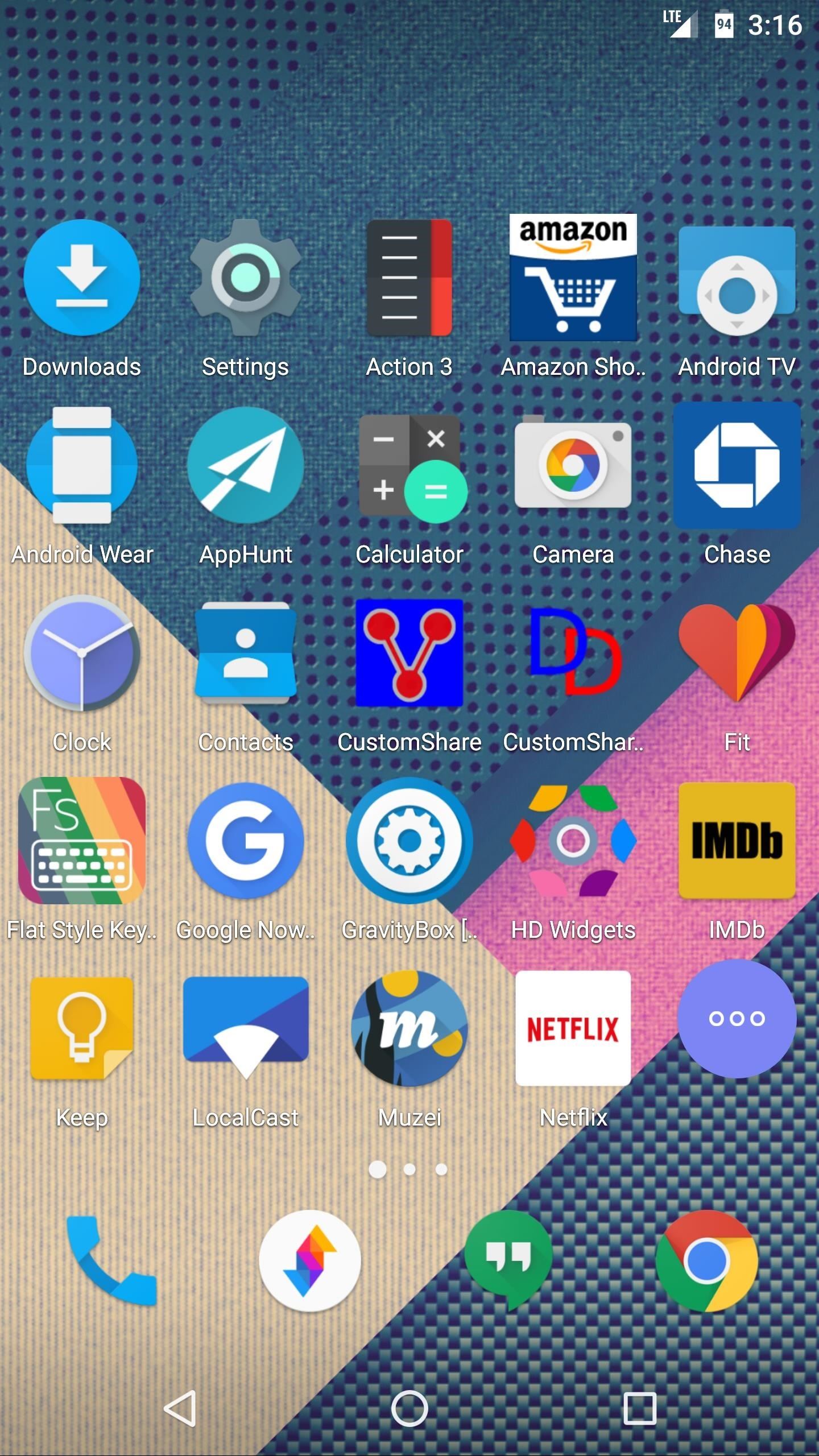
Step 2: Try Out Your New LauncherOnce you've installed your new home screen, you'll quickly realize that it's quite a bit different than other launchers. For starters, there is no app drawer in the traditional sense, and instead, your apps are all visible on the home screen like they are on an iPhone. Folders have an interesting look, too, as their contents are overlaid on a blurred, semi-transparent white background. As you continue to poke around, you'll quickly notice a floating action button that resides on the right edge of every screen. This was initially designed for quick access to the Robin's cloud features (which don't work on other devices for obvious reasons), but at the very least, the "All apps" option it offers should serve as a nice app drawer alternative. Finally, one of the coolest aspects of this launcher is its quick access widget view. To try this out, pinch inward with two fingers on any home screen. When the screen turns frosty white, long-press any empty space, then select a widget from the list, and drop it on your home screen. If prompted, select "Always allow" and press "Create" to add the widget. From now on, you can view this widget page at any time by performing the same pinch-to-zoom gesture. Follow Gadget Hacks on Facebook, Twitter, Google+, and YouTube Follow Apple Hacks on Facebook and Twitter Follow Android Hacks on Facebook and Twitter Follow WonderHowTo on Facebook, Twitter, and Google+
Cover photo and screenshots by Dallas Thomas/Gadget Hacks
Apple's iOS 13 update launching this fall is loaded with new features for the iPhone. Here are the ones it didn't have time to tell you about at WWDC.
9 New Safari Features for iPhone in iOS 12 - YouTube
Don't Miss: How to Use Your Galaxy S9 & Bixby to Translate Languages in Real Time. ARCore. With Google's official release of ARCore (and developer preview support), we already knew that the two previous generations of Galaxy and Note handsets would support the Android AR toolkit.
Intelligence - Bixby | Samsung Galaxy S8 and S8+ - The
In this tutorial, we learn how to use radiation detection equipment. To use the dosimeter, you will remove the cap, then place the pipe on and push down on it. A light will come on, and you can use the knob to zero it.
Mod a flashlight into an IR night vision light « Hacks, Mods
If you've been keeping up with anything Android these days, you've no doubt heard about a little dandy called Xposed Framework kicking around. Xposed, by XDA developer rovo89, is a framework for Android devices that lets you easily modify your stock or custom ROM.
Xposed 101: How to Install the Xposed Framework on Lollipop
Best Free Movies on YouTube - YouTube
How to Start Tracking Your iPhone X Delivery as Soon as Possible
We supply Samsung unlock codes for 3,354 Samsung cell phone models. Since launching this phone unlocking service, over 620,311 customers have already received Samsung unlock codes. It doesn't matter if it's an old Samsung, or one of the latest releases, with UnlockBase you will find a solution to successfully unlock your Samsung, fast.
Samsung Unlocking Instructions - UnlockRiver
Change Your Master Password . The Master Password to your LastPass account allows access to everything in your account: all of your Sites, Form Fills, Secure Notes, and more. For more information, please see What is the LastPass Master Password?. Note: If you do not remember your current Master Password, you will need to use the LastPass
How to Use Biometrics to Change Your LastPass Master Password
Apple may have made Mavericks more accessible to Mac users everywhere at the fair price of zero dollars, but unfortunately, they made it trickier to create a bootable install drive of the Mac OS X 10.9 operating system.
3 Ways to Create a Bootable Install USB Drive for macOS or OS X
Smartphone cameras are getting more advanced with each new generation, while the apps used to capture, edit, and share photos have become more intuitive. So it's no surprise that people are
How to Screen Capture your Android Phone? - YouTube
Siri makes it easy to call almost any contact on your iPhone with just a quick verbal command. I say almost because counterintuitive name pronunciations such as Caoimhe, which is actually pronounced "Keeva," will confuse the hell out of Siri. Luckily, there's a way to get Siri to understand
How To Make Siri Recognize Difficult To Pronounce Contact
Fliqlo Flip Clock. A flip clock screensaver for Windows and Mac OS X that tells the time against a black background in either a 12-hour or 24-hour format. Along with the format, the size of the old-fashioned flip clock can also be customized, from 25% to 125% of the original size.
There are already dozens of ways to free up storage on your iPhone, but the issue always seems to rear its ugly head for just about everyone. If you can afford it, we recommend buying an iPhone
7 tricks to free up space on your iPhone - CNET
Nexus 7 Android 5.1 LMY47D Lollipop Factory Image Details: Android 5.1 Lollipop was just announced earlier today and we already now have the new Android 5.1 LMY47D Lollipop factory image files for all the Nexus family of devices. This will be the second major update to Lollipop after the first one was released a few months back.
Online shopping from the earth's biggest selection of books, magazines, music, DVDs, videos, electronics, computers, software, apparel & accessories, shoes, jewelry
Catalog & Save Recipes from Any Site to Your Smartphone
0 comments:
Post a Comment