How To: This Hack Turns Any Phone into Black Light
Black lights come in all shapes and sizes, and are useful in a variety of ways—they can help you spot fake currency, urine stains, interesting rocks, deadly scorpions, or even just some cool fluorescent artwork.Most black lights work using a filter or coating over the bulb that filters out most of the visible light and produces mostly long wave ultraviolet (UVA) light in a dim violet glow (filter-less bulbs will produce a blue color). With a black light, you can see fluorescence, the radiating glow emitted by certain substances when exposed to ultraviolet light.While no smartphone is technically capable of emitting UV light currently, you can mimic the effect of a black light using your phone's LED flash, a few markers, and some transparent tape. It won't work as well a commercial LED black light, but if you're just looking to show off some cool fluorescent art or mutant-looking plants, it'll definitely do the trick. 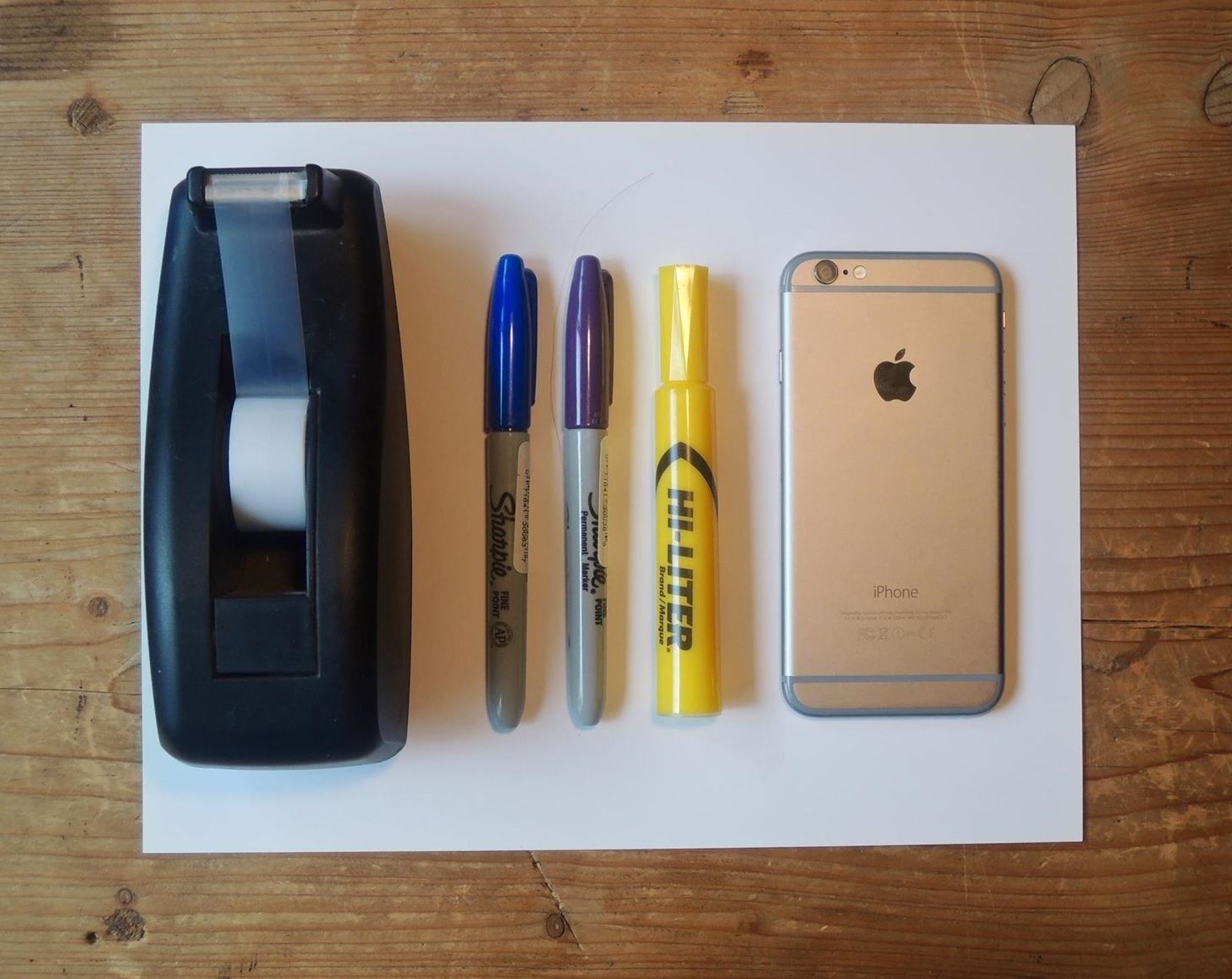
What You'll NeedA blue and purple marker Transparent tape Smartphone with LED flash Highlighter White paper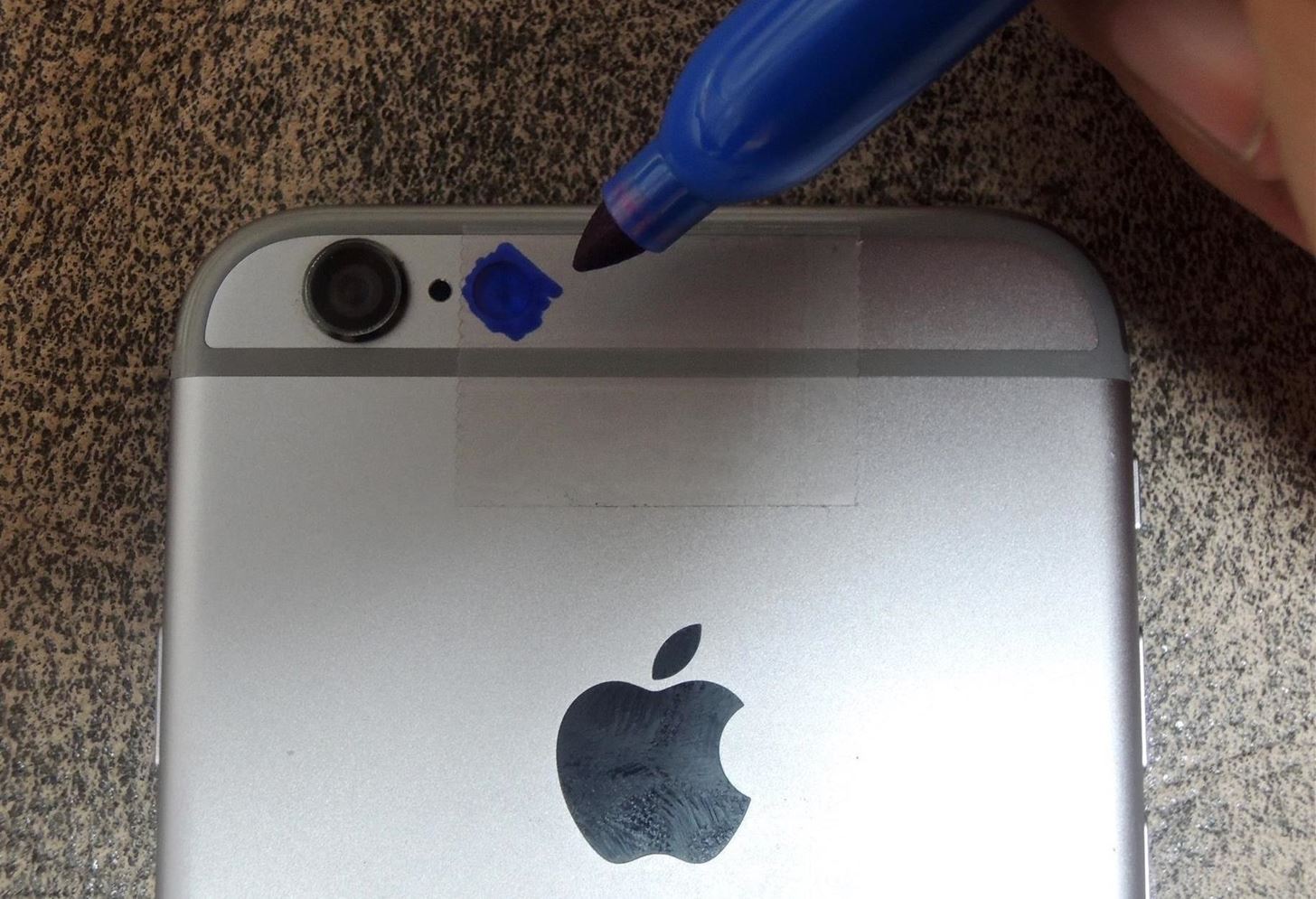
How to Turn Your Smartphone into a Black LightThis project can be literally be done is seconds if you have all of the materials in front of you. It's that easy. And if you don't plan on taking any photos or videos with your device's camera, then feel free to tape over that part also—if you're afraid of getting ink on your camera lens.Place a small piece of tape over the LED flash on the back of your iPhone or Android smartphone (will also work on tablets with built-in flashes), which should be close to your rear camera. Color on top of the tape with blue marker so that it covers the flash. Place another piece of tape over top of the flash, and color on top of it with blue marker as well. Place a third and final piece of tape over the flash, but this time color over the flash with your purple marker. You're done! Seriously, that's it.
Using Your New Smartphone "Black Light"On a piece of white paper, write/draw anything down with the highlighter, then turn on your device's flashlight feature in a dark room and shine the purple/blue tinted light at it. The yellow writing on the paper will come to life thanks to your brand new DIY black light, giving it a prominent look in complete darkness. Depending on the type of highlighter you use, your results will vary. Below are several examples, each from different highlighters, under my makeshift black light. If you want to take photos with the black light on, just make sure that you don't tape over the camera lens (like I did in my video up top) or you'll have a pretty blurry picture. Likewise for videos, though you'll also want to keep tape off of your microphone, too.
Don't Miss These Other Cool Fluorescent Hacks:How to Make Glowing Green Candy (AKA Kryptonite Candy) How to Make Your Own Glowing Green Fluorescein (Fluorescent Dye) Make Radioactive-Looking Mutant Plants That Glow Under Black Light How to Make Trippy Triboluminescent Smash-Glow Crystals How to Make Fluorescent Water Monsters Using Highlighter Markers Follow Gadget Hacks over on Facebook, Google+, and Twitter, for more great tips.
Though you can install Mavericks (OS X 10.9) directly from your Mac's hard drive, a bootable installer drive can be more convenient for installing the OS onto multiple Macs. And if your Mac is
How to create a bootable USB to install OS X Mavericks
With the iPhone 4S you finally have the ability to copy and paste text (or images) from one place to another. This right granted to every computer user took awhile to make it to the iPhone, but Apple has added Copy and Paste (and Cut) functions — and, in its own inimitable way, brought pizzazz to this long-requested feature.
How to Cut & Paste a Document on an iPhone | Chron.com
Getting a new phone is exciting, but having access to its exclusive apps ahead of its release is what we're all about here on Gadget Hacks. If you have a Galaxy Note 3, you've probably only had it for a year or less, so upgrading to the Note 4 may not be a viable option when it's released this October—but who needs a Note 4 when you can just run all of its core apps on your current Samsung
How to Make Any App Work in Split-Screen on Your Galaxy Note
Learn how to install an iPhone case for your Apple iPhone 4 and 4S. Learn how to remove the cover from your iPhone 4 and 4S. The simple demo will help you become an expert in a minute.
How to Put On and Take Off an iPhone Case - totallee
How To: Mirror Your Android Notifications Over to Your Nexus Player How To: Turn Your Nexus 7 Tablet into a Mouse & Keyboard for Your Computer How To: Theme the Home Screen App Icons on Your iPhone Without Jailbreaking How To: Theme KitKat to Look Like Android L on Your Nexus 5
How to Create Custom Video Boot Animations on Android KitKat
Start studying Combo with "Final Computers" and 8 others. Learn vocabulary, terms, and more with flashcards, games, and other study tools.
How to Completely Customize the LED Notification - Nexus
We knew it was coming, it was just a matter of when. Apple has just announced iOS 11.3, a new update for iPad, iPhone, and iPod touch, and it will include a brand-new set of Animoji for the iPhone X. The animated Animoji, powered by the TrueDepth camera on the iPhone X, have been popular with users
How to Swap Out Your Samsung Emoji for the More Popular
How to watch YouTube offline video Note that saved video will be available only inside the YouTube app. To locate the file, go to the home page of YouTube. Samsung Galaxy M40. Xiaomi Redmi K20
How to watch YouTube videos in Offline mode. (Without
Blackberry storm 9530 cricket browser download. How can i download pictures from the internet using nokia c3-00? i open the opera mini browser but when i press full view on a picture there is no do; Why wont my blackberry storm 9530 internet browser connect to the internet? Installing metro browser on flashed blackberry storm 9530
Can a blackberry storm be flashed to cricket.???if not what
I had blackberry 9800, last week we went to Paris and on my way to the hotel I forgot it in taxi it was turned off but when I called my phone it was turned on, all I want is to get my pictures back ,,,it had password help plzzzzz :(
Basic Phone Controls on Your BlackBerry | CrackBerry.com
5 Ways to Block Websites on Firefox - wikiHow
In this project, you'll learn how to re-purpose low-cost sprinkler parts into a high-powered CANDY CANNON. Be the coolest person on the block by building a pneumatic device that will launch candy 100 feet in the air—you can make it rain down all kinds of sugary treats!!!
Make It Rain Down Chocolate! for Real! Here's How to Make
Honestly, I find Internet browsing on a console to be a long-winded, drawn out and painful experience. Perhaps this is the reason why the Internet browsing feature isn't actively promoted as a feature on the console during the marketing stage.
0 comments:
Post a Comment