How To: Fix the 'Software Update Is Required to Connect to Your iPhone' Warning on Your Mac
If you're currently running macOS 10.11 or higher on your Mac and connect your iPhone to sync with iTunes, you may get an alert saying that "a software update is required to connect to your iPhone." Here's everything you need to know about what that means, how to update your system, and what to do if updating doesn't work.
Why This Alert Appears on Your MacGenerally, if your Mac is running the latest macOS version and your iPhone is running the latest iOS version available, you should never see this message appear on your laptop or desktop's screen.If your iPhone is running a newer version of iOS than the macOS version you're running currently supports, you will not be able to sync your iPhone with iTunes if you get the "software update is required to connect to your iPhone" alert. You will, however, still be able to charge your iPhone and use other tools such as Image Capture, Photos, etc.
How to Sync Your iPhone with iTunes AgainIf you have no interest in updating your Mac to the newest macOS, the answer may be painfully obvious. When you see the "A software update is required to connect to your iOS device. Would you like to download and install this update now?" prompt, simply click on "Install" to update the software needed to get your iOS device working with iTunes again on an older macOS version. Another solution would be to open up the App Store on your Mac, head to the "Updates" tab, then update any system software to the latest version. If you're currently running macOS Sierra or lower, it's a good idea to update to macOS High Sierra. Most third-party app developers have had ample time to make sure their apps work with High Sierra, so there should be no compatibility issues there.If updating macOS, iTunes, and iOS to the current versions still presents the prompt above, then you'll need to click on "Install" to download and install the supported software from Apple's servers.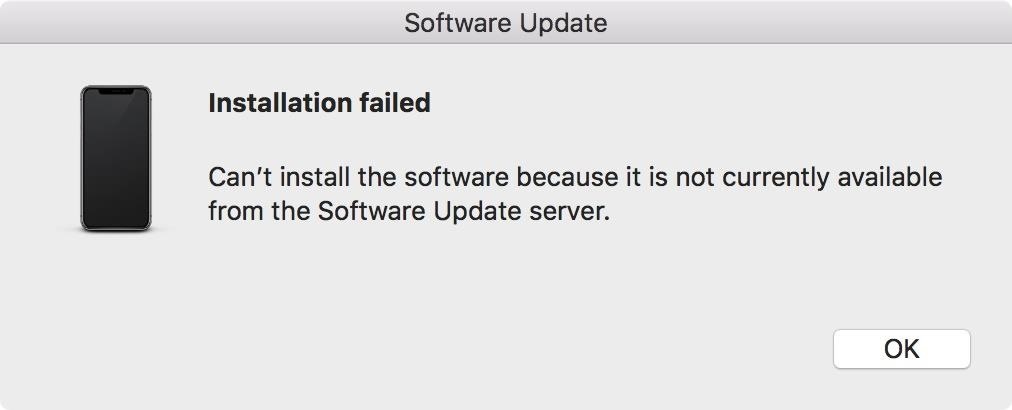
What to Do if It Won't Install the Update?In some cases, installing the update required will hang and present an "installation failed" error after a decent amount of time has passed. In that scenario, it's likely that your iPhone is running a developer beta or public beta software that is yet to be officially supported on the latest stable release of macOS. Let's say you're currently running iOS 12 developer beta 3 or iOS 12 public beta 2. If that's the case and you're currently on the latest macOS High Sierra version, this may be a problem. While Apple is usually pretty good at making sure their iOS betas are compatible with the latest stable version of macOS, sometimes they slip the ball.(For me, I recently had issues with both macOS High Sierra 10.13.5 and macOS High Sierra 10.13.6 with my iPhone running the iOS 12 developer beta 3.)In this case, you'll need to be running the latest beta version of macOS, which, for the iOS 12 betas, would be for the macOS Mojave 10.14 beta. Either that, or you'll need to downgrade your iPhone back to the latest stable release of iOS.Don't Miss: How to Downgrade iOS 12 Back to 11.4.1 on Your iPhone If you don't want to jump on the latest macOS beta but would like to stay on the iOS beta, then there's one more thing you can do — install the latest Xcode beta on your Mac. While non-developers will likely have no use for Xcode, unless wanting to sideload apps they're permitted to or needing to run certain Linux-style commands in Terminal, it may be required to get the iPhone syncing with iTunes again.
Installing the Xcode Beta on Your MacXcode, Apple's IDE (integrated development environment) for developers of iOS and Mac apps, is available freely in the App Store. However, this is the latest stable release, not the beta version that you need. To get the latest beta version of Xcode, you just need to visit developer.apple.com/download and sign in using your Apple ID (you don't need to be a developer to do this). Once you're there, simply hit "Download" next to the latest Xcode beta, in my case, that's Xcode 10 beta 3. The download will be an XIP compressed file which is usually pretty large, in my case, over 5 GB. Once it's finished downloading, you'll need to uncompress the file, so double-click on the XIP file in your "Downloads." This will unzip the archive into an application file about twice its size. In my case, it ended up being over 11 GB. Be patient during this process, as it may take a while to uncompress. Once it's finish, you should end up with an "Xcode-beta" app in your "Downloads." Feel free to delete the XIP file to clear up space on your Mac. If you have a stable version of Xcode, you may want to delete that now since two apps over 10 GB may be unnecessary if you don't have enough room for them. Now, just installing the Xcode beta is not good enough. You need to actually double-click on it. When it first opens, you'll be presented with an option to "install additional required components." Click on "Install" to do so. If you have iTunes open, you will need to close it before continuing. You'll need to enter your password in order to proceed. Again, this may take a little bit of time. Once you see the "Welcome to Xcode" window on your Mac, you're all done. You can now quit Xcode and open up iTunes. Your iPhone should now be visible to sync or play music from. If you ever get the error again, repeat these steps to make sure you're running the latest Xcode beta. Overall, it's a good idea to keep the Xcode beta installed until the official version of the Xcode or macOS version that was in testing comes out for you to install as a stable release.Don't Miss: 50+ Cool New iOS 12 Features You Didn't Know AboutFollow Gadget Hacks on Facebook, Twitter, YouTube, and Flipboard Follow WonderHowTo on Facebook, Twitter, Pinterest, and Flipboard
Cover photo and screenshots by Justin Meyers/Gadget Hacks
A lot of people ask us the best way to do screen recording on your Android devices. In this piece, we'll show you the best apps to do it and other ways!
Record Android Lollipop Screen (No Root) - YouTube
WATCH PART 2 HERE! :)
How To: Spruce Up Boring Text Messages on Your iPhone with Animations, Fonts, & Background Pics How To: Make Texts & iMessages Stand Out on Your iPhone with Bold Subject Lines How To: Turn Your Personal Handwriting into a Custom Font for a More Unique Look How To: Change Text Size on Your iPhone for Smaller, Bigger & Bolder Fonts
How to Customize Your iPhone with a New Default Font from
Apple has released iOS 4.0.2 to patch the PDF exploit, JailbreakMe which was previously used to jailbreak iOS 4.0.1 on iPhone 4, 3GS, 3G, iPod touch 3G / 2G and iPad is now incompatible with iOS 4
Jailbreak iPhone, iPod Touch 3.1.2 with RedSn0w 0.9 - iPhoneHeat
If it was up to T-Mobile, I would have waited until 17th April for my Lollipop. I've been running (official, German leaked) Android 5.0.1 since the beginning of March, but have now decided to
Download Sprint Galaxy S4 Lollipop Update: L720VPUGOD2 Stock
Is that iOS app on your iPhone or iPad just stuck at loading and not getting installed? Here's how to fix this problem.
Cannot Connect to the App Store in iOS 11? Here's How to Fix
The Galaxy S8 may only have one speaker, but it also has quite a few special toggles and controls that let you tweak the sound to your heart's content.
How to instantly improve your Samsung Galaxy device's audio
Subscribe to Gadget Hacks:
Write your message. At the top of the page, tap Send . Tip: To add formatting, like bolding or changing the text color, select the text you want to format, then tap . Recall a message using Undo Send. Right after you send a message, you'll see the message "Sent" and the option to Undo. Tap Undo. Options for adding message recipients
How to Recall an Email in Gmail - Solve Your Tech
Live Snap Love | Photography Tips | Take better pictures of your family, their children, and the world around you. Grab the 90 day Learning blueprint! www
Now, let's proceed with the tutorial below to unlock Razer Phone 2 bootloader. How to Unlock Bootloader on Razer Phone 2. We have put together a detailed step-by-step instructions guide on how to unlock bootloader on Razer Phone 2. If you are used to unlocking bootloaders on any previous Nexus devices, then this should not be any different
How to Unlock Bootloader of Android Device With KingoRoot
This video tutorial will show you how to make the gantry linear slide bearings for a CNC router. You will see the slide bearings for the gantry, which are very long linear slide bearings. They are long for a good reason. First, the gantry is big. Second, the gantry is heavy. Third, the gantry is made of MDF. Fourth, the gantry is made by HAND!
How to Build a computer numerical control or CNC machine
Whether you have any model or brand of the android phone, it will give you the same features and benefits to fulfill all your needs in your day to day life. Some of the people are in the need of hacking someone else android phone in order to find their different activities through his or her mobile.
Simple Text Message to Hack Any Android Phone Remotely
0 comments:
Post a Comment