How To: Find Out if Your Mac Can Support Continuity's Handoff Feature
Continuity is a new feature for iOS 8 and Mac OS X Yosemite which allows users to connect their Apple devices to their Mac in order to access applications, send text messages, receive phone calls, and more while seamlessly switching between devices. Inside Continuity exists a feature called Handoff, which deals specifically with the back and forth use of apps between your device and computer. Draft up an email on your iPad and finish it off on your MacBook Pro. Stare a document in Pages and complete it on your iPhone. Browse Safari on your Mac and continue to access it instantly on all of your iOS devices.While you could do all of that stuff before, Handoff makes things much faster, and is what unites these applications on iOS 8 and Mac OS X Yosemite. Unfortunately, Continuity and its Handoff feature do not work on every Apple device. To check out Handoff, you'll need to see if your devices are compatible.
Handoff-Compatible iOS 8 DevicesAccording to Apple, the mobile devices that support the Handoff feature include the following devices running iOS 8:iPhone 5 or later iPad (4th generation) iPad Air iPad mini iPad mini with Retina display iPod touch (5th generation) Older devices may work with Continuity (the text message, phone call, and hotspot features), but they won't work with Handoff.
Handoff-Compatible Mac ComputersMaking sure your iPad, iPhone, and iPod touch are ready is the first step, but you'll also need a compatible Mac computer. For Handoff to work, you will need to have Bluetooth LE 4.0 compatibility, which the following computers have:MacBook Air (mid-2011 or later) MacBook Pro (mid-2012 or later) Retina MacBook Pro (all models) iMac (late-2012 or later) Mac Mini (mid-2011 or later) Mac Pro (late-2013 or later) If your device is not listed above, there still might be a chance that your computer has Bluetooth LE 4.0, especially if it has had parts replaced.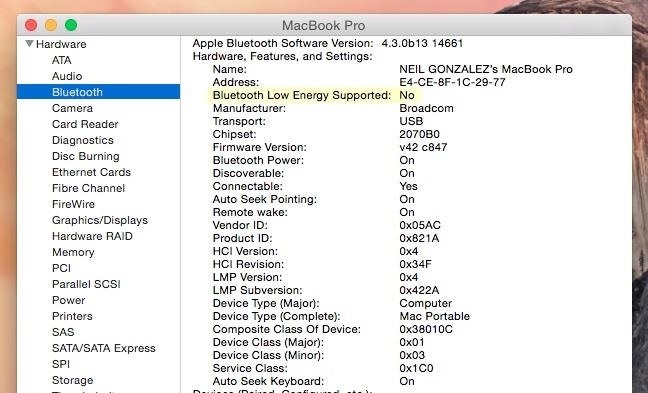
How to Check Your Yosemite Mac for Bluetooth LE 4.0To see if your Mac has the 4.0 version of Bluetooth LE installed, you can check your system information, but you can only do this in Yosemite. If you don't have Yosemite yet, skip to the next section for an alternative method.Click the Apple icon in the menu bar Select About This Mac Click on System Report... Select Bluetooth on the left (underneath Hardware) Look for Bluetooth Low Energy Supported: If it says Yes, Handoff will work. If it says No, it won't.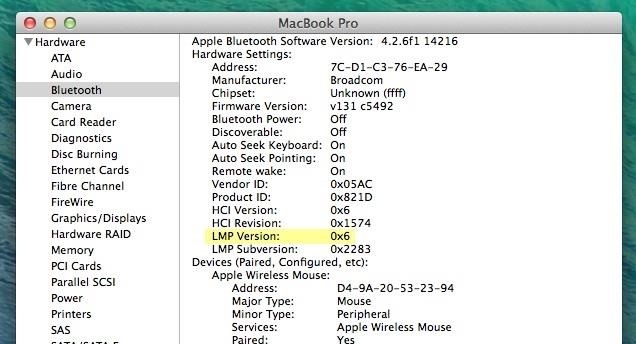
How to Check Your Mavericks Mac for Bluetooth LE 4.0Click the Apple icon in the menu bar Select About This Mac Click on System Report... Select Bluetooth on the left (underneath Hardware) Look for LMP Version: If it says 0x6, Handoff will work. If it says 0x4, it won't. You can also access this info with a Terminal command:system_profiler SPBluetoothDataType | grep LMPLuckily, Apple is still working on allowing users with older Macs to support the Handoff feature in Continuity. If that doesn't come to fruition, you there might be a chance that you could purchase a third-party Bluetooth LE adapter to get access to the feature, but don't bet on that just yet.
This feature is not available right now. Please try again later.
iPod Touch 1st Generation Teardown - iFixit
In this tutorial, I'll show you how to enabled Chromecast's new mirroring, or Cast Screen function, on ANY rooted device running a stock KitKat ROM. Simply download Mirror Enabler (link in
How To Enable Chromecast Screen Mirroring On Any Android
W3B H1S7oRY : ad\/4Nc3D Language tools: Google offered in: English
4 Ways to Hack Gmail - wikiHow
Things get off to a good start the client is available for Windows, Mac and Android. All are free, but you'll have to upgrade to BitTorrent Pro if you want a version without ads.
What is the best Windows/Linux/Mac Torrent Client? : torrents
Samsung has its own normal and Ultra Power Saving Mode, HTC has Extreme Power Saving Mode and Sony has Xperia Stamina Mode. They have different options and settings but all of them have one intention in common, to reduce performance for increased battery life. Sony specifically has done a great job with its Stamina Mode.
How To: Get Faster PIN-Unlock on Your Samsung Galaxy S4 by Removing the "OK" Step How To: 9 Ways to Lock Your Android Without Using the Power Button How To: Remove the Annoying "Wi-Fi Connected" Notification on Android
How To Unlock Samsung Galaxy S7 For Free
How To: Install the Xposed Framework on Your Nexus 7 for Insane Customization How To : Easily Access Your Camera from the Lock Screen on Your Samsung Galaxy Note 2 How To : Remove the Carrier Name from Your Lock Screen in Android Lollipop
How to Install the Xposed Framework on Your HTC One for Super
To place your iPhone (any model) in the new iOS 8 grayscale mode, just go to Settings-> General-> Accessibility and toggle on Grayscale. Now, your entire display will be grayed out. I think it looks kinda of cool, and way better than the invert colors option , so give it a try.
How to Enable the Hidden Grayscale Mode on Your Pixel or
Hacking Gmail or any other email account is no longer a rocket science. Further in this article you will learn some of the possible ways to hack Gmail account password in simple steps.
All the Cool Kids Are Going to Instagram, Hanging Snapchat
How to Recover a Lost Joomla Username and Password Often they can't remember or just don't know both the username and password. Here's how to recover if you've been locked out of your Joomla 1.5 site:
How to Recover a Lost Joomla Username and Password
And it does it while keeping all your data completely safe. Dr.fone - Android SIM Unlock supports a plethora of devices (over 400) including but not limited to Samsung Galaxy Note, Samsung Galaxy S, Samsung Galaxy Tab, Samsung Galaxy A and other models like Ace3 and Mega. To sweeten the deal, it offers a high success rate and 24X6 support.
6 Ways to Lock Your Samsung Galaxy S9/S9+ | Samsung Support
Rounded rectangle icons are so 2007. Sure iOS 7 tweaked them a bit, but with the clean new approach to design that software is taking today, they're starting to look dated. Today I'm going to show you how to go full circle with your iPhone's icons, and the results are actually pretty awesome. After
Get Circular App Icons & Folders on Your iPhone's Home Screen
0 comments:
Post a Comment