How To: Unlock the Bootloader on Your OnePlus 6T
Before you can dive into customizing your OnePlus 6T, you must take the initial step of unlocking the bootloader to gain the ability to install TWRP, Magisk, custom ROMs, and other mods.A bootloader is a program that starts up on a device that states what operating system it is running through official means. This official firmware is locked down by default, but unlocking your bootloader will allow you to make any changes using an alternate firmware of your choosing.An everyday use case scenario for unlocking the bootloader is to install a custom recovery, such as TWRP. This will give you the ability to flash custom kernels, ROMs, and any Magisk related files all the same. This includes the core Magisk system for gaining root access and modules as well.DisclaimersUnlocking the bootloader will factory reset your device. Your phone will now fail SafetyNet checks, but Magisk can fix it. Unlocking the bootloader will not void your OnePlus warranty.
Step 1: Back Up Your DataIt's important to note that unlocking the bootloader will always factory reset your device, so it would be advisable to make sure you back up your data. This is the case with all devices, not just the OnePlus 6T, so do keep that in mind for future reference.Connect your phone to a computer through a USB connection and enable either MTP or PTP transfer mode, which you can set by tapping the notification that appears when you connect the USB cable. Now it's a matter of navigating to your phone's internal storage through the computer's file browser. From there, drag and drop any files or folders you wish to save onto the computer and you are good to go!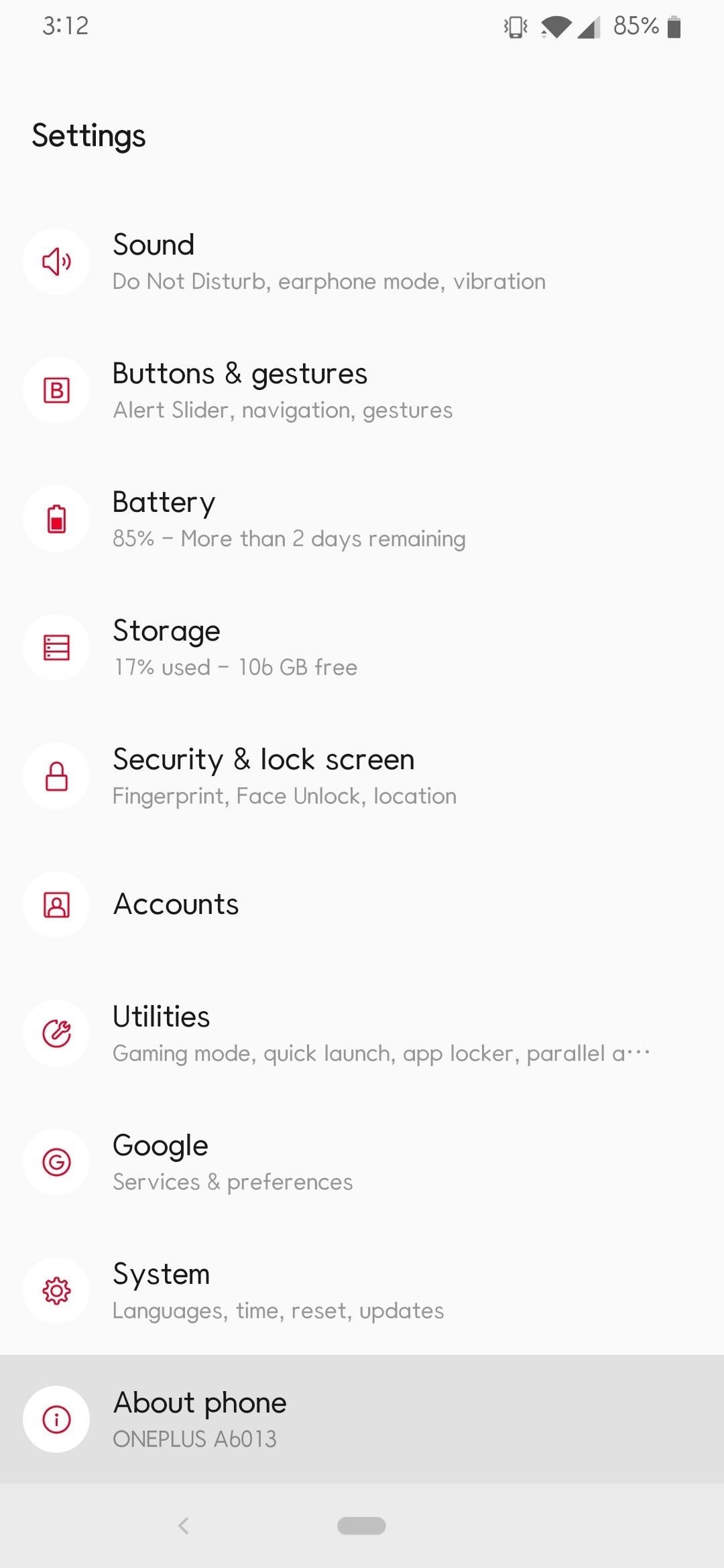
Step 2: Enable Developer OptionsEnabling the developer options will give you access to a setting that gives your phone the ability the unlock the bootloader. You want to go into Settings –> About phone, and from there, scroll down and locate the "Build number" field. Tap anywhere in this field 7 times in rapid succession until it grants you developer access.If you have any security settings in place, it will prompt you to enter your password so you can grant your phone full access to the developer options. Once you correctly enter your password, you will see a toast notification letting you know the developer options have been enabled.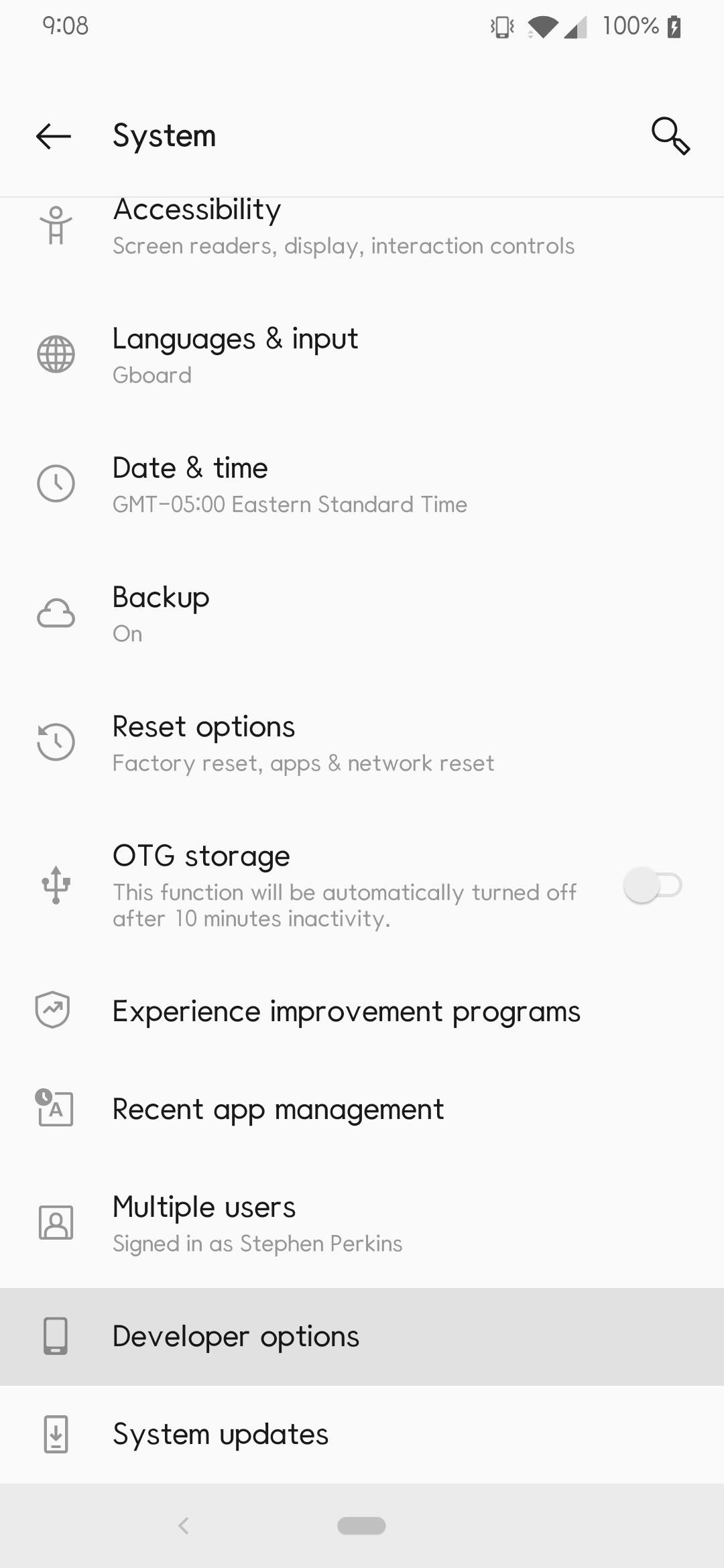
Step 3: Enable OEM UnlockingWhile still in the "About phone" section, tap the back button once to return to the main Settings page. Next, head into "System," scroll down if you have to, and then tap the "Developer options" section. Find and tap the "OEM unlocking" option to toggle it on, then enter your PIN or password if you are prompted to do so. After that, a new popup will be presented to you, from there you tap "Enable" to turn this option on.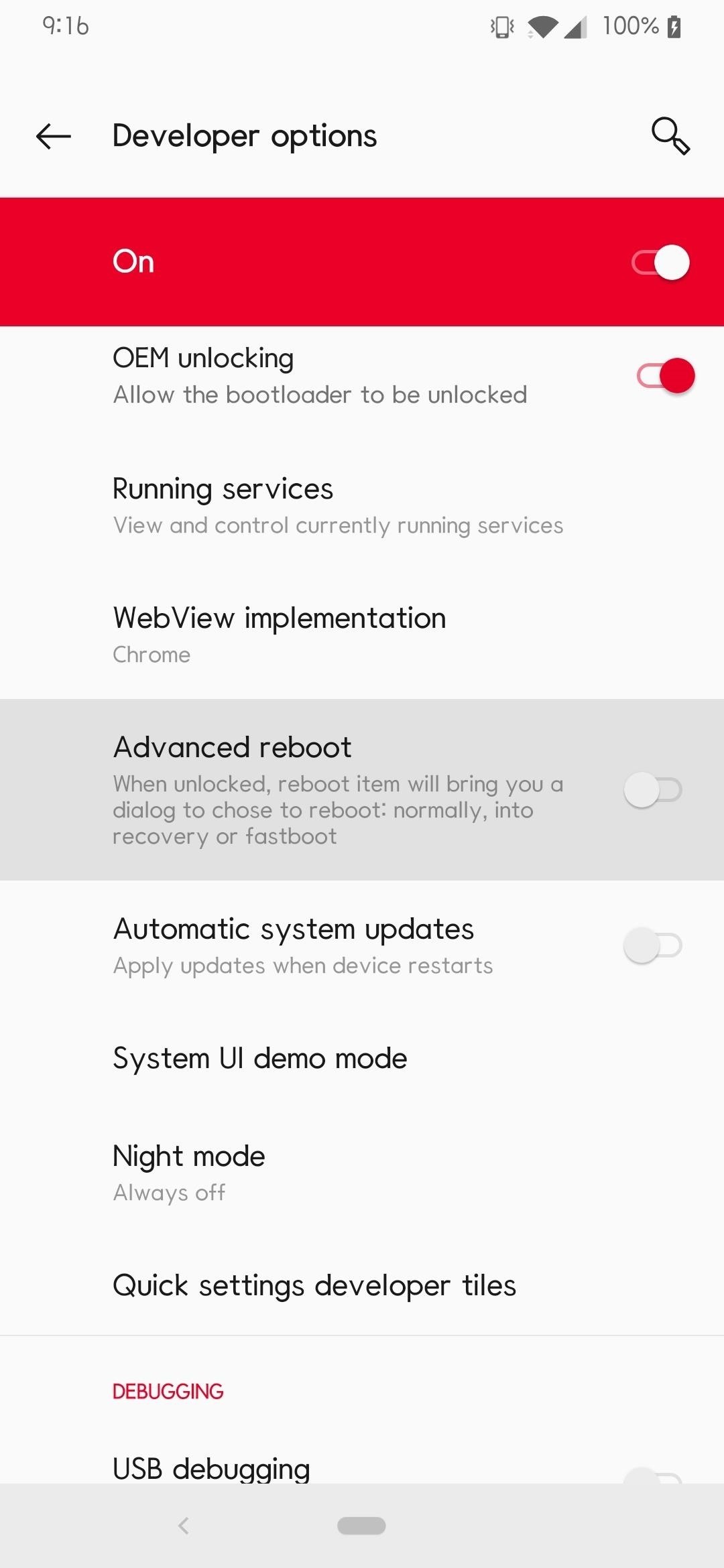
Step 4: Enable Advanced RebootWhile in the developer options page, scroll down a little until you find the "Advanced reboot" section and enable this setting. This will allow you to boot into fastboot mode without needing a computer or having to use a button combination.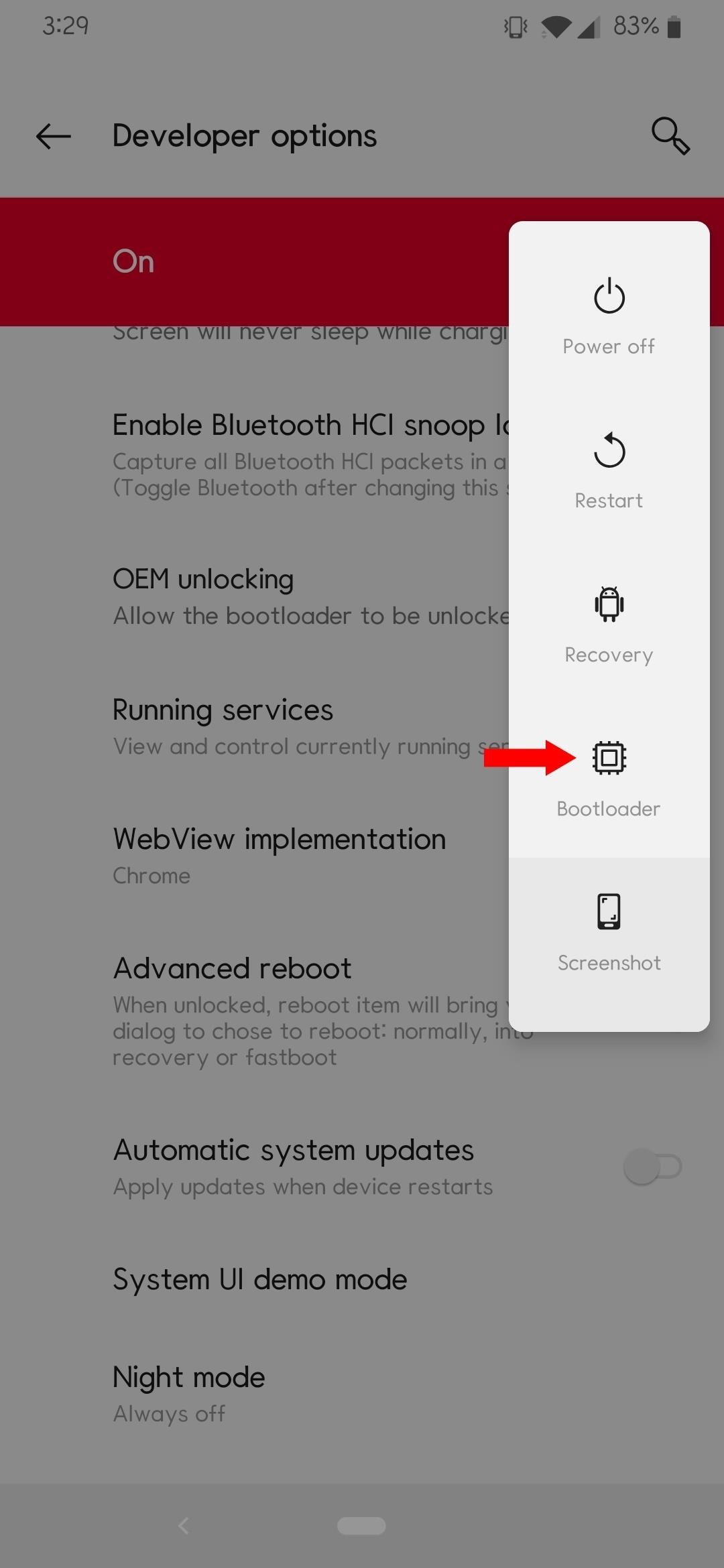
Step 5: Boot into Fastboot ModeAfter you have enabled the Advanced reboot option, hold the power button to bring up the power menu for the device. Tap the "Bootloader" option, and your phone will immediately begin to restart to the bootloader main menu. Now is an excellent time to connect your phone to a computer via a USB connection for the next steps of the guide.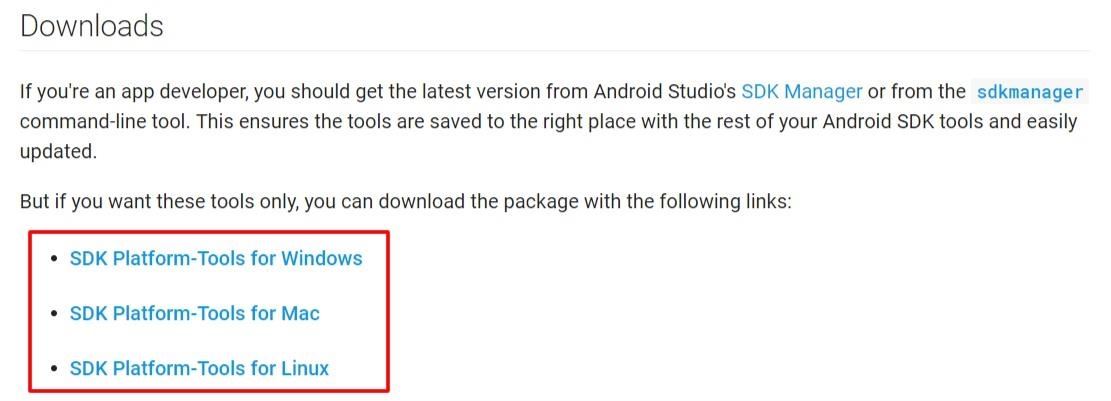
Step 6: Install Fastboot on Your ComputerIf this is your first time unlocking a bootloader, you must install Fastboot onto your computer if you have not already. There once was a time where you would have to install the Android SDK along with a variety of other things, but that is no longer necessary. It used to be a bit of a lengthy process, but lucky for you, Google now offers something called "SDK Platform Tools," which includes the core files you need for Fastboot and ADB commands. No need to overly complicate things, right? Keep it simple with a local-only install!To obtain the latest platform-tools release, which is currently at version 28.0.1 (September 2018), download it directly from Google:Download the latest Platform-Tools package from Google If you prefer system-wide commands, you can learn how to set your computer up for that environment:How to Install Fastboot on Windows, Mac, or Linux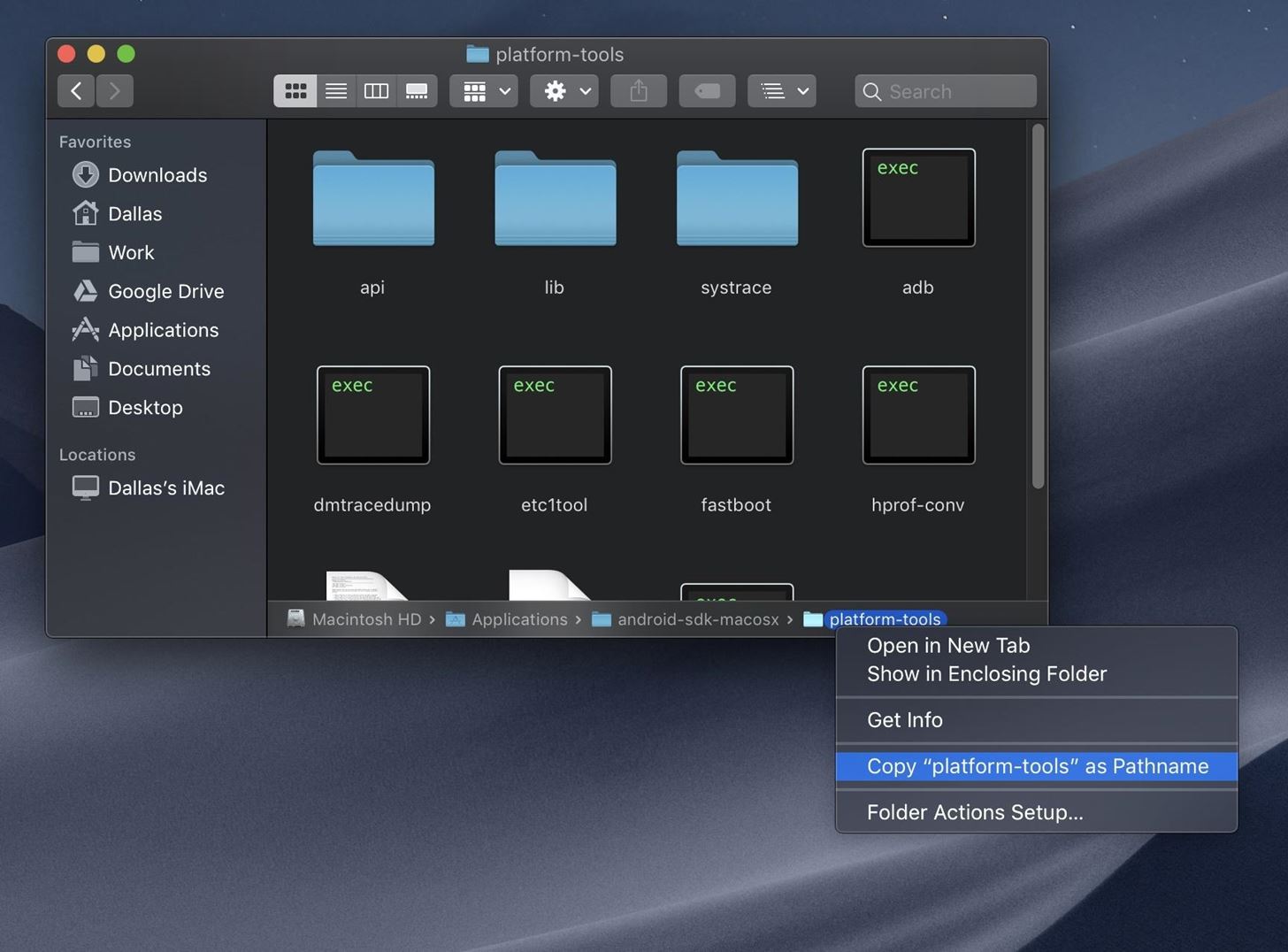
Step 7: Open a Command WindowSince we have simplified things by opting to use a local-only install for Fastboot, it's as simple as extracting the platform-tools folder you downloaded from Step 6 to any location of your choosing. The benefit of doing a local-only install makes for an easier install process while allowing you to move the folder around at any time freely. For now, extract the platform-tools folder to your computer's desktop, but after you are finished with the guide feel free to move it to a location that works best for you.Head into the newly extracted platform-tools folder and copy the location of this folder from the address bar at the top of the window. If you're on macOS Mojave and you're having trouble copying the folder location, open the platform-tools folder in Finder, press cmd+opt+P to toggle the path bar overlay, then right-click the "platform-tools" portion of the path bar at the bottom of the window and choose "Copy as Pathname." Next, locate the appropriate command prompt or terminal window for your operating system. On Windows, bring up your start menu (Windows key) and do a search for "cmd" and then hit enter to open the terminal application. For Linux and Mac systems, open the "Terminal" program from the applications folder.Once you have the terminal program running, you now want to redirect it to your platform-tools folder so you can begin unlocking your bootloader. Start by typing in "cd" then include a space, followed by pasting the location of your platform-tools folder you got from earlier. Once you have done that, hit enter to point the terminal program to this directory so you can use the Fastboot commands.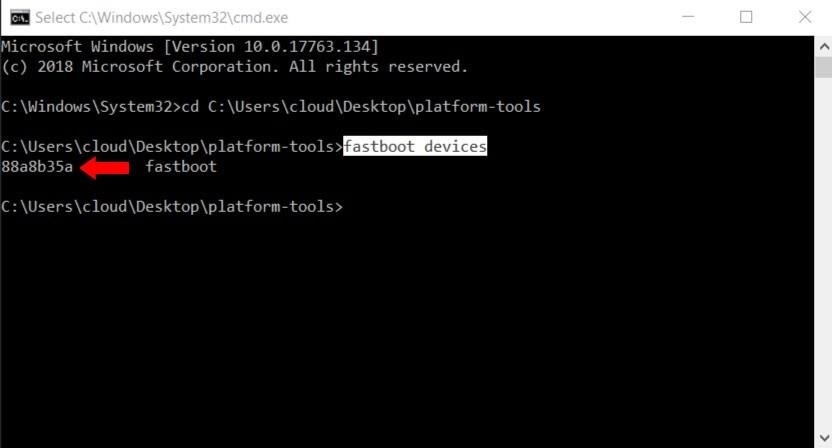
Step 8: Verify Your Phone ConnectionYou need to make sure your computer is properly communicating with your phone to execute Fastboot commands. To do so type the following command and then the enter key: fastboot devices Note: Mac and Linux users will most likely have to add a period and a slash before entering any of the commands listed here (e.g., ./fastboot devices).Successfully running this command will show a grouping of numbers and letters, which is the unique identifier for your device.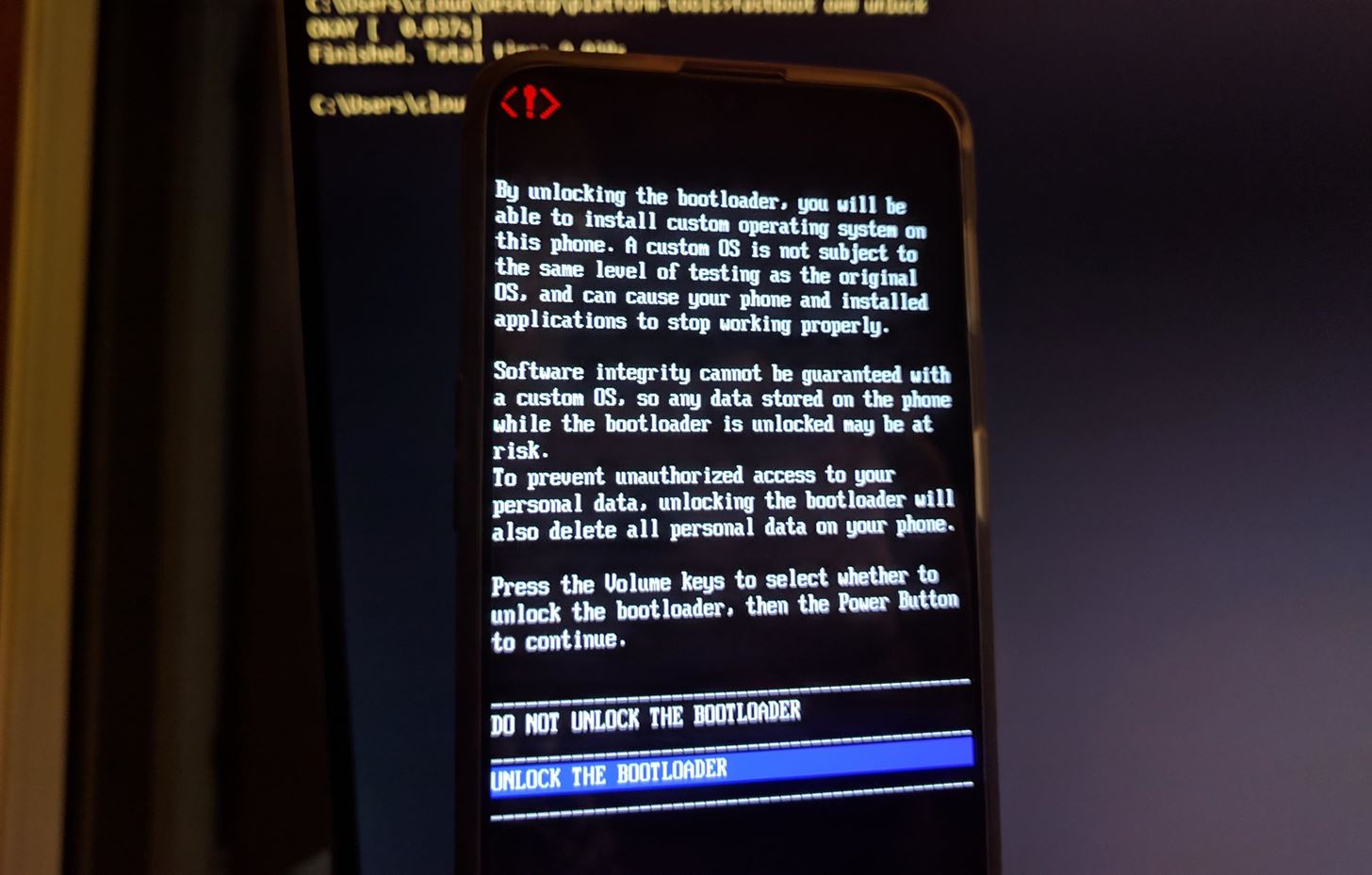
Step 9: Unlock Your BootloaderOnce your phone is all set up with Fastboot and your computer recognizes it as such, you can finally begin the final step to unlocking your bootloader. Type the following command and then hit the enter key (don't forget about the ./ if you're on Mac or Linux): fastboot oem unlock You will now see a new prompt on your phone's screen asking you to verify the unlocking stage for the bootloader. Highlight the "Unlock the bootloader" option by using the volume keys, and then press the power button to confirm it. From here, your phone will reboot automatically and begin wiping your data clean, as stating it would do from the start. Once the process completes, your bootloader will now officially be unlocked! The initial data wipe and reboot could take a few minutes, so be patient while it does its thing. You then go through the standard setup of your device, and you are good to go from there (e.g., sign into your accounts and restore data).As a side note, "The bootloader is unlocked, and software integrity cannot be guaranteed" is a message that alerts you upon every system reboot. This is a regular occurrence and does not impact your system at all, so no need to worry about that!Don't Miss: The Best Phones for Rooting & ModdingFollow Gadget Hacks on Pinterest, Reddit, Twitter, YouTube, and Flipboard Sign up for Gadget Hacks' daily newsletter or weekly Android and iOS updates Follow WonderHowTo on Facebook, Twitter, Pinterest, and Flipboard
Cover image and screenshots by Stephen Perkins/Gadget Hacks
Your iPhone is capable of multitasking, so you can listen to music and write an email at the same time. Instead of opening Music and going back and forth to another app, try one of the following: Swipe up from the bottom of any Home or app screen to open the Control Center. Adjust the volume and use the Rewind, Pause/Play, and Fast Forward buttons.
How to Pause Music & Podcasts on iPhone & iPod Touch Without
osxdaily.com/2014/08/19/pause-music-podcasts-iphone-ipod-audio-cable/
Rather than fish around with your finger to hopefully tap the "Pause" button in the Music app, Control Center, or Lock Screen of iOS, use this physical intervention instead: pull the audio cable out of the iPhone, iPod touch, or iPad to instantly pause whatever is playing, whether it's a song, podcast, audiobook.
iPhone Music Volume Too Low? How to Fix Volume Issues in the
Easily Change Boot Animations on Your Samsung Galaxy S5
Google posted—then quickly removed—a set of Android ads that all but confirm a new Nexus 6 phablet. With a new slogan, "Be together. Not the same", Google looks to finally be giving Android
Nokia 9 PureView Leaks & Rumors « Android :: Gadget Hacks
How to Automatically Change your Keyboard on a Per-App Basis. Unlike iOS, Android has had the ability to change your default keyboard for many, many years.
How to Change Color of Android Keyboard to Match the App
How to Change Your Name on Facebook. This wikiHow teaches you how to change your displayed name on Facebook, both in the mobile app and on the desktop site. Exercise caution when doing this, since Facebook will only allow you to change
We are back with a fresh tutorial for your Samsung Galaxy S6 Edge smartphone. There is a new Volume mode that we want you to know about as long as it can significantly increase the volume levels of your handset's speaker, headphone and Bluetooth. There is no mystery that the manufacturers usually
Boost Headphone Volume on Your Samsung Galaxy S6 Edge [How-To
MLA (Modern Language Association) style is most commonly used to write papers and cite sources within the liberal arts and humanities. This resource, updated to reflect the MLA Handbook (8 th ed.), offers examples for the general format of MLA research papers, in-text citations, endnotes/footnotes, and the Works Cited page.
APA Citation Guide: How to cite anything in APA format
8.4.1 Component Removal, Surface Mount Gull Wing Components, Conduction Method This procedure covers one commonly used method for removing surface mount Gull Wing components. Conduction tip shown with solder added to enhance removal operation.
8.4.1 Component Removal, Surface Mount Gull Wing Components
The Easiest Way to Record Your Screen in Android Lollipop
How to Change Your Primary Shipping & Billing Addresses on PayPal to Avoid Purchasing Mishaps Whenever you move into a new home, whether that's a house or apartment, changing addresses on all your online accounts is one of the most monotonous tasks that needs to be done.
Productivity & Shortcuts « Gadget Hacks
GigSky is one of the only ways for iPhone XR, XS, and XS Max customers to use the eSIM on the new iPhones at the current time. Apple implemented eSIM support in the recent iOS 12.1 update, but no U.S. carriers support it at this time. Verizon, AT&T, and T-Mobile are working to implement support later this year.
iPhone XR vs. iPhone XS vs. iPhone XS Max — Comparing the Key
How to Get Adobe Flash Player on Samsung Galaxy S4 If Adobe Flash Player does not work Try Installing Flash Fo
How to Install Adobe Flash Player on a Samsung Galaxy S4 to
Running diagnostics on your Android phone can be a very tedious process. More often than not, you need to key in dialer codes to see if your device's hardware is functioning properly, though you can also download apps — but these are often hard to understand for a layperson.
How to Test Your Samsung Phone by Using Secret Code - Android
Adding shortcut to the Android Home screen: From the Home screen, tap Apps, then tap on the Widget page to find the SugarSync Shortcut. Once it's dragged to the Home screen, the Create Shortcut option will be shown. Browse for the folder where this shortcut should point to. Remove a shortcut on the Android Home screen: From the Android Home
2 Android Apps to Create Custom Homescreen Shortcuts
Each phone tied to your account will be displayed with its upgrade eligibility date. If you are eligible for an iPhone upgrade, make sure to check out our list of tips for reselling your used iPhone. Retailers are offering reasonable prices for iPhone buybacks, and people continue to get good offers for used iPhones on sites like Craigslist.
How to Find Out if You're Eligible for iPhone 7 Upgrade | Fox
0 comments:
Post a Comment