How To: Start a Fitness Competition Among Friends with Samsung Health
When you're trying to get fit, friendly competition can go a long way towards keeping you motivated. Samsung Health has a great feature for just that, letting you challenge your friends or even complete strangers to bring some excitement to an otherwise routine workout experience.The robust fitness app, formerly known as S Health, features Global Challenges that you can join to see how well you stack up against millions of other users, but it also lets you challenge friends and loved ones to step count duels to make the competition a lot more personal. Ultimately, both you and your friend will come out on top by staying fit, regardless of who wins.Install Samsung Health on Any Android Device (Google Play Store) Entering a Global Challenge is simple: Tap the "Together" tab at the bottom of Samsung Health's main menu, then hit "Join" on any of the available challenges. But challenging a friend is a little more complicated, so I'll outline the process below.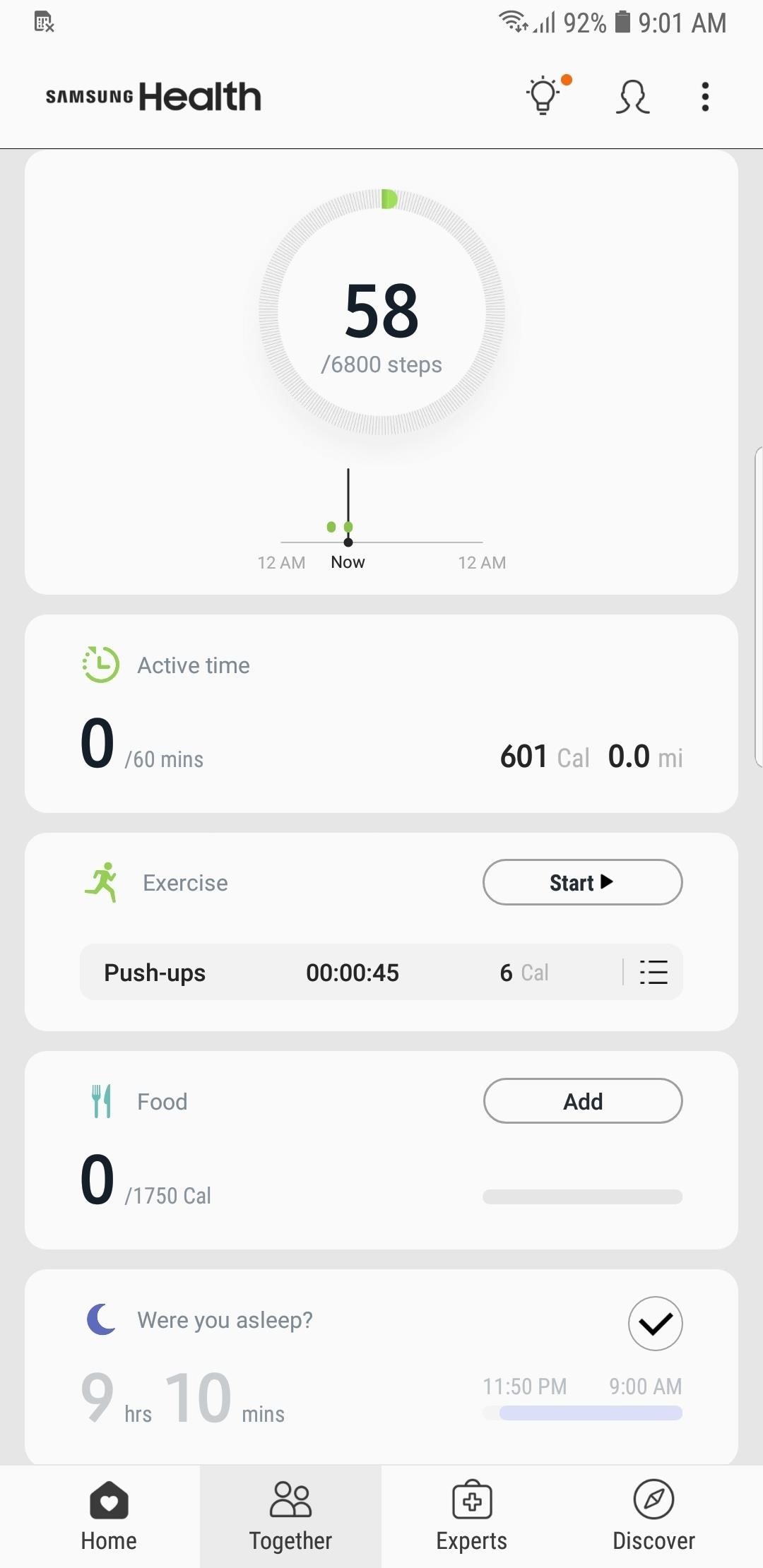
Step 1: Add a FriendIn order to create a step count challenge, you'll first have to add some friends to your Samsung Health account. To begin, open the app to begin and tap on the "Together" tab at the bottom, then hit the "Friends" button. You'll now have two options. First, if you have your friend's Samsung ID on hand, you can manually add them by hitting the "ID" button within the Friends page. From there, simply enter the email address associated with your friend's Samsung account, and follow the prompts to add them to your list of friends. Alternatively, you can add a friend by scanning his or her QR code. First, get your friend to open Samsung Health on their phone, head to the "Together" tab, then choose "Friends" and tap the "QR code" option. You do the same on your phone, then have them select the "My QR code" tab to reveal their code, which you can then scan to add them as a friend.
Step 2: Get Your Friend to Accept the InviteOnce you've sent an invite to your friend, have them head to the "Together" tab in their Samsung Health app, then tap the "Friends" button. From there, they should tap "Recommended," then hit the "Add" button to the right of your name.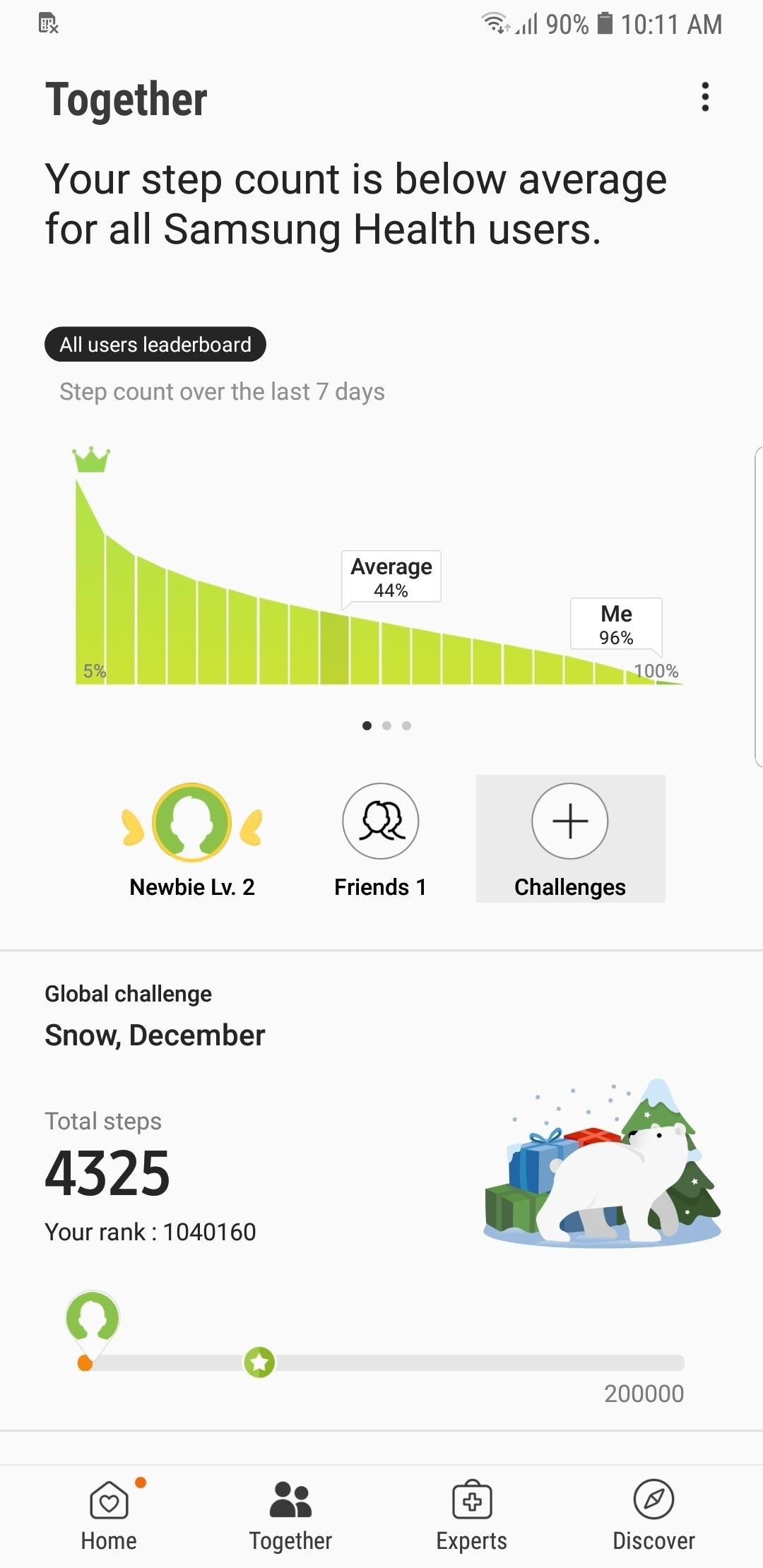
Step 3: Create a 1-on-1 Challenge (Or Join One)With a friend saddled on, the path is now clear for you to create a one-on-one challenge. So go back to the "Together" page within Samsung Health and tap on the "Challenge" button to start a friendly match. From there, add the friend you wish to compete with, along with a title for the Challenge and a step target. Hit "Start" when you're done and wait for your friend to accept your challenge. From there, your friend will have to tap on the "Accept" button within the Challenge section of the "Together" page to start the match. From there, the step progress for both you and your friend will be displayed on the following page. For motivation, you can even hit "Nudge" on the bottom to send your friend an encouraging (or discouraging) message to keep things exciting. This article was produced during Gadget Hacks' annual Health & Fitness special coverage. Read all of the Health & Fitness series.Don't Miss: More Tips & Tricks for Samsung Health to Help You Stay ActiveFollow Gadget Hacks on Pinterest, Reddit, Twitter, YouTube, and Flipboard Sign up for Gadget Hacks' daily newsletter or weekly Android and iOS updates Follow WonderHowTo on Facebook, Twitter, Pinterest, and Flipboard
Cover image and screenshots by Amboy Manalo/Gadget Hacks
How to find, install, rearrange, and delete apps on your
Re: How to Root Your HTC Hero for Sprint You do have a point but if any errors acour you can simply tell me and i will see to it that it gets fixed. The warrenty can be returned by simply running the ruu update utility.
How to Root your HTC EVO 4G « Android :: Gadget Hacks
Chris teaches link a bluetooth headset to a cell phone.
Los Angeles Criminal Defense Attorney Disclaimer: The Misdemeanor, Felony and Traffic or Criminal Defense and Drunk Driving, DUI, DMV Drivers License Suspension, Theft, Drugs, Three Strikes or other legal defense information presented on this website should not be considered formal legal advice nor the formation of a lawyer or attorney client
18 Sneaky Privacy-Betraying Settings Every iPhone Owner Must
Update, Dec 1, 2016: Following our post below showing you how to check if your iPhone 6s is eligible for Apple's battery replacement program, the company has now added its own tool via the
How to Check Your iPhone's Battery Health
Here are the best news apps for Android to help get you started! Additionally, you can access your feed on your mobile phone or on your computer with their website. Power users can sign up
Why Android Users Need Windows 10's "Your Phone" App
Easily Resize Images for the Web with This Drag & Drop
Chipgate: How to tell if your iPhone 6s has a crappy A9 chip Here's how to find the maker of the A9 processor in your iPhone 6s or 6s Plus: This is the sketchiest way to check your chip
Chipgate FAQ: Everything you need to know about iPhone 6s
How to Make a PVC Water / Air / Vacuum Pump!: In this project you'll learn how to make a customizable PVC hand pump that will create vacuum suction, pump water, or compress air. A pre-requisite to making the pump will be 2 homemade check valves. You can learn how to make these cheap PVC ch
How To Make A PVC Pump! - YouTube
Although it is a bit tricky to execute, displaying your iPhone screen directly on your computer is possible. If you want to view movies saved on your iPhone on a bigger screen, or better yet check notifications without actually going over your phone. The best solution would be able to display iPhone on computer monitor.
How to Jailbreak iOS 9 on Your iPad, iPhone, or iPod Touch
In my video below, I'll be showing you how to make a simple, but powerful pen gun pretty much anywhere you want and with very little effort. You can make this at home, in class, or at the office in no time.
Most Powerful Pen Gun: 5 Steps - How to make anything
In case you haven't heard the news over the past couple of days, there is now an incredibly easy way to jailbreak your iPod Touch or iPhone running iOS 4. Here we will take a look at how easy the process is.
I had to make a video project for college showing how to make something and one of the videos i watched a few days before getting the project was this http:/
How To Make a Foxhole Radio - backdoorprepper.com
Make sure the microphone is facing inward toward the umbrella as shown in the photo below. The idea is to have the microphone pick up the reflected sound from the umbrella, not the direct sound from the target source. You want to place the microphone as close to the focal point of the parabolic reflector as possible.
How to Make a Spy Bionic Ear - Low Cost (Parabolic Mic
0 comments:
Post a Comment