How To: Get Rid of the Annoying Red "Development Build" Text on Your HTC One M8's Bootsplash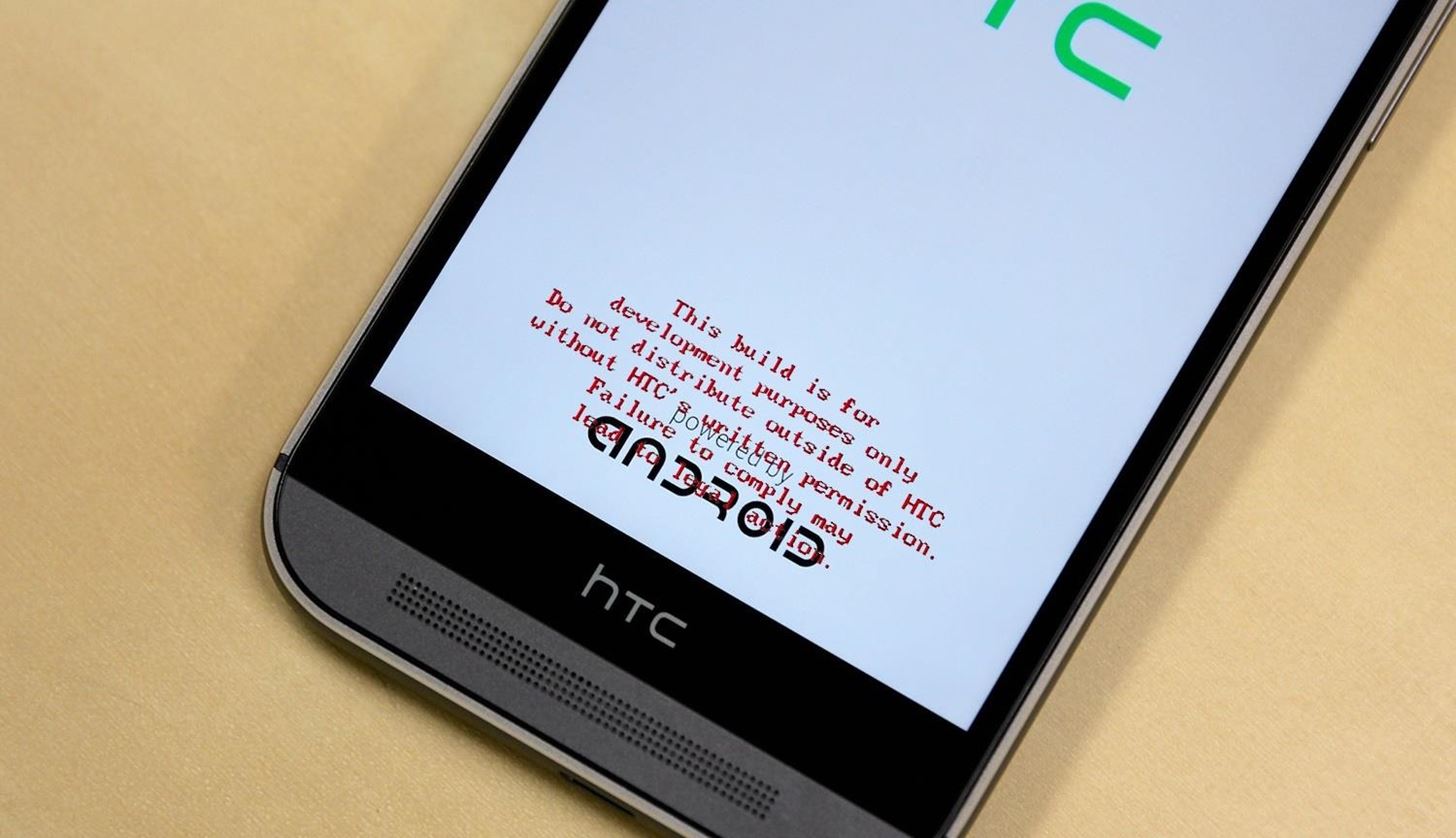
HTC thought it best to cover their own ass by placing a red warning whenever you start your device if you've unlocked your bootloader. While it may help them identify a tampered phone, it does not help you in any way. Luckily, XDA member santod040 created a modified HBOOT that removes the "This build is for development purposes only..." text for you. While this will modify HBOOT, it will not change your unlocked or S-Off status.The new HBOOT will be flashed in RUU mode, which is like a special recovery mode that can only be accessed through fastboot. You should keep in mind that the HBOOT you download is specific to your device, so be sure to double check when clicking the download links below. Please enable JavaScript to watch this video.
Before You Get StartedThis process requires an S-Off device, so be sure to have that. You will also need to have ADB/Fastboot installed on your computer. Enable USB debugging on your device. I would recommend that you back up your data as well. This will not wipe your device, but its never a bad idea to have a fail-safe.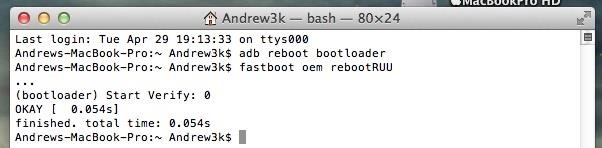
Step 1: Place Your Device in RUU ModeTo get your device in RUU mode, you will first have to put it in fastboot mode. The easiest way to do that is to connect your M8 to your computer and input the following command into a terminal window (Terminal on Mac; Command Prompt on Windows):adb reboot bootloader After you see the fastboot menu on your M8, you can send the command to put your device in RUU mode.fastboot oem rebootRUU If you did it right, you will see a black screen with a silver HTC logo on it.
Step 2: Download Your HBOOTAs I said previously, there are different HBOOTs for each version of the M8. You can check the original XDA thread for your HBOOT, but I will also link to some of the more popular carrier below.AT&T HBOOT Sprint HBOOT Verizon Wireless HBOOT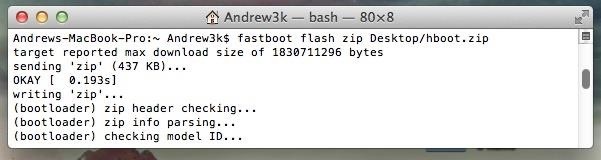
Step 3: Flash Your HBOOTAfter you have the HBOOT file downloaded, rename it to hboot.zip and place it on your Desktop. After that, you are all set to flash:fastboot flash zip Desktop/hboot.zip Change the "Desktop/hboot.zip" if you didn't rename or move the file. You will see the flash take place through ADB, and a green progress bar will show up underneath the HTC logo on your M8.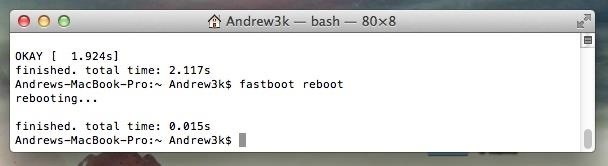
Step 4: Reboot & EnjoyNow that you have your new HBOOT set up, all that's left is to reboot and check out your new boot screen:fastboot reboot
Note for T-Mobile UsersIt would be great if there was a one size fits all HBOOT, but unfortunately that's not the case. When there is a modified HBOOT released for the T-Mobile M8, I will be sure to let you guys know!Again, I would like to remind you that this will not modify any other files on your device, just the HBOOT. If you run into any hiccups, be sure to let me know!Original M8 splash screen image via Techno Buffalo
Immersive Mode removes the status bar, which is where your pending notifications, time, and system icons (Wi-Fi, Bluetooth, mobile network, battery status, etc.) reside, as well as the navigation bar, which is where your soft keys (back, home, recent apps) are located.
This is useful if you're looking to sort by date (and are on a Mac), but we've taken a look at how you can automatically organize your Windows or Mac desktop with Belvedere (Windows) or Hazel (Mac
How to Be A Good Owner For A Mute Furby. Furbys becoming mute is a common problem. This happens when your Furby's speaker is broken, disconnected, or missing. If this happens to you, you can replace the speaker, but that takes a lot of
Make A USB Furby - Metacafe
But Samsung has made these processes very easy for its users by developing a tool called Odin. Odin is a Windows software using which you can install or flash stock firmware and custom recoveries for any kind of Samsung Galaxy smartphones. The process is very simple and is less risky than manual installation.
How to Use Odin to Flash Samsung Galaxy Stock Firmware
xda-developers HTC One (M7) One (M7) General Unlock Your Bootloader & Delete Tampered Text With A Click Using HTC One Mega Toolkit by yashade2001 XDA Developers was founded by developers, for developers.
HTCdev - Unlock Bootloader
If you've ever seen a crazy photo on the internet and wondered whether it's even real, you might be excited to find that yes, there's an app analysis tool for that.. The FotoForensics website, developed by computer scientist Neal Krawetz, has been around since 2012 - which can make it feel a bit arcane by modern web design standards.
Spot faked photos using digital forensic techniques | Popular
Sending texts from your computer is extremely useful in dozens of situations. Perhaps you lost your phone and need to send a message to someone, maybe you're over your monthly text limit and
How to Send Text Messages Through Your Computer
To see more details on the map, zoom in or out. On your mobile device, you can use gestures like rotate, tilt, and zoom to quickly move through the Google Maps app. Learn how to change the map and text size, zoom, rotate, and tilt in Google Maps.
F ew days ago YouTube became more 'bloated' with a new feature. The gray autoplay bar! Most of you guys must have noticed it, It is horrible and set Autoplay to "ON" by default; You have to turn it off everytime.
How to Use Mozilla Firefox Adblock to Block Annoying Ads on
It's actually hard to imagine being able to use a computer without copy and paste. The iPhone (and iPad and iPod Touch) also has a copy and paste feature, but without an Edit menu at the top of every app like on macOS or Windows, it can be hard to find. This article shows you how to use copy and paste on the iPhone and other iOS devices.
How to Cut, Copy, and Paste on Your iPhone 4S - dummies
Interested in teaching an online course using your own server but can't quite figure out how to install everything you'll need? This video demonstrates how to install Moodle, the free, open source course management utility, to your server via the Webmin interface.
How to Upload Moodle to your Server - YouTube
Report Ad
Check Out Xlr For Camcorder on eBay. Fill Your Cart With Color Today!
That said, they really don't get in the way when you're using the phone (as the background is so black, it merges well with the phone and your eyes get used to looking at the rest of the screen-space as the browser) It's worth nothing noting in many applications, the soft-keys degrade themselves to little faded dots so that they're semi-hidden.
Nexus 5 Screen Issue 1 - YouTube
How to Automatically Turn on Speaker for Every iPhone Call
Whether it be photos, videos, or documents, some things are best left private. Not everyone is a saint, after all. On a Samsung Galaxy S6, you can lock down specific apps using your fingerprint scanner and a third-party app, but there's a built-in way to hide specific content on the Galaxy S6 called Private mode.
Use Private Mode on the Galaxy S6 to Secure Pictures, Videos
0 comments:
Post a Comment